Whether you’re signing up for the first time, logging in to manage your projects, or seeking a detailed overview of its features, this article has you covered.
Designed specifically for digital marketing, SEO, and content agencies, Service Provider Pro streamlines client management, project workflows, and billing all in one platform.
Keep reading to discover how Service Provider Pro can enhance your agency’s efficiency and scalability in the digital space.
Key Takeaways
- Service Provider Pro is an all-in-one platform designed specifically for digital marketing agencies, streamlining client management, project workflows, and billing processes effortlessly.
- SPP offers various pricing tiers ranging from $129 per month to $1,500 per month, accommodating both small teams and larger enterprises.
- As an alternative, Agency Handy provides flexible pricing, white labeling, and split payments, making it a versatile choice for agencies seeking more customization options.
What is Service Provider Pro?
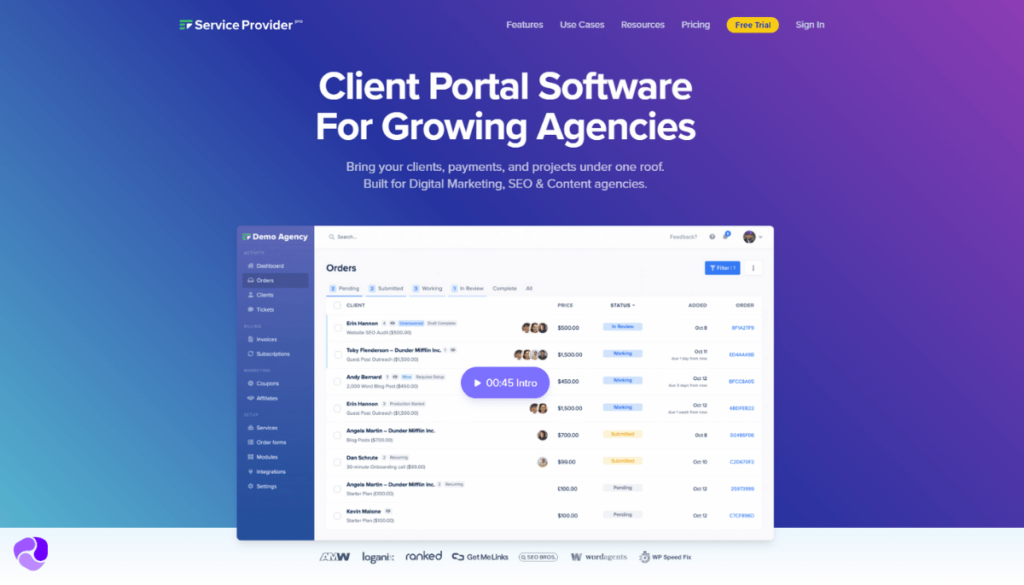
Service Provider Pro is a dedicated client portal designed specifically for digital marketing, SEO, and content agencies. It provides a wide range of tools to enhance efficiency and streamline various aspects of agency operations.
This platform includes features like order management, client communication, subscription handling, and project workflows, all enhanced by team collaboration, reporting, and helpdesk support features.
Additionally, it provides a client portal, integrated order forms, invoicing, an affiliate program, and transactional email capabilities, all aimed at boosting client engagement and satisfaction.
How to Sign Up in Service Provider Pro
Signing up for Service Provider Pro is a quick and easy process that gets you up and running in no time. Follow these steps:
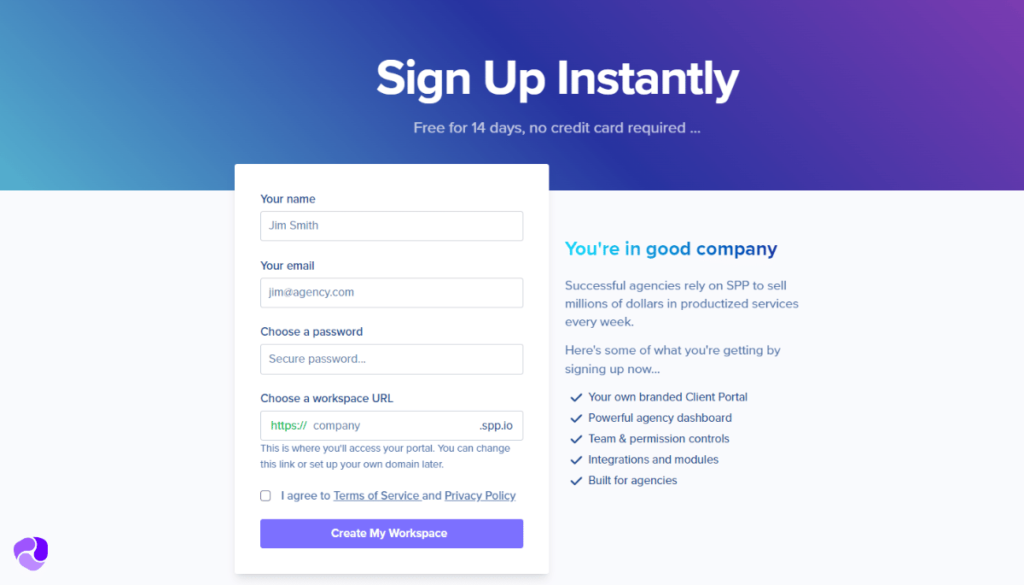
- Enter Your Information: Begin by entering your full name and a business email address. Note that personal email addresses will not work; you must use a business email.
- Create a Password: Create a secure password for your account.
- Choose a Workspace URL: Select a workspace URL that reflects your agency’s name or project, making it unique to your business.
- Review Terms and Conditions: Carefully read and agree to the terms and conditions to ensure you understand the platform’s policies.
- Create Your Workspace: Once all necessary fields are filled out, click on the “Create My Workspace” button.
This action will establish your new account, allowing you to immediately start streamlining your agency’s workflows and client management.
How to Login into Service Provider Pro
Logging into Service Provider Pro is straightforward, whether you’re accessing it from your personal workspace URL or through the main website. Follow these steps:
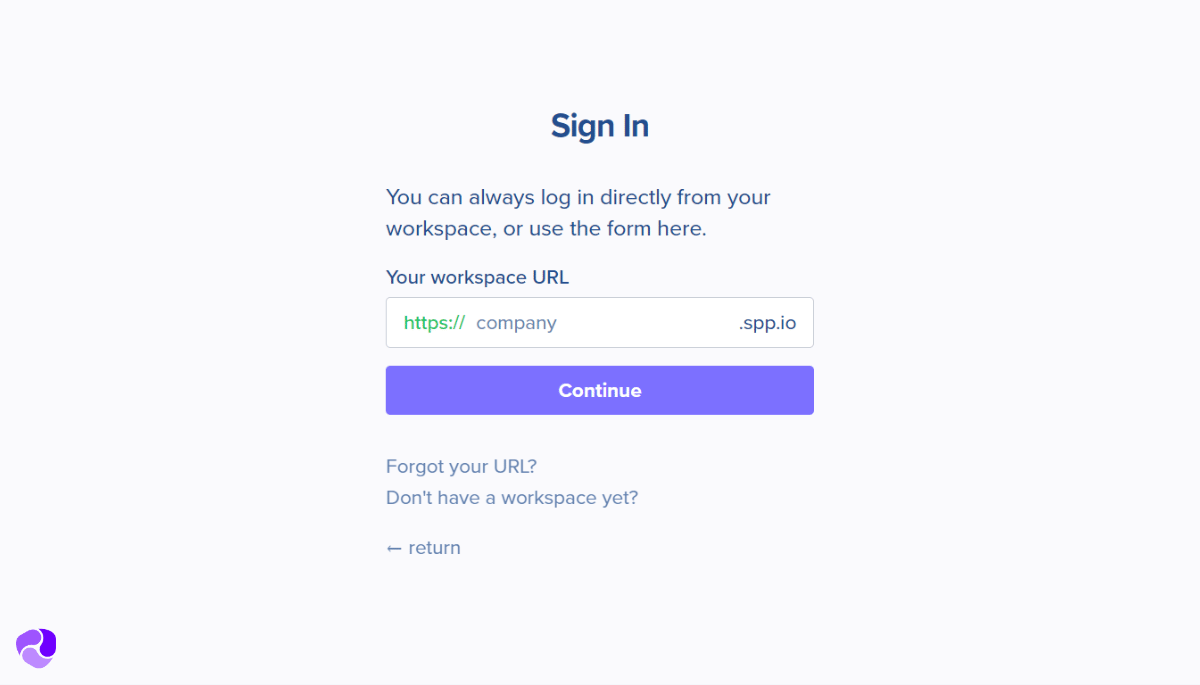
- Access Your Workspace: If you know your workspace URL, enter it directly into your browser’s address bar.
- Log In with Credentials: Once at your workspace URL, log in with your credentials.
- Alternative Access: If you’re starting from the Service Provider Pro homepage, simply click on the “Sign In” link.
- Enter Company URL: You’ll be prompted to enter your company’s unique URL.
- Enter Password: After entering your company’s URL, enter your password.
How to Use Service Provider Pro
Service Provider Pro streamlines your agency’s workflows by providing a centralized platform that simplifies managing your operations. Here’s a detailed guide to help you set up and customize your workspace effectively.
Step 1: Setting Up Your Workspace
- Enter Your Information
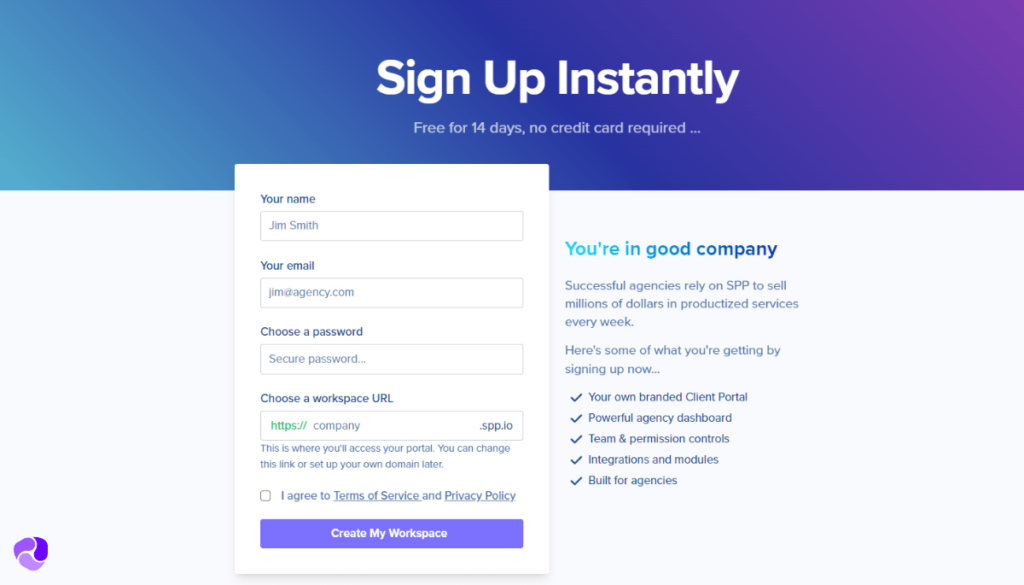
- Full Name and Business Email: Begin by entering your full name and a business email address. Note that personal email addresses will not work.
- Create a Password: Choose a secure password for your account.
- Choose a Workspace URL: Select a URL that reflects your agency’s name or project, making it unique to your business.
- Review Terms and Conditions: Carefully read and agree to the terms and conditions.
- Create Your Workspace: Click “Create My Workspace” to establish your new account.
- Customize Your Workspace
Company Name and Branding: Go to Settings → General to set your company name and branding. This step ensures your workspace reflects your agency’s identity.
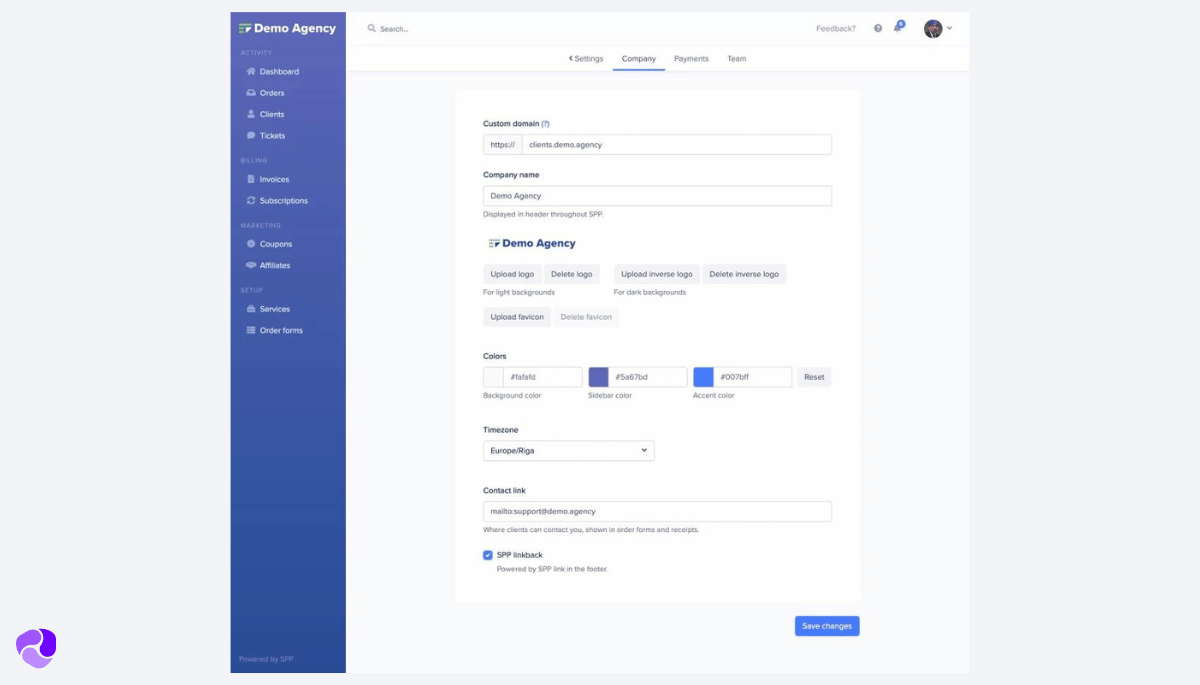
Payment Integration: Connect Stripe by going to Integrations → Payment. This will allow you to manage all transactions within the platform.
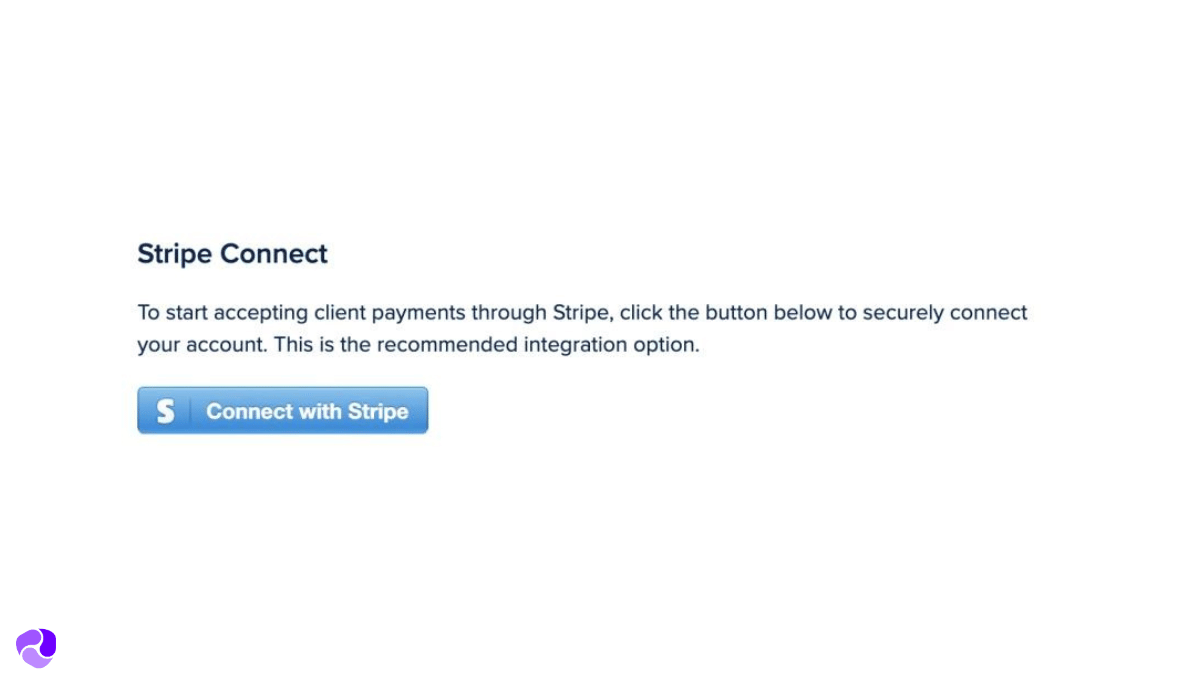
Step 2: Setting Up Services and Order Forms
- Add New Services
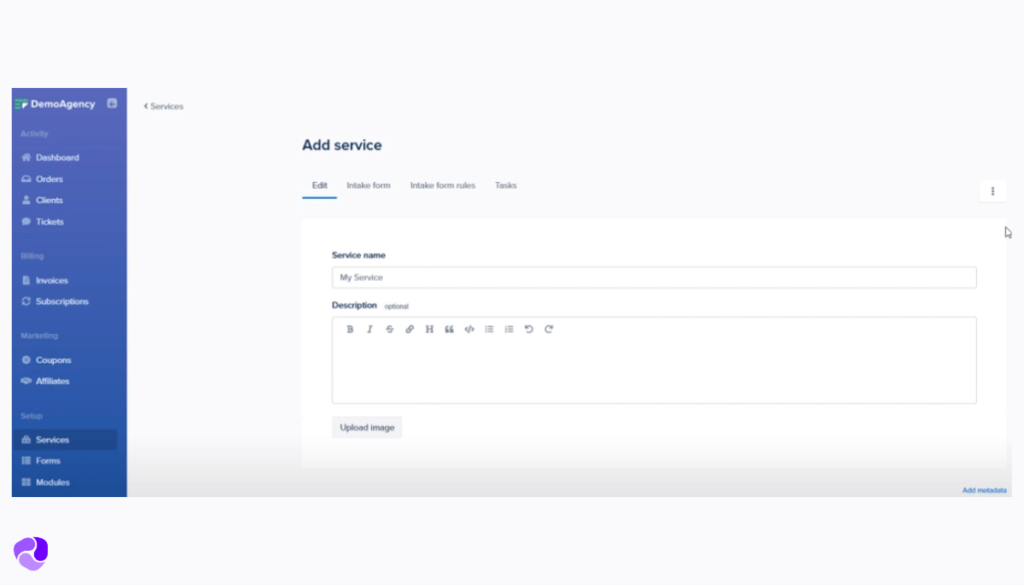
Navigate to Services → Add New to create a new service. Define what you offer to make managing orders and invoices easier.
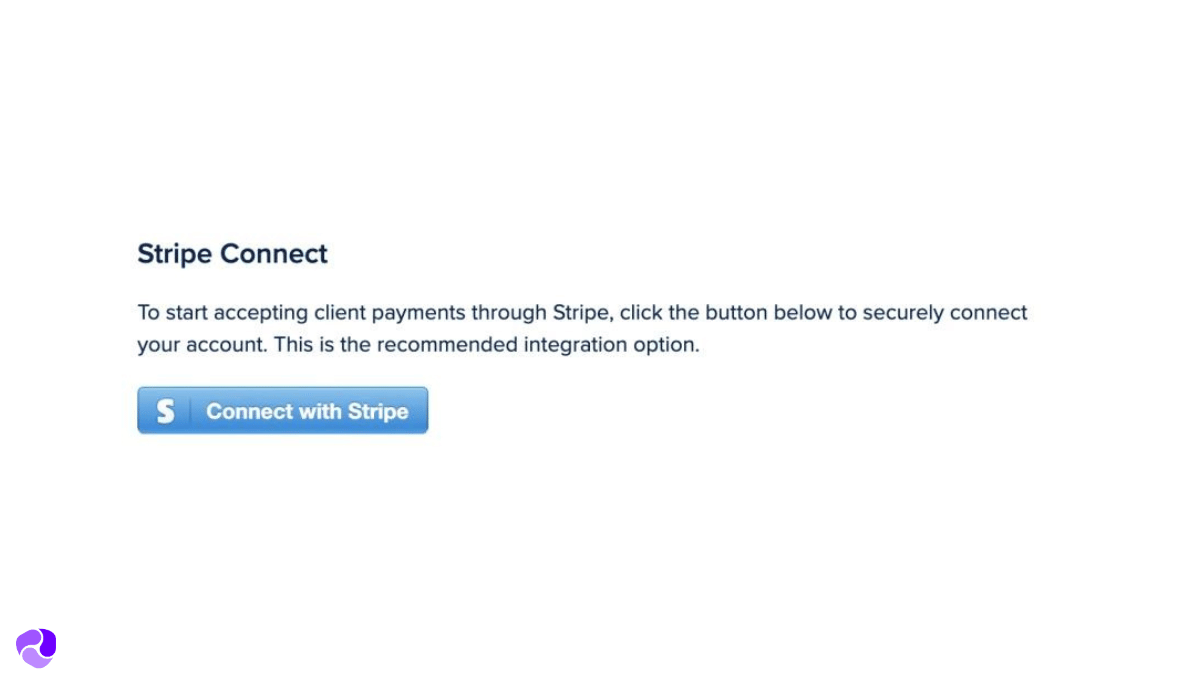
- Create Order Forms
Go to Order Forms → Add New to add an order form with your new services. Clients can select and pay for services directly through these forms.
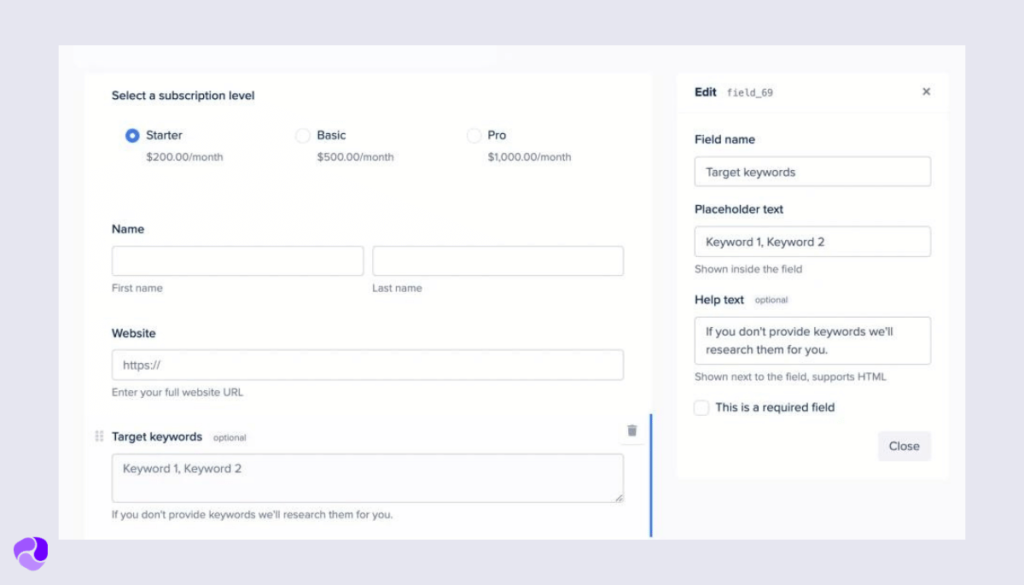
Step 3: Test the Payment Flow
- Enable Test Mode
- Go to Settings → Payments and ensure your workspace is in “test mode”. This allows you to make test purchases without using real payment methods.
- Make a Test Purchase
- Open your order form in a private browser window and make a purchase using a test card. You should be redirected to a receipt page with your details and then continue to the client portal. No login is necessary unless you used an existing client’s email during payment.
Step 4: Using Key Features
- Customizable Order and Intake Forms
Order Forms: Automate invoicing by letting clients select and pay for services through order forms.
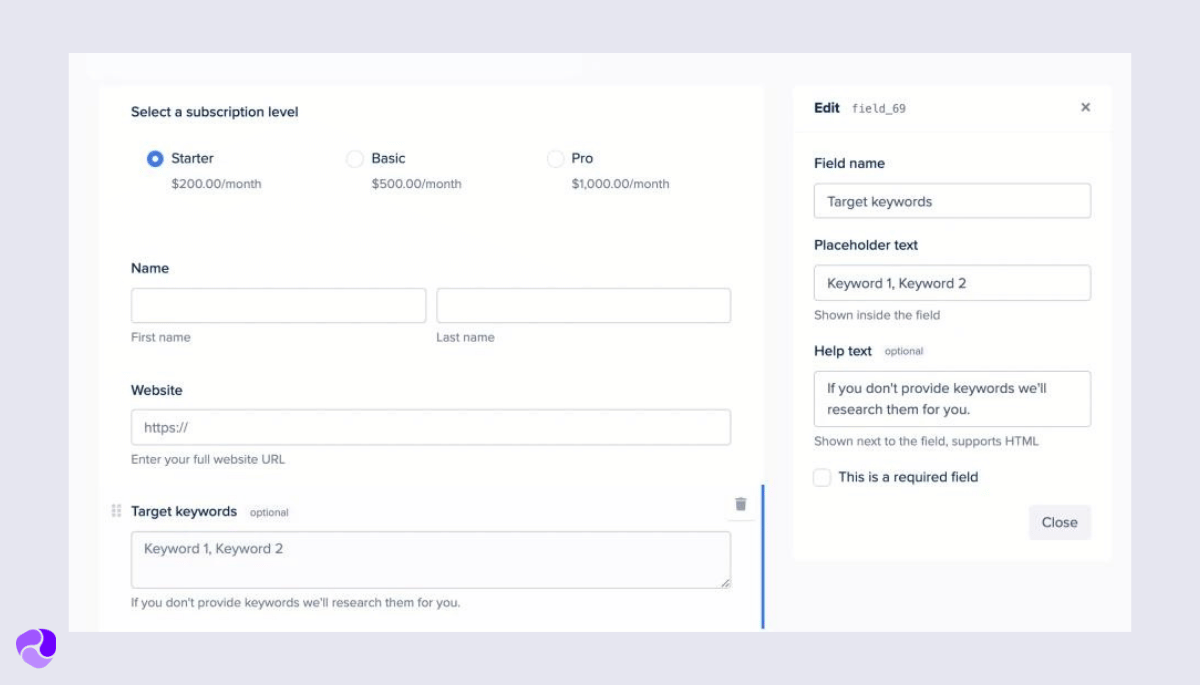
Intake Forms: Collect essential project information from clients. These forms ensure you get the necessary details without complicating the checkout process.
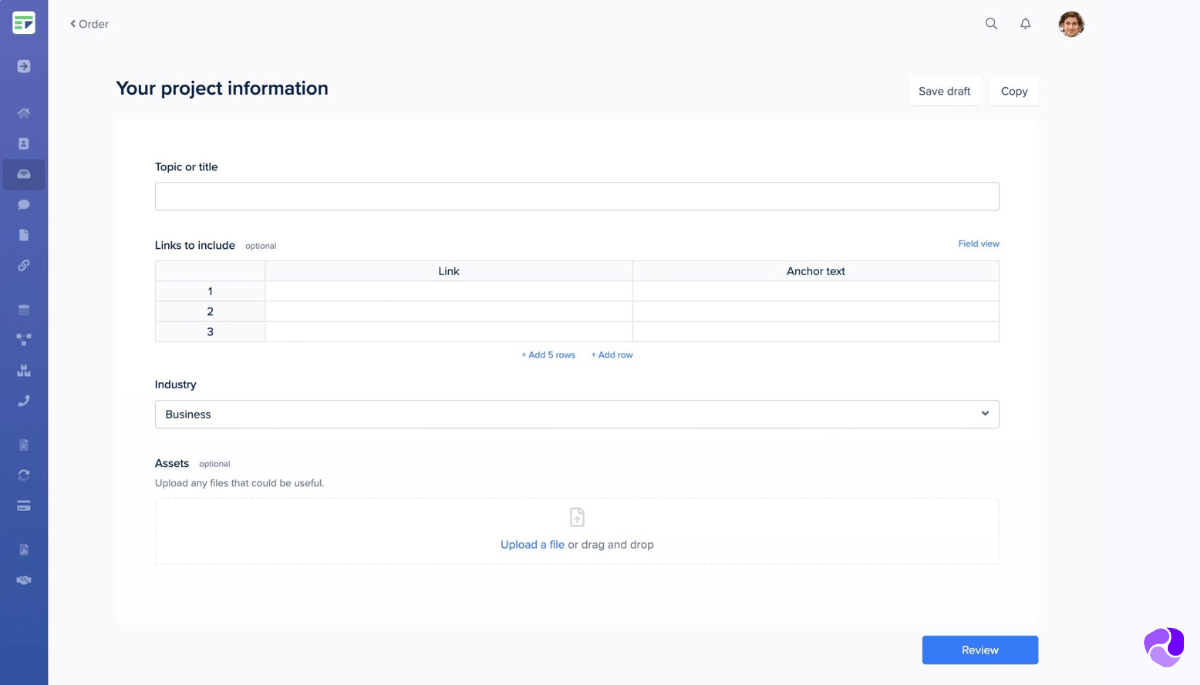
- Client Portal
Provide a professional, branded experience where clients can place orders, view progress, and access information. The client portal streamlines onboarding and enhances client engagement.
- Project Management
Use the drag-and-drop form builder, conditional fields, and spreadsheet inputs to manage project scopes precisely. Customize order statuses, set dynamic deadlines, and establish repeatable tasks to keep projects on track.
- Communication Tools
Improve team collaboration with assignable tasks, notification settings, and a built-in messaging system that includes “@mentions”. The team inbox and helpdesk keep client communications and support tickets organized.
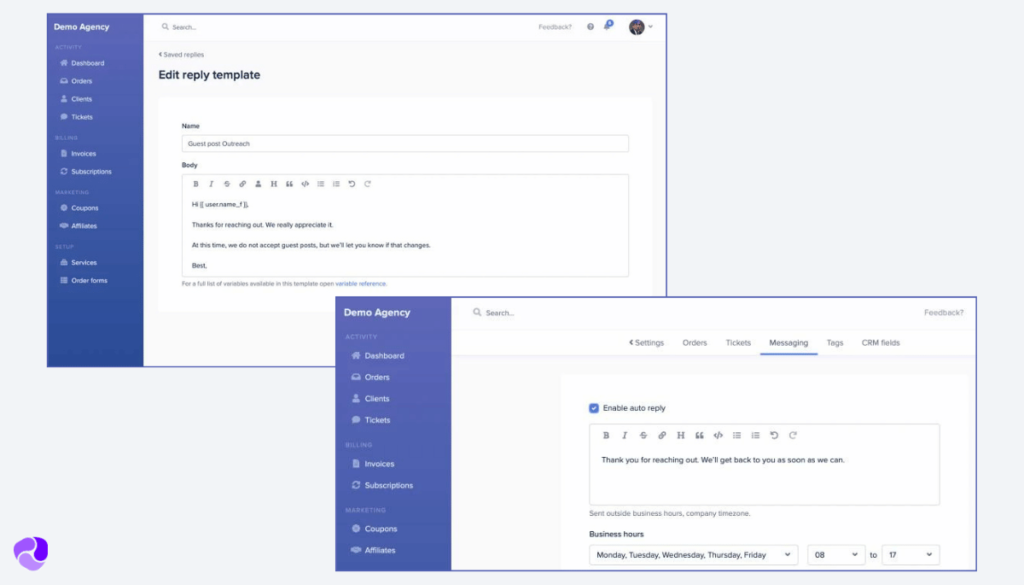
- Billing and Subscriptions
Manage billing through invoicing, capture client details, share payment links, and handle subscriptions with integrations to payment gateways like Stripe and PayPal.
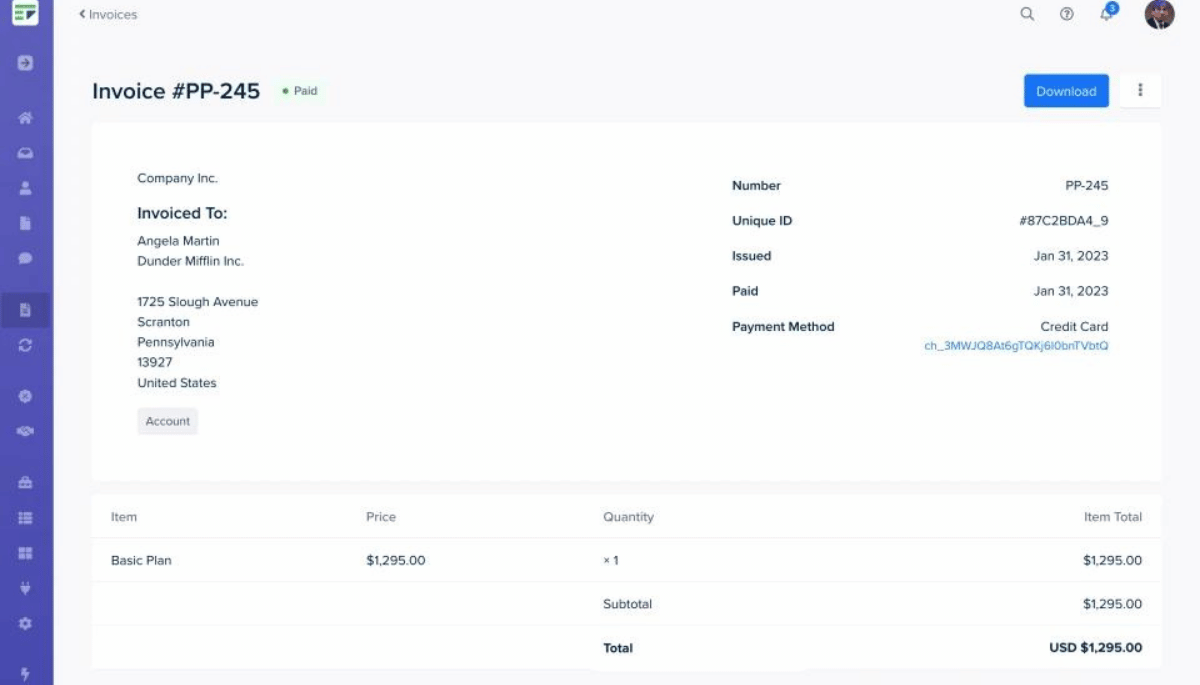
- Reporting and Analytics
Get insights into revenue, order completion, team response times, and workload through comprehensive reporting and analytics tools. This helps you make data-driven decisions to optimize your operations.
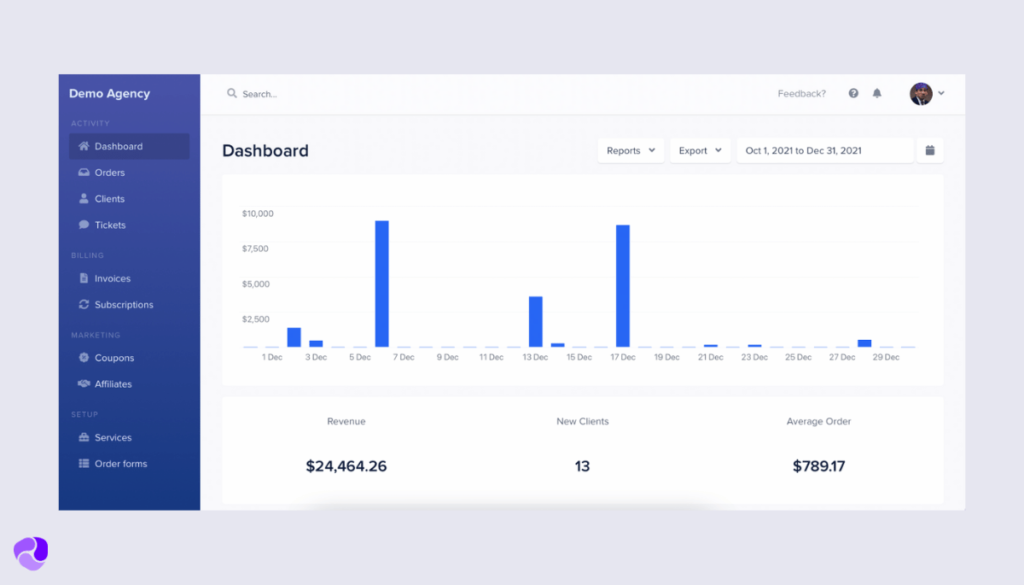
- Customization
Customize your platform with editable templates and custom pages to fit your agency’s branding. Integrate with tools like Google Data Studio for tailored reporting.
By following these steps, you can set up and customize your Service Provider Pro workspace, ensuring it meets your agency’s needs and improves operational efficiency.
Features of Service Provider Pro
Here are the key features of Service Provider Pro and a brief explanation of each:
Order Management
Deploy customizable order forms with options for one-page or multi-step checkouts, enabling clients to choose service types, quantities, and add-ons.
Improve billing by generating invoices, sharing payment links, and capturing essential client details. The client portal, equipped with custom pages and templates, provides a cohesive brand experience.
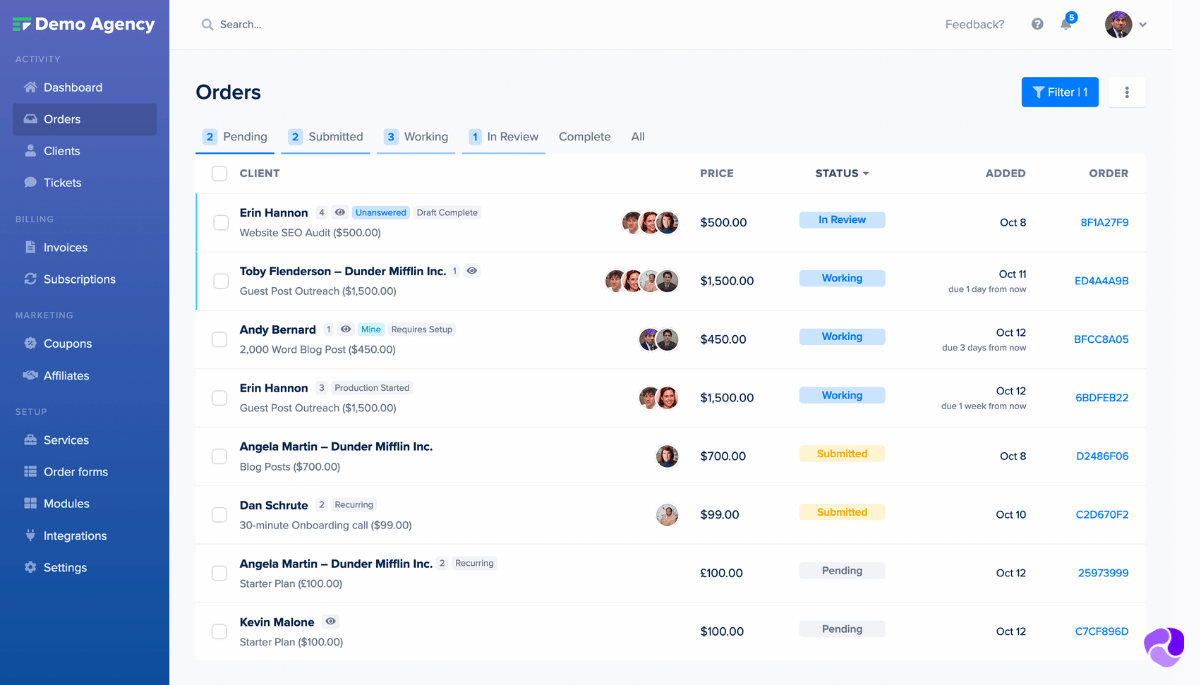
Client Management
Centralize client communications and manage relationships effectively with Service Provider Pro. Email clients from your agency’s domain, track email opens, set auto-replies, and send payment reminders. The CRM system offers custom fields, localization, time zone support, and GDPR compliance for data export and deletion.
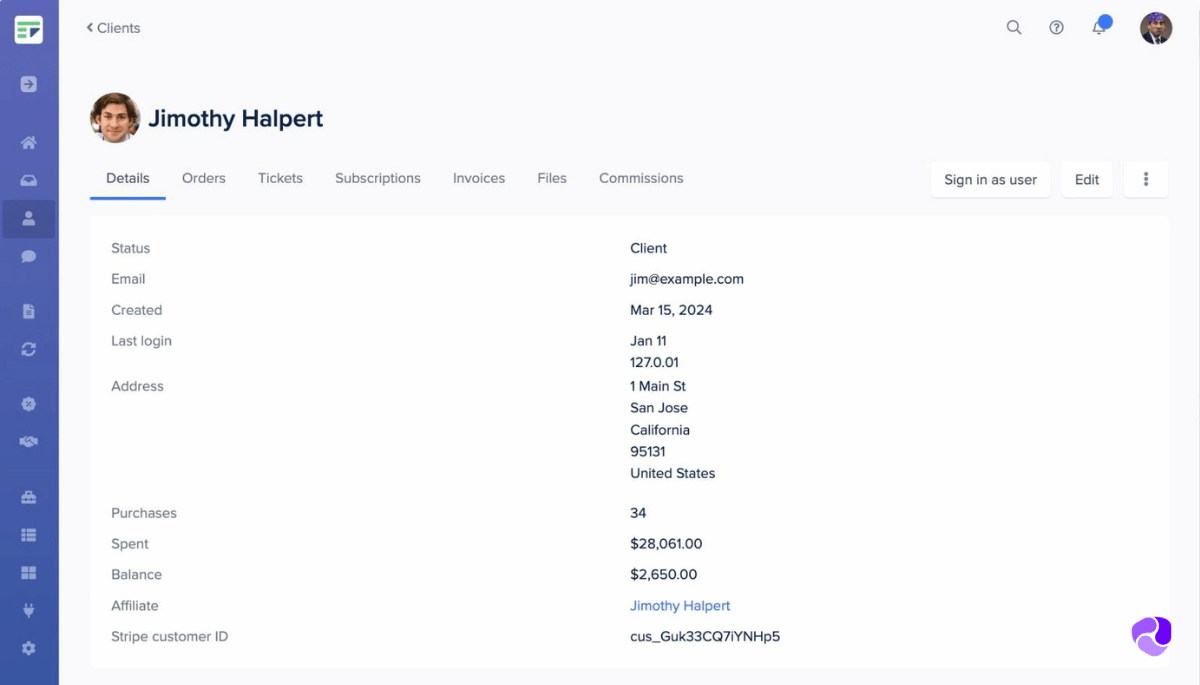
Subscription Management
Handle subscription details such as upgrades, cancellations, and payment methods efficiently. Automate the sending of payment reminder emails to maintain consistent revenue streams.
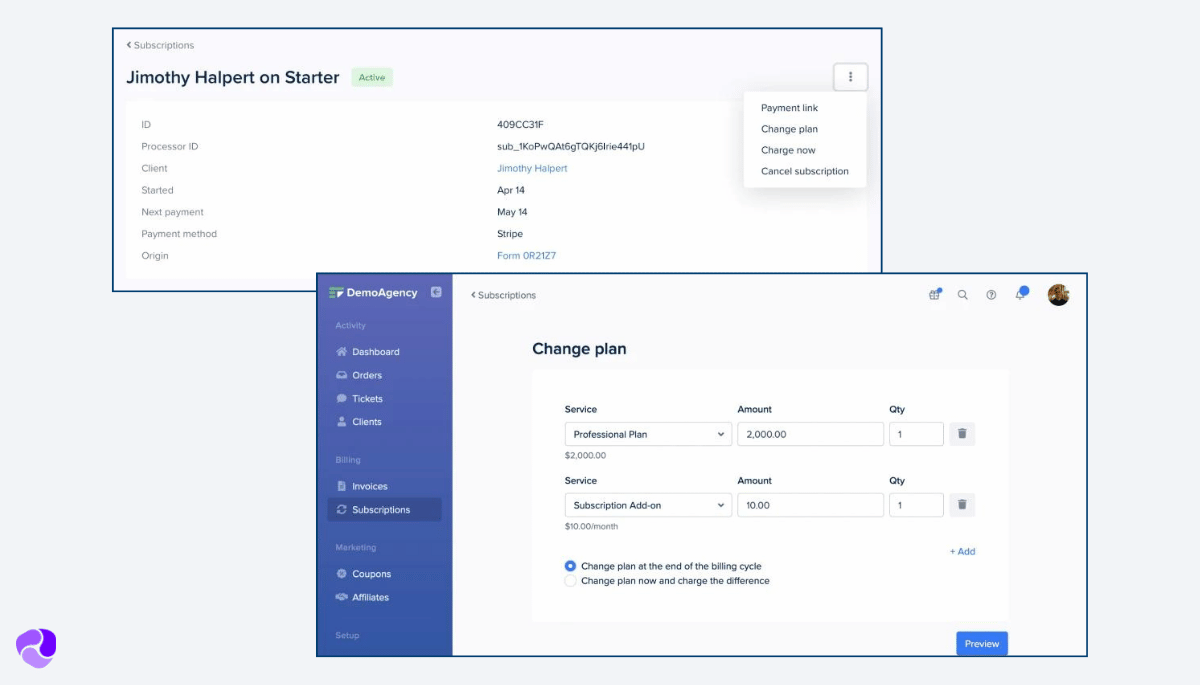
Project Management
Facilitate project setups with a drag-and-drop form builder, utilize conditional fields for dynamic form responses, and ensure security with robust data handling. Manage tasks effectively with features like incomplete order reminders and secure form submissions.
Customization
Customize your client-facing elements with advanced template editing and custom pages. Integrated reporting tools, including SEO tracking and Google Data Studio, allow for real-time performance assessments.
Analytics
Detailed analytics offers you a breakdown of revenue by service, client, and coupon use. You can monitor order completion by team members, and response times, and analyze the lifetime value (LTV) and workload of your best clients to optimize operations.
Project Workflow
Manage projects efficiently with customizable order statuses and dynamic deadlines. You can also create shortcuts for repeatable tasks, automate task assignments, and set dynamic task deadlines to keep projects on track.
Team Management
You can control access with permission settings and assign specific services to team members. Improve your internal communication with built-in messaging, @mentions, and the ability to follow or unfollow orders, ensuring everyone is up-to-date.
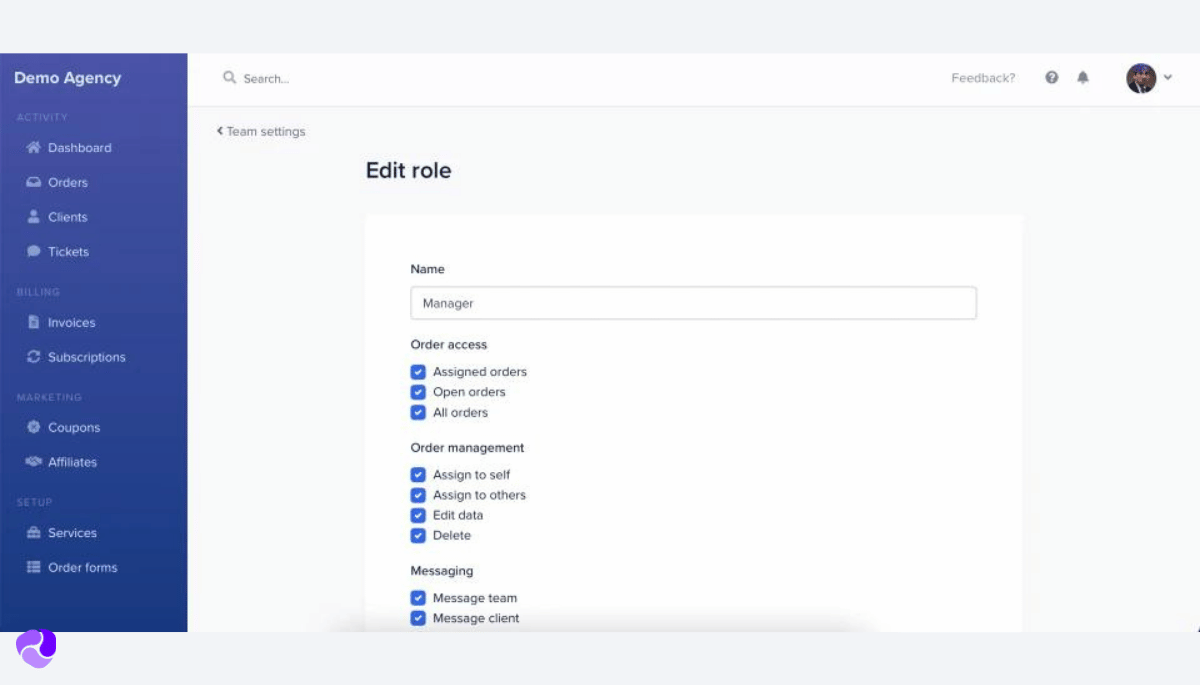
Reporting
Generate timely reports on staff response times and order completions, with weekly email summaries to keep the team informed. This feature helps you to identify your bottlenecks and increase your efficiency.
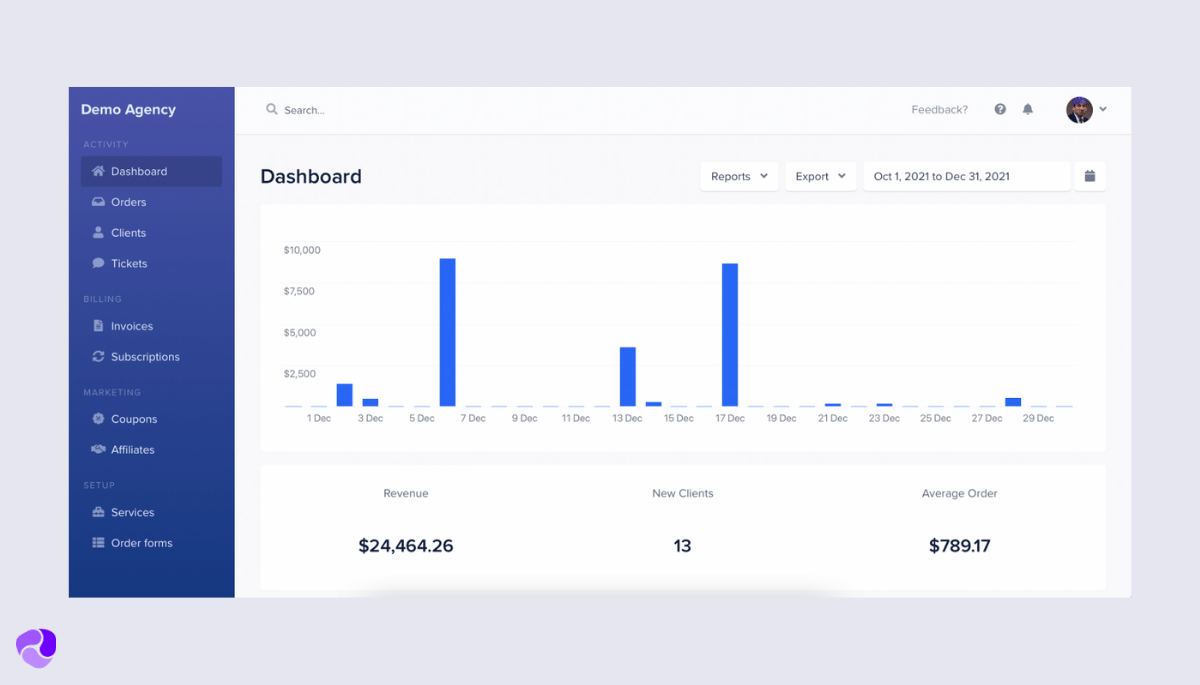
Helpdesk
Centralize your support with a unified inbox that includes keyboard shortcuts for efficiency. You can manage support and order histories, use saved replies, and handle communications with tags, @mentions, and the ability to follow or unfollow tickets.
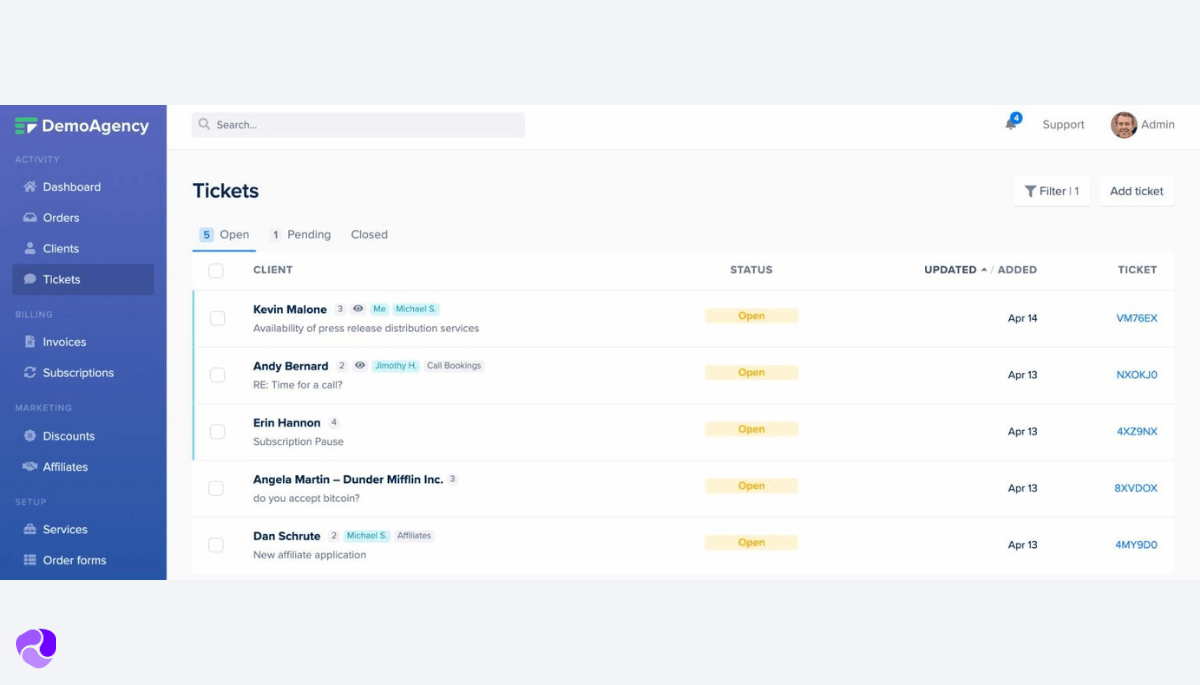
Affiliate Program
Run a built-in affiliate program with a customizable approval process, flexible payouts, and account-level tagging, all without needing to code. This system ensures accurate tracking of referrals.
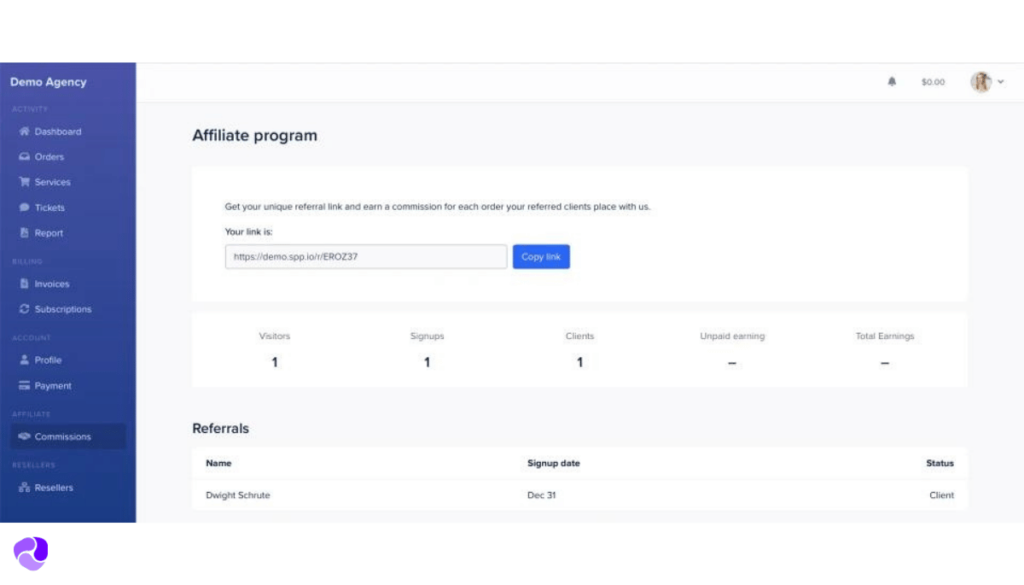
Transactional Email
Automate client communication with transactional emails that are fully white-labeled. This allows emails to appear as coming directly from your agency’s domain.
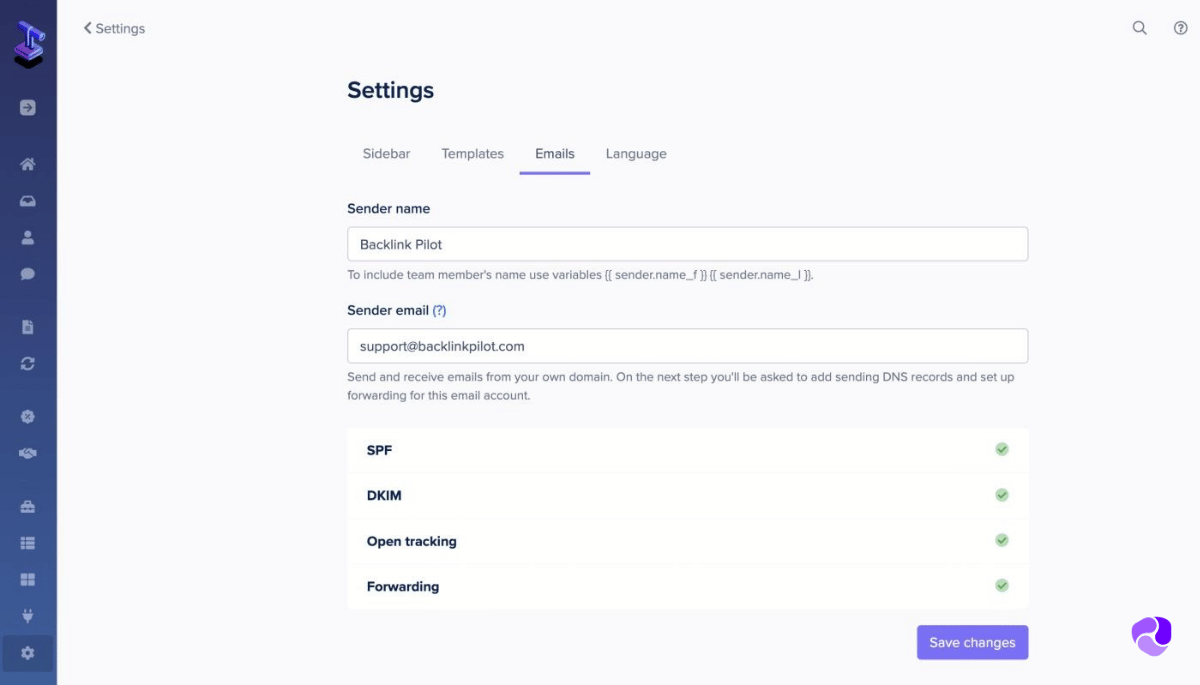
Service Provider Pro Pricing Plans
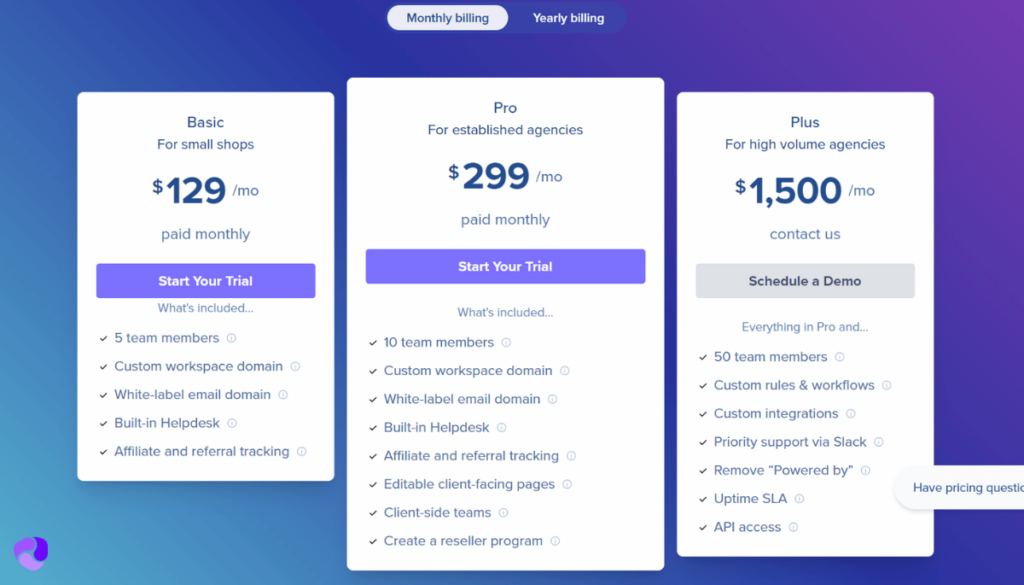
Here is the pricing list of Service Provider Pro:
| Plan | Monthly Billing | Annual Billing | Team Members | Key Features |
| Basic | $129 | $99 | 5 | Custom workspace domain, white-label email domain, built-in helpdesk, affiliate tracking, client portal with custom branding, drag-and-drop builder, integrations, priority email support |
| Pro | $299 | $249 | 10 | All Basic features plus editable client-facing pages, client-side teams, access to the Reseller Program |
| Plus | $1,500 | – | 50 | All Pro features, custom rules & workflows, custom integrations, priority support via Slack, removal of “Powered by” branding, uptime SLA, API access |
Now that you have a brief idea of the pricing plans, let’s take a look at which plan is suitable for you.
Basic Plan: $129/month (monthly billing) and $99/month (annual billing)
Enjoy benefits such as accommodation for 5 team members, a custom workspace domain, a white-label email domain, a built-in helpdesk, and affiliate tracking.
Suitable For: Small agencies or startups with a limited number of team members.
When to Choose: If you are just starting out or have a small team and need essential features to manage your clients and projects.
Pro Plan: $299/month (monthly billing) and $249/month (annual billing)
Get advanced features including support for 10 team members, editable client-facing pages, client-side teams, and access to the Reseller Program. This plan includes all features from the Basic Plan.
Suitable For: Medium-sized agencies with growing teams and a need for more advanced features.
When to Choose: If you have a larger team or need more advanced customization options for client interactions.
Plus Plan: $1,500/month
This plan is suitable for larger teams with up to 50 members. Enjoy exclusive features like custom rules and workflows, custom integrations, priority support, the removal of “Powered by” branding, uptime SLA, and API access, along with all the features included in the Pro Plan.
Suitable For: Large agencies with extensive teams and complex needs.
When to Choose: If you manage a large team and require advanced customizations, integrations, and priority support.
Note: If you need to learn more about Service Provider Pro’s pricing, read more here!
Why Do You Need Service Provider Pro?
For digital marketing, SEO, or content agencies, Service Provider Pro offers a centralized platform to streamline operations, from client onboarding to billing and analytics. Here’s why it stands out:
- Integrated Solution: Service Provider Pro combines client management, project tracking, and billing into one seamless platform, eliminating the hassle of multiple systems.
- Agency-Specific Design: Built specifically for the challenges of digital agencies, Service Provider Pro offers tools that are perfectly aligned with the needs of SEO and marketing professionals.
- Client Portal: The customizable client portal enhances interaction by allowing clients to place orders, view progress, and access information, providing transparency and trust.
- Streamlined Order Management: Service Provider Pro simplifies the order process with customizable forms and automated workflows, from client intake to project completion.
- Efficient Billing: Integrated invoicing and subscription management provides both one-time and recurring payments, ensuring consistent revenue.
- Enhanced Team Collaboration: Features like permission settings, service assignments, and built-in messaging boost productivity and internal communication.
What Are The Benefits of Using Service Provider Pro?
Service Provider Pro stands out as a solution for agencies, especially those offering productized services. Its seamless client portal, which is often hailed as one of the best for agencies, enables efficient management of design projects, streamlining the interaction between clients and the agency.
We commend Service Provider Pro for its stability and the regular updates that keep the system efficient and up-to-date, making it a dependable tool in the dynamic environment of digital services.
While using the product, we appreciated how Service Provider Pro simplifies business operations. It eliminates unnecessary complexities, focusing on essential features that improve productivity and customer interaction.
The platform is praised for its intuitive design which provides quick and responsive order management. This responsiveness, coupled with outstanding customer support, improves overall user satisfaction.
The comprehensive nature of Service Provider Pro provides all the necessary tools to sell products and services online. It integrates seamlessly with marketing tools, allowing for effective tracking and management of customer interactions and orders.
This integration proves invaluable for developing targeted marketing strategies based on reliable data. Furthermore, SPP’s project management capabilities are detailed and user-friendly.
Each team member can view their specific assignments, deadlines, and objectives, enhancing accountability and project cohesion. The software also includes a free tier, allowing potential users to explore its features without immediate financial commitment, making it accessible for businesses at various stages of growth.
Drawbacks of Service Provider Pro
Here are the drawbacks of Service Provider Pro:
- White Labeling Restrictions: Complete white-label capabilities are restricted to the highest tier plan, which may not be feasible for all businesses.
- Customer Dashboard Customization: Customization options for the customer dashboard are limited, particularly with color adjustments, which can be a drawback for maintaining brand consistency.
- No Multi-Language Support: The platform does not support multiple languages, which is a drawback for agencies serving international clients.
- High Cost for Premium Plans: The Plus Plan is priced at a premium of $1,500 per month, which may be too expensive for smaller agencies.
Top 3 Alternatives to Service Provider Pro
Now that you know where Service Provider Pro actually lacks, it’s worth exploring alternatives that can cover these gaps or even offer additional benefits. Learn more about Service Provider Pro alternatives here can help you find a solution that better meets your business needs. Here is a quick comparison table before we delve into the details:
| Feature Category | Service Provider Pro | Agency Handy | Copilot | Clinked |
| Order Management | Order forms | Order forms, task management in kanban boards | Workflow automation and forms | Task and project management. |
| Client Management | Client onboarding | Client onboarding, profile setup, and ticket support | Client onboarding | Extensive client portal |
| Communication Tools | Unified messaging, email from a domain, auto-replies | Built-in messaging and emails | Messaging app | Group chat, one-to-one chat, |
| Customization | Template editing, custom pages, integrated reporting | Customizable brandings, such as color scheme, logo, custom domain, and white label | Custom branding, color scheme, custom domain | White-label branding, custom domains |
| Billing and Payments | Invoicing, subscription management, payment gateways | Invoicing, split payments, subscription management | Invoice creation and subscription management | Invoicing, payment tracking, diverse gateways |
| Average Per User Cost | $25/mo | $10/mo | $72/mo | $2/mo |
Agency Handy vs Service Provider Pro
When comparing Agency Handy vs Service Provider Pro, it’s clear that both platforms have their strengths. However, Agency Handy stands out by offering more features at accessible prices, making it a versatile choice for agencies of all sizes.
Firstly, one of the biggest advantages of Agency Handy is its white labeling across all plans. This means you can present a fully branded experience to your clients.
In contrast, Service Provider Pro restricts this feature only to its highest tier, which costs $1,500 per month. For smaller businesses or startups, this price tag is simply not feasible.
And surprisingly, you don’t see that much of a difference in that massive leap in pricing. The only major change you get is to Remove the “Powered By” tag. But you can easily do it in the starter plans of Agency Handy.
Moreover, the pricing structure of Agency Handy is designed to be inclusive and scalable for any agency, accommodating businesses as they grow. While Service Provider Pro offers a solid set of features, it tends to cater to larger, more established agencies due to its pricing and feature availability, mainly at higher tiers.
Additionally, Agency Handy offers split payments, giving clients more flexibility and improving cash flow for your agency. This gives Agency Handy an edge over Service Provider Pro.
With Agency Handy’s higher-tier plan, you get multi-workspace support, allowing you to manage different businesses within one platform. It’s a massive advantage over Service Provider Pro, which requires extra licenses for each workspace.
Furthermore, customer support is another area in which Agency Handy excels. You’ll get multiple channels for instant solutions, including an active community and a public roadmap for tracking upcoming features and submitting requests.
In contrast, Service Provider Pro’s support is usually through email and often requires expensive upgrades for faster response times.
Note: If you need to know about more Service Provider Pro alternatives, find out more!
Copilot
When comparing Copilot and Service Provider Pro, you’ll notice that each platform has unique strengths tailored to different needs. Let’s break it down in a way that’s easy to follow.
First, Copilot shines in customization and security. It offers extensive white-label options and role-based access control across all plans, ensuring that your branding is consistent and your data is secure. Higher-tier plans even include HIPAA compliance, making it a great choice for businesses with stringent security requirements.
On the other hand, Service Provider Pro is specifically designed for digital marketing and SEO agencies. It provides integrated project management tools and an affiliate program, making it a specialized tool for these sectors.
However, it’s worth noting that white-label branding is only available at Service Provider Pro’s highest pricing tier, which is not feasible for smaller agencies.
Moreover, Copilot excels in terms of team management capabilities. It offers detailed control over permissions, allowing you to manage diverse teams and client interactions securely. This is ideal for businesses that need a customizable platform that scales easily.
Conversely, Service Provider Pro stands out with its advanced order management features and robust affiliate management. These tools are tailored for agencies that need specialized features for managing digital projects and marketing workflows.
In summary, the choice between Copilot and Service Provider Pro should be based on your specific business requirements and growth strategies. If you prioritize a secure, customizable platform that can easily scale, Copilot is an excellent choice.
Clinked
Our third alternative to Service Provider Pro is Clinked. This section will break down the features and give you a detailed comparison between the two platforms.
Firstly, Clinked excels in client collaboration and security. It offers a highly customizable client portal experience with extensive white-label options right from its entry-level plans, including custom domains and mobile apps.
This makes it a solid choice for businesses that prioritize data security and client privacy. With features like bank-grade encryption and compliance with ISO 27001, Clinked ensures your data is well-protected.
On the other hand, Service Provider Pro is tailored for digital marketing and SEO agencies. It focuses on streamlining project management and client interactions with features like integrated order forms, invoicing, and an affiliate program.
However, its white-label options are limited to the highest pricing tier, which might be restrictive compared to Clinked’s more accessible approach.
Moreover, Clinked stands out with its range of integrations, including e-signature and custom app integrations. This versatility makes it ideal for firms needing secure, customizable client interactions.
Service Provider Pro, while offering a strong set of tools designed for service automation, lacks the extensive customization that Clinked provides.
In summary, Clinked is more versatile for firms needing secure, customizable client interactions. It’s perfect for businesses that require robust security features and extensive white-label options from the get-go.
Meanwhile, Service Provider Pro is optimal for agencies that require specialized tools for marketing and project management, focusing on digital marketing and SEO workflows.
Summing Up
In conclusion, Service Provider Pro is a robust platform designed specifically for digital marketing, SEO, and content agencies. It offers a comprehensive suite of features to streamline operations and enhance client relationships.
From order management and client communication to invoicing and project workflows, Service Provider Pro aims to centralize and simplify your agency’s processes.
However, if your agency is looking for more flexibility at a lower cost, Agency Handy emerges as a compelling alternative.
Ultimately, choosing between Service Provider Pro and Agency Handy depends on your specific needs and budget constraints.
FAQs
Who is Service Provider Pro for?
Service Provider Pro is designed for digital marketing, SEO, and content agencies looking to manage their clients, projects, and billing under one unified platform.
Do they charge a transaction fee?
No, Service Provider Pro does not charge any transaction fees for payments processed through integrated gateways like Stripe or PayPal.
Is there a set-up fee?
No set-up fee is charged for the initial setup of Service Provider Pro. However, for more complex or customized setups, you may need to contact their support team and additional fees may apply.
Is there a free trial for Service Provider Pro?
Yes, Service Provider Pro offers a 14-day free trial. After the trial period, you’ll need to provide your credit card details to continue using the platform on the $99/month Starter plan.




