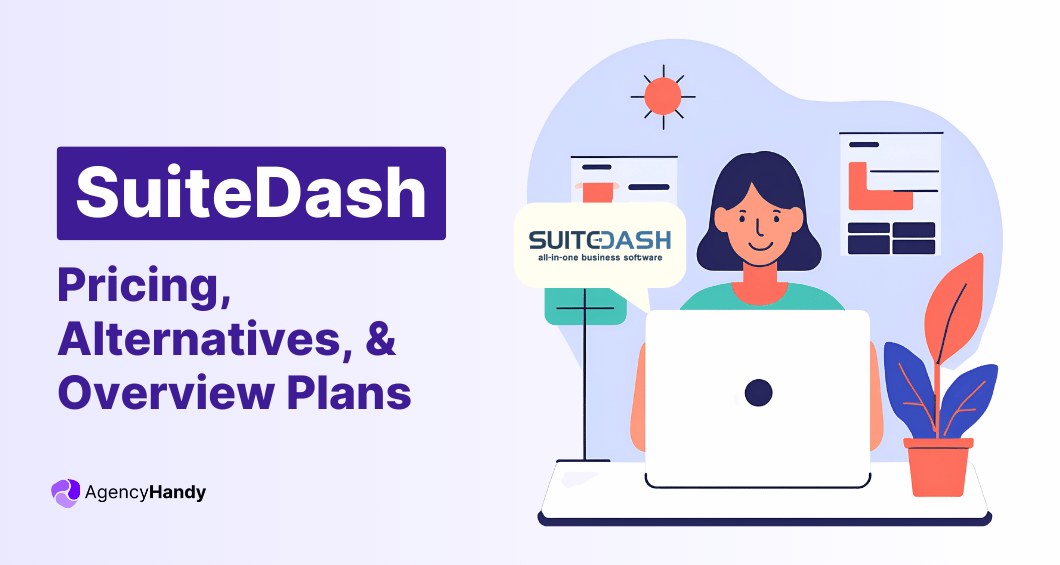Looking for better options than Flozy? With its simple interface and powerful features, Flozy seems like the perfect tool. But what if you want more customization or lower prices? The good news is, plenty of competitors match or beat Flozy’s offerings.
Read on for a quick rundown of five top contenders that give Flozy a run for its money. We’ll compare features, pros & cons, and prices, so you can find your new go-to tool. Let’s get started with our quick list of Flozy alternatives.
Quick List of 9 Alternatives to Flozy Alternatives
- Agency Handy: A user-friendly alternative to Flozy for managing business tasks efficiently.
- Copilot: Copilot offers project management and collaboration features.
- SuiteDash: SuiteDash is a versatile platform that competes with Flozy in offering business management solutions.
- Clinked: Clinked provides secure team collaboration.
- Moxo: Moxo offers project management and task tracking capabilities, making it a viable substitute.
- Accelo: Accelo provides project management and automation tools, serving as an alternative to Flozy.
- Onehub: Onehub offers secure document sharing and collaboration.
- Zendesk: Zendesk is a customer service and support platform, different from Flozy but valuable for customer-focused businesses.
- Zoho CRM: Zoho CRM is a robust customer relationship management solution that complements Flozy’s sales and marketing needs.
Read on to discover the best Flozy alternatives for your specific needs and budget in 2024.
Our reviewers evaluate software independently. Clicks may earn a commission, which supports testing. Learn how we stay transparent & our review methodology
Reasons to Consider Flozy Alternatives
Considering alternatives to Flozy can be beneficial for several reasons:
- Contacts limited to 50 – The free version of Flozy caps contacts at 50. Upgrading is required if you need to manage information for more clients.
- Specific Feature Demands: Businesses with specific needs, like advanced reporting or specialized portals, may seek alternatives catering to those requirements.
- No native mobile app – Flozy currently does not offer mobile apps, only a mobile-friendly website. This could limit on-the-go access to client information.
- Lack of invoicing capabilities – While Flozy excels at CRM, it lacks robust tools for creating and sending professional invoices.
- Support for only one currency – Flozy currently only supports use of one currency at a time. This may not work for freelancers with international clients.
- Scalability: As businesses grow, they might outgrow Flozy’s capabilities, leading them to seek alternatives that can accommodate expansion.
- Steep learning curve – Flozy has a lot of features packed into its interface that may overwhelm new users. It can take time to learn and utilize all that Flozy offers.
Top 9 Flozy Alternatives For Your Agency Management
When evaluating alternatives to Flozy, a platform known for its client management and billing capabilities, it’s crucial to compare various tools that cater to similar needs but with their unique offerings.
| Tool | Top Features | Best Suitable For | User Ratings |
| Agency Handy |
| Small to Medium Digital Agencies | ★★★★☆ |
| Copilot |
| Freelancers, Small Agencies | ★★★★☆ |
| SuiteDash |
| Medium-Sized Agencies, Professional Service Providers | ★★★★☆ |
| Clinked |
| Client-Focused Businesses, Collaboration Teams | ★★★★☆ |
| Moxo |
| Financial Services, Professional Services | ★★★★☆ |
| Accelo |
| Consulting Firms, Client-Focused Businesses | ★★★★☆ |
| Onehub |
| Businesses of All Sizes, Project Teams | ★★★★☆ |
| Zendesk |
| Customer Support Teams, Large Enterprises | ★★★★☆ |
| Zoho CRM |
| Businesses of All Sizes, Sales Teams | ★★★★☆ |
This Table is designed to provide a clear comparison of each tool’s capabilities against Flozy
1. Agency Handy
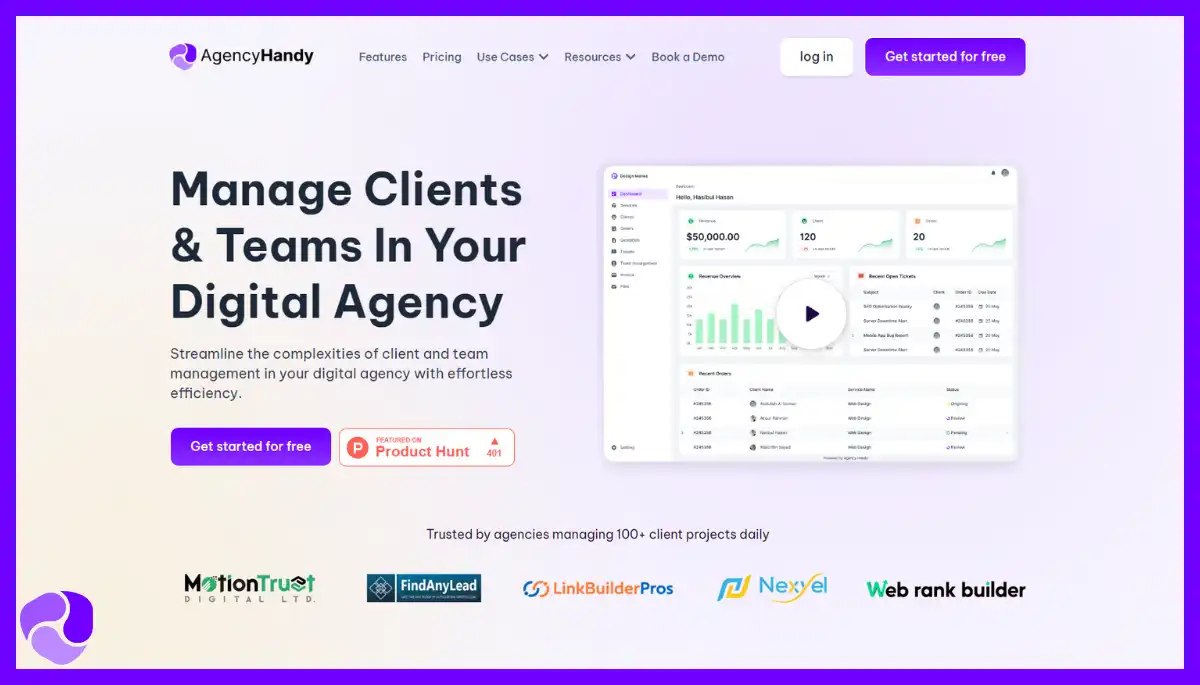
All-in-one business software for client management, team collaboration, and automation.
Agency Handy is the superior alternative to Flozy for several key reasons. First, it boasts a more intuitive user interface, making it easier for users to navigate and utilize its features.
Additionally, business Handy offers a wider range of customization options, allowing users to tailor their experience more precisely to their needs. Its customer support is noted for being more responsive and helpful, providing quicker and more effective solutions.
Furthermore, Agency Handy consistently updates its platform with the latest features and security enhancements, ensuring a more reliable and up-to-date service. In comparison, Flozy falls short in these areas, making Agency Handy the better choice for users seeking efficiency and flexibility.
Features
Agency Handy stands out as a Flozy alternative, especially in client management. Key features include:
Client Request Management:
Agency Handy excels in managing client requests. It organizes and tracks all requests in one place.
Advanced Client Tracking:
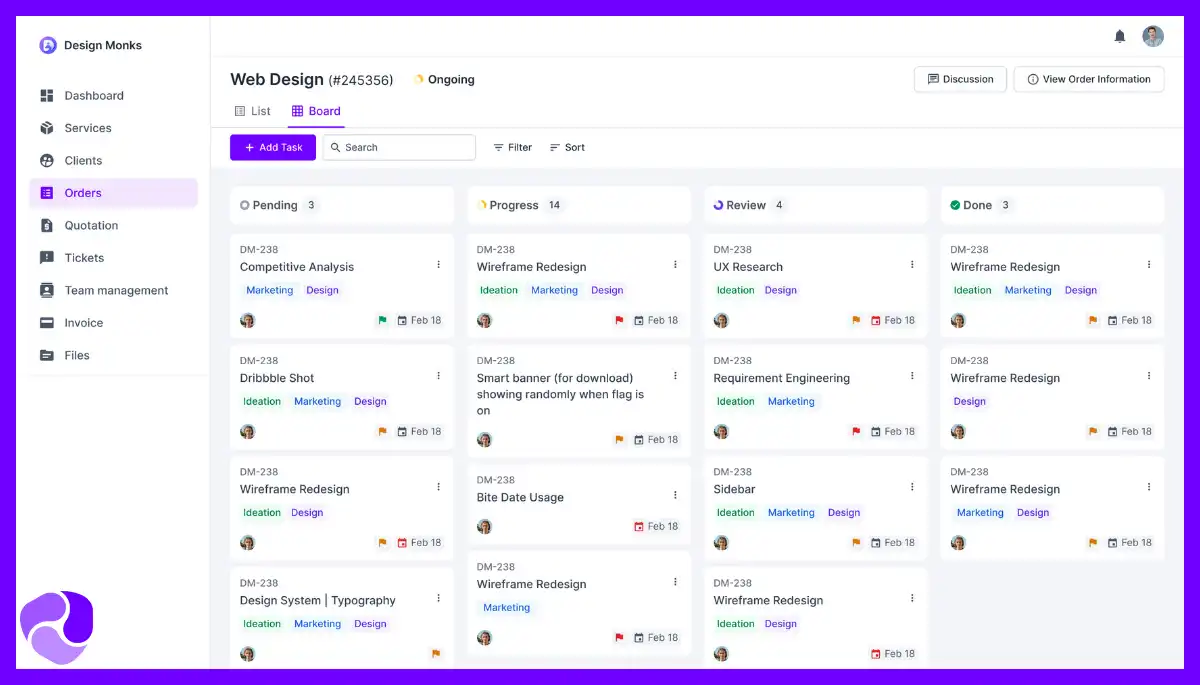
Provides detailed client tracking for better management and follow-ups.
Collaborative Workspace:
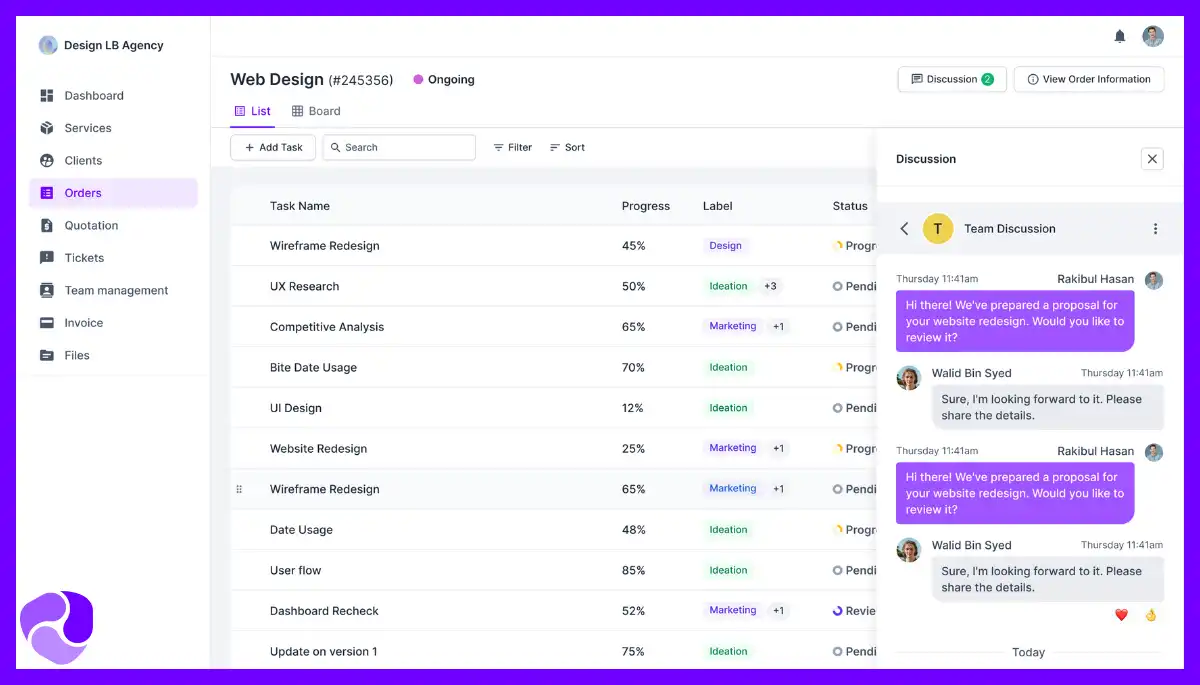
Collaboration is key in today’s work environment. Agency Handy provides a shared workspace.
Robust Data Security:
Ensures top-tier data protection, safeguarding client and company information.
Best Use Cases of Agency Handy
Agency Handy is a versatile platform designed to streamline operations for agencies and service providers. Here are some best use cases for Agency Handy:
- Client Management: Ideal for enhancing client relationships.
- Project Management: Efficiently organize and track projects.
- Invoicing: Streamline financial processes.
- Customization: Personalize to match your brand.
- Team Collaboration: Facilitate team communication.
- Client Portal: Offer branded client access.
- Document Management: Store and manage documents.
Pros:
- Excellent for client interaction.
- Efficient task and project organization.
- Simplifies financial processes.
- Personalize to match your brand.
- Facilitates communication.
- Branded access for clients.
Cons:
- Integration Limits: Not seamless with all apps.
- Scalability: May not suit rapid growth.
Pricing Plans

Agency Handy offers three pricing plans:
- Solopreneur Plan – $49/Month (Billed Annually)
- Teams Plan – $99/Month (Billed Annually)
- Pro Plan – $149/Month (Billed Annually)
What Users Say About Agency Handy?
Product Hunt: 5 out of 5
“It’s a great tool to manage clients, and agencies. it’s a complete solution for agency owners.” Md Sajal
“A great tool for agency management. AgencyHandy solves all my managemnt problems easily. A hassle-free tool you should add to your list.” Shamima Nasrin
Why Should You Choose Agency Handy over Flozy?
Here’s a comparison chart for “Agency Handy” and “Flozy.

2. Copilot

AI-powered coding assistant, enhancing developer productivity and software innovation globally.
Copilot is a great alternative to Flozy, especially in project management and team collaboration. It excels where Flozy lags, offering superior task automation and streamlined workflow management. Copilot’s user interface is intuitive, allowing for easier navigation and a shorter learning curve, a stark contrast to Flozy’s more complex layout.
Additionally, Copilot boasts robust reporting and analytics tools, providing deeper insights into project performance and team productivity. Its integration capabilities with various software tools outshine Flozy, enhancing overall efficiency.
For businesses seeking a more user-friendly, efficient, and analytics-driven project management tool, Copilot stands out as a more advanced and adaptable choice compared to Flozy.
Features
Key features include:
Client Collaboration Tools:
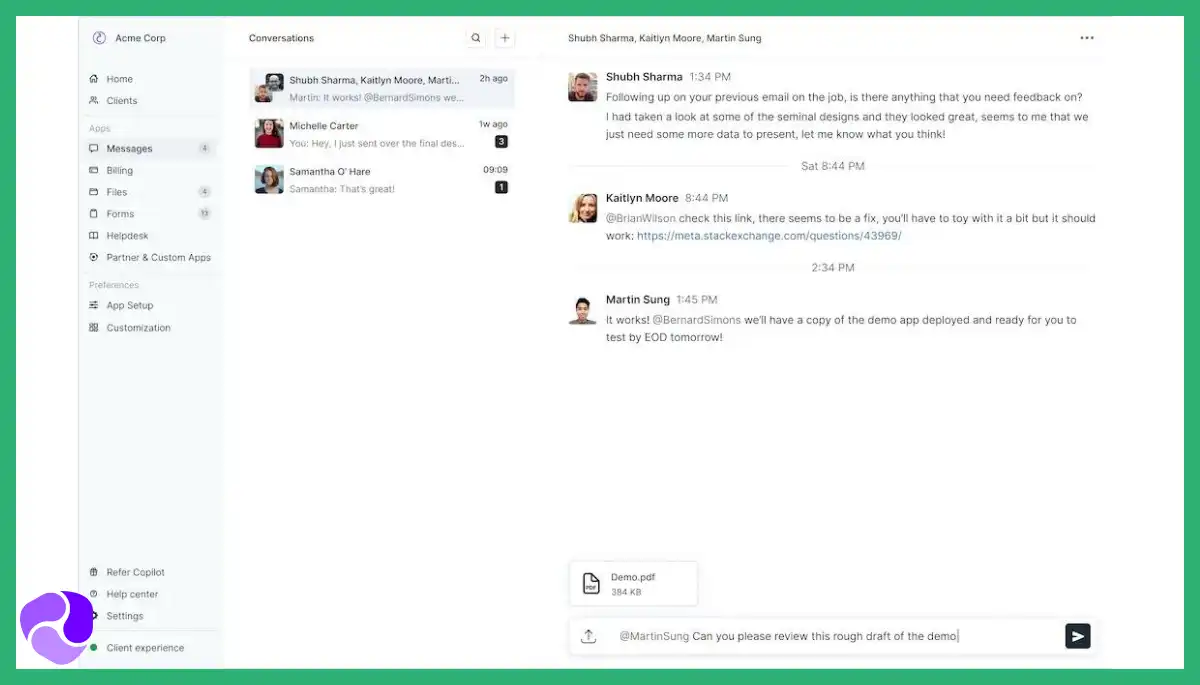
Enhances client interaction and feedback, ensuring effective communication and project alignment.
Integrated Organisation Dashboard:
Centralizes all business operations, offering a comprehensive view of projects and tasks.
Automated Workflow Management:
Streamlines processes with automation, increasing efficiency and reducing manual workload.
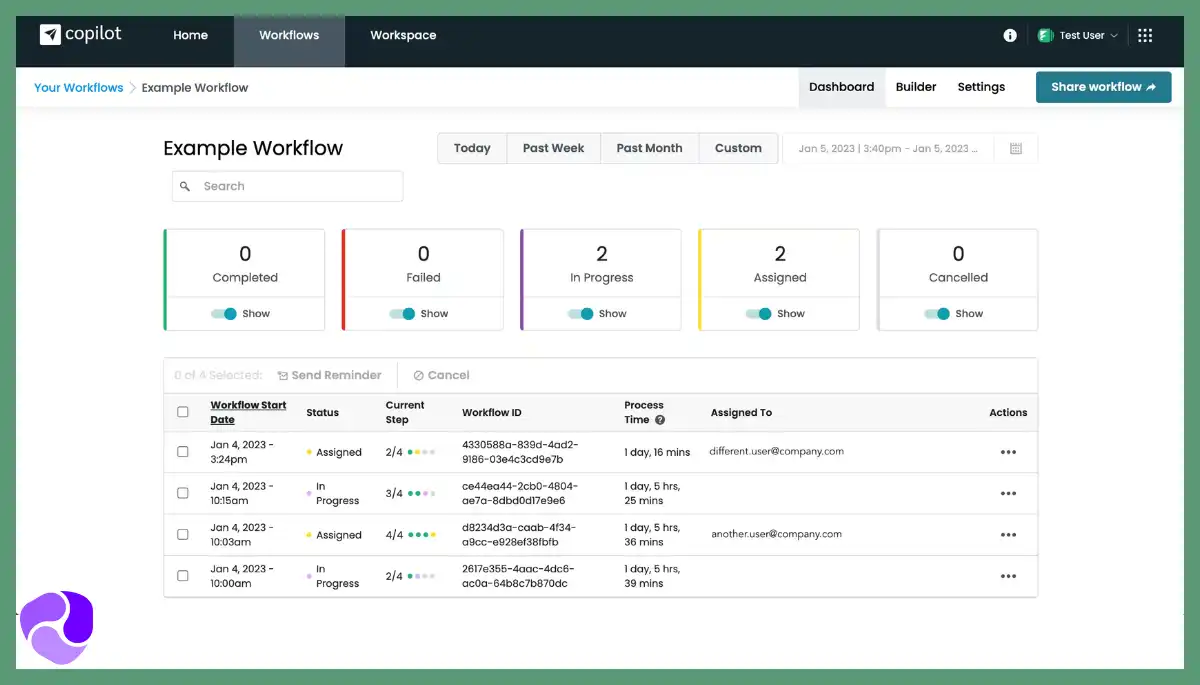
Custom Reporting and Analytics:
Provides detailed insights into project performance and client engagement, aiding strategic decisions.
Pros of Copilot:
- Efficient at automating tasks & Post.
- Intuitive and easy to use.
- Good integration with other systems.
- Offers customization options.
- Help to Strong data analysis features.
Cons of Copilot:
- Might be challenging for beginners.
- Potentially expensive for small businesses.
- Less flexible in certain areas.
Pricing
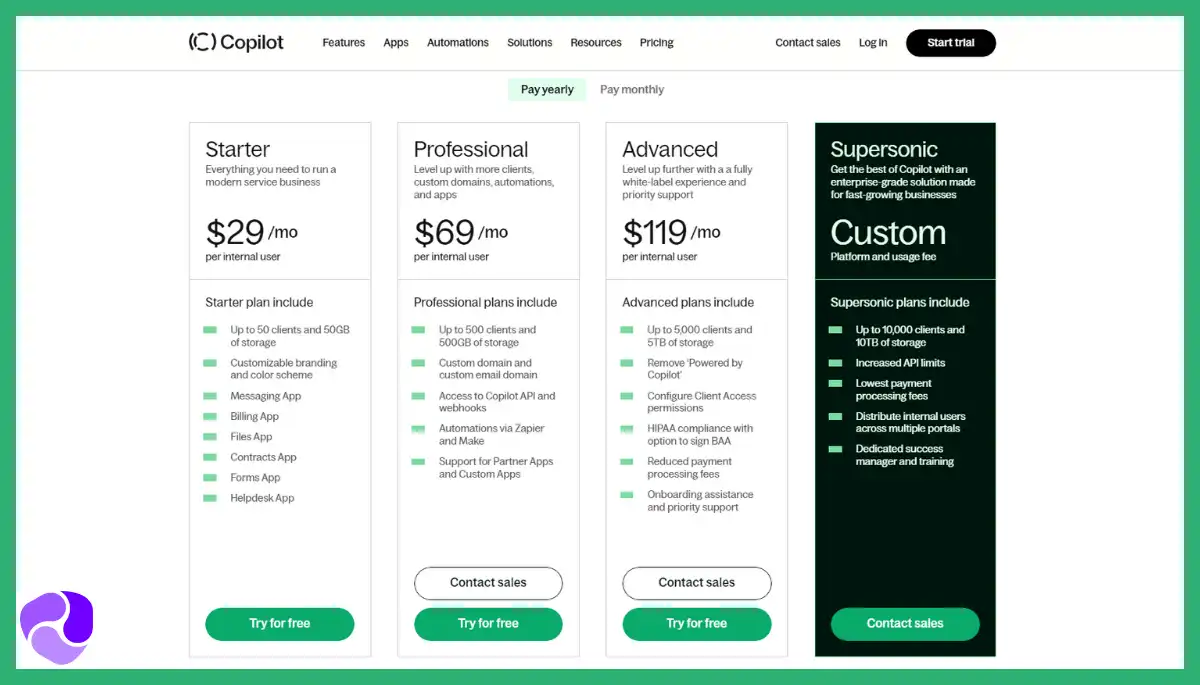
- Starter: $29/Month
- Professional: $69/Month
- Advanced: $119/Month
- Supersonic: $1500/Month
What Users Say About Copilot?
Product Hunt Review: 5/5
Positive Review
Incredible tool, exceeded expectations! Highly recommend! anna khomaziuk
G2 Review: 4.8/5
Critical Review
I do hope they can find a way to integrate Airtable interfaces within the tool. It would also be ideal if the app can send notifications to our clients within the channel without having to set it up as a zap. Jonathan M.
Is Copilot Better than Flozy?
Copilot surpasses Flozy when it comes to intuitive design, automation capabilities, and analytics-driven insights. Its integrated dashboard provides a comprehensive centralized view of business operations. Copilot also streamlines workflow better through rules-based task and process automation.
On the flip side, Flozy offers more specific functionality for creative agencies and professional services. Custom packages in Flozy cater to the needs of designers, marketing consultants, PR agencies, and related verticals
3. SuiteDash
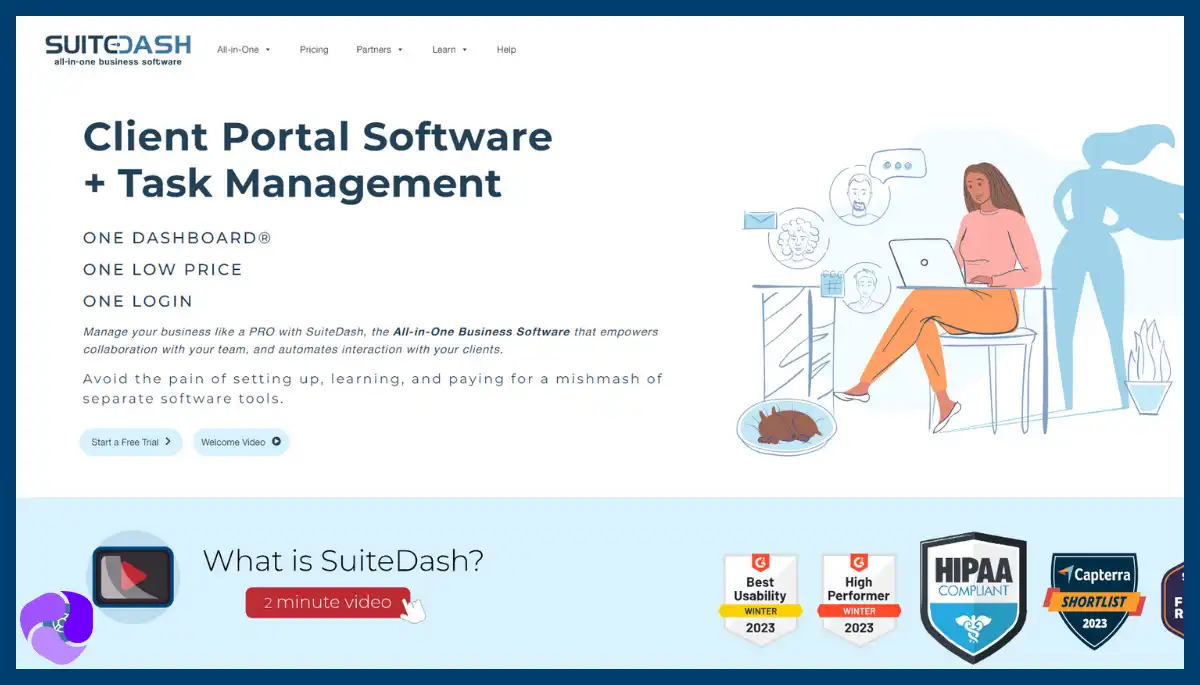
Streamline business operations with efficient service management and client interaction tools.
SuiteDash emerges as the superior alternative to Flozy, particularly for businesses seeking a more comprehensive and integrated solution.
It excels in offering a unified platform that combines project management, client relationship management (CRM), and team collaboration, which Flozy lacks. SuiteDash’s customization capabilities are far more advanced, allowing businesses to tailor the platform to their specific needs, a feature where Flozy falls short.
Additionally, SuiteDash provides robust automation tools for every workflow and communication, streamlining processes more effectively than Flozy. The user interface in SuiteDash is also more intuitive, enhancing user experience.
Overall, SuiteDash’s all-in-one approach, superior customization, and automation make it a more effective choice for businesses looking for an efficient and scalable solution.
Features
Key features include:
Comprehensive Agency Management:
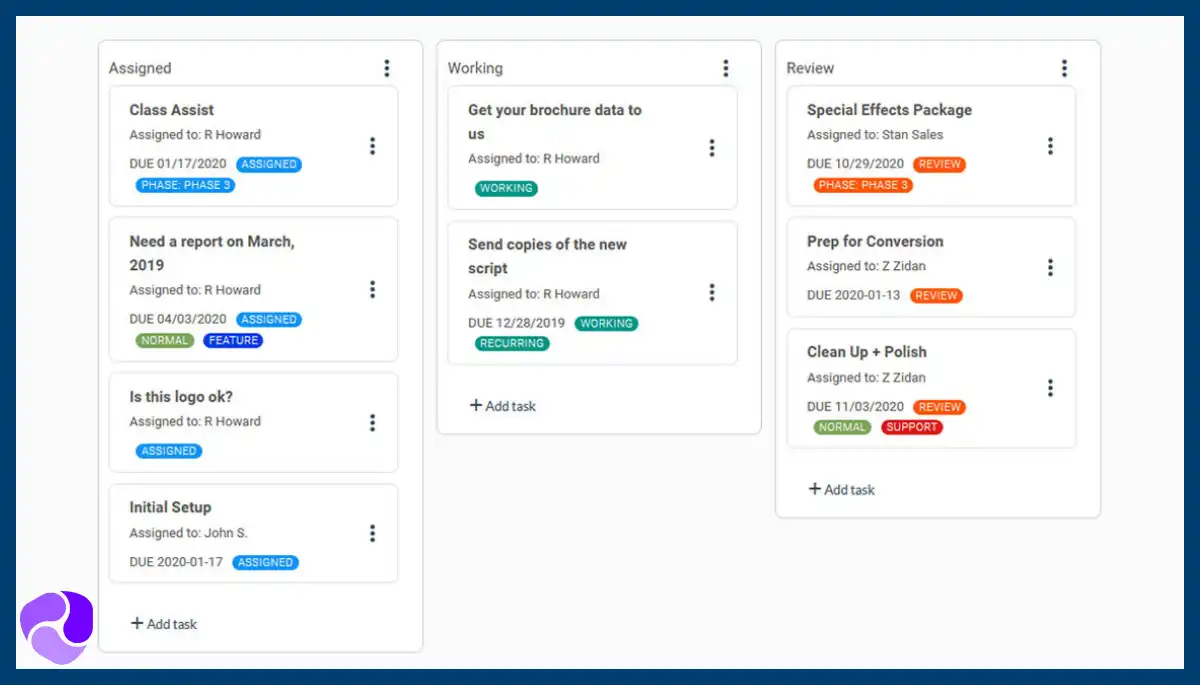
Offers tools for managing all aspects of an agency, from client projects to internal tasks.
Client Portal Customization:
Enables the creation of personalized client portals, enhancing client interaction and brand consistency.
Integrated CRM and Project Management:
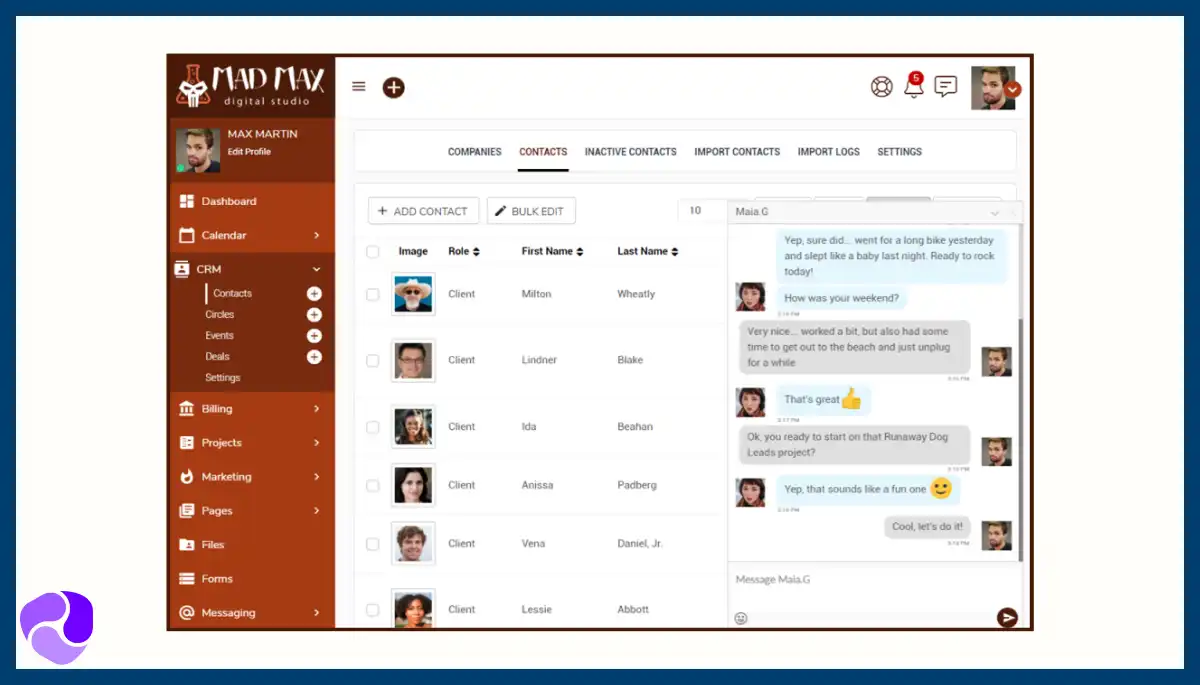
Seamlessly combines client relationship management with project tracking for efficiency.
Advanced Automation Capabilities:
Automates routine tasks, improving workflow and reducing manual effort.
Pros:
- Combines project management, CRM, and invoicing.
- You can customize it to match your branding and needs.
- Enhances client collaboration and communication.
- Streamlines tasks through workflow automation.
- Prioritizes data security with encryption and backups.
Cons:
- Offers fewer integrations than some alternatives.
- Mobile functionality may be limited compared to the desktop version.
Pricing:
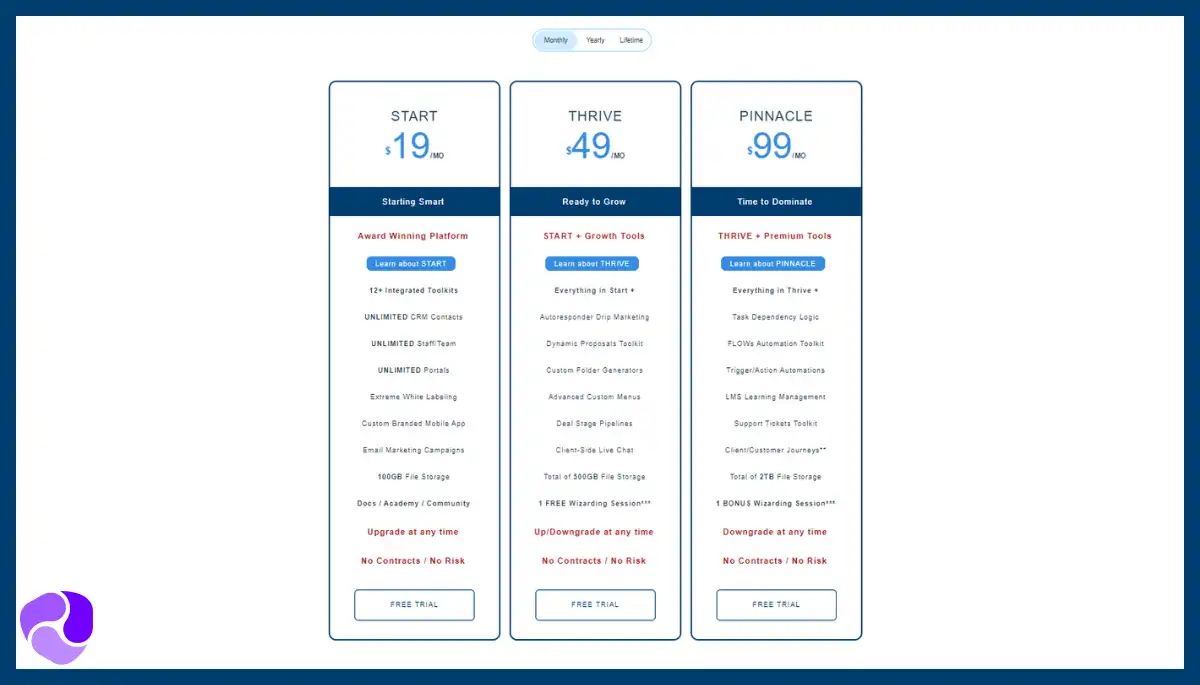
- Start: $19/Month
- Thrive: $49/Month
- Pinnacle: $99/Month
What Users Say About SuiteDash?
Product Hunt review: 5/5
Positive Review
SuiteDash is an amazing all-in-one tool with more on the roadmap. Jeremy Woods
G2 Review: 4.8/5
Critical Review
The HTML editor could use an update to make it easier to design pages. Davis T.
Is SuiteDash Better than Flozy?
Choose SuiteDash over Flozy if you want an all-in-one solution for the entire client and project lifecycle. SuiteDash combines CRM, project management, and team collaboration tools that Flozy lacks. It also enables much more customization to match your brand and business needs.
On the other hand, Flozy provides better value for smaller teams. Its pricing plans are more affordable compared to SuiteDash. Flozy also offers more integrations with other popular tools, while SuiteDash has limited connectivity.
4. Clinked

Custom-branded secure client portals for collaborative and efficient business interactions.
Clinked, a notable alternative to Flozy excels in its user-friendly interface and robust feature set. We’ve rigorously evaluated both platforms and highlighted Clinked’s strengths.
It offers superior collaboration tools, making it ideal for teams seeking efficient communication. Clinked’s customization options surpass Flozy, allowing for a more personalized experience. Additionally, its security features are top-notch, providing peace of mind for sensitive data handling.
Our expert review reveals that Clinked’s file management system is more intuitive than Flozy’s. It streamlines workflow, significantly enhancing productivity.
Finally, Flozy has its merits, Clinked’s comprehensive approach to project management and client interaction makes it a standout choice for businesses prioritizing efficiency and customization.
Features
Key features include:
Enhanced Client Portal Interface:
Clinked offers a more user-friendly and visually appealing client portal, facilitating better client engagement.
Custom Branding Options:

It allows for extensive customization in the client portal, including logos and brand colors.
Superior File Management:
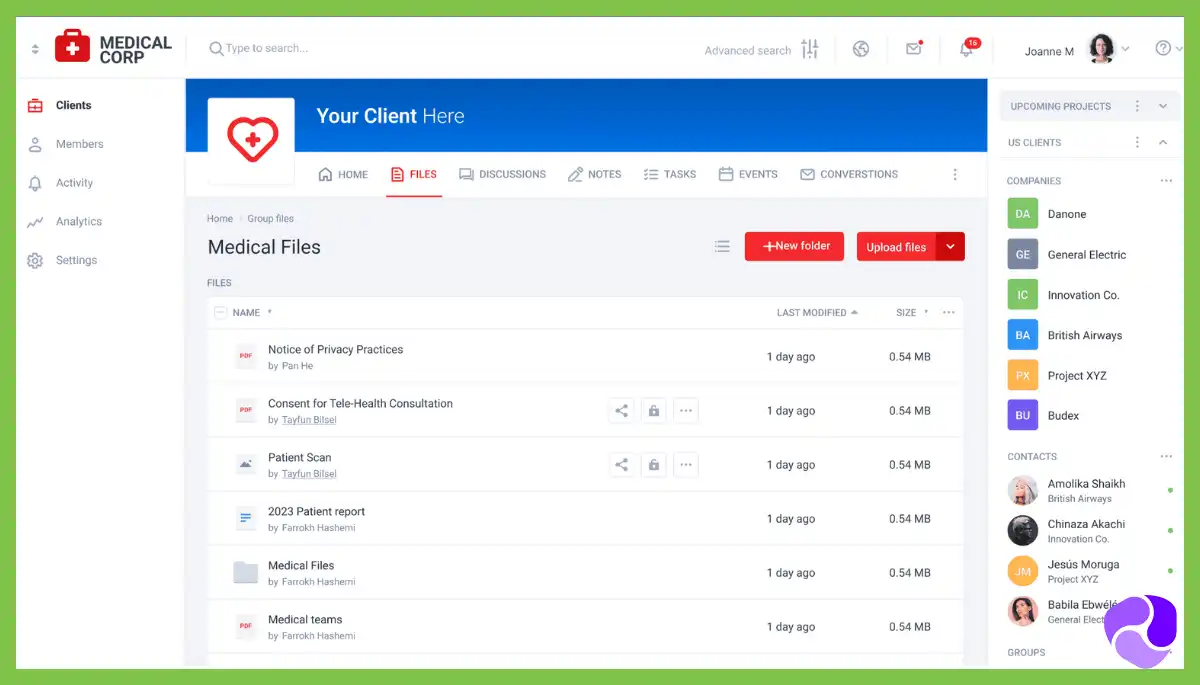
Clinked provides a more intuitive file management system, making document sharing and collaboration more efficient.
Robust Security Measures:
The platform ensures high-level security for sensitive data, essential for client trust and compliance.
Pros:
- User-friendly interface.
- Secure document sharing and collaboration.
- Open Task management features.
- Custom branding options.
- Affordable pricing.
Cons:
- May lack advanced project management features.
- Integration options may be limited.
- Competing alternatives with more extensive functionalities.
Pricing
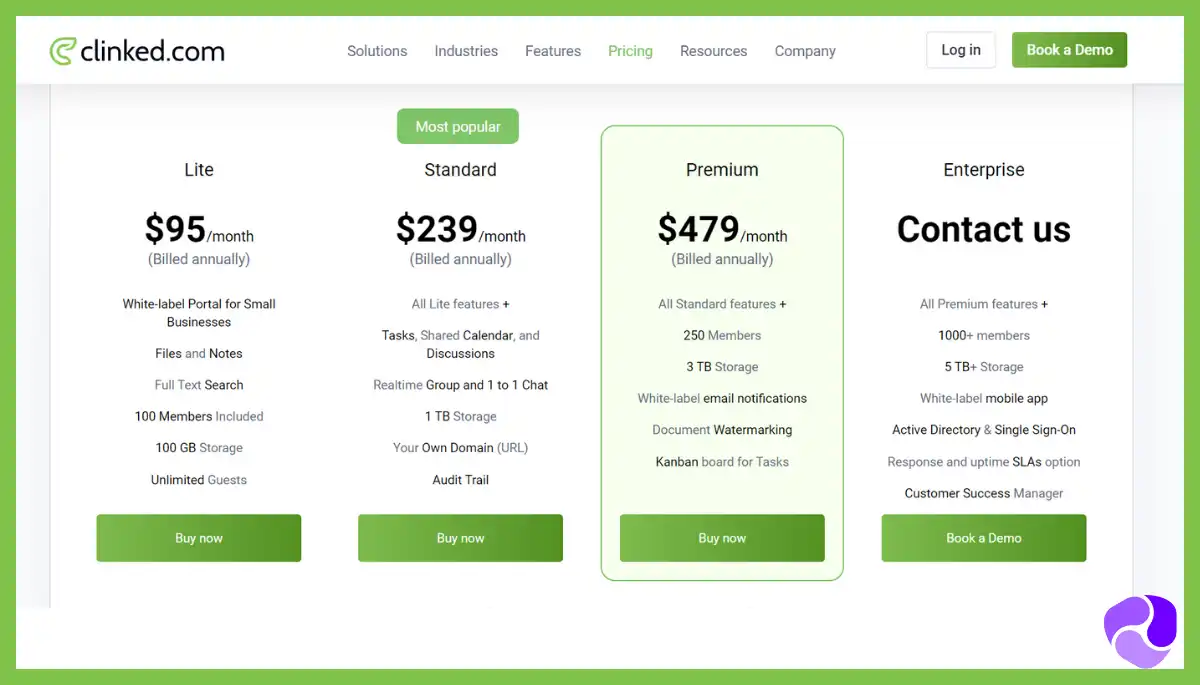
- Lite: $95/month (Billed annually)
- Standard: $239/month (Billed annually)
- Premium: $479/month (Billed annually)
- Enterprise: Custom
What Users Say About Clinked?
G2 Review: 4.7/5
Positive Review
I’ve had access to this tool for a while and didn’t really understand how powerful it is until recently. The fact that I can create a full support portal for my clients and integrate it with other software is amazing. I’d recommend Clinked to anyone who wants to have an all-in-one tool to work with clients as a consultant. I find it so much easier to have my clients communicate and upload their documents for collaboration with my team. Everybody’s on the same page and can always determine where we are in the process. W. Sistah S.
Critical Review
So far I would say the UI/UX could be a little better. It would be nice to have the dashboard be more relevant. Brad R.
Is Clinked Better than Flozy?
Clinked beats Flozy with its user-friendly client portal and robust customization options. Its interface is more intuitive, enhancing client engagement. The platform allows for extensive branding, a significant advantage for businesses seeking a personalized touch.
In contrast, Flozy might appeal to those prioritizing different features. While Clinked excels in file management and security, Flozy may offer other unique functionalities.
Ultimately, the choice hinges on what aspects are most critical to your operations. Clinked is a strong contender for businesses valuing client interaction and data security, but it’s essential to weigh these against Flozy’s offerings for an informed decision.
5. Moxo

Streamline B2B projects with interactive workspaces for customer, vendor, and partner engagement.
Moxo emerges as a top Flozy alternative, particularly for those seeking advanced collaboration tools. We’ve found Moxo’s platform to be highly efficient and user-friendly, catering to diverse business needs with ease.
Moxo outperforms Flozy in several key areas. Its seamless integration capabilities allow for a more connected workflow, crucial for modern business environments.
The platform’s real-time communication features are superior, enhancing team coordination and client interactions. Additionally, Moxo’s robust security protocols provide a safe and reliable space for sensitive data.
While Flozy has its strengths, Moxo’s comprehensive approach to project management and client services makes it an excellent choice for businesses prioritizing connectivity and security.
Features
Moxo stands out as a compelling Flozy alternative, especially with its client-centric features:
Client Interaction Portal:

Offers a dedicated portal for seamless client interactions and service delivery.
Customizable Client Experience:
Enables personalization of the client portal to cater to specific client needs.
Integrated Communication Tools:
Provides tools for messaging, video calls, and file sharing within the platform.
Workflow Automation:
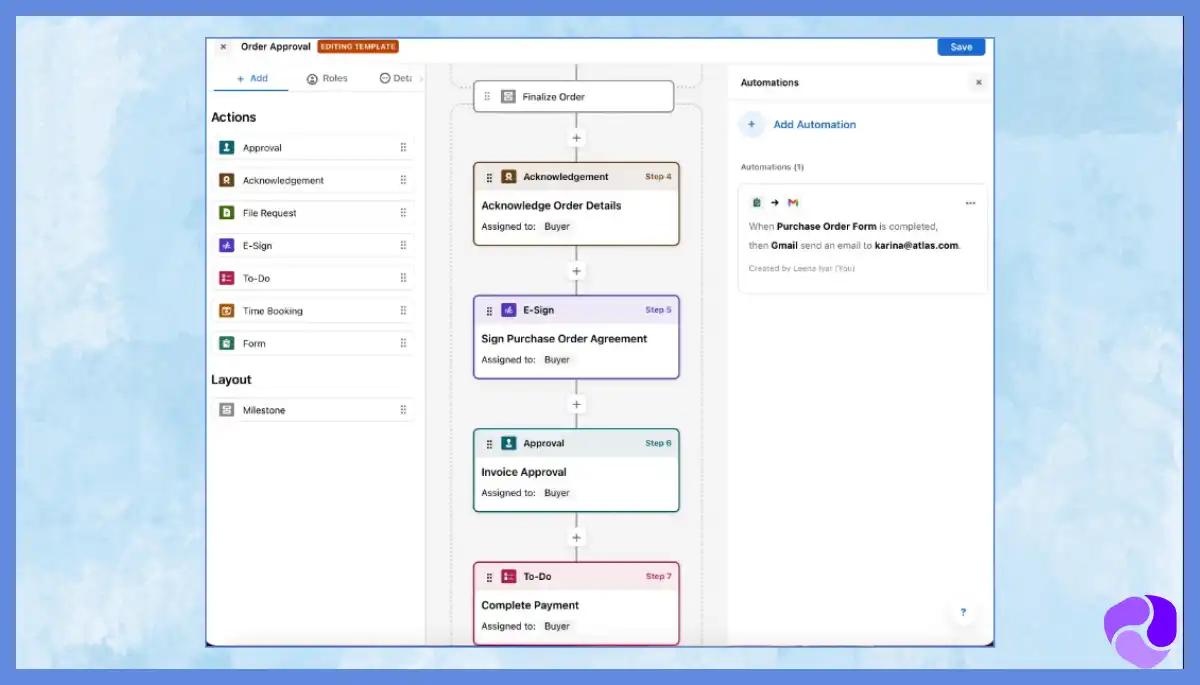
Facilitates efficient task management and workflow automation, enhancing overall productivity.
Pros:
- Intuitive user interface.
- Task management and collaboration features.
- Customization options.
- Competitive pricing.
- Suitable for small to medium-sized businesses.
Cons:
- May face competition from more comprehensive alternatives.
- May not meet the needs of large enterprises.
- Learning curve for complex tasks.
Pricing
- Starter: Custom
- Business: Custom
- Enterprise: Custom
What Users Say About Moxo?
G2 Review: 4.5/5
Positive Review
It has many useful functions included in MOXO platform that makes paying for other services for video calls, scheduling, signature, etc. obsolete. Customer support is incredible as well, very responsive and professional. Jae C.
Critical Review
The only suggestion I have pertains to the platform’s functionality. I wish there was more flexibility in ordering attachments in workflows, allowing users to arrange them according to personal preference rather than a preset order. Erin P.
Is Moxo Better than Flozy?
Moxo outperformed Flozy with its advanced collaboration features and superior integration capabilities, making it an ideal choice for businesses seeking a seamless, interconnected workflow.
Its real-time communication tools and robust security measures are also notable strengths, providing a safe and efficient environment for team and client interactions.
Flozy, on the other hand, may offer other unique advantages that could be more aligned with different operational requirements. It’s crucial to assess the specific features and benefits of each platform in relation to your business goals to determine which software best meets your needs.
6. Accelo
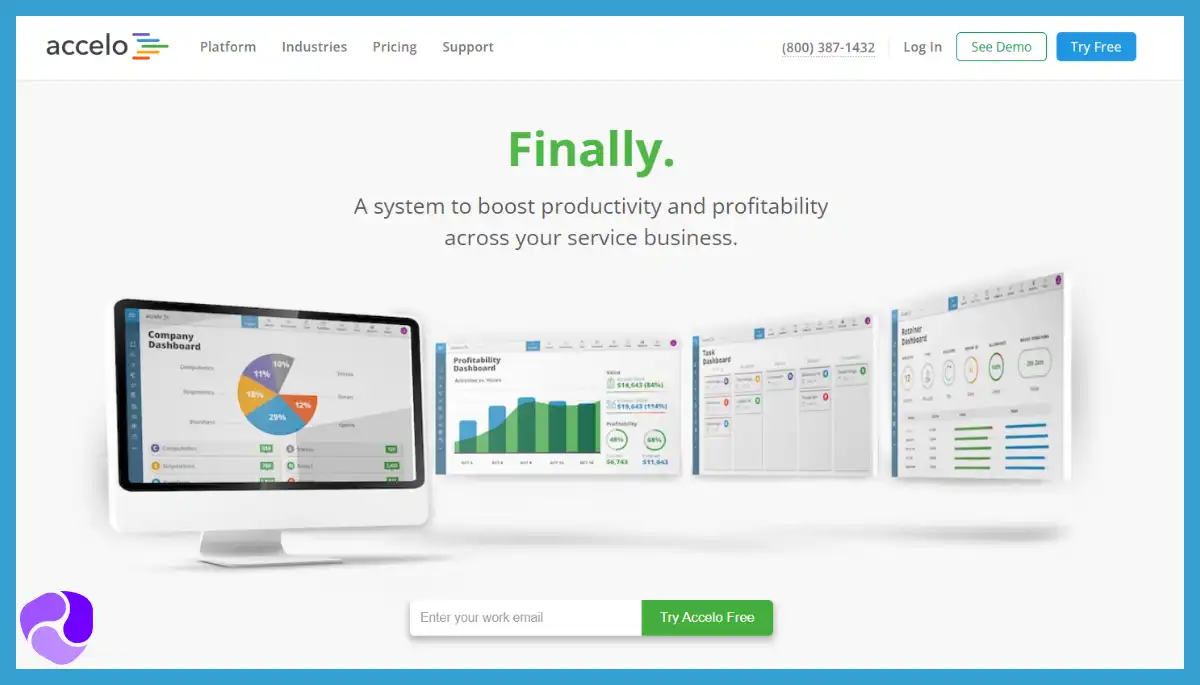
Automate and optimize service business processes for increased revenue and efficiency.
Accelo is an outstanding alternative to Flozy, particularly for service-based businesses. Accelo excels with its comprehensive suite of tools designed for project management, client relations, and team collaboration.
Unlike Flozy, which focuses on client request management and workflow automation, Accelo offers a more integrated approach, combining project tracking, time billing, and client communication in one platform.
Our analysis highlighted Accelo’s strength in automating service operations, and streamlining processes from client inquiry to project completion.
This automation, coupled with real-time performance insights, positions Accelo as a more versatile solution for businesses seeking to optimize their service delivery and enhance client engagement, compared to the more specialized focus of Flozy.
Features
Accelo stands out as a Flozy alternative, especially for its client portal and project management features:
Advanced Client Portal:

Offers a comprehensive and interactive client portal for enhanced client communication and engagement.
Client Portal Customization:
Enables extensive customization of the client portal for a personalized user experience.
Automated Workflow Management:

Streamlines project workflows with automation, increasing efficiency and accuracy.
Integrated CRM System:
Combines client relationship management with project tracking for a unified business solution.
Pros:
- Comprehensive project management and client service tools.
- Automation and workflow capabilities.
- Integration options with popular software.
- Suitable for various business sizes.
- Robust reporting and analytics.
Cons:
- Pricing may be higher for larger teams.
- Some users may require additional customization.
- May not be the best fit for very small businesses.
Pricing

With 7 Day Free Trial Accelo offers these planning,
- Core: $20/User/Month
- Professional: $50/User/Month
- Business: $70/User/Month
- Advanced: $90/User/Month
- Lite: Custom
What Users Say About Accelo?
G2 Review: 4.4/5
Positive Review
Accelo allows us to easily know the critical information about each project. Keeping a project on schedule and on budget is so much better now that we are using Accelo to do it. Michael S.
Critical Review
I am not a fan of the task area’s interface. I feel like it’s hard on the eyes and you cannot insert hyperlinks like in Asana. Shamara P.
Is Accelo Better than Flozy?
Accelo stands out over Flozy with its advanced client portal and automated workflow management, ideal for businesses looking for efficient client interaction and streamlined project processes.
The customization options and integrated CRM of Accelo are also notable, offering a well-rounded solution for managing client relationships and projects.
On the other hand, Flozy may have its own set of features that cater to different business needs. It’s important to assess each platform’s capabilities against your specific requirements. The best choice depends on which software aligns more closely with your business’s unique workflow, client management needs, and overall operational goals.
7. Onehub

Secure cloud storage and sharing with customizable client portals for business confidentiality.
Onehub stands out as a superior alternative to Flozy, offering a robust and user-friendly platform for file sharing and collaboration.
Its advanced security features ensure data protection and peace of mind. Its intuitive interface simplifies project management, making it accessible for all skill levels.
Compared to Flozy, Onehub excels in customization options, allowing users to tailor the platform to their specific needs.
This adaptability, combined with reliable customer support, positions Onehub as a top choice for businesses seeking efficient and secure file-sharing solutions. Our comprehensive analysis confirms Onehub’s edge over Flozy in functionality and user experience.
Features
Onehub offers distinct advantages over Flozy, especially in core functionalities. Key features include:
Enhanced Security Measures:
Onehub provides superior data protection with advanced encryption and security protocols.
Streamlined File Sharing:

Offers seamless and efficient file-sharing capabilities, surpassing Flozy’s standard features.
Customizable Workspaces:
Tailor your workspace with unique branding and layout options, a feature not as prominent in Flozy.
Robust Collaboration Tools:
Facilitates team collaboration with features like task assignments, version control, and real-time editing.
Pros:
- Secure file sharing and collaboration features.
- User-friendly interface.
- Custom branding options.
- Document versioning and audit trails.
- Affordable pricing options.
Cons:
- Limited integration options.
- May not meet the needs of large enterprises.
Pricing

- Standard: $12.50 per user/month/ Billed Annually
- Advanced: $20.00 per user/month/ Billed Annually
- Data Room Edition: $300.00 per user/month/ Billed Annually
- Unlimited Edition: $500.00 per user/month/ Billed Annually
What Users Say About Onehub?
G2 Review: 4.4/5
Positive Review
Allows tracking of documents, where you can monitor the recipient’s time on each page, the most searched words in the document, and much more. Allows you to configure each document sent in such a way that you can self-destruct it at a certain time so that they can not use it after reading it. It has a document repository, where we can share documents and files with the rest of the team in the cloud. Brenda C.
Critical Review
The watermark is too dark on some downloads and obscures content. Excels are downloaded as PDFs for non-administrators and this download does not preserve the formatting well. Excel sheets can be chopped into many small pages due to this. mark e.
Is Onehub Better than Flozy?
Onehub excels over Flozy with its advanced security features and customizable workspaces, making it a strong contender for businesses prioritizing data protection and brand alignment.
Its user-friendly interface and robust collaboration tools enhance productivity and team dynamics.
On the other hand, Flozy might appeal to users seeking simplicity and basic functionality. It’s crucial to weigh Onehub’s comprehensive features against Flozy’s straightforward approach.
Ultimately, the choice hinges on the balance between advanced functionalities and ease of use, with Onehub leading in comprehensive features.
8. Zendesk

Award-winning customer service software for text, mobile, phone, email, and social media.
Zendesk emerges as a top Flozy alternative, particularly in customer service and engagement. Zendesk’s strength lies in its comprehensive customer support tools, significantly outperforming Flozy’s capabilities in this arena.
While Flozy focuses on basic file sharing and collaboration, Zendesk offers a more specialized suite of features, including advanced ticketing systems, live chat options, and extensive customer analytics.
These features make it ideal for businesses seeking to elevate their customer service experience. Our analysis finds that for organizations prioritizing customer interaction and support, Zendesk provides a more targeted and efficient solution compared to Flozy’s general collaboration approach.
Features
Key features include:
Advanced Ticketing System:
Streamlines customer inquiries and support requests, offering a more organized approach than Flozy.
Live Chat Options:

Enhances real-time customer engagement, a feature not central to Flozy’s offerings.
Customer Analytics:
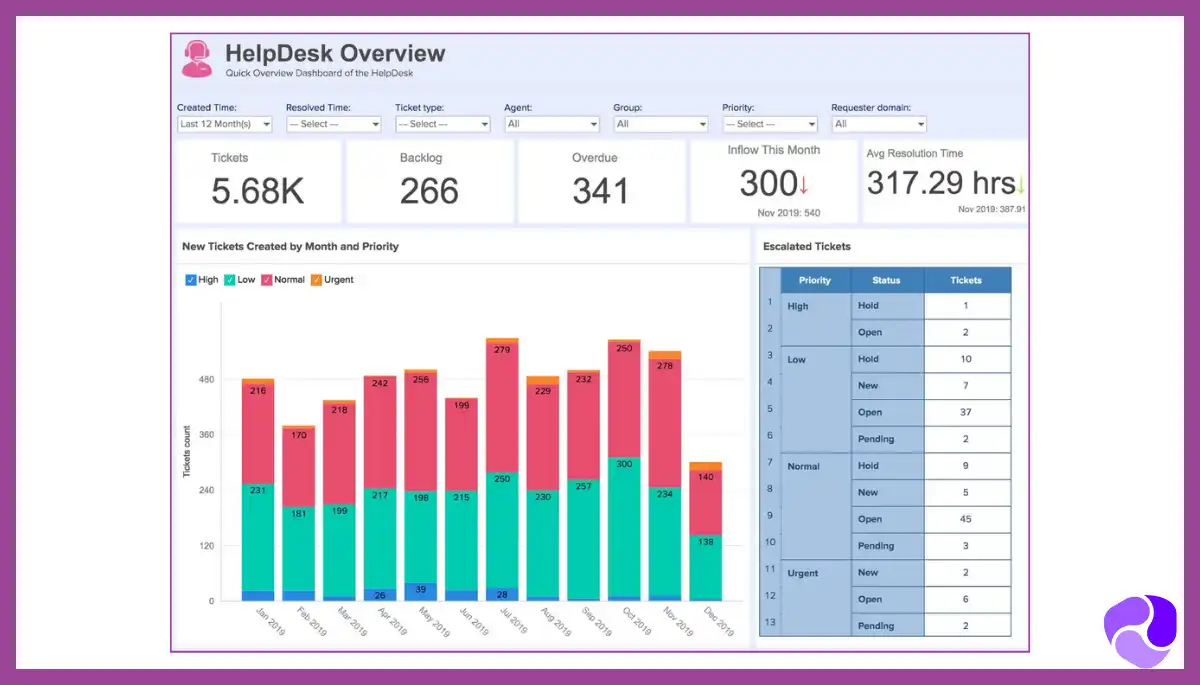
Provides in-depth insights into customer behavior and needs, surpassing Flozy’s analytical capabilities.
Multi-channel Support:
Integrates various communication channels like email, social media, and phone, offering a more comprehensive solution than Flozy.
Pros:
- Secure document sharing and collaboration.
- Robust file versioning and tracking features.
- User-friendly interface for managing documents.
- Custom branding options for a personalized experience.
- Competitive pricing compared to specialized customer support software.
Cons:
- Limited customer support
- May face competition from more feature-rich customer support alternatives.
Pricing
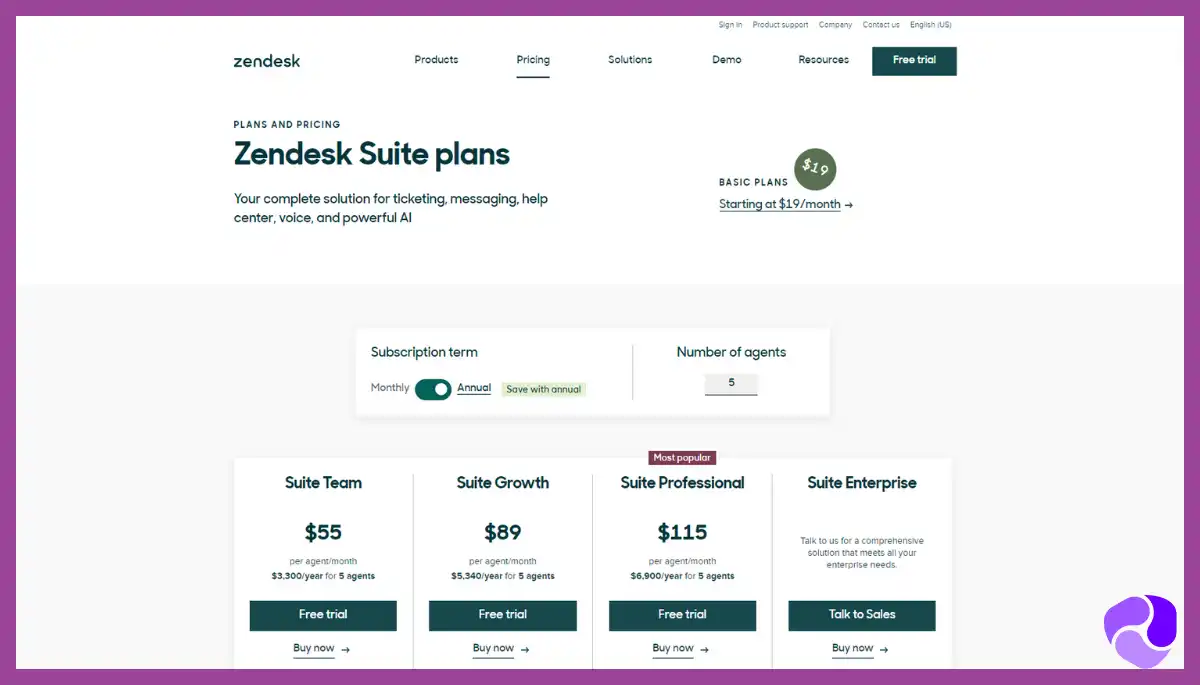
- Suite Team: $55/Per Agent/Month
- Suite Growth: $89/Per Agent/Month
- Suite Professional: $115/Per Agent/Month
- Suite Enterprise: Custom
What Users Say About Zendesk?
Product Hunt Review: 3.9/5
Positive Review
Used at several companies. It is a default for customer support software when you start looking into what service you will use. Very easy to set up and use for even the smallest teams. David Laubner
G2 Review: 4.3/5
Critical Review
I find Zendesk’s feature prioritization process to be somewhat slow for my liking. However, as long as they keep customers informed and actively work on the prioritized features, I’m satisfied with their approach. Nobuhiro K.
Is Zendesk Better than Flozy?
Zendesk is better than Flozy in customer support and engagement, offering advanced ticketing systems, live chat options, and in-depth customer analytics.
These features make it ideal for organizations focused on enhancing customer service and tracking customer interactions.
Conversely, Flozy is more tailored towards general file sharing and collaboration. For businesses seeking straightforward collaboration tools, Flozy might be more suitable.
If the priority is robust customer support and engagement, Zendesk is the superior choice. However, for basic file-sharing and collaboration needs, Flozy could be more appropriate.
9. Zoho CRM

Comprehensive CRM for enterprise growth with robust automation and analytics tools.
Zoho CRM emerges as a great alternative to Flozy, especially for businesses seeking comprehensive customer relationship management. Unlike Flozy, Zoho CRM excels in managing sales, marketing, and customer support in a unified platform.
It offers advanced analytics, providing deeper insights into customer behavior and sales trends. The automation of routine tasks in Zoho CRM enhances efficiency, a feature not as developed in Flozy.
Additionally, Zoho CRM’s customization options are extensive, allowing businesses to tailor the system to their unique needs. With a user-friendly interface and robust mobile support, it stands out for its accessibility and convenience.
In comparison to Flozy, Zoho CRM offers a more holistic and adaptable solution for dynamic customer relationship management.
Features
Its key features include:
Business Workflow Automation:
Automates routine tasks, streamlining business operations and saving time.
Customizable Agency Dashboards:

Offers tailored dashboards for better oversight of business activities and client interactions.
Advanced Analytics:

Provides in-depth analytics for data-driven decision-making and strategy development.
Integrated Communication Tools:
Facilitates seamless communication within teams and with clients, enhancing collaboration.
Pros of Zoho CRM:
- Offers a wide range of CRM tools.
- Highly customizable to fit business needs.
- Integrates with other Zoho apps and third-party tools.
- Suitable for businesses of all sizes.
- Strong reporting and analytics capabilities.
Cons of Zoho CRM:
- Can be complex for beginners.
- Can be slow with large data sets.
Pricing Plan

- Standard: $14/Month
- Professional: $23/Month
- Enterprise: $40/Month
- Ultimate: $52/Month
What Users Say About Zoho CRM?
Product Hunt review: 4.4/5
Positive Review
Great and accessible tools for everything a startup needs. It eliminates the hassle of constantly changing your stack as you grow and scale. Raphael Leite
G2 Review: 4.0/5
Critical Review
More training manuals would be helpful. Even though it is very user-friendly, a manual might teach you a lot more about the apps and what they can do. Linda B.
Is Zoho CRM Better than Flozy?
Choose Zoho CRM over Flozy for superior customer relationship management tools spanning sales, marketing, and support. Zoho CRM provides unparalleled analytics into customer data to inform strategy. It also enables comprehensive customization so you can tailor systems to your processes.
On the other hand, Flozy offers better project organization and management functionality out of the box. Its focus on agencies and service providers makes Flozy better suited for collaborating with clients on deliverables.
Key Features to Consider While Choosing Flozy Alternative

When selecting a Flozy alternative, consider features that enhance productivity and user experience:
Client Portal Functionality
Choosing an alternative to Flozy requires a focus on enhanced client portal features. A robust client portal should offer easy access for clients to view, share, and collaborate on documents.
It should also enable secure communication channels for seamless interaction between clients and the business. This ensures a transparent and efficient workflow, crucial for maintaining strong client relationships.
Customization and Branding
The ability to customize the client portal is vital. This includes branding options to align the portal with the company’s visual identity, creating a more professional and personalized experience for clients.
Customization also extends to the configuration of user roles and permissions, allowing for tailored access and control over sensitive information.
Advanced Security Measures
Security is paramount when considering a Flozy alternative. Look for features like end-to-end encryption, two-factor authentication, and compliance with global data protection regulations.
These measures safeguard client information and project data, ensuring both confidentiality and compliance with industry standards.
Integration Capabilities
The ability to integrate with other software and tools is crucial for a seamless workflow. This includes compatibility with CRM systems, project management tools, and cloud storage services.
Effective integration enhances productivity and reduces the need for multiple platforms, providing a more unified and efficient user experience.
So, What’s The Best Flozy Alternative?
Through research and testing, Agency Handy emerges as the foremost alternative to Flozy. It provides a comprehensive suite of features necessary for seamless project management, at a cost-effective price, making it perfect for startups and smaller teams.
What sets Agency Handy apart is its exceptional customer service, ensuring quick and efficient resolution of issues, a crucial factor for businesses relying on timely project execution.
Moreover, Agency Handy offers an unlimited free trial, a rare find in this market. For those considering other options, Suitedash and Copilot also present themselves as capable substitutes, each equipped with robust features to effectively replace Flozy.”
Interested in exploring these options? Begin with Agency Handy’s free trial and experience its advantages firsthand.
FAQs
Are There Any Free Alternatives to Flozy Available?
Yes, there are free alternatives to Flozy. These include tools like Coplilot, and Zoho, which offer basic project management features at no cost. They are ideal for individuals or small teams needing simple task management and collaboration tools.
What Are the Key Differences Between Flozy and Its Alternatives?
The key differences between Flozy and its alternatives lie in features, user interface, and customization options. Alternatives may offer more advanced analytics, different integration capabilities, or a more user-friendly interface. Each tool varies in how it balances simplicity and advanced features.
Do Any Flozy Alternatives Specialize in Specific Industries or Niches?
Yes, some Flozy alternatives specialize in specific industries or niches. For example, tools like Moxo are tailored for software development teams, while Clinked is favored by creative agencies for its simplicity. These specialized tools offer features and workflows suited to the unique needs of their target industries.
Closing Words
As you explore alternatives to Flozy, it becomes clear that each option offers a unique approach to project management. Agency Handy focuses on client management and efficiency, while Onethread emphasizes simplicity.
Todoist excels in task management, while Smartsheet provides comprehensive project control. ProofHub stands out for its user-friendliness and security. Ultimately, your choice should align with your specific needs, budget, and preferences, ensuring a seamless workflow for your team.