Managing client feedback is more than just opinions. Client feedback can make or break your contracts. Hence, ignoring feedback can cost you clients, but handling it effectively can improve retention and profits.
To raise client satisfaction and loyalty, you need a structured approach. Here’s how to manage client feedback:
- Make it easy for clients to share feedback
- Ask for feedback
- Categorize and acknowledge feedback quickly
- Analyze the feedback
- Turn feedback into actionable steps
- Follow up from time to time
- Monitor and share feedback with others
There’s more to this. We’ll break down the whole process in detail, best strategies, tools, and real-world examples to help you manage client feedback effectively. Let’s dive in!
Quick Summary
How to Manage Client Feedback
- Make it easy for clients to share feedback
- Ask for feedback
- Categorize and acknowledge feedback quickly
- Analyze the feedback
- Turn feedback into actionable steps
- Follow up from time to time
- Monitor and share feedback with others
How Many Types of Client Feedback Are There?
Basically, there are four different types of client feedback for shaping your products or services to better meet client expectations.
Let’s break it down:
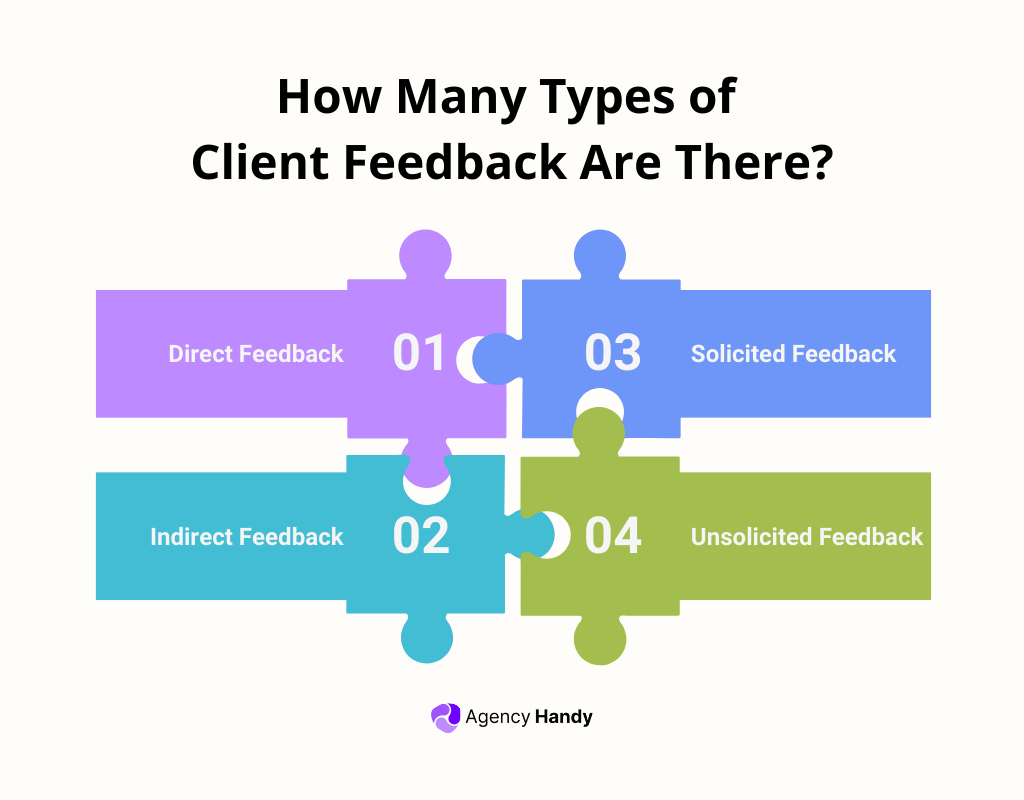
Direct Feedback
This type comes straight from your clients through channels like surveys, feedback forms, emails, or face-to-face interactions. It’s clear, specific, and easy to analyze.
According to XM Institute, 34% of clients give direct feedback to the company after a good experience. If used correctly, this feedback can be a gold testimonial for marketing your service and hunting new clients.
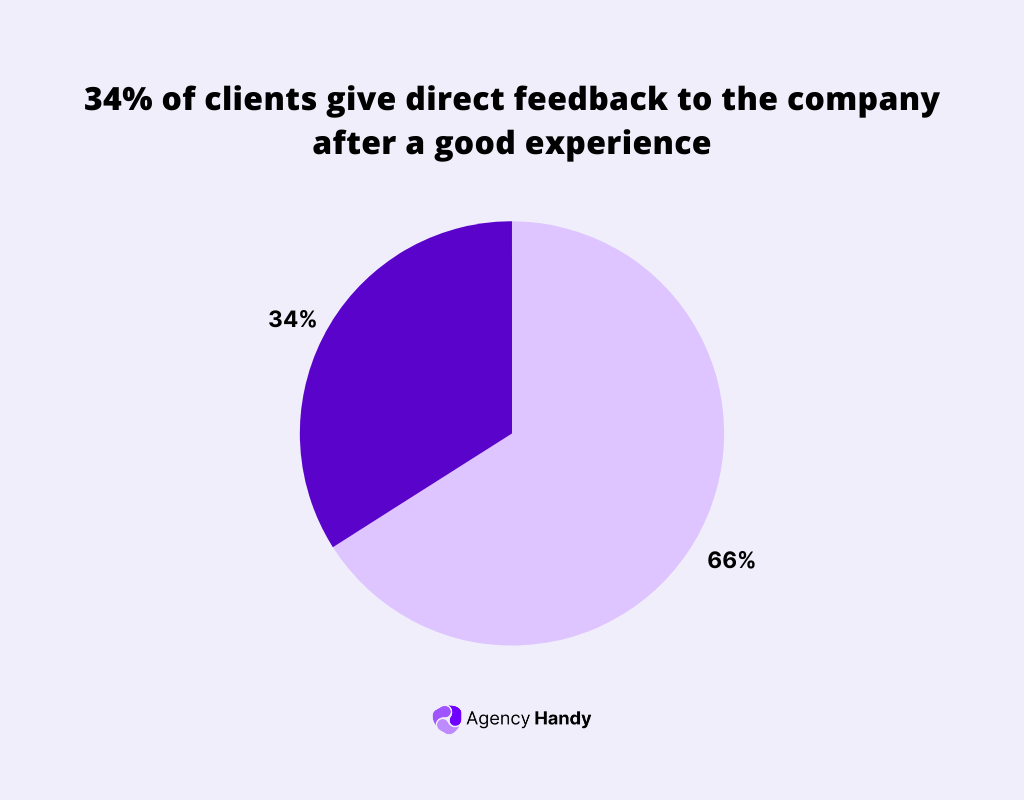
Indirect Feedback
This feedback isn’t explicitly given but observed through client behavior, such as browsing patterns, purchase habits, or social media mentions.
For example, if clients frequently abandon their carts at the payment stage, it might indicate issues with the checkout process or pricing concerns.
Solicited Feedback
Actively requested feedback collected through surveys, forms, or direct questions.
You can create public forms and create post-service questions to ask for feedback as part of the project workflows. So that you know if the client is happy with your service.
Unsolicited Feedback
Clients voluntarily offer this feedback, often through reviews, complaints, or comments. So, how do you handle client complaints?
With tools like ticketing systems available in Agency Handy, you can track and respond to such feedback promptly.
How to Manage Client Feedback: Top 7 Methods and Tips
Managing client feedback well can improve client retention and increase your profits by a minimum of 25%.
Hence, here are five practical tips to help you turn feedback into your clients staying with you in the long haul.
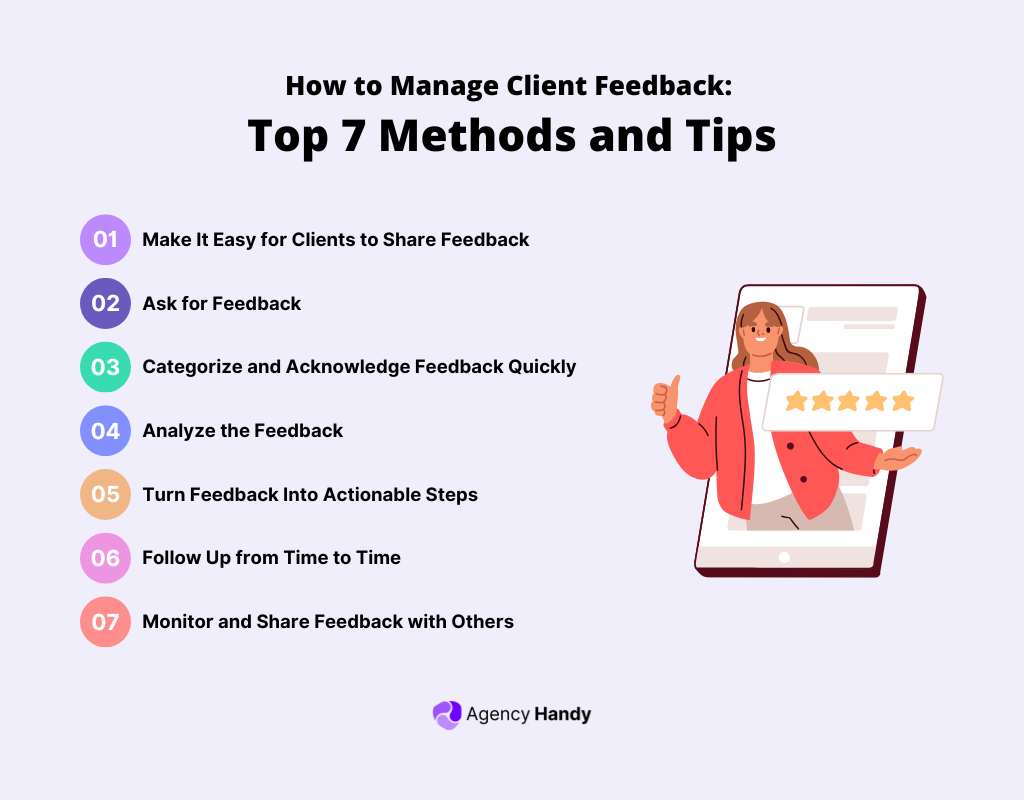
1. Make It Easy for Clients to Share Feedback
To encourage feedback, offer multiple channels where clients can easily voice their opinions. Here are some of the most effective feedback collection methods:
- Email Surveys – Send post-purchase or follow-up emails requesting client feedback.
- Social Media – Monitor comments, direct messages, and mentions for real-time client opinions.
- In-App or On-Site Feedback Forms – Embed quick surveys or rating buttons on websites or mobile apps.
- Phone Calls – Conduct follow-up calls to understand client experiences in depth.
- Live Chat & Chatbots – Gather feedback instantly while assisting clients in real-time.
- Support Tickets – Analyze recurring issues raised through client service requests.
- Online Reviews & Forums – Track client sentiment on platforms like Google Reviews, Yelp, or industry-specific forums.
- Analytics & Behavior Tracking – Use heatmaps, click tracking, and session recordings to identify usability issues.
With multiple channels in place, you can ensure that client feedback is collected from various touchpoints, providing a more comprehensive view of client experiences.
Best Practices for Collecting Feedback
- Keep it short and easy – Clients are more likely to respond if the process is quick.
- Use a mix of open-ended and structured questions – Get both qualitative insights and measurable data.
- Make it mobile-friendly – Many clients interact with businesses on their phones.
- Offer incentives (if appropriate) – Discounts, loyalty points, or small rewards can boost participation.
- Set expectations – Let clients know how their feedback will be used to improve their experience.
2. Ask for Feedback
Collecting client feedback starts with a simple step: asking for it. Clients are more likely to respond when approached politely, at the right time, and through a convenient channel.
How to Ask for Client Feedback Politely
When requesting feedback, it’s important to be clear, concise, and considerate. Here are some key principles to keep in mind:
- Use Polite and Friendly Language — Clients are more likely to respond when approached with a positive and welcoming tone.
- Be Transparent – Let them know why their feedback is valuable and how it will be used.
- Keep It Short and Simple – Avoid overwhelming clients with lengthy requests. A quick, straightforward message works best.
- Offer Multiple Ways to Respond – Give clients options to reply via email, survey links, or direct messages.
- Express Gratitude – Thank clients for their time, whether they provide feedback or not.
Best Practices for Asking for Feedback
To maximize the effectiveness of your feedback requests, follow these steps:
- Choose the Right Time—Clients are more likely to provide meaningful feedback when they’ve just experienced your product or service.
- Personalize Your Requests—Clients are more likely to respond when the request feels personalized rather than automated.
- Use Multiple Channels—To increase your response rate, use a mix of channels, such as email surveys, SMS requests, website pop-ups, and social media polls.
- Keep It Short and Engaging – Instead of long surveys, use one-click ratings, multiple-choice questions, and sliding scale ratings.
- Provide an Incentive (If Appropriate)—You can use discount codes, loyalty points, etc.
3. Categorize and Acknowledge Feedback Quickly
Feedback can vary in urgency, content, and tone, requiring thoughtful categorization to help businesses identify trends, prioritize tasks, and take action appropriately.
How to Categorize Client Feedback
Managing feedback starts with sorting it into clear categories. When feedback is structured, your team can focus on what matters most and improve your services efficiently.
Categorize by Feedback Type
Classify feedback into these four main categories:
| Feedback Type | Description | Examples | Purpose |
| Product/Service Feedback | Quality, features, and performance. | – Suggestions for new features- Complaints about product defects- Feedback on usability and functionality | Improve quality, add features, and enhance performance. |
| Client Experience Feedback | Support, service, and overall experience. | – Positive reviews about helpful support- Complaints about long wait times- Suggestions to improve communication channels | Enhance service, optimize interactions, and improve client satisfaction. |
| Pricing & Value Feedback | Cost, value, and pricing concerns. | – Complaints about high pricing- Suggestions for better value packages- Positive feedback on cost-effectiveness | Optimize pricing and increase perceived value. |
| Brand Sentiment & Reputation Feedback | Public feedback on brand perception, and reputation. | – Positive brand mentions on social media- Negative reviews impacting reputation- Client loyalty and advocacy comments | Manage brand image and build trust. |
Categorize by Urgency & Impact
Different feedback demands different levels of attention:
- Critical (Immediate Action Needed) – Issues affecting client retention or legal concerns.
- Moderate (Needs Attention Soon) – Recurring issues affecting client experience.
- Low Priority (Long-Term Insight) – Suggestions for future product development.
Categorize by Sentiment & Tone
Understanding the emotional tone of feedback makes it easy to measure client satisfaction.
- Positive Feedback – Compliments, praise, or satisfaction.
- Neutral Feedback – Observations or simple suggestions.
- Negative Feedback – Complaints or dissatisfaction.
Categorize by Source & Channel
Feedback often comes through various channels, so categorizing by source helps track trends:
- Email & Support Tickets – Direct interactions.
- Social Media & Reviews – Public opinions impacting brand image.
- Website & App Feedback Forms – Survey responses.
- Phone Calls & Live Chat – Real-time feedback.
Best Practices for Acknowledging Feedback
- Respond Quickly – Aim to acknowledge feedback within 24–48 hours.
- Personalize Responses – Address the client by name and refer to their specific concern.
- Show Appreciation – Thank clients for sharing their feedback.
- Be Transparent – If a solution takes time, provide a timeline for resolution.
- Follow-up – Update clients on any progress.
4. Analyze the Feedback
To truly gain insights and improve business operations, you must analyze the feedback data systematically.
A thorough analysis allows organizations to:
- Identify common pain points and recurring client issues.
- Understand client sentiment and satisfaction levels.
- Measure the effectiveness of product features, services, and support.
- Prioritize critical improvements and allocate resources effectively.
In an upcoming section, we’ve shared how you can analyze client feedback in digestible steps. Keep on reading!
5. Turn Feedback Into Actionable Steps
Collecting feedback is important, but real change happens when you act on it. Here’s how you can turn insights into meaningful improvements
Prioritize Feedback Based on Urgency and Impact
Not all feedback needs immediate action. Focus on what matters most—issues that affect your customers and business goals.
Studies show that 86% of consumers will pay more for a better experience. So, always addressing critical concerns first to maintain client satisfaction.
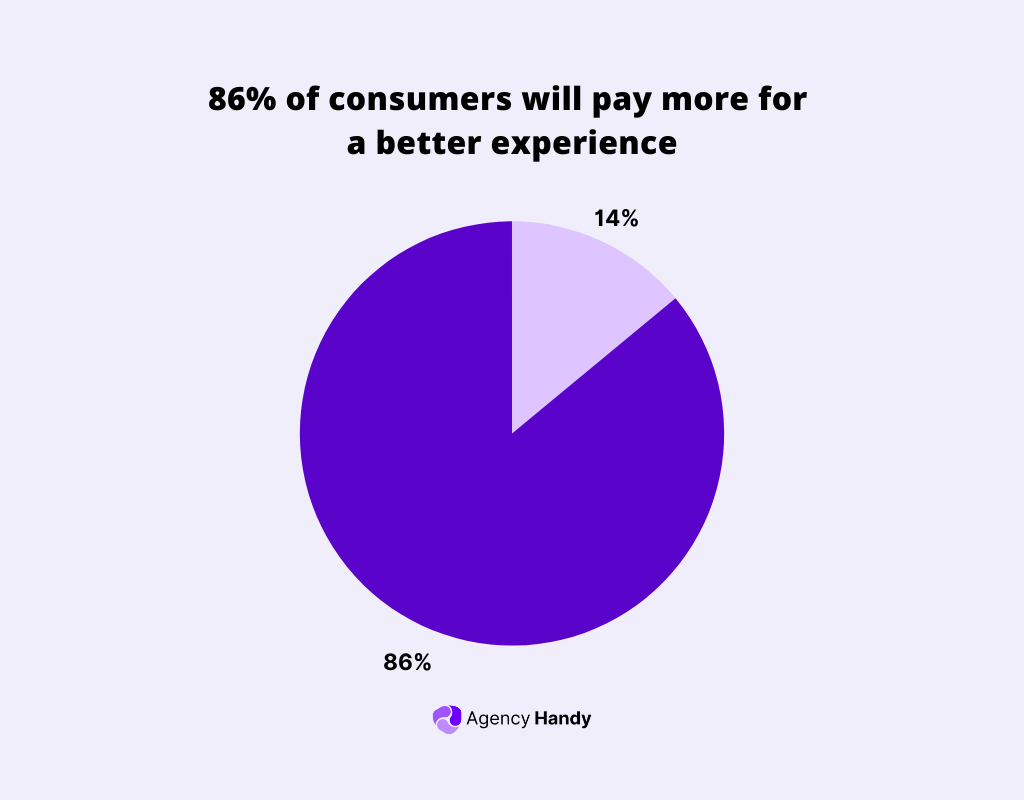
How to Prioritize Feedback
- Critical Issues – Problems that cause customer churn or major disruptions.
- High-Priority Issues – Concerns about pricing, features, or service quality.
- Medium-Priority Issues – Small improvements that enhance user experience.
- Low-Priority Issues – Suggestions for future updates or design changes.
Assign Ownership & Accountability
To make progress, someone must take responsibility. Assigning tasks to the right teams ensures that feedback doesn’t get lost or delayed.
How to Assign Ownership
| Type of Issue | Responsible Team |
| Technical Issues | IT & Development Team |
| Client Service Concerns | Support Team |
| Product & Pricing Feedback | Sales & Product Management |
| Marketing Issues | Marketing Team |
Develop a Step-by-Step Action Plan
Creating a clear, actionable plan is crucial to ensure feedback is addressed effectively. The plan should have defined goals, timelines, and responsibilities to demonstrate measurable improvements to clients.
How to Build an Action Plan
- Clearly define the problem.
- Set specific, measurable goals.
- Create a timeline with key milestones.
- Assign responsibilities for each step.
- Regularly track progress and adjust the plan as needed.
6. Follow Up from Time to Time
Following up not only helps to maintain engagement but also strengthens trust by showing that client input is valued. Here’s how to effectively follow up with your clients:
How to Follow Up Effectively:
Timing is Key
Follow-ups should be strategically timed to maintain momentum and engagement with clients.
- Immediately After Action – Reach out shortly after implementing changes to inform clients and gauge their satisfaction.
- A Few Weeks Later – Check in after a period of use to assess the effectiveness of the changes.
- Periodically – Set regular intervals, such as quarterly or bi-annually, for ongoing check-ins and to keep gathering feedback.
Personalized Communication
Customize your follow-up messages to show that the client’s feedback has directly influenced the changes. Personalizing communication makes the client feel valued rather than just another part of an automated process.
Use Multiple Channels
To maximize reach and engagement, use a variety of follow-up methods.
- Email – Ideal for detailed updates and progress reports.
- Phone Calls – Provide a more personal touch and resolve complex issues.
- Social Media – A quick and casual way to engage, especially if the client prefers this medium.
- Surveys – Collect targeted feedback about recent changes to understand their impact.
Provide an Easy Feedback Mechanism
Make it simple for clients to share additional thoughts. Whether it’s a quick survey or an easy response option, ensure the process is user-friendly.
Set Expectations for Future Follow-Ups
Let clients know you’re committed to continuous improvement and that you will follow up again at a later date. This reassures them that their input remains important.
Measuring the Effectiveness of Follow-Ups
To ensure that your follow-up efforts are driving the desired results, measure the effectiveness of your follow-up actions:
- Response Rates – How many clients responded to your follow-up? A high response rate indicates engagement.
- Client Satisfaction—Use metrics like CSAT (Client Satisfaction) or NPS (Net Promoter Score) to track any improvements in client satisfaction after you’ve made changes.
- Retention Rates—Monitor how many clients return after their feedback has been addressed. If retention improves, your follow-up efforts are likely successful.
- Referral Rates – If clients are sharing positive feedback, they’re more likely to recommend your product or service to others.
7. Monitor and Share Feedback with Others
Monitoring and sharing feedback, both internally and externally, can turn it into a valuable tool for continuous business growth. Here’s how you can do it:
How to Monitor Feedback Effectively
1. Track Feedback Across Channels
Client feedback is everywhere—surveys, social media, emails, and support tickets. If you’re only looking at one source, you’re missing out on the bigger picture.
By bringing all your feedback into one platform, you get a full view of what your clients are saying and feeling.
With all your feedback in one place, you won’t have to bounce between platforms or worry about missing important comments.
2. Set Up Real-Time Dashboards
Use real-time dashboards to track feedback and monitor client sentiment. It gives you instant updates, so you can quickly spot issues and respond before they become bigger problems.
How to Share Feedback with Others
- Share Feedback Across Teams
To ensure that feedback leads to tangible improvements, it is crucial to share insights with the relevant teams. Distributing feedback to the appropriate departments makes it actionable and relevant to their specific functions.
- Highlight Successes and Improvements
In addition to addressing negative feedback, sharing positive feedback is equally important. Recognizing successful improvements helps motivate teams and reinforces the value of acting on client input.
- Use Feedback for Strategic Planning
Sharing feedback with senior leadership enables organizations to incorporate client insights into long-term strategic planning. This helps align the company’s goals with client needs and ensures that improvements are focused on what truly matters.
How to Analyze Client Feedback
So, let’s say you’ve collected a bunch of client feedback—emails, survey results, social media comments, and maybe even a few direct conversations. Here’s how you can go about analyzing it:

1. Identify Feedback Trends Over Time
Client preferences and experiences change over time. To get a better understanding of long-term patterns, you should track feedback over weeks, months, or even years.
Example: A software company notices recurring feedback about slow loading times after feature updates. Analyzing feedback over time reveals that performance issues spike whenever new features are released.
How to Track Trends
- Use feedback dashboards to visualize trends.
- Track metrics like client Satisfaction Score (CSAT), Net Promoter Score (NPS), and Client Effort Score (CES) over time.
- Monitor the frequency of specific complaints or requests.
Pro Tip: Use a line graph to compare feedback trends and see how client satisfaction levels fluctuate.
2. Compare Feedback Across Multiple Channels
Since feedback comes from various channels—emails, surveys, social media, and chat support—it’s crucial to compare feedback sources to get a complete picture.
Example: A SaaS company may notice that website feedback is generally positive, while social media feedback contains more complaints about bugs and errors.
How to Compare Feedback
- Segment data by platform – Email, social media, website, and app.
- Look for discrepancies between different feedback sources.
- Monitor sentiment differences across channels.
Tip: If clients ask about a product feature in support tickets but don’t mention any confusion, the feature itself isn’t the problem. Instead, the issue could be with the onboarding materials or user guides.
3. Assess Sentiment and Emotional Tone
Beyond numbers, feedback contains emotional cues that reveal how clients feel about a product or service. And sentiment analysis can identify positive, neutral, or negative feedback.
| Feedback Type | Description |
| Positive Feedback | Praise or compliments about a product or service. |
| Neutral Feedback | General suggestions, observations, or inquiries. |
| Negative Feedback | Complaints or criticisms about issues or poor experiences. |
| Marketing Issues | Marketing Team |
Example: For agencies, if clients say, “Great design, but communication was slow,” it shows that they’re happy with the end product but dissatisfied with the speed. This insight shows that the client communication plan needs to be improved.
How to Analyze Sentiment
- Use AI-powered tools to scan text for positive, negative, or neutral sentiment.
- Manually review comments to pick up on emotional triggers.
- Tag common phrases like “too expensive,” “difficult to use,” or “amazing experience.”
Pro Tip: A word cloud visualization can highlight common keywords found in feedback.
4. Prioritize Issues Based on Urgency & Business Impact
Not all feedback requires immediate action. Businesses should classify issues based on severity and impact on client retention.
- Critical Issues – Service outages, payment failures, or major product defects.
- Moderate Issues – Minor bugs, delays, or usability challenges.
- Low-Priority Issues – Feature requests or aesthetic improvements.
Example: If multiple clients report a checkout error, this is a critical issue that must be resolved immediately. However, a request for dark mode in an app may be categorized as a low-priority feature request.
How to Prioritize Issues
- Measure frequency – How many clients are affected?
- Assess revenue impact – Is this issue causing client churn?
- Consider feasibility – How long will it take to fix?
Tip: Use a priority matrix to rank feedback based on urgency and business value.
5. Identify Patterns in Client Behavior
Clients often provide feedback that can reveal patterns in their behavior—from why they abandon carts to what influences their purchasing decisions.
Example: An e-commerce brand notices that clients frequently complain about high shipping costs. By analyzing cart abandonment data, they confirm that shipping prices are a major reason for lost sales.
How to Identify Behavior Patterns
- Compare feedback with actual user behavior metrics (e.g., bounce rates, cart abandonment rates).
- Look for common touch points where clients drop off.
- Identify trigger points that lead to complaints or negative reviews.
Pro Tip: A heatmap analysis of website interactions can show if clients struggle with navigation, checkout, or product discovery.
How to Respond to Client Feedback
Responding to client feedback might feel intimidating at first. But there’s nothing to worry about, as 78% of clients are likely to stay with you even if you make a mistake as long as you fix it.
Here’s how you can respond to client feedback:
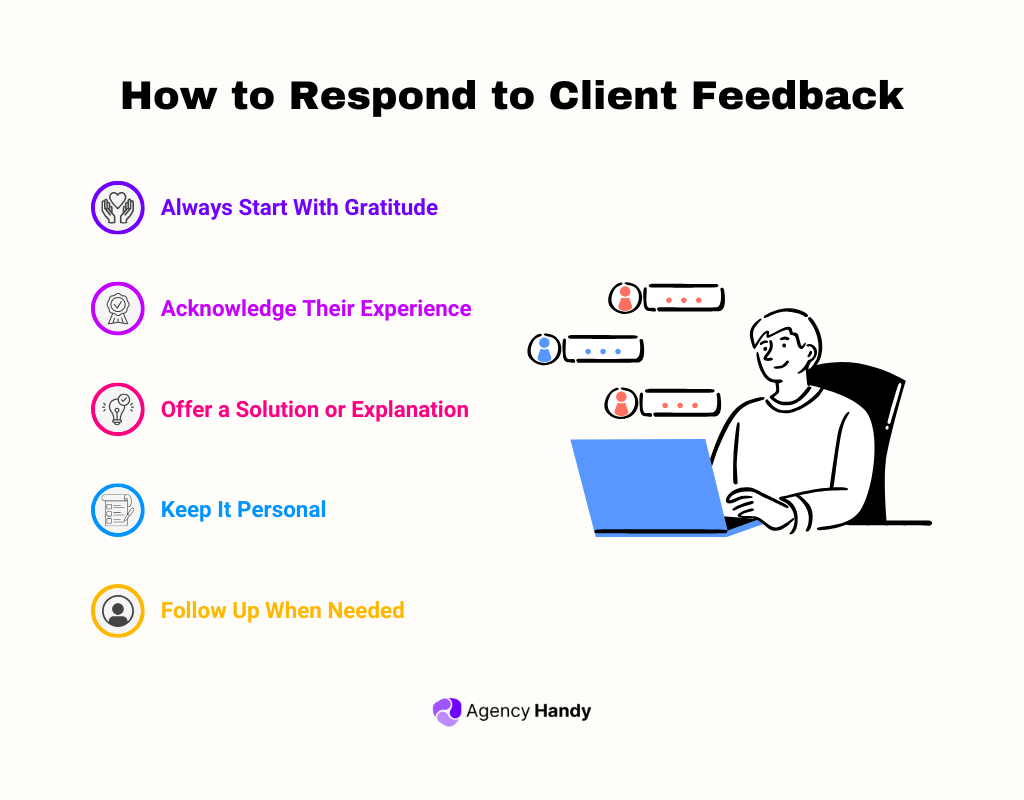
1. Always Start With Gratitude
When a client shares feedback—whether it’s glowing or grumpy—it’s a gift. They’re giving you insights you might not get otherwise!
For example, Slack actively thanks users who report bugs or suggest new features. Zappos is also known for thanking clients for all feedback, especially reviews.
2. Acknowledge Their Experience
If the feedback is positive, acknowledge it with enthusiasm. HubSpot acknowledges positive feedback by celebrating client success stories.
If it’s negative, show empathy: “We’re sorry this happened. We completely understand how frustrating this must’ve been.” Amazon is quick to apologize when their delivery doesn’t meet customer expectations.
3. Offer a Solution or Explanation
For critical feedback, let the client know what steps you’re taking to fix the issue. Be honest and clear: “We’ve shared this with our team, and we’re working on a solution.”
Dropbox effectively communicates solutions by clearly explaining the steps they’re taking. For example, when users experience sync issues, they accept the issue and let the users know that it’ll take some time to fix it.
4. Keep It Personal
Using canned responses can feel robotic. Instead, use the client’s name and write like you’re talking to them directly. It makes a big difference and shows you care.
Chewy takes it to the next level by not only mentioning the client by name but also the name of the pet.
5. Follow Up When Needed
If you’ve promised to fix something, make sure to follow through and let the client know when it’s done. This builds trust and leaves them with a positive impression.
For example, Asana is known for following up with users after releasing bug fixes or new features.
What Are the Channels of Client Feedback?
Client feedback can be gathered through various channels, each offering unique insights into client experiences and preferences. Here are some of the most common and effective channels:
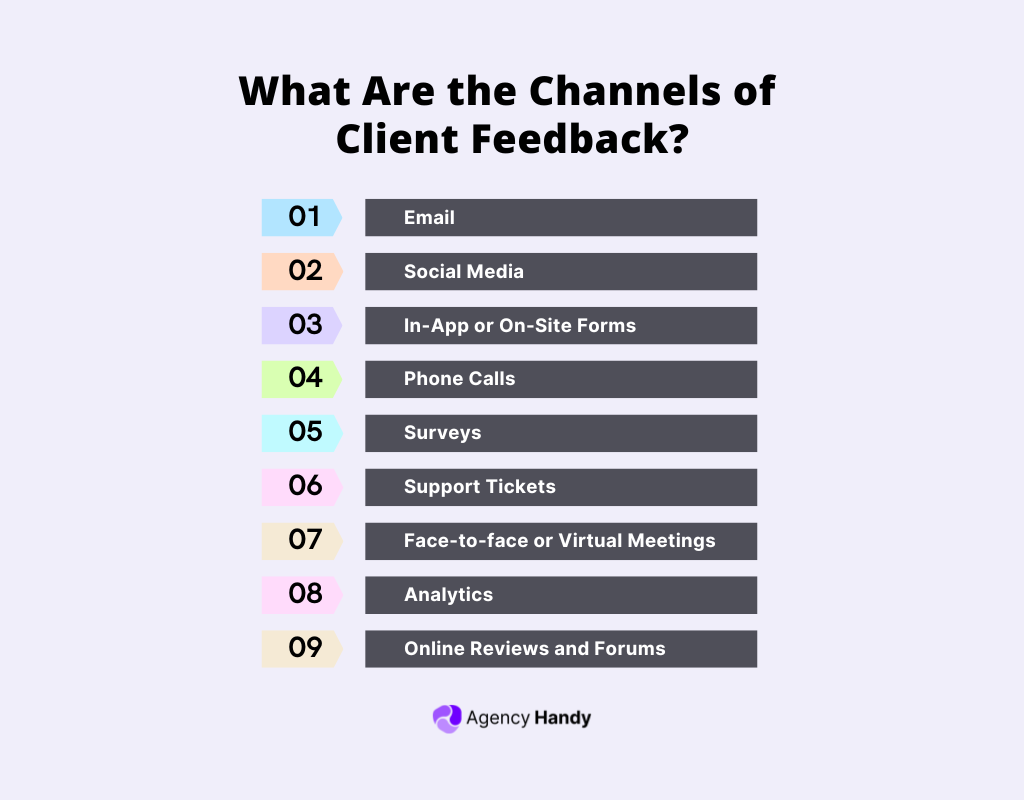
1. Email
Email is a direct and personal way to gather feedback. Businesses can send post-service surveys, request reviews, or follow up on interactions to understand client sentiments and needs.
2. Social Media
Platforms like Facebook, Instagram, and Twitter are rich sources of feedback. clients often share opinions, complaints, and suggestions through posts, comments, and direct messages, providing valuable insights into public sentiment.
3. In-app or On-Site Forms
Feedback forms embedded within apps or websites allow clients to share their thoughts in real-time. This is particularly effective for digital services, as it captures opinions during the client journey.
4. Phone Calls
Speaking directly with clients allows businesses to understand detailed feedback and emotions. Surveys conducted via IVR systems or follow-up calls are effective for gathering specific insights.
5. Surveys
Surveys, whether distributed via email, social media, or on websites, are a versatile method for collecting both quantitative and qualitative feedback. Keeping them concise and relevant increases response rates.
6. Support Tickets
Issues reported through support tickets often highlight areas for improvement. These tickets help businesses identify recurring problems and prioritize fixes or enhancements.
7. Face-to-face or Virtual Meetings
In-depth discussions through in-person meetings, interviews, or virtual calls help uncover deeper insights into client experiences. These are particularly useful for gaining qualitative feedback.
8. Analytics
client behavior, such as browsing patterns, purchase habits, and usage statistics, offers indirect feedback.
Heatmaps, click-tracking, and user flow analytics help businesses understand what’s working and what needs improvement.
9. Online Reviews and Forums
Reviews on platforms like Google, Yelp, or specific industry forums give unfiltered feedback. Forums also provide a space to observe client discussions about your product or service.
Each channel has its strengths, and businesses often use a combination to build a complete picture of client feedback.
The key is not only collecting feedback but also categorizing, analyzing, and acting on it effectively to manage client satisfaction and loyalty.
How to Deal with Harsh Client Feedback
Let’s face it—harsh feedback can sting. It’s never fun to hear negative comments about your work or business. However, it’s also one of the most valuable opportunities to grow only if you know how to use customer feedback to improve service.
The key is to stay calm, listen with an open mind, and handle the situation like a pro. Here’s how:
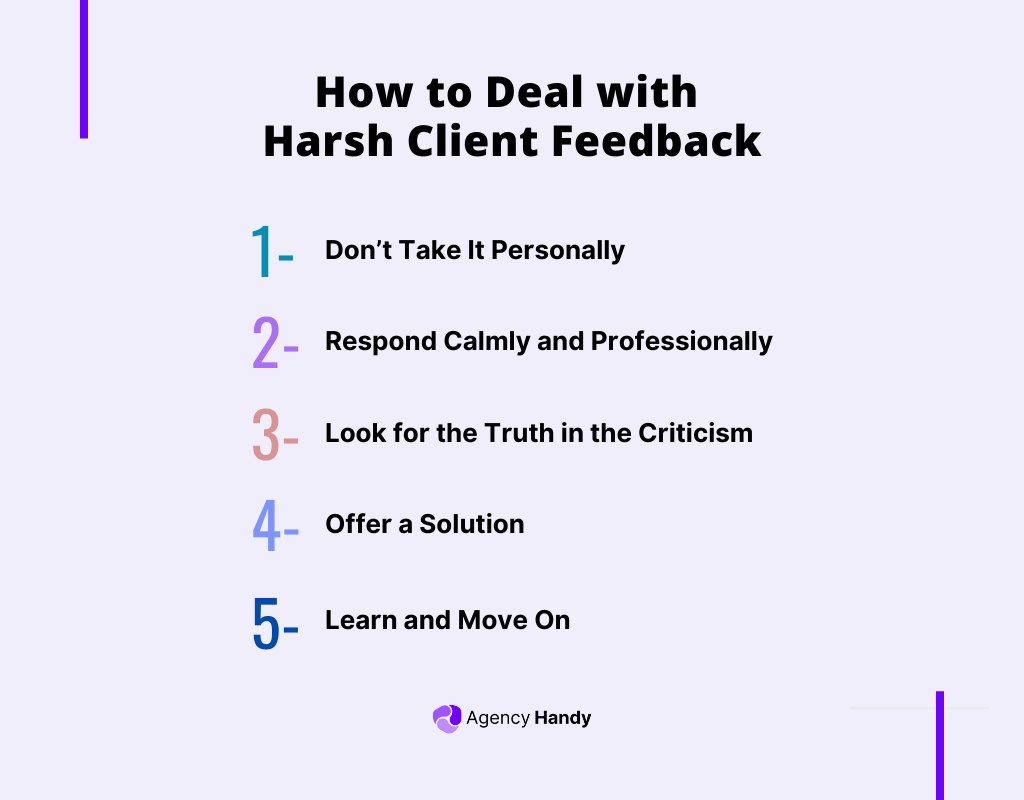
1. Don’t Take It Personally
It’s easy to get defensive but remember, the feedback isn’t about you—it’s about the experience the client had. Take a deep breath and approach the situation objectively. Harsh words often stem from frustration, not personal dislike.
2. Respond Calmly and Professionally
Acknowledge the client’s feelings and show empathy. For example, you can say, “We’re really sorry to hear this. Your experience doesn’t reflect the standards we strive for.” Stay polite, even if their tone isn’t.
3. Look for the Truth in the Criticism
Even if the feedback feels exaggerated, there’s usually a kernel of truth you can learn from. Ask yourself: “What can we improve here?” Sometimes, harsh feedback highlights blind spots you might’ve missed.
4. Offer a Solution
Show the client you’re taking their concerns seriously. Whether it’s fixing an issue, offering a refund, or providing clarification, take actionable steps to make things right. Be clear about what you’ll do next.
5. Learn and Move On
Once you’ve resolved the issue, take a moment to reflect. Harsh feedback is tough, but it can make your business stronger. Use it to improve, and don’t dwell on the negativity.
Harsh feedback isn’t the end of the world—it’s a stepping stone to becoming better. Handle it with grace, and you’ll come out stronger every time!
Real-Life Examples of Managing Client Feedback
According to PWC, 73% of clients state that the client experience influences their purchasing decisions.
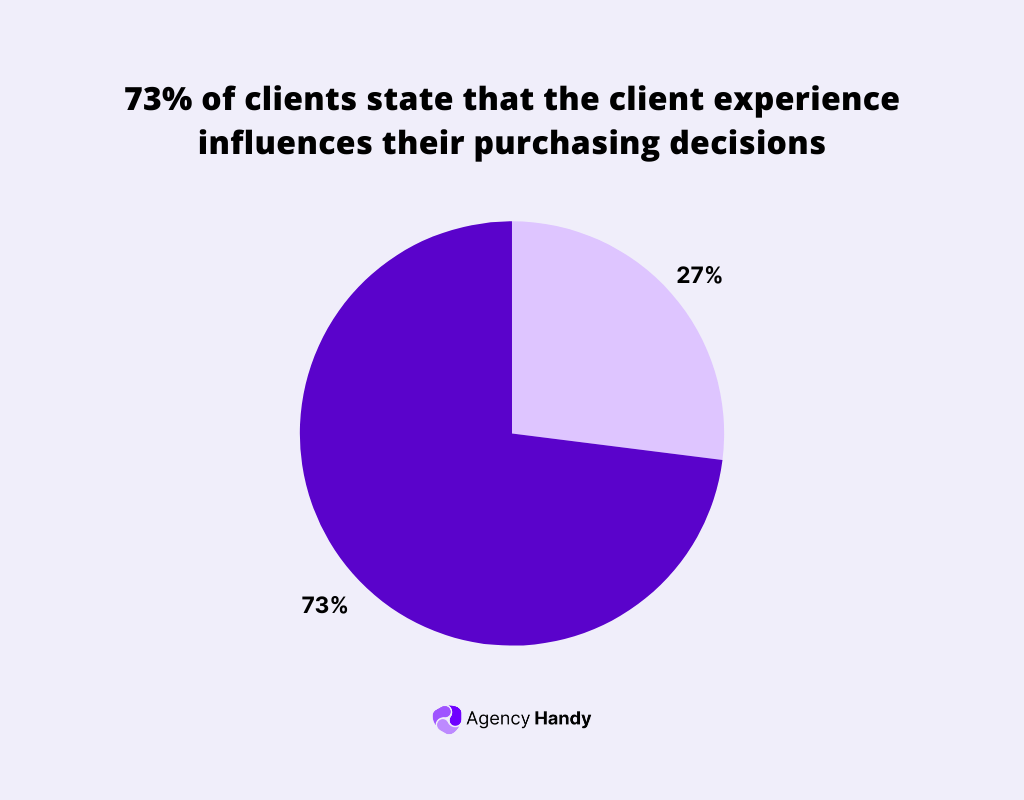
That’s why it’s important to know how to manage a client service team. Many businesses have transformed their client experiences—and their bottom line—by effectively managing client feedback.
Here are three real-world examples of companies that used client insights to solve challenges, improve satisfaction, and drive growth.
1. Starbucks
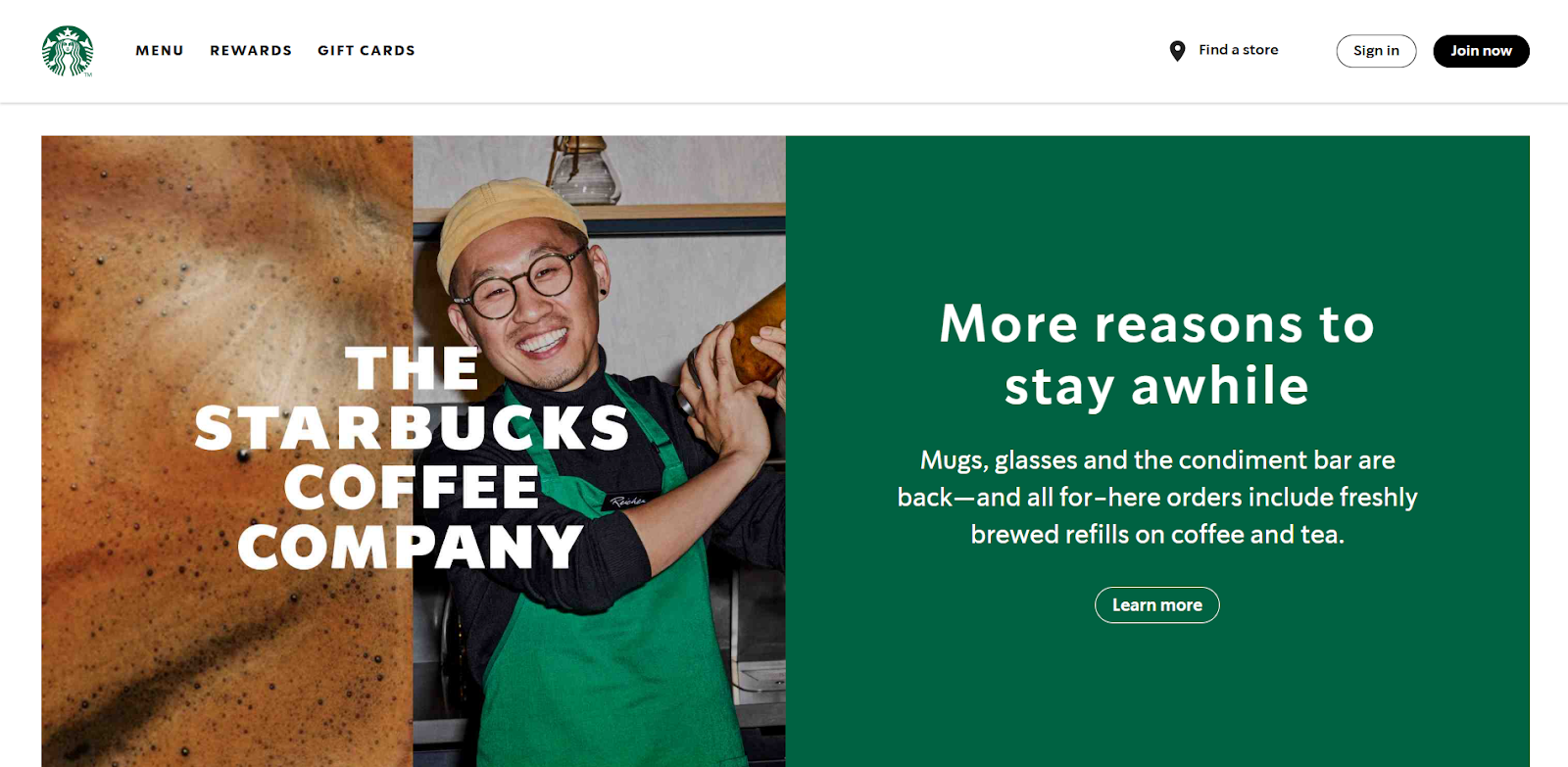
Challenge: Declining client satisfaction in in-store experiences.
Solution: Gathering direct feedback through the “My Starbucks Idea” platform.
Full Story: Starbucks created the “My Starbucks Idea” initiative, inviting clients to share ideas to improve their experience. Clients suggested everything from free Wi-Fi to new drink options, like the popular Pumpkin Spice Latte.
Starbucks didn’t just collect ideas—they implemented the best ones, letting clients know their feedback was the driving force behind the changes.
Doing this improved their offerings and strengthened client loyalty by showing they listened and acted.
2. Tesla
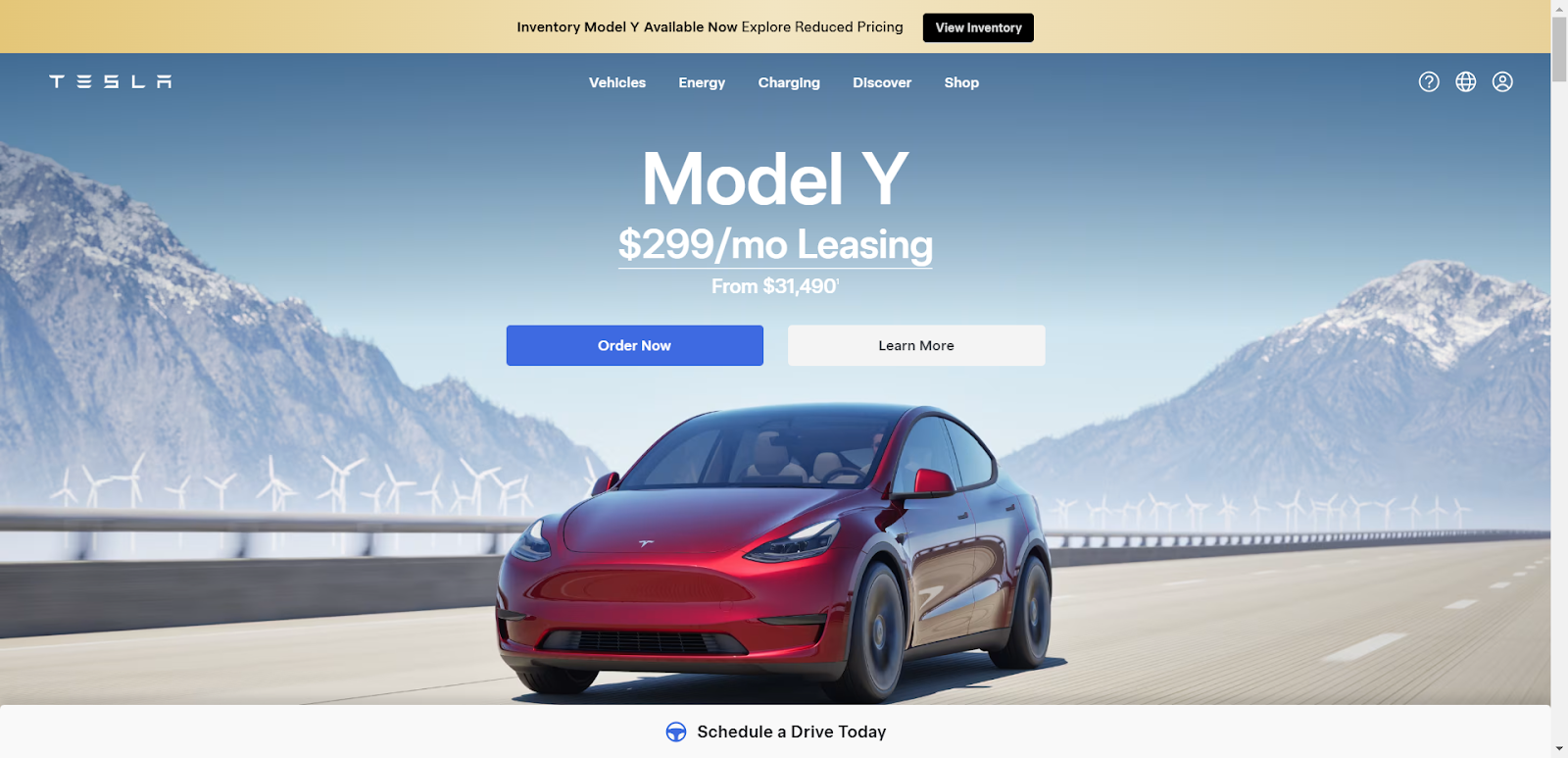
Challenge: Improving vehicle performance based on user feedback.
Solution: Over-the-air (OTA) updates informed by client input.
Full Story: Tesla actively listens to feedback from its car owners about vehicle performance, features, and user interface.
When clients pointed out the lack of certain functionalities, like dog mode (keeping the AC running safely for pets), Tesla released a software update to fix it.
This innovative approach to feedback management keeps their clients engaged, satisfied, and invested in the brand.
3. Airbnb
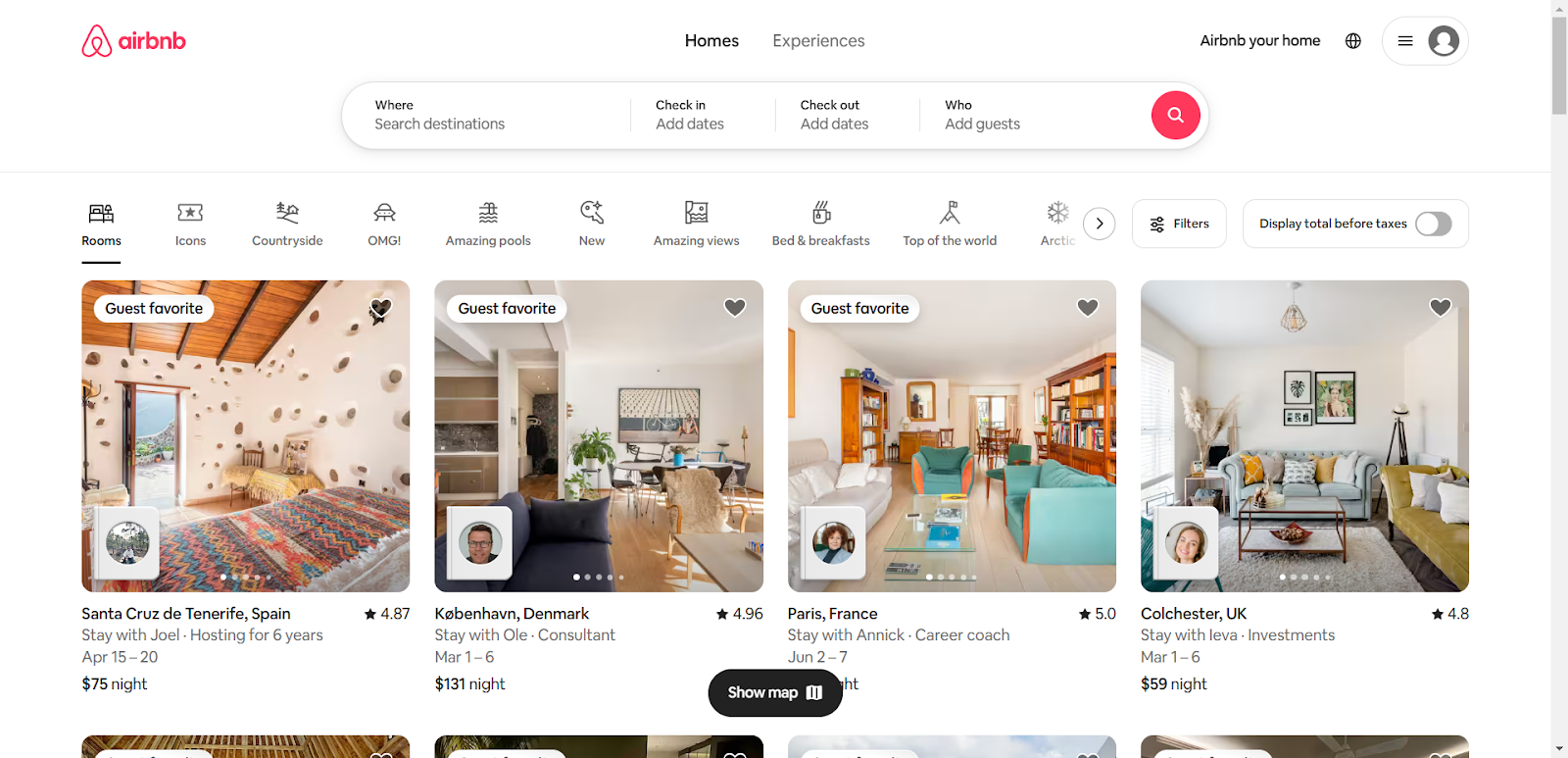
Challenge: Balancing trust and satisfaction between hosts and guests.
Solution: Two-sided review and feedback systems.
Full Story: Airbnb implemented a review system where both guests and hosts rate and review each other after a stay.
This transparent process helps Airbnb identify problem areas, such as unsafe listings or poor guest behavior, while continuously improving its platform.
When clients raised concerns about safety, Airbnb introduced measures like identity verification and enhanced cleaning protocols, directly addressing feedback and building trust within the community.
These examples demonstrate how listening to clients, addressing their concerns, and acting on feedback can transform challenges into opportunities.
Top 5 Tools for Client Feedback Management
Managing client feedback effectively can be the difference between retaining loyal clients and losing them to competitors. Now, let’s explore the tools that’ll help you with this.
1. Agency Handy
Agency Handy stands out as an excellent tool for client feedback management because it offers a structured, end-to-end system that integrates feedback into every stage of your client journey. Let’s break down why.

Feedback Forms
Good feedback starts with knowing what your clients need. And you can do it with Agency Handy’s custom forms. You can collect project details, run feedback surveys, or collect directly for each service.

Centralized Feedback Management
Agency Handy provides a seamless way for you to manage client feedback in one centralized space.
Once you hand over the deliverables, clients can directly annotate files—including PDFs, images, videos, and websites—in real time, ensuring precise and actionable feedback.
And you can maintain versions of each time you upload a revised one. You’ll know and can show the client that you actually worked on the feedback.
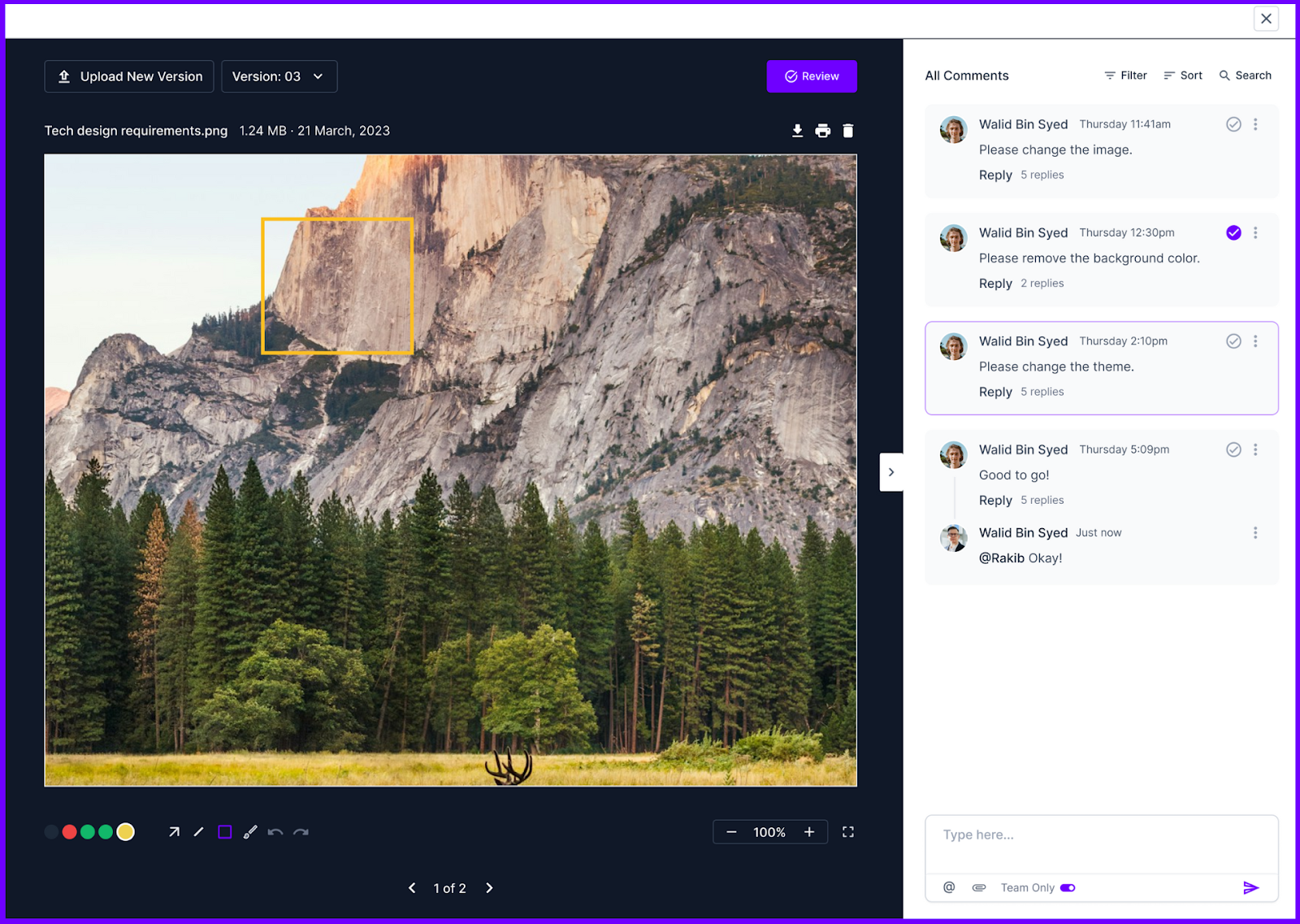
Ticketing System
The ticketing system lets your clients open tickets for any issues they face or the support they require. They can assign these tickets to agency owners or team members for quicker solutions.
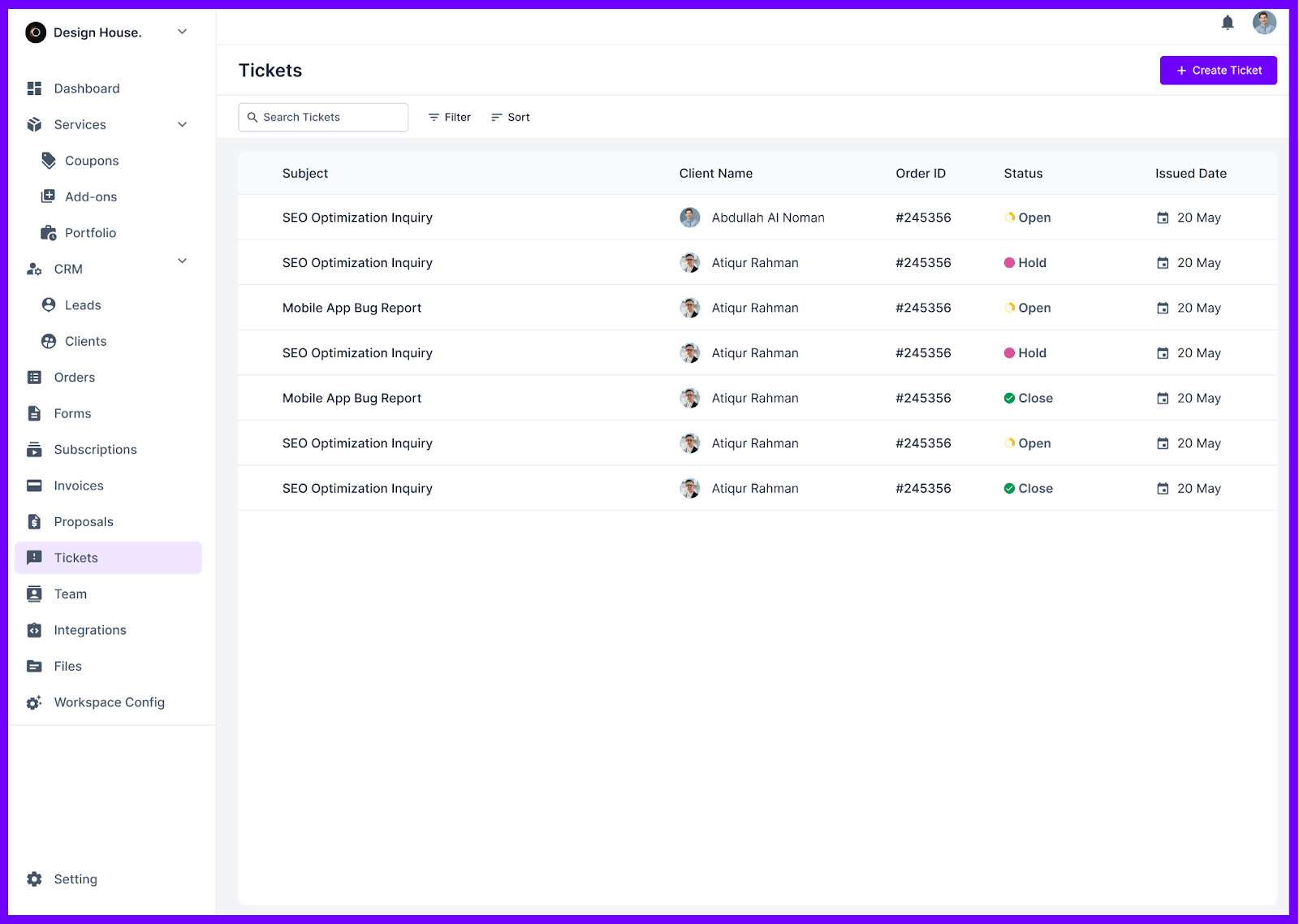
Proactive Collaboration and Follow-Up
When clients raise any concerns or suggestions, they can directly communicate in the tasks and share real-time feedback. Or even, create tickets for quick support focusing on priority levels.
This level of transparency ensures that feedback is not just acknowledged but acted upon. Plus, features like due dates, task labels, and status tracking keep teams accountable.
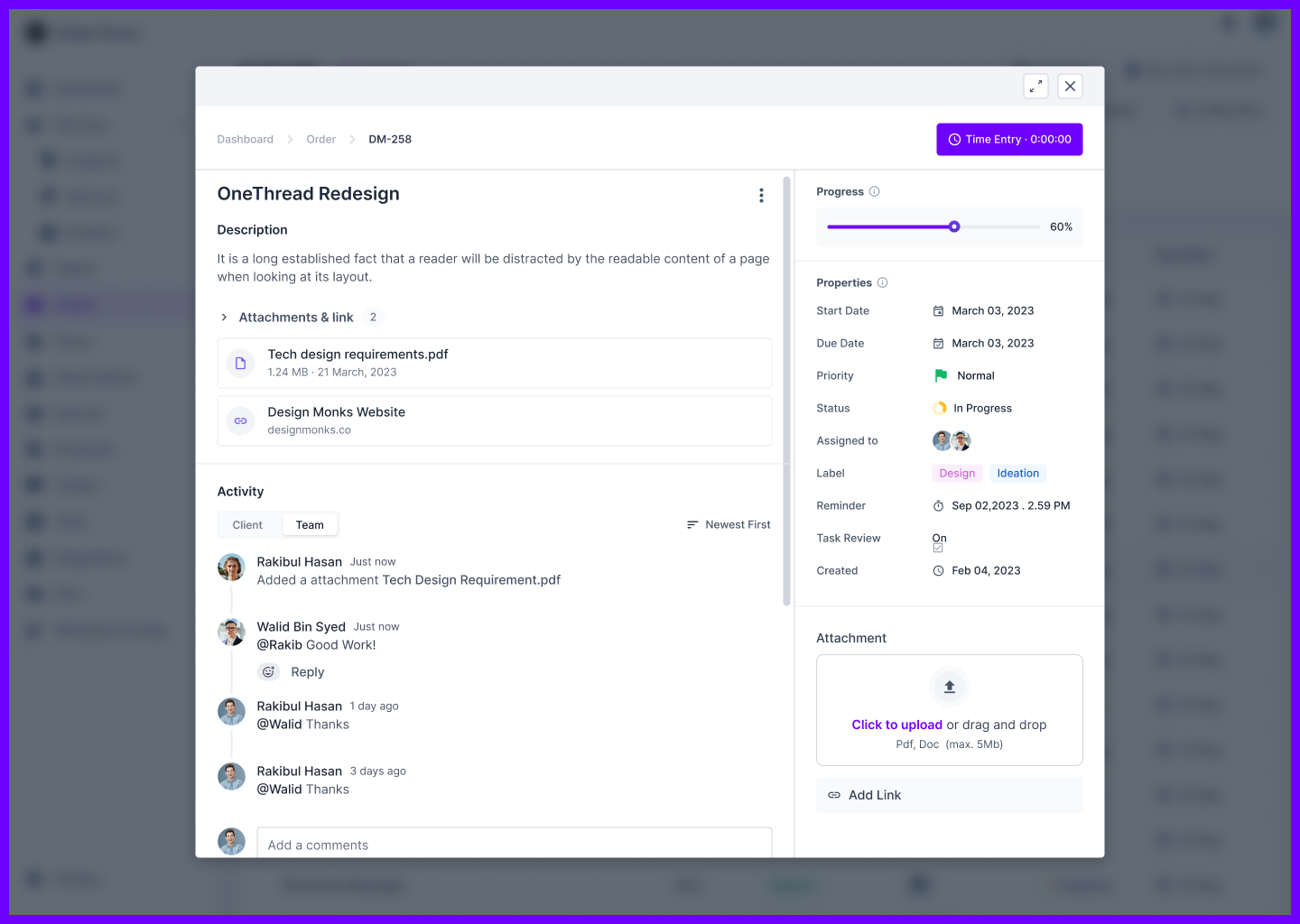
2. SurveyMonkey
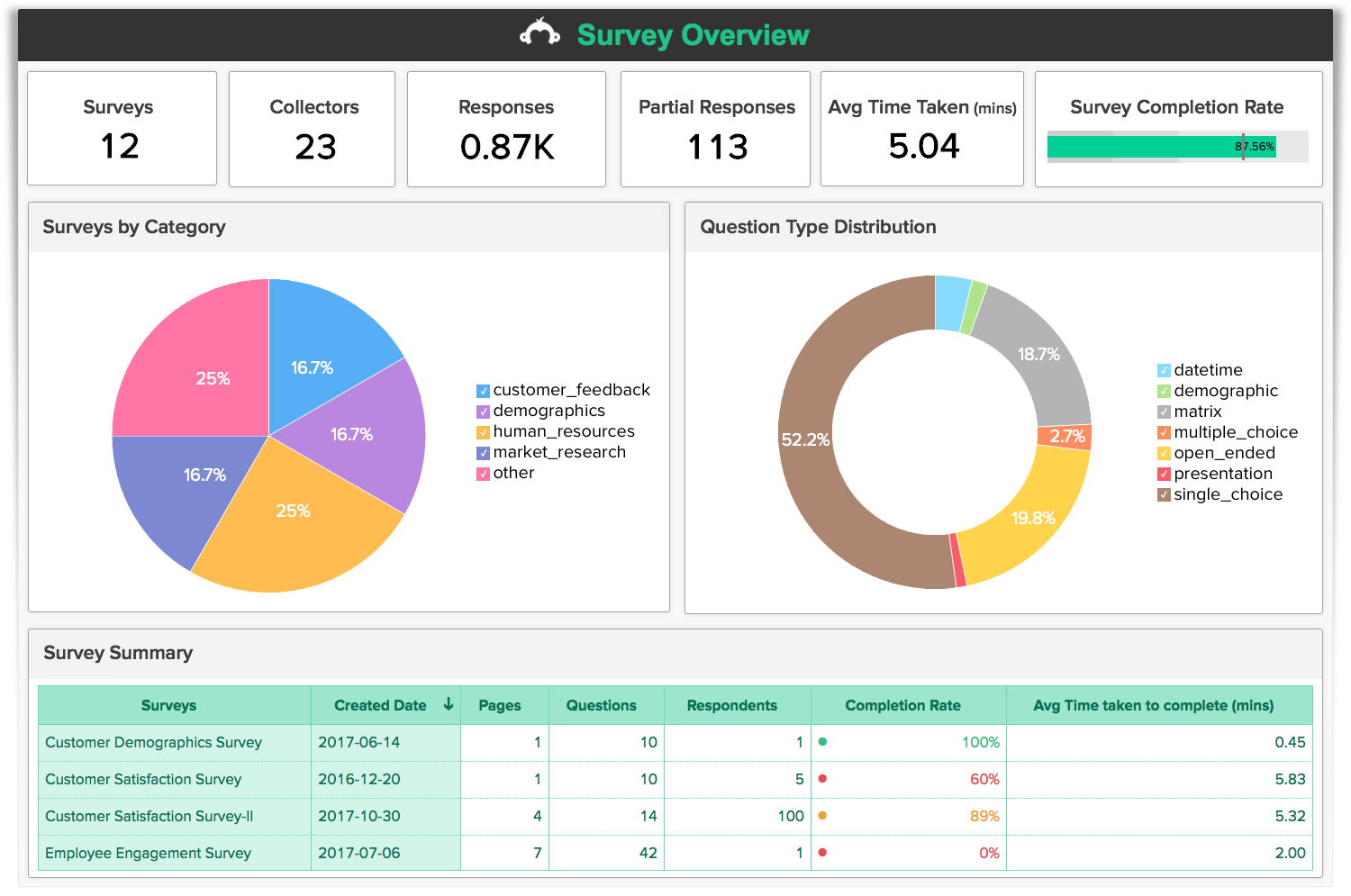
SurveyMonkey is a dedicated feedback tool that helps businesses create detailed surveys to gather client insights.
It provides customizable templates and advanced analytics, making it easy to measure client satisfaction, loyalty, and needs. Its ability to integrate with other tools ensures seamless feedback collection and data analysis.
Businesses can track trends over time and adjust their services accordingly. While it’s not an end-to-end client management tool, its depth in survey creation makes it a staple for feedback-specific tasks.
3. Zendesk
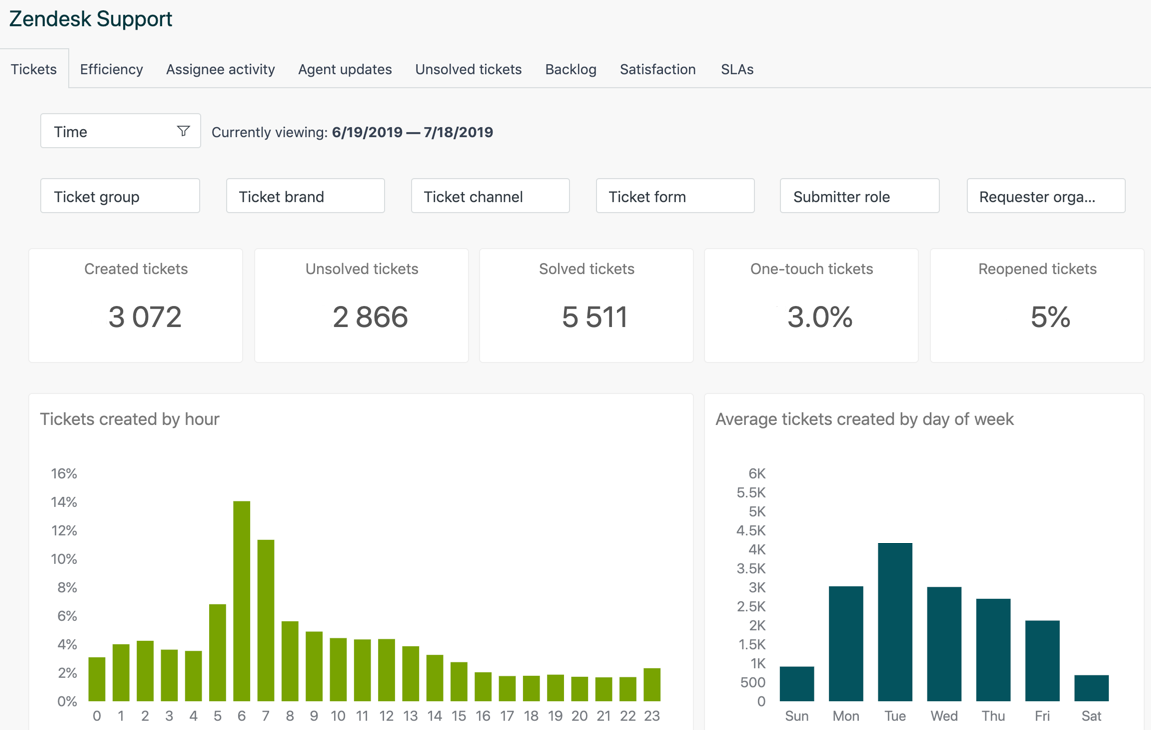
Zendesk is a client service platform with feedback management capabilities embedded in its support system.
Through tools like CSAT surveys, Net Promoter Scores (NPS), and tickets, Zendesk allows businesses to capture, monitor, and act on client feedback directly within their client service workflows.
Its reporting features highlight trends and areas for improvement. While more suited for larger-scale client support, Zendesk offers the added benefit of uniting feedback with service operations.
4. HubSpot
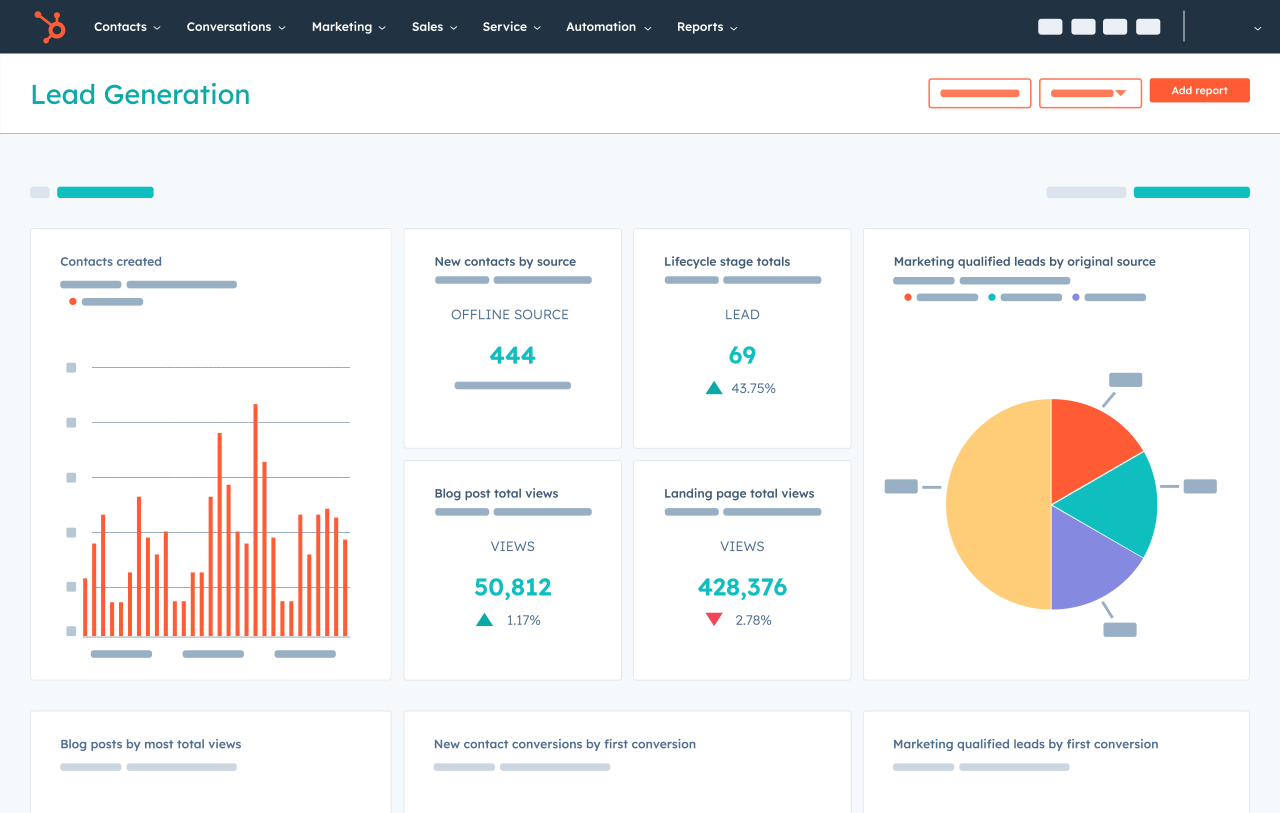
HubSpot’s feedback management is part of its larger CRM ecosystem, making it a great option for businesses already using HubSpot tools.
With surveys like NPS, client Satisfaction (CSAT), and client Effort Score (CES), businesses can measure client sentiment at every stage of the journey.
The real advantage lies in its ability to integrate feedback into marketing, sales, and service processes, creating a unified view of client insights. However, for smaller teams, HubSpot’s extensive features can feel overwhelming.
5. Typeform
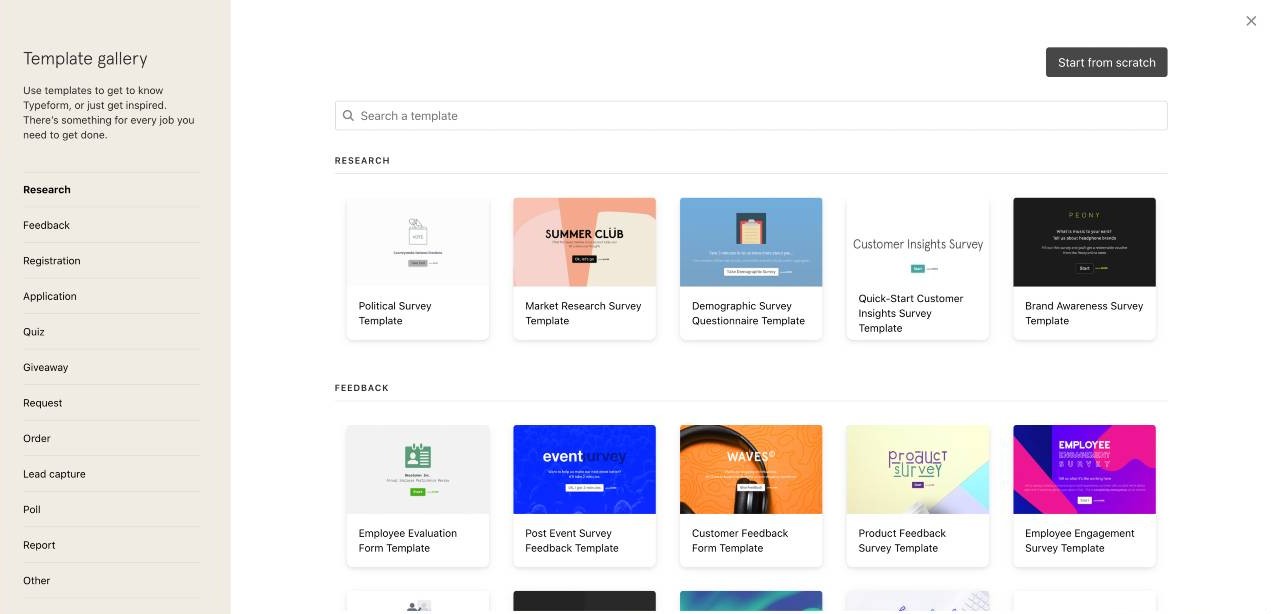
Typeform stands out for its conversational approach to surveys. It enables businesses to collect feedback through beautifully designed, engaging forms that feel less like a chore for clients to complete.
Its customization features allow you to craft unique experiences, and its integrations with other tools ensure feedback data flows into your existing systems.
While it’s more suited for collecting feedback than analyzing it deeply, Typeform’s user-friendly interface makes it a great choice for businesses that prioritize client experience during feedback collection.
Conclusion
Managing client feedback doesn’t have to be stressful. The right tools can help your business grow and keep clients loyal.
Take a moment to look at your feedback process and spot any gaps. By turning feedback into action, you’ll improve satisfaction and build trust.
It’s not just about listening to what clients say. It’s about using that feedback to build strong, lasting relationships and grow alongside your clients.
FAQs
1. How can businesses measure the impact of acting on feedback?
Track metrics like client satisfaction scores (CSAT), retention rates, and recurring issues before and after implementing changes. Positive trends indicate that feedback-driven actions are improving client experiences.
2. What’s the best way to act on conflicting feedback?
Look for trends across the feedback. Prioritize solutions that align with long-term goals and serve the majority. Sometimes, offering customization or flexibility can resolve conflicting preferences.
3. How do businesses track feedback from multiple channels?
Use centralized tools like CRMs or feedback management platforms to organize feedback from emails, surveys, social media, and calls in one place. Categorize and track recurring themes to avoid losing insights.
4. How do you close the feedback loop with clients?
After resolving an issue or acting on feedback, update the client with specifics about what was improved. This shows you’ve listened and implemented changes, reinforcing trust and engagement.
5. What are the best ways to encourage clients to give feedback?
Simplify the process by using surveys, feedback forms, or quick ratings. Offer incentives like discounts or loyalty points, and ensure clients know their feedback leads to tangible improvements.






