Manage clients, projects, invoices, and payments – all in one single platform.
Trusted by thousands of agencies and businesses worldwide





Agency Handy is the all-in-one platform for client and agency operations.
Organize client profiles, communication, files, and deliverables — all in one workspace.
Switch between workspaces, assign team roles, and manage permissions.
Create recurring plans, customize invoices, and manage client billing cycles with ease.
Package one-time or recurring services into catalog with deliverables, pricing, and portfolio.
Break down orders into tasks, assign deadlines, collaborate, and track on Kanban.
Give clients a dedicated portal to collaborate, track updates, and access deliverables.
From clients, designers, and copywriters to editors, there are just a lot of moving parts in a marketing agency. As a founder or manager, Agency Handy allows you to monitor everything from the Dashboard.
As an owner, you can break an order into smaller tasks, assign them to your team, and follow up on the progress. You can get customer feedback and approval on each task to make sure all the deliverables meet the required quality.
Choose how you want to get paid. You can receive payment upfront when a client books a service on your website. Or, send invoices at different stages – at the start, in the middle, or at the end – of a project. Link your Stripe or Paypal account to give your clients a payment link as well.
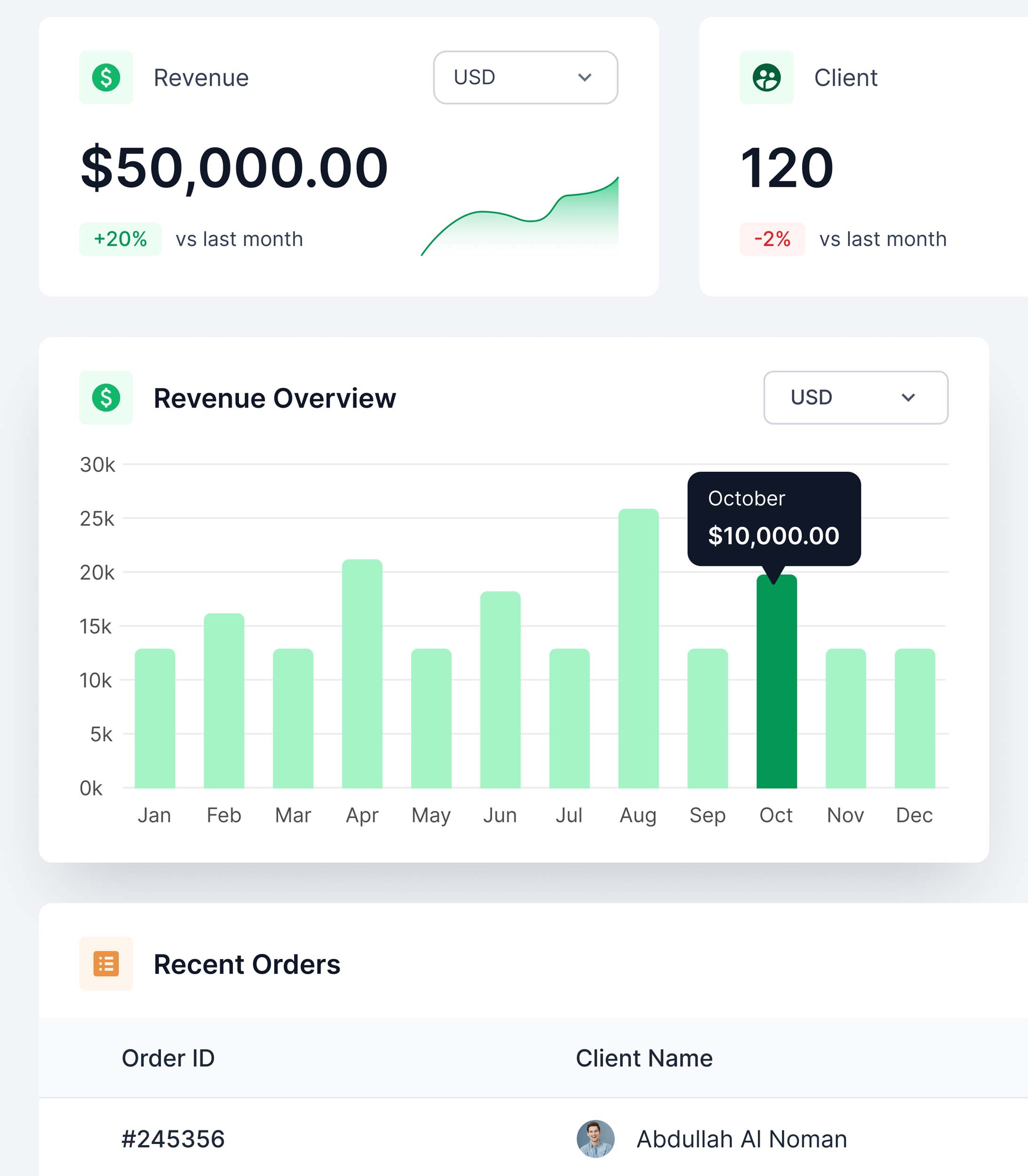
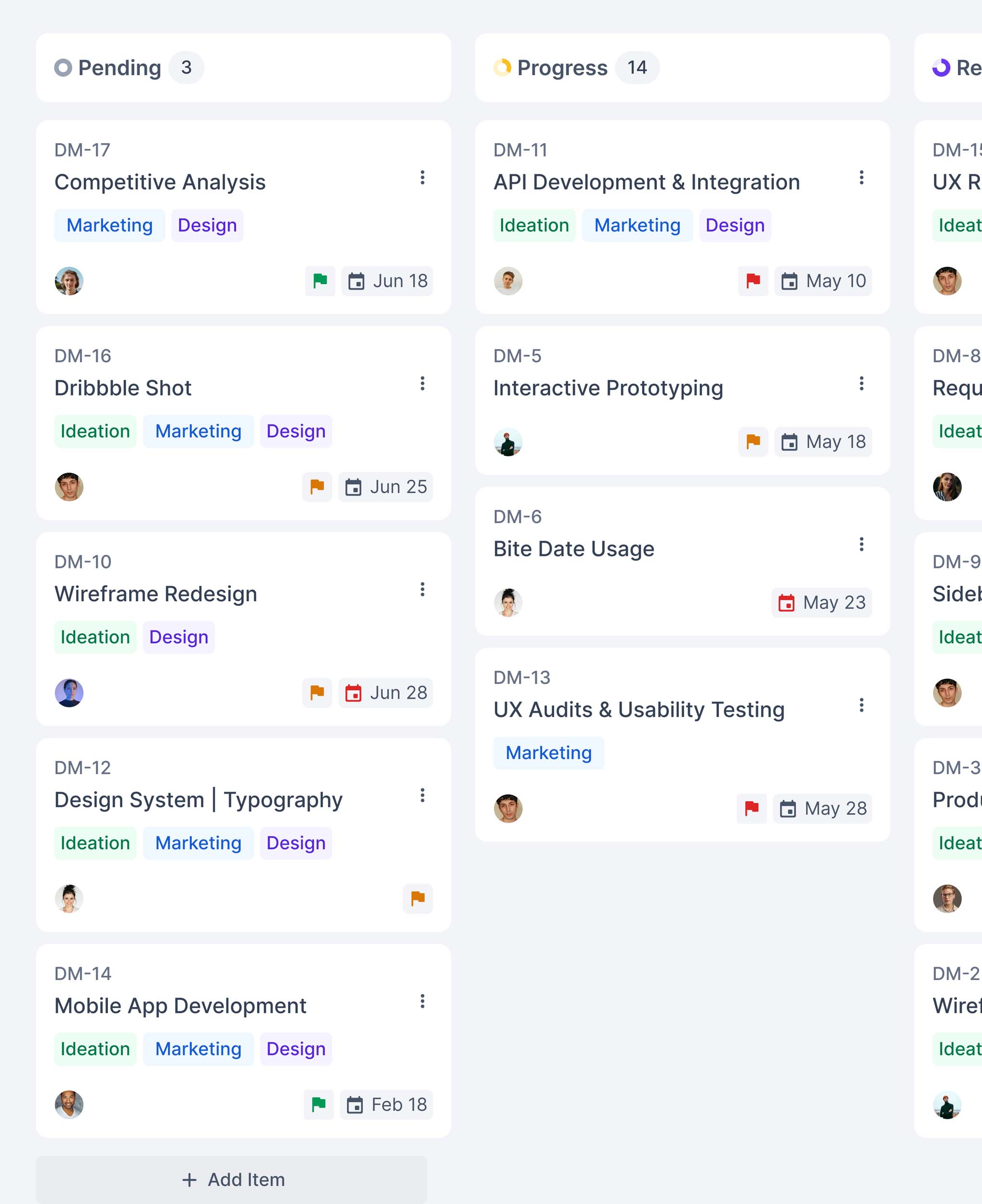
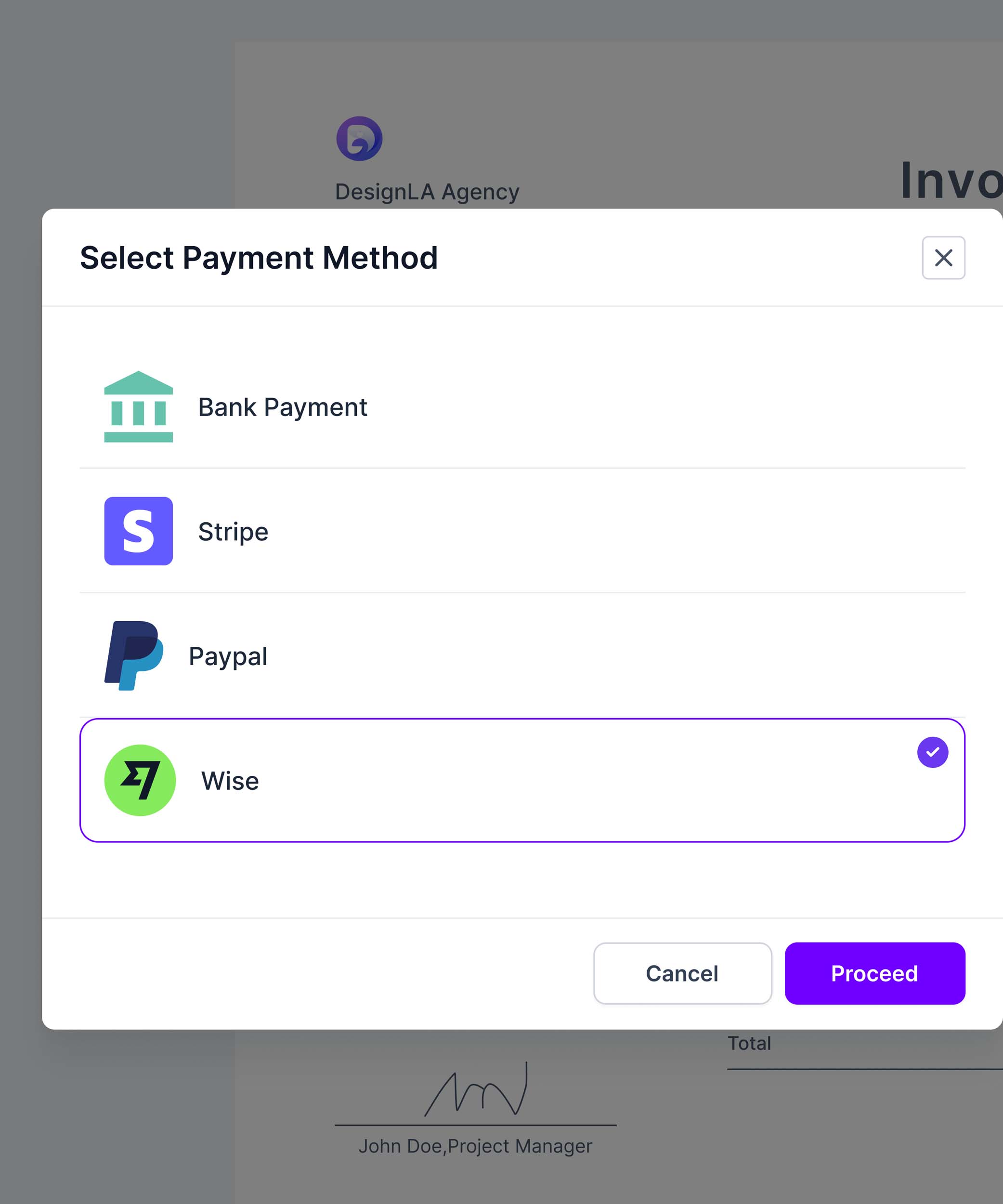
Break down your long-term content projects into small tasks. Assign your writers & editors all the tasks to ensure every deadline is met. Get client feedback on each piece of content to make any adjustments required.
In Agency Handy, you can attach files to respective orders and tasks. Each order automatically gets its own folder, keeping everything tidy and organized. Files shared across different orders get organized in respective folders.
Once an order is completed, you can quickly generate an invoice. Link your payment gateway to the invoice so clients can pay directly from there.
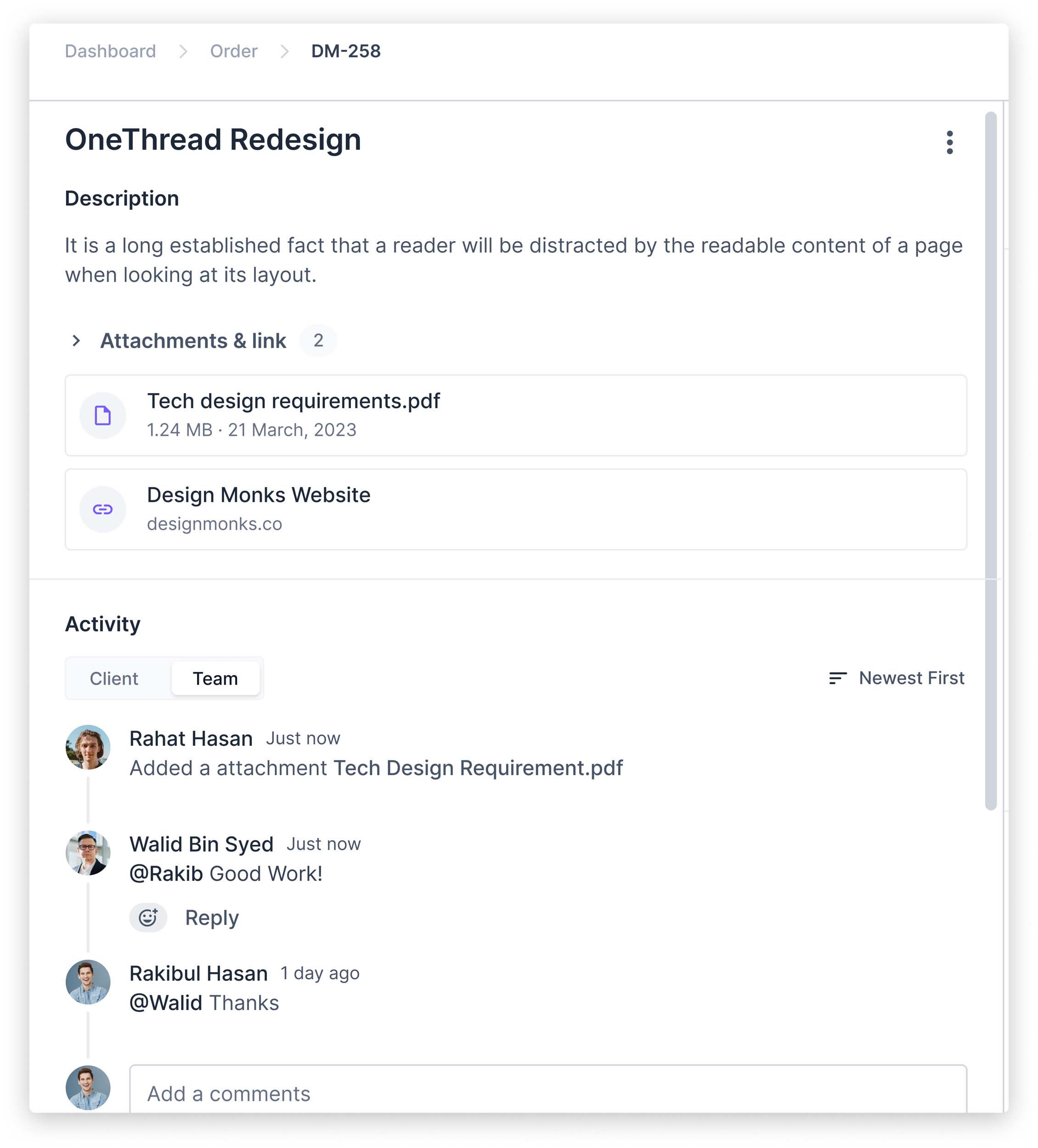
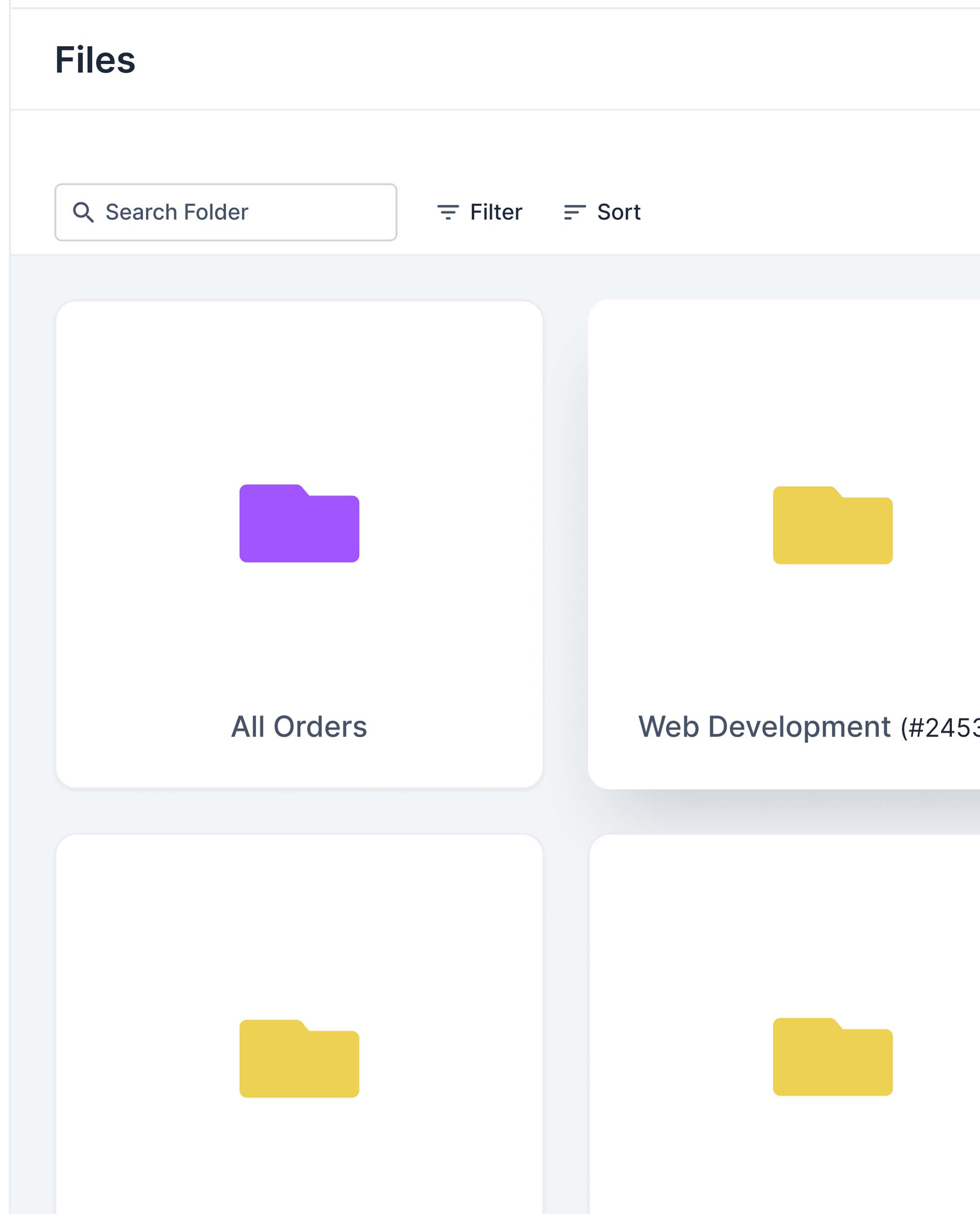
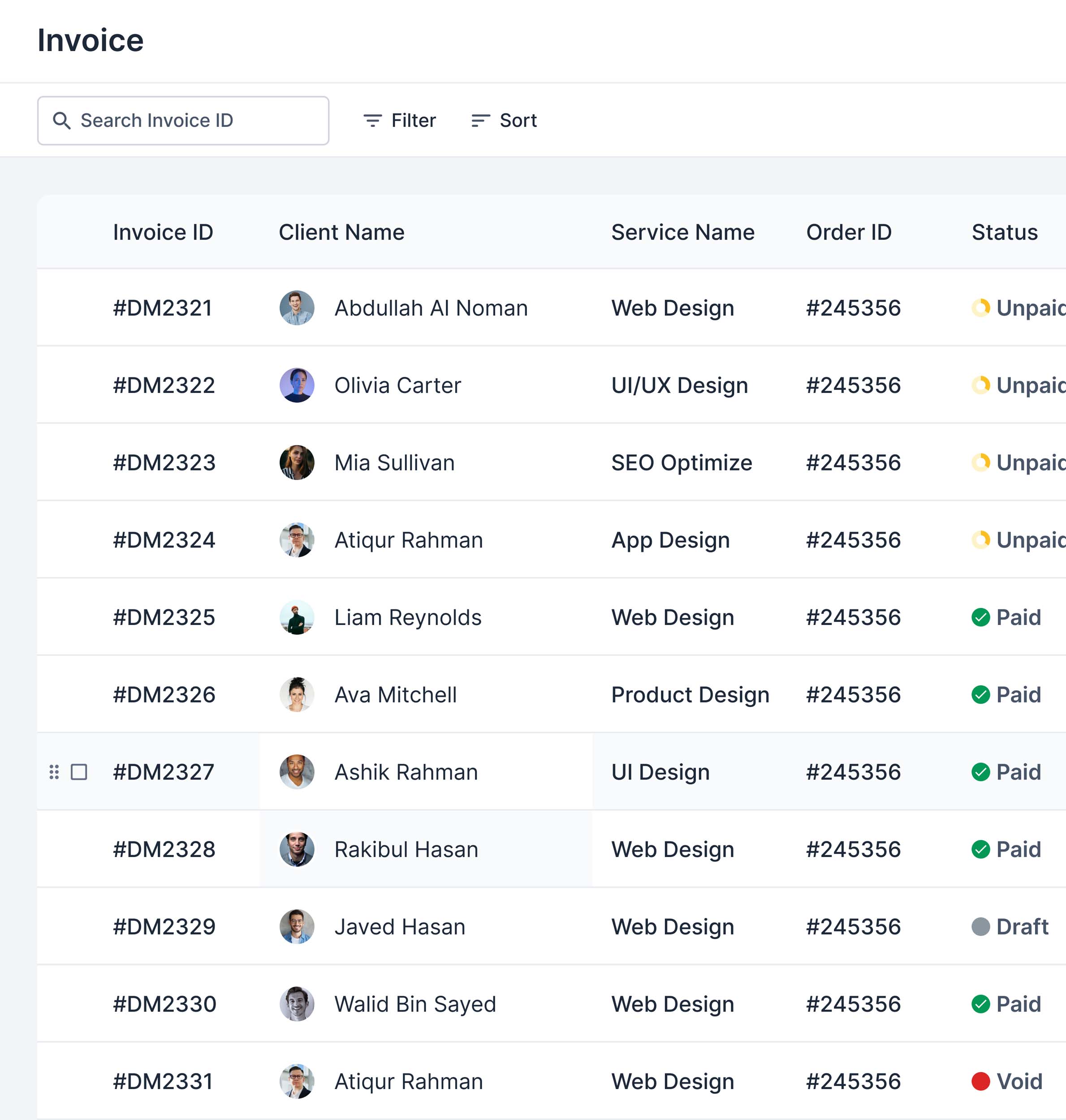
Your brand is your identity, and that’s even more important for a design agency. At Agency Handy, we can relate to this very well and that’s why we let you customize your workspace. Add your logo, and choose your colors. It’s your brand, your way. You can even use your custom domain as well.
Satisfying a client with a design in one go is hard, sometimes impossible. You are constantly going through a loop of feedback to modify and edit. In Agency Handy, you can get the client’s feedback and approval from the task portal.
See everything at a glance. The Agency Handy dashboard shows you what’s happening. Check client feedback, new tasks or tickets, and revenue. It’s all there in one place.
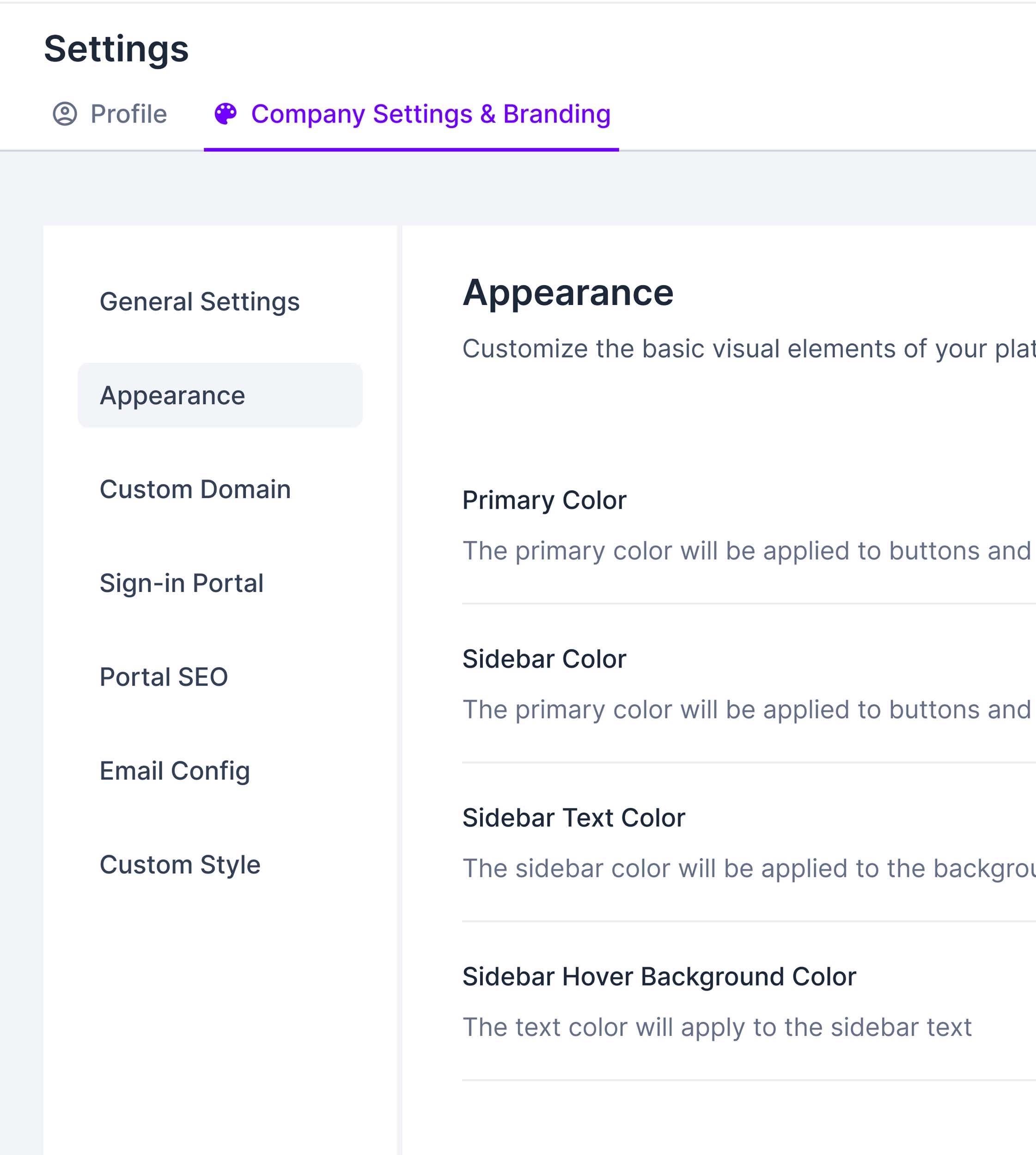
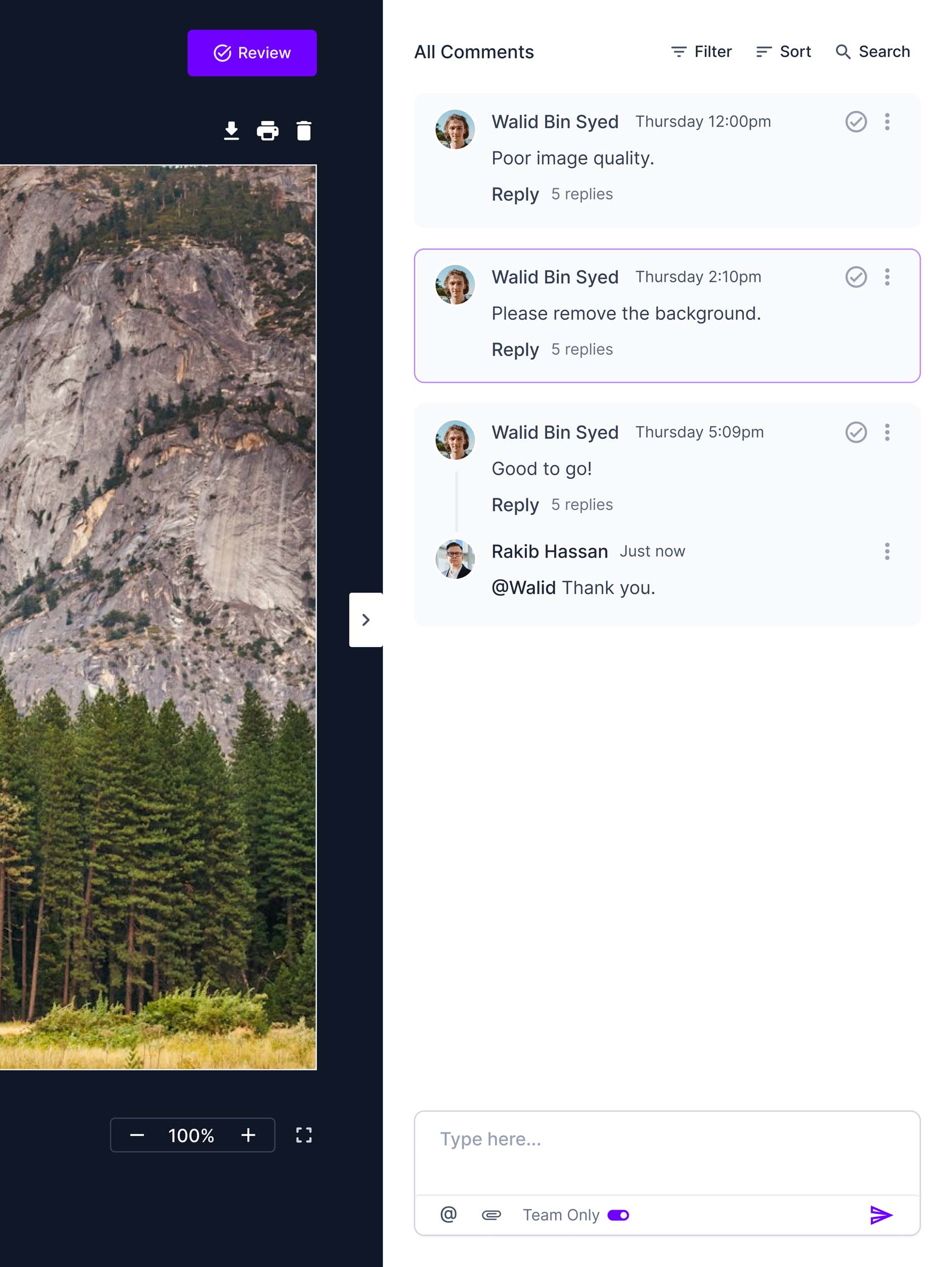
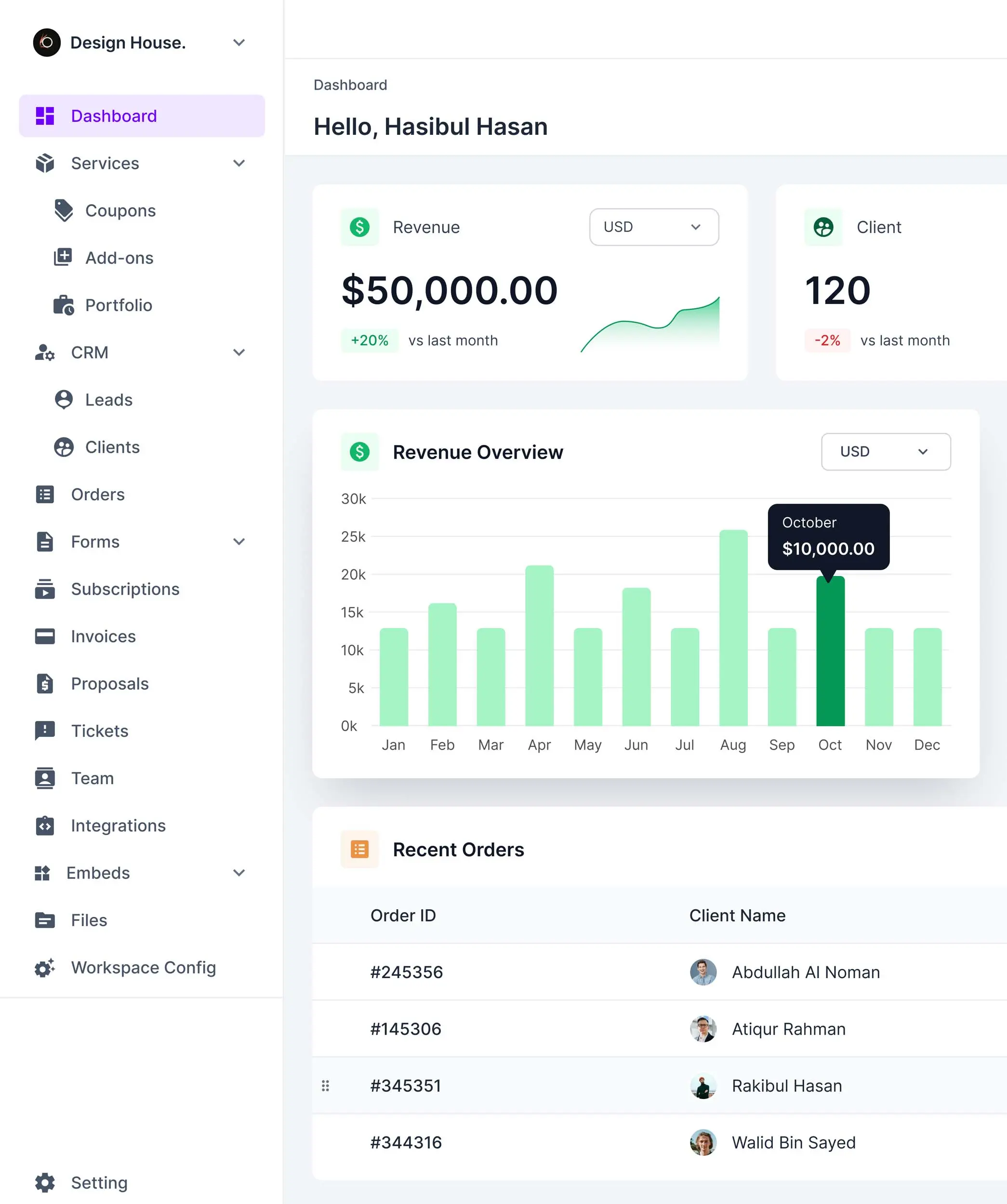
As most videos are custom-made, in most cases, there are a few iterations that take place before an order is delivered. With Agency Handy, you can keep this back-and-forth conversation in the same place and keep track of all the feedback loops. It enhances the client experience, too.
Custom orders mean there are unique invoices every time as well. You can create & send an invoice to your client for the custom proposal from Agency Handy as well. Integrate your payment link (Stripe) for clients to directly pay you from the invoice.
In Agency Handy, clients can directly create tickets to their order reference and assign them to their respective editors. Even your admin or PM can also create tickets as well. As a founder, you get a bird’s eye view of all the client support priorities.
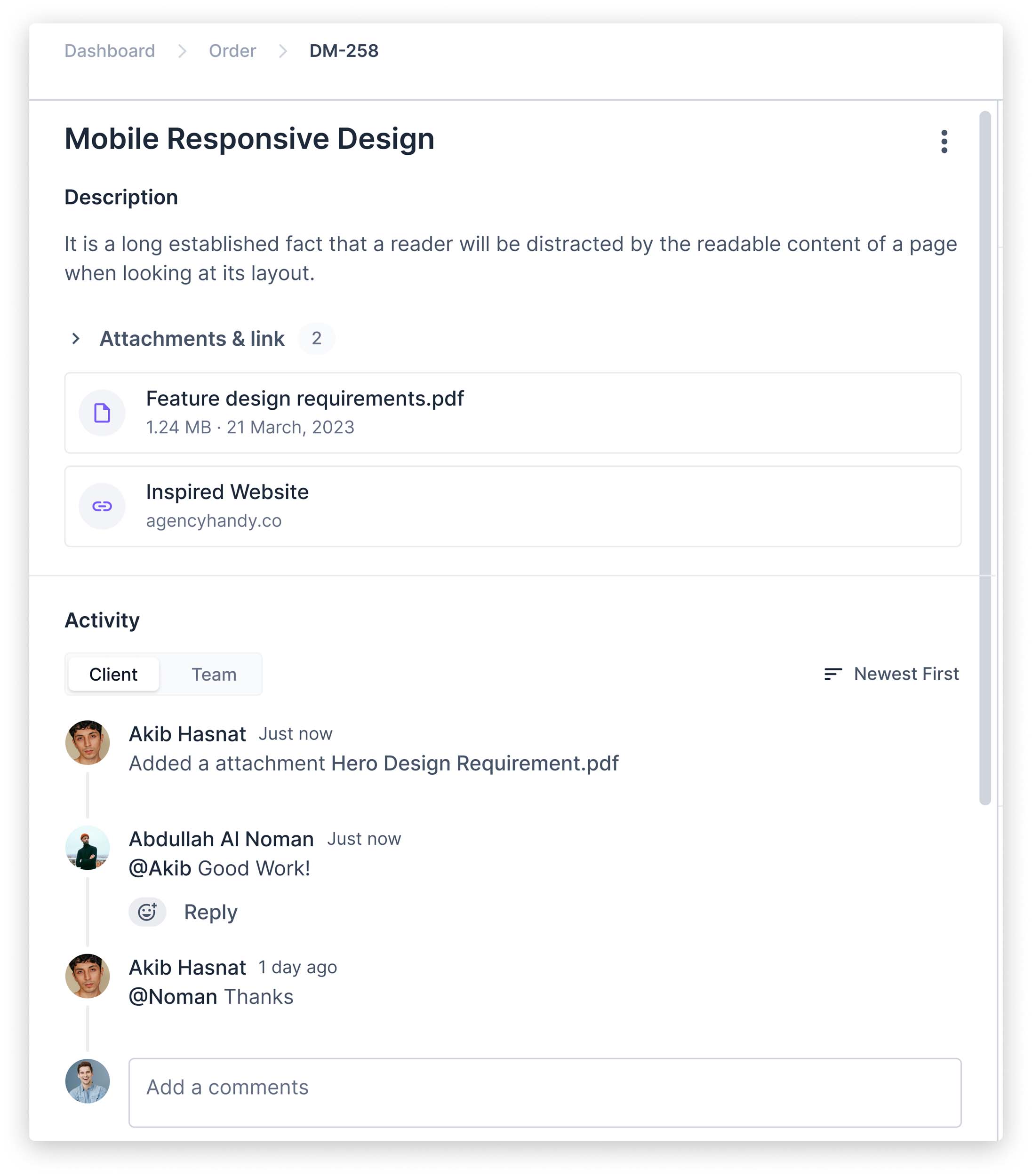
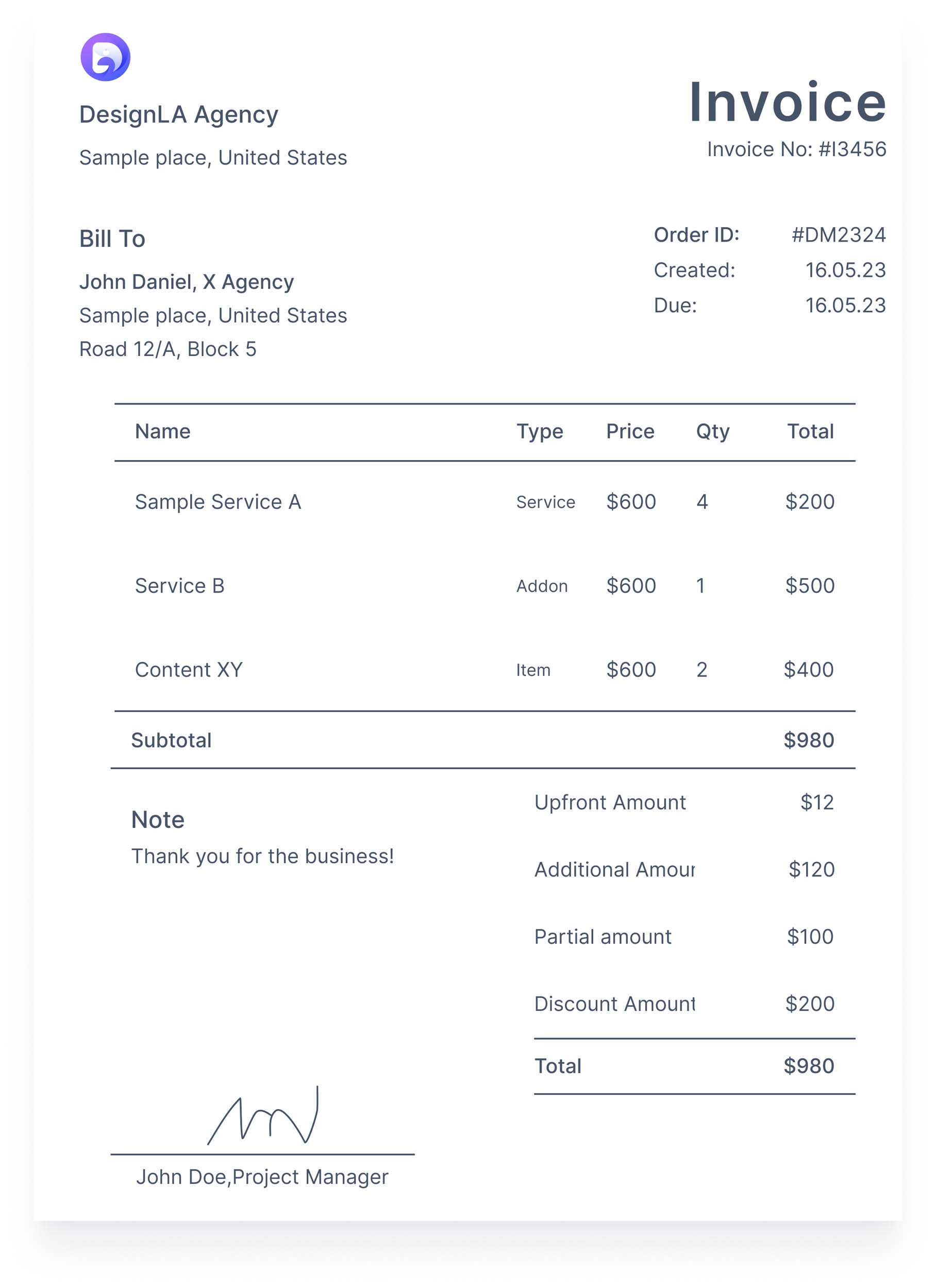
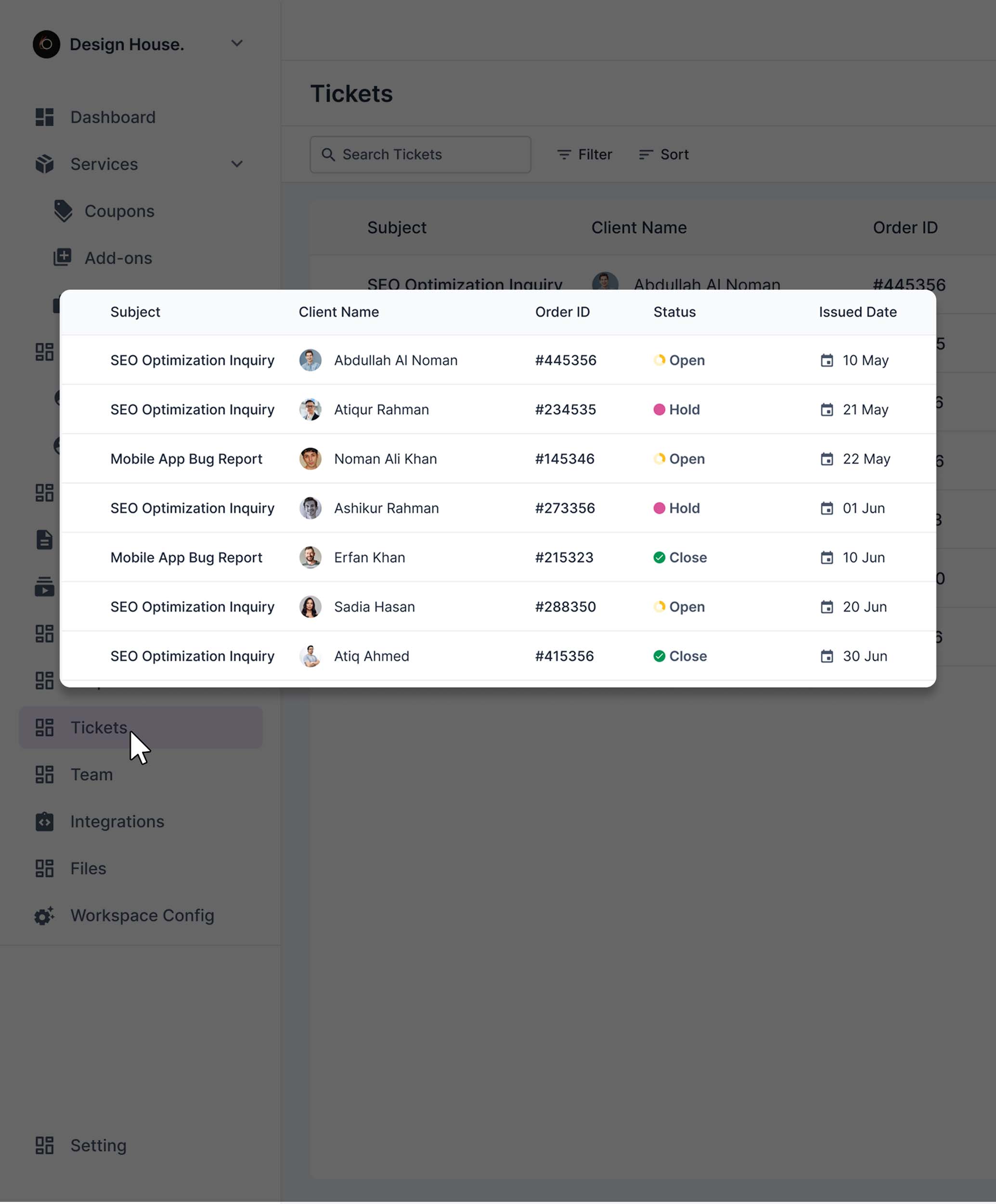
In Agency Handy, you can break your orders down into smaller tasks, assign those tasks to your teams, and track progress. You can also communicate with your team and your clients within the portal to ensure everyone is on the same page.
Be it from the client, QA, project manager, or founder, the development team is always on the lookout to manage tickets. Here, both clients and agencies can create tickets, assign them to personnel, and link them to particular orders.
Get updates from every end of your agency in one place from the Dashboard in Agency Handy. Be in touch with the latest client feedback, tickets created, and revenue generated from one view.
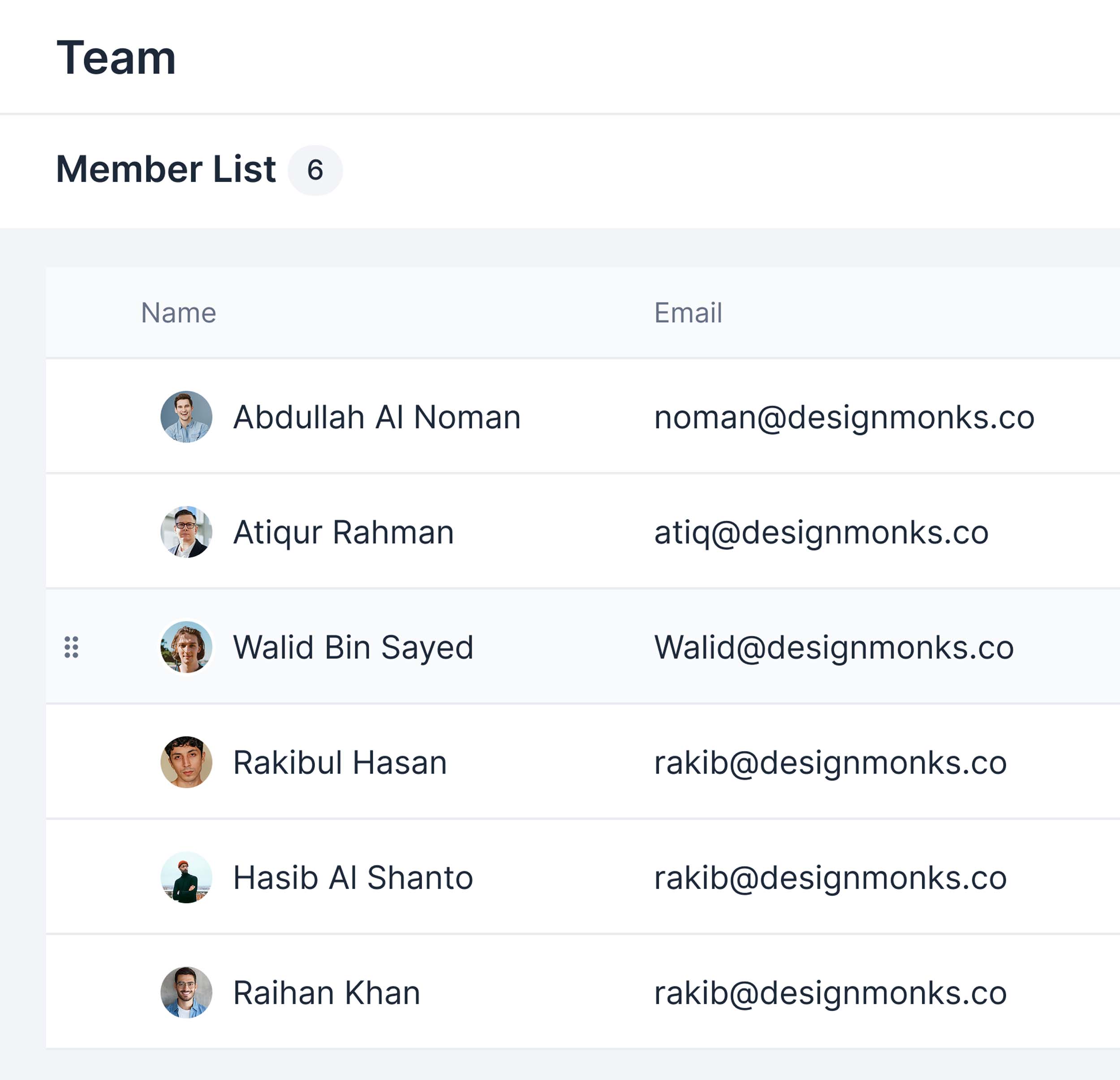
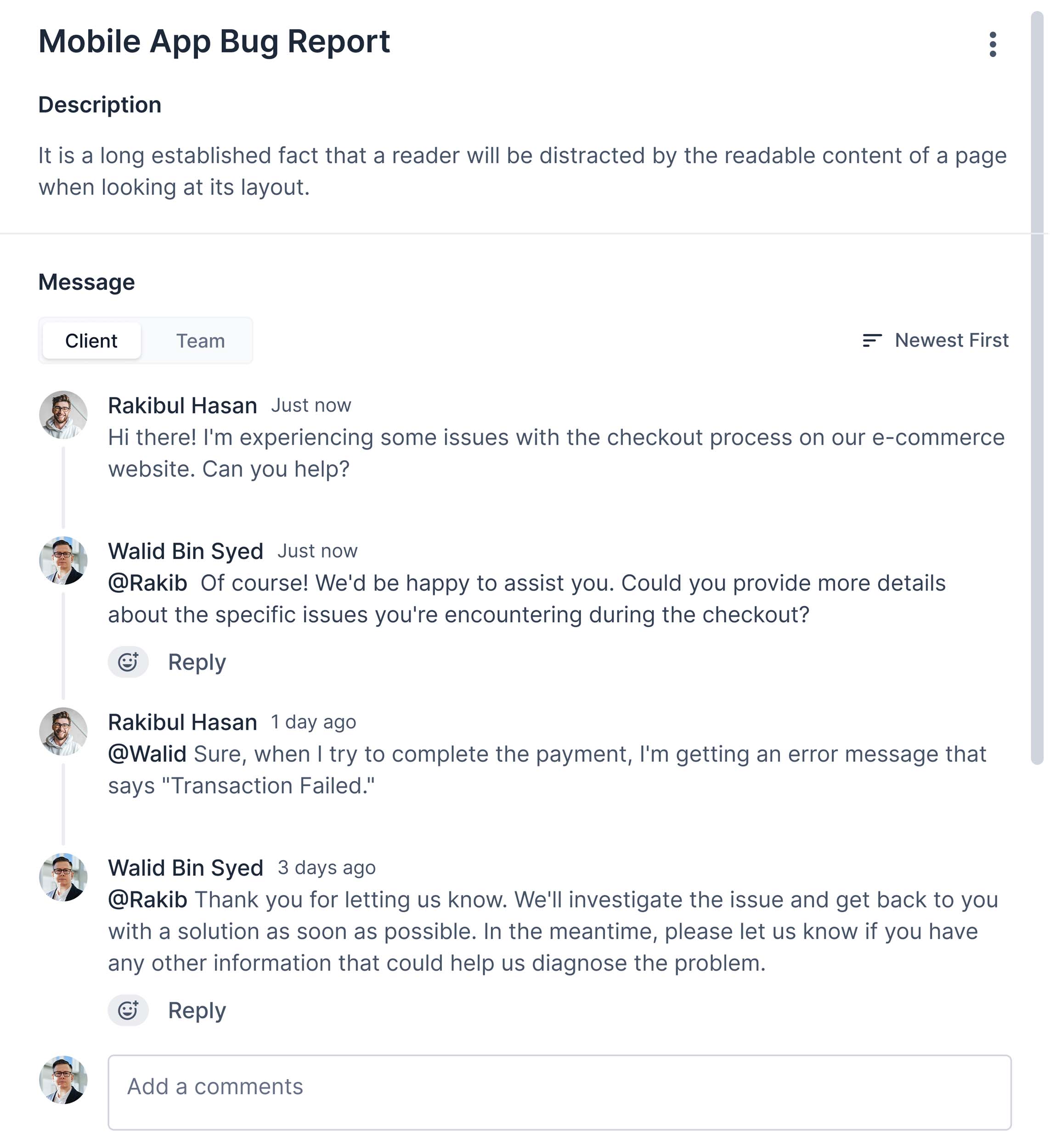
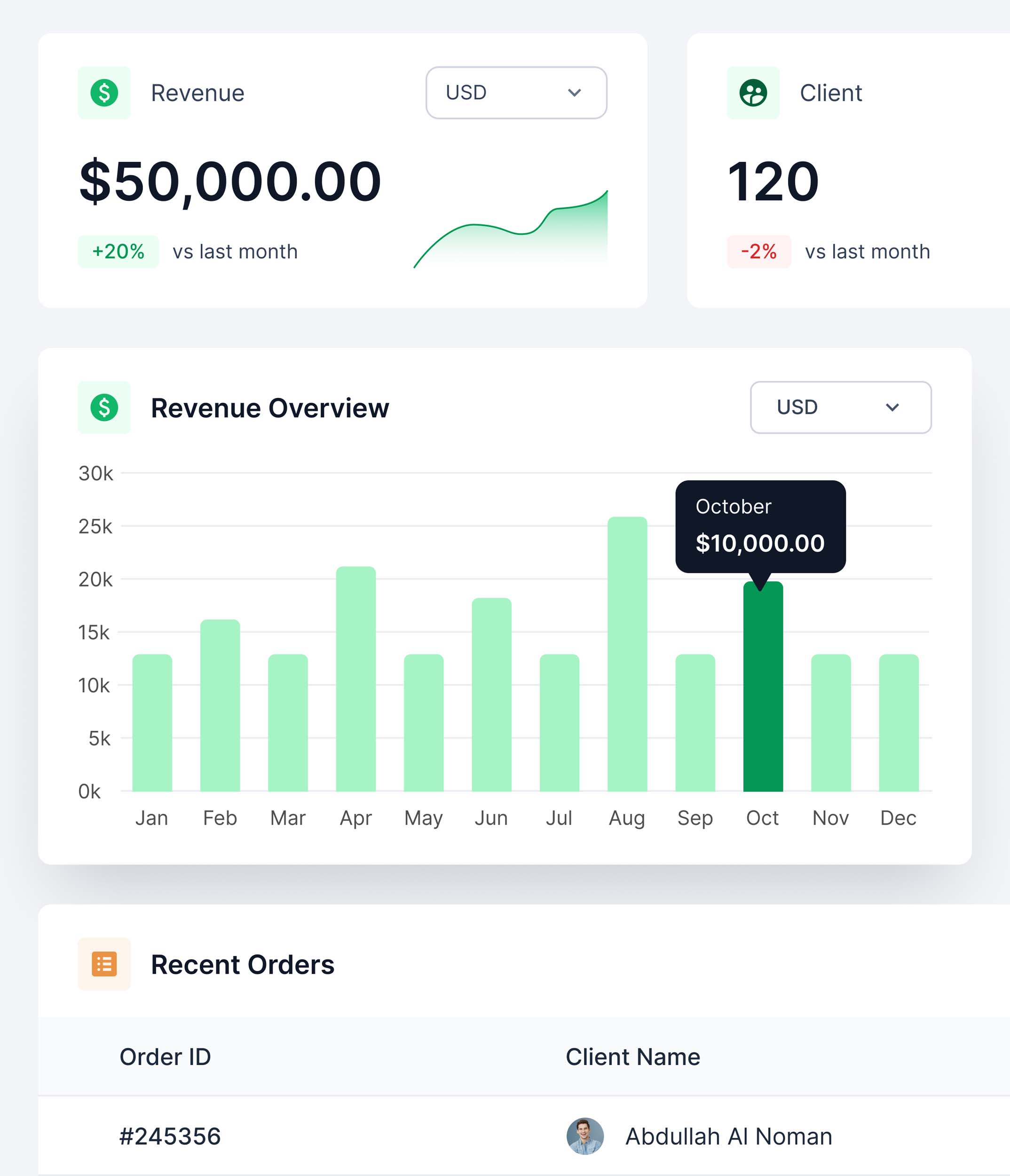
Join the thousands of businesses transforming their client experience.

$29/ mo

$10 / mo

$12 / mo

$29 / mo

$129 / mo

$12 / mo
Total monthly costs to use
$221 / month

$29 / month
Keep track of what’s new and what’s next with our public roadmap.
Get immediate assistance with our live chat support, available 24/7.
Read our detailed guide to make the most out of Agency Handy.
Meet our team and connect with our FB community to collaborate with other professionals
Trusted by agencies worldwide. See why our users love Agency Handy!

Kamrul Hasan Naim
Founder, Webkooker
See how Webkooker cut down on multiple tools and achieved 10x subscription and order management with Agency Handy’s centralized platform.
webkooker

Davor Bkic
Founder, Visual solutions
Check out how Visual Solutions have optimized their workflow by 4x since joining Agency Handy.
Visual Solutions

Terrence Jackson
Founder, Up Next Marketing Inc
Terrence didn’t need to rebuild anything—he just plugged in Agency Handy and closed the gaps GoHighLevel couldn’t cover.
Up Next Marketing Inc

Molli Lou
Founder, Strategy Sculptors
One tool. One place. See how Strategy Sculptors simplified their workflow with Agency Handy.
Strategy Sculptors
Yes, we don’t nickel and dime you for every little feature. Here are more questions and answers regarding Agency Handy.
You get a 7-day free trial where you get access to all the features for unlimited users and clients. After the 7-day free trial, you will get the option of choosing our standard package or contacting sales to further continue using it.
Yes, you can cancel anytime you like. There is no long-term commitment. Your subscription will automatically stop renewing when the current payment cycle is complete.
Once you cancel the subscription, it will automatically stop renewing once the current payment cycle is done. But you won’t get any refund.
No, you won’t need to put in your credit card details to access the free trial. Just sign up with the necessary details, and you’re good to go.
You can upgrade or downgrade anytime between different packages. You will get the credits within the billing period.
No, you do not need to know coding to use Agency Handy. It’s a no-code platform designed to be user-friendly for non-technical users, making it easy and hassle-free to set up. You can easily sign up and customize your client portal without technical expertise.
Take the First Step
No credit card needed. Cancel anytime!