Frustrated with Productive.io’s limitations, like the lack of intake or order forms to onboard clients? Missing the service catalog to show your services effectively? If these gaps are holding your agency back, it might be time to explore better options.
Hence, we’ll provide top-rated Productive.io alternatives that solve the shortcomings and go beyond to optimize your workflow and improve efficiency. Let’s explore their ins and outs together!
Quick List of Top Productive.io Alternatives
Here’s a curated list of the best alternatives, each excelling in different areas.
- Agency Handy: Best for agencies with all-in-one CRM, invoicing, and task automation.
- Service Provider Pro (SPP): Ideal for subscription-based services with automated billing and client portals.
- Scoro: Great for financial tracking and project management in one unified workspace.
- Teamwork: Works great for client collaboration with built-in helpdesk and shared inboxes.
- Monday.com: Best for visual task management and no-code workflow automation.
- Workamajig: Great for creative agencies that need deep budgeting and project accounting.
- Forecast: Ideal for AI-powered resource planning and real-time capacity forecasting.
- Accelo: Best for retainer-based businesses automating quotes, time tracking, and invoicing.
- Kantata: Good for staffing & consulting firms needing granular resource allocation.
Why Should You Consider Productive.io Alternative?
Productive.io is strong in project management and financial tracking. However, the platform has some shortcomings. So, here are some reasons why you might need to switch from Productive.io:
Missing Service Catalog
Productive.io doesn’t offer a built-in service catalog feature. You can’t easily list and showcase your services for clients to browse and select from. It can be a limitation if you need a platform that helps clients understand and choose from your services.
Customized Intake Forms
You also can’t create customized intake forms with Productive.io. These forms are crucial for gathering specific client information during onboarding. Without them, it can be difficult to optimize the onboarding process and collect all the necessary details upfront.
No Order Forms
Productive.io lacks order forms, which are essential for agencies handling service requests or product orders. Without this feature, it becomes harder to automate and track client requests efficiently, leading to more manual work and a less seamless experience for your clients.
Limited Client-Facing Features
Productive.io is strong in internal project management. However, it lacks strong client-facing tools, such as a dedicated client portal. Now, this can be a drawback if your agency relies heavily on client collaboration and interaction.
9 Best Alternatives to Productive.io: A Quick Comparison
Below is a simplified comparison of the 9 top tools, highlighting key features, free trials, and pricing to help you choose the best fit for your agency.
| Platform | Top 3 Features | Free Trial | Pricing (Starting) |
| Agency Handy | Client PortalService CatalogBuilt-in Invoicing | 7-days | $19/month |
| SPP | Client PortalTeam InboxDrag-and-Drop Forms | 14-day | $129/month |
| Scoro | Project ManagementInvoicingGantt Charts | 14-day | $24/user/month |
| Teamwork | Task ManagementHelp DeskTime Tracking | 30-day | $14/user/month |
| Monday.com | Task ManagementWorkflow AutomationCRM | 14-day | $12/user/month |
| Workamajig | Project DashboardCustom Intake FormsBudget Alerts | No | $39/user/month |
| Forecast | AI-Powered PlanningCapacity ManagementInvoicing | No | Quote |
| Accelo | Retainer ManagementProject BudgetingTime Tracking | No | Quote |
| Kantata | Resource ForecastingSkills InventoryProject Accounting | No | Quote |
Top 9 Productive.io Alternatives for Agencies
If you’re looking to get a detailed understanding of each tool and how it can benefit you, keep reading. The next sections will give you an overview, key features, pricing details, etc, of each alternative.
1. Agency Handy

If Productive.io feels like expensive, bloated, and built for teams twice your size, then Agency Handy is the better fit.
Inside Agency Handy, when a client places an order, the task creation happens instantly. You don’t have to manually move things around. Instead, you can break it down into subtasks, assign them, track time right there, and see everything on a Kanban board that makes sense.
Meanwhile, the CRM connects leads, proposals, orders, and invoices into one clean thread. Plus, it offers built-in invoicing, file feedback, order forms, subscription billing, and service catalogs. You can even embed links from Google Drive or Figma. Everything syncs together.
You won’t waste hours setting it up or teaching clients how to use it.
And unlike Productive.io, the white-label features don’t cost extra; they’re included from the start. So, if you’re running lean, scaling smart, and need a platform that keeps up without slowing you down, Agency Handy is where you’ll find that edge.
Features of Agency Handy
Here’s how its key features work to give your agency a real edge —
CRM

This feature centralizes all client and lead data. You can track the journey from lead to client, monitor proposals, and store communication history in one place. Everything—tickets, files, invoices—links to each client, making follow-ups and relationship management effortless.
Project Management

You can break down orders into tasks, set priorities, assign team members, and track progress on a visual Kanban board. Real-time updates and clear task statuses keep your team aligned without overwhelming dashboards or complicated workflows.
Client Portal
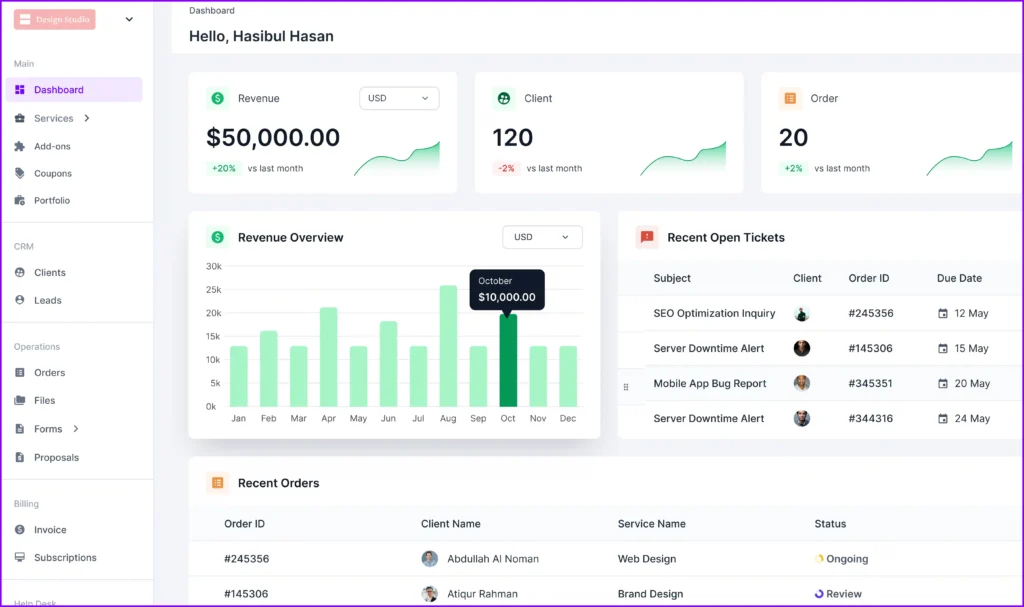
Agency Handy offers a clean client dashboard for reviewing progress, approving tasks, leaving comments, and submitting tickets. This builds transparency and reduces endless email loops to keep client communication smooth and professional.
Intake Form

Build custom intake and order forms to collect project details upfront. From goals and deadlines to add-on requests, all data is automatically stored in the client profile. It removes back-and-forth and keeps every order organized from the start.
Invoicing

Generate white-labeled invoices instantly when a client places an order. You can handle one-time or recurring billing, apply taxes, or discounts. Moreover, Agency Handy allows for accepting payments via Stripe, PayPal, Wise, manual banking, or even crypto to ensure faster and more flexible payouts.
Time Tracking

Start a live timer or log hours manually to track work accurately. Its detailed timesheets let you filter by project, task, or team member. Once a task is marked “Done,” logs become view-only, keeping records clean and secure.
File Feedback

Upload files, collect client comments directly on documents, and track version history without complicated email chains. Plus, it allows you to add highlights, text notes, and multiple file versions to create a clear feedback trail that saves hours in revisions and follow-ups.
User Access
Assign roles like Super Admin, Admin, Manager, or Assignee to control access levels. It ensures sensitive data stays secure while keeping team members focused only on the tools and tasks they need.
It’s not the end, Agency Handy also offers features, like —
- Ticketing System
- Billing & Subscription Management
- Reporting & Analytics
- Embed
- Service Catalog and Add-Ons
- Portfolio
- Workspace and Appearance Settings
- Custom Domain and Sign-In Portal
- Email Setup and Templates
- Tax Rate Configuration
Pros of Agency Handy
- Enjoy faster client onboarding with minimal setup.
- Simplify your workflow with fewer clicks.
- Use the shareable service catalog to reach and engage more clients
- Access intuitive navigation for easier use.
- Reduce time spent on admin tasks.
Best Use Cases of Agency Handy
Agency Handy’s versatile features can be used by various types of agencies. Here are five use cases:
Digital Marketing Agencies: With features like customized client portals and automated workflows, digital agencies can easily handle client communication, track progress, and deliver results on time.
Creative Design Studios: Running a design studio requires seamless project management, and Agency Handy makes it simple. From managing client feedback to organizing design tasks, this tool helps you stay on top of every detail.
Web Development Firms: For web developers, keeping track of project timelines and client requests is crucial, and Agency Handy delivers. You can simplify your workflow with visual task boards and ensure that client expectations are met.
Freelance Consultants: If you’re a freelancer juggling multiple projects, Agency Handy helps you stay organized. The platform’s invoicing and client management tools make it easy to keep track of your work and ensure timely payments, all from one place.
IT Service Providers: Managing client relationships and service requests is essential for IT firms, and Agency Handy simplifies the process. With built-in order management and client portals, you can efficiently handle service requests, track progress, and keep clients informed at every step.
Agency Handy Pricing

What Do People Say About Agency Handy?
Rating on G2: 5 out of 5
“Handy is a fantastic client portal tool for agencies due to its user-friendly interface, making it easy for clients to access and navigate through the platform.” – Andrew J.
Rating on Product Hunt: 5 out of 5
“A great tool for agency management. AgencyHandy solves all my management problems easily. A hassle-free tool you should add to your list.”- Shamima Nasrin
Rating on Trustpilot: 3.8 out of 5
“I am extremely satisfied with Agency Handy. It has streamlined our client management process and has become an essential tool for our business operations.
Features and Functionality:
Customer Management: Adding customers is incredibly straightforward, allowing us to maintain a well-organized database with ease.
Proposal Generation: The feature to send proposals is efficient and professional, saving us time and enhancing our client communication.
Invoicing System: Generating invoices is a breeze with Agency Handy. The system is reliable and helps us get paid faster.
Task Management: The Kanban-style task management has revolutionized how we handle our workload, providing clarity and boosting productivity.” – Vikas Patil
2. Service Provider Pro

If Productive.io leaves you wanting more in client onboarding and subscription management, Service Provider Pro offers a better alternative. It’s dedicated client portal allows your clients to log in, manage their subscriptions, view order history, and communicate directly with your team.
SPP also excels in subscription billing. It automates recurring payments, sends out invoices, and tracks all payment histories. This means you spend less time on manual billing processes and more time focusing on your core services.
If you’re starting with SPP on the entry plan, you might feel boxed in pretty quickly. Isaac S. put it plainly on G2: “The basic plan can be quite limited and forces you to go for a pro package. Make integration should be integrated into the basic plan.”
Now, compared to Forecast, SPP works best when you need a client-facing hub that handles subscription billing and project delivery in one place. Forecast, on the other hand, is better if your agency largely depends on capacity planning and financial forecasting.
Features of Service Provider Pro
Here are the key features of SPP —
- Drag and Drop Form Builder: Create dynamic order forms for all service types with conditional logic, multiple fields, and customizable layouts.
- Client Portal Access: Give clients a secure space to manage subscriptions, view order history, track projects, and communicate directly.
- Project and Task Management: Turn purchased services into organized projects with clear timelines, repeatable tasks, and automatic team assignments.
- Intake and Onboarding Forms: Collect project-specific and brand information seamlessly after checkout, with reminders and client-friendly save-and-complete options.
- Automatic Invoicing and Payment Tracking: Generate and store invoices for every transaction while maintaining accurate financial records for your agency.
- Client Messaging and Notifications: Centralize communication within the portal and send instant notifications for project updates or requests.
- White-Label Branding: Customize the portal with your domain, logos, and color scheme to deliver a seamless, branded client experience.
Pros of Service Provider Pro
- Automated recurring billing and invoicing workflows
- White-label portal with custom domains supported
- E-signature and onboarding forms built-in
- Stripe and PayPal integrations are seamless
- Supports service variants and subscription types
Cons of Service Provider Pro
- Basic plan lacks key integrations and features
- Some customization needs developer-level coding
Service Provider Pro Pricing
SPP offers three pricing plans to support client and agency management.

- Basic: $129/month or $99/month billed annually.
- Pro: $299/month or $249/month billed annually.
- Plus: $1,500/month (Monthly or Yearly).
All plans include a free trial.
What Do People Say About Service Provider Pro?
Rate on Capterra: 4.9 out of 5
“Pros: We use service provider pro to sell our products and services online. We were actually in the early stages of getting something built internally before someone pointed me to SPP.
Cons: Honestly, nothing missing. It sounds cliche, but they’ve thought about everything here.’ Stewart D.
Is Service Provider Pro Better Than Productive.io?
Yes, SPP is better than Productive.io for agencies that prioritize client onboarding and subscription management. SPP excels in providing a dedicated client portal, automated billing, and customized order forms.
So, it’s ideal for service-based businesses that rely on recurring revenue and need smooth client interactions. However, if your focus is more on internal project management and resource tracking, Productive.io might be more suitable.
3. Scoro

For those who find Productive.io lacking in financial management and CRM integration, Scoro provides a more complete package. It brings together project management, client relationships, billing, and financial tracking into a single platform.
Scoro’s project management features are solid, with tools like task management, time tracking, and Gantt charts to help keep your projects on track. Plus, you can set up budgets, track expenses, and create invoices.
If you spend a lot of time inside Scoro, you’ll notice the interface can slow you down on heavier projects. As Abigail H. put it on G2, “Too many clicks to build tasks, and the Gantt view has several UI/UX errors.” It works, but it’s not always as smooth as you’d hope.
Here’s how it stacks up against Kantata: If your agency needs one place to handle tasks, time tracking, and client updates, Scoro keeps everything under one roof. But if your focus is resource forecasting and seeing the financial side of projects in real time, Kantata gives you a tighter grip on capacity and profitability.
Features of Scoro
Scoro gives your businesses the tools they need to manage projects, resources, and client work without hassle.
- End-to-End Project Management: Manage every project stage from quote to invoice to ensure smooth delivery.
- Automated Project Planning: Create templates and convert them into projects quickly while standardizing tasks, milestones, and delivery workflows.
- Resource Planning: Assign tasks based on real-time capacity to prevent overloads, improve delivery accuracy, and maintain team efficiency.
- Gantt Chart Visualization: Track timelines, monitor progress, and share visual project updates with stakeholders for transparent, on-schedule delivery.
- Portfolio Monitoring: Gain a real-time view of all projects, identify high-priority items, and spot risks before they impact deadlines.
- Time Tracking and Utilization: Track billable and non-billable hours to understand productivity, optimize workloads, and prevent employee burnout.
- Invoicing Automation: Generate invoices for fixed-fee, time and material, or retainer projects automatically to reduce manual effort.
- Billing Forecasting: Monitor billed versus pending amounts and forecast revenue to maintain healthy cash flow and financial stability.
- Team Collaboration: Assign tasks, share updates, and allow cross-team visibility to ensure everyone works toward the same project goals.
- Client Collaboration: Provide clients with clear progress updates and a unified platform for requests, approvals, and milestone tracking.
- Sales and Pipeline Management: Track opportunities from quote to close, monitor revenue forecasts, and maintain a consistent stream of new business.
- Dashboard and Reporting: Build real-time dashboards and access detailed reports to measure productivity, profitability, and project performance effortlessly.
Pros of Scoro
- Customizable dashboards for real-time project visibility
- Automates quoting and invoicing to save time
- Google Calendar integration for seamless scheduling
- Bulk time-tracking reduces manual entry effort
- Centralizes client and project communication efficiently
Cons of Scoro
- Interface feels overwhelming for new users
- Reporting customization options are limited
Scoro Pricing
Choosing the right Scoro plan helps your team simplify projects, control costs, and scale operations efficiently.

- Core: $23.90/month or $19.90/month billed annually.
- Growth: $38.90/month or $32.90/month billed annually.
- Performance: $59.90/month or $49.90/month billed annually.
- Enterprise: Custom pricing.
Scoro offers a 14-day free trial with no credit card required and annual plans save up to 16%.
What Do People Say About Scoro?
Rate on Capterra: 4.6 out of 5
“Pros: The quoting and opportunity tracking is the reason we gravitated to Scoro. It drastically improved our ability to turn around quotes and track the status of all our opportunities.
Cons: There are small features that are missing from the software. I would like to see some dynamic capabilities in the software and custom fields.“ Christopher Z.
Is Scoro Better Than Productive.io?
Scoro is often the better choice if you need full project-to-finance visibility. Its automated invoicing and revenue forecasting let you see what’s billed, pending, and profitable in real time, something Productive.io handles less smoothly.
Productive.io, however, works well for smaller teams focused on time tracking and budgeting.
4. Teamwork

If Productive.io doesn’t meet your needs for client collaboration and task management, Teamwork is a strong alternative. Its features make it easy to manage projects, track progress, and collaborate with your team and clients.
Plus, it has a client portal where your clients can log in, see project updates, and talk directly with your team. Teamwork also has built-in messaging, so your team can communicate easily and keep all conversations in one place.
Also, you can customize roles, task templates, and reports to fit your specific needs. However, Teamwork can feel heavy for smaller agencies that just want straightforward project management.
As Reddit user SweatySource shared, “They may work great for really large biz, [but I] find it quite unwieldy and burdensome to use.”
When comparing Teamwork vs. Workamajig, the distinction is clear. Teamwork is better for agencies that need task-focused project management with a clean structure. Meanwhile, Workamajig excels when an agency wants project tracking tightly linked to financials and invoicing
Features of Teamwork
Let’s go over what Teamwork offers —
- Client Management: Keep every client’s projects, files, and communication in a single hub for quick access and organized follow‑ups.
- Help Desk Integration: Convert support emails or requests straight into actionable tasks, so your team can respond without delays.
- Automated Ticket Prioritization: Let the system highlight urgent tickets, route them automatically.
- Shared Inbox: Centralize all client messages in one collaborative space, ensuring no inquiry goes unanswered.
- Onboarding Tools: Provide new agents with instant access to help docs and guided workflows to maintain consistent service quality.
- Custom Forms: Collect approvals, feedback, or service requests using branded forms that populate your boards with structured data.
- Time Tracking: Record hours with timers and timesheets to maintain billing accuracy and show clients where time is spent.
- Project Health Monitoring: View live project updates and detect potential delays before they affect client commitments.
- Workload Planning: Assign tasks based on real‑time team capacity to prevent overloading and maintain smooth delivery.
- Automation Hub: Set up rule‑based triggers for recurring service tasks like reminders, updates, and assignments.
- Team Activity Tracking: Monitor who’s working on what and confirm progress with daily logs and task status updates.
- Resource Forecasting: Predict upcoming workloads to plan shifts, reallocate resources, or justify new hires.
- Budget and Profit Tracking: Watch budgets, measure profitability, and take action before a project exceeds cost expectations.
Pros of Teamwork
- Manage tasks efficiently with an intuitive interface.
- Track time directly within projects.
- Collaborate easily with built-in communication tools.
- Share files seamlessly within the platform.
- Monitor project progress with detailed reports.
Cons of Teamwork
- Higher costs with advanced features.
Teamwork Pricing
Teamwork offers flexible pricing plans designed to grow with your business.

- Free: $0
- Deliver: $13.99/month or $10.99/month billed annually.
- Grow: $25.99/month or $19.99/month billed annually.
- Scale: Custom pricing.
Every plan includes a 30-day free trial with no credit card required, giving you the chance to test all features before committing.
What Do People Say about Teamwork?
Rate on Capterra: 4.5 out of 5
“Pros: The ability to assign tasks and track progress is a great feature.2. The interface is user-friendly and easy to navigate.3. The pricing is very affordable compared to other project management software.
Cons: The pricing started to get more expensive when we needed to add additional team members to the plan.” Paul B T.
Is Teamwork Better Than Productive.io?
Yes, Teamwork is better than Productive.io for teams that prioritize both collaboration and client interaction. It’s ideal for creative teams and agencies that need to keep clients closely involved in projects.
However, if your business requires more in-depth financial tracking and resource management, Productive.io might be a better fit.
5. Monday.com
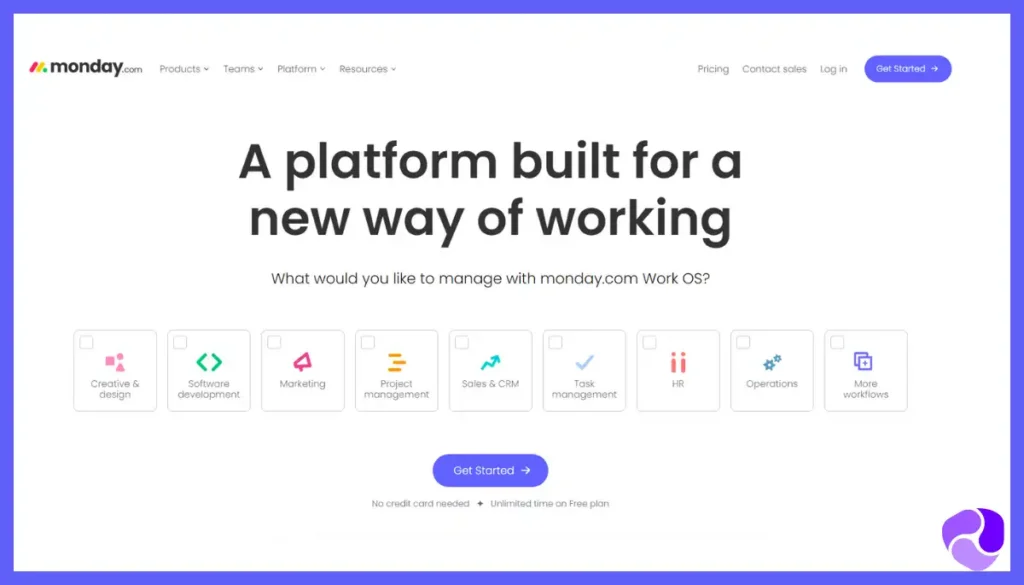
For those seeking a more flexible and user-friendly alternative to Productive.io, Monday.com could be your solution. It’s easy to use, with a simple interface that shows you what needs to be done and when.
You can customize the boards to match your work style, create workflows, set up automation, and use dashboards to keep track of everything. The platform also makes it easy to collaborate, with features like task comments, file sharing, and real-time updates that keep everyone in the loop.
That said, its mobile app still frustrates some users. As Reddit user irtloz82 put it, “It’s slow, glitchy, and has quarterly system failures.”
If you compare Accelo with Monday.com, Accelo excels at retainer billing and automating recurring projects. On the other hand, Monday.com is a better fit for agencies that focus on visual task management and team collaboration.
Features of Monday.com
Let’s look into the features of Monday.com —
- Task Management: Manage tasks with list, table, calendar, and Kanban views to organize, prioritize, and track progress easily.
- CRM: Track leads, manage sales pipelines, and keep all your customer interactions organized in one simple interface.
- Workflow Automation: Automate repetitive actions like reminders, status updates, or task assignments to save time and reduce manual effort.
- Forms: Create custom forms and have the responses automatically organized into your boards.
- Project Views: With Kanban boards, you can drag and drop tasks between columns, see what’s in progress, and track the flow of work through each stage.
- Dashboards: Track progress, monitor key metrics, and see all your important data in one place on Monday.com’s dashboard.
- File Sharing and Storage: Upload, store, and share files including images, PDFs, and documents, with storage scaling from 5GB to 1TB.
- Team Collaboration: Communicate through comments, tag members, and centralize updates to keep everyone aligned without switching platforms.
- Client and Lead Management: Collect leads, store client details, and connect tasks to customers for smooth relationships and follow-up tracking.
- Custom Templates: Use pre-built templates for issue tracking, marketing campaigns, or forms to jumpstart any project quickly and efficiently.
- Integration Hub: Connect with over 200 apps, including Slack, Gmail, Outlook, GitLab, and DocuSign, for a unified workflow experience.
Pros of Monday.com
- Automations reduce manual work and save time.
- Real-time updates improve team coordination.
- Works well for onboarding and remote teams.
- Smooth integrations with Slack, Google Drive, and others.
- Reliable progress tracking across multiple projects.
Cons of Monday.com
- Sub-items and columns lack customization flexibility.
Monday.com Pricing
Monday.com offers flexible pricing plans that scale with your workflow and collaboration needs.

- Free: $0
- Basic: $12/month or $9/month billed annually.
- Standard: $14/month or $12/month billed annually.
- Pro: $24/month or $19/month billed annually.
- Enterprise: Custom pricing.
Monday.com also offers a 7-day free trial and 18% savings on annual billing.
What Do People Say About Monday.com?
Rating on G2: 4.7 out of 5
“What do you like best about Monday work management for Marketing?
Easy to onboard and get the team to collaborate effectively. Ease of stacking projects/tasks under milestones and deligating timelines and PM owners.
What do you dislike about Monday’s work management for Marketing?
I would like to see more integrations with other platforms (i.e. Slack). Also would like to have more training modules for updates and features.”- Allison J.
Is Monday.com Better Than Productive.io?
If you want to see your projects move in real time, Monday.com makes that effortless. You can drag tasks across Kanban boards, customize views to fit your workflow, and instantly spot what’s on track.
That said, Productive.io works best for finance‑heavy agencies. If your team lives in retainer billing, time tracking, and detailed project accounting, it’s still a strong fit.
6. Workamajig

Ever feel like keeping up with budgets, approvals, and client timelines is eating up your day? In that case, Workamajig can help.
It pulls everything into one hub — project schedules, vendor quotes, and invoicing all connect. Plus, its templates and CRM integration let you launch new projects fast without chasing missing details. In our own workflow, creating accurate budgets was easy thanks to its estimate-to-invoice automation.
The tradeoff? Navigation can feel messy. As Molly D. said, “How unintuitive it is. You really need to get comfortable poking around and I’m not sure you could be successful without instruction.”
If you weigh Workamajig against Service Provider Pro, you’ll see SPP leans toward agencies focused on client onboarding and subscription billing. Meanwhile, Workamajig is a better fit if you want project management and financial tracking in one place.
Features of Workamajig
Workamajig combines project planning, budgeting, client collaboration, and financial management into a single ecosystem. Here are its features —
- Project Dashboard: Manage tasks, budgets, conversations, and notifications in one centralized dashboard for complete project visibility.
- Custom Intake Forms: Capture structured project requests from clients or vendors and automatically route them to the right team members.
- Real-Time Activity Feed: Stay updated on urgent project changes with a live feed of all relevant activities and updates.
- Campaign Management: Group multiple projects under one campaign to streamline reporting, billing, and overall project coordination.
- Custom Project Templates: Launch new projects quickly using templates with pre-set schedules, budgets, and resource allocations.
- CRM Integration: Convert leads into project opportunities and estimates while centralizing all client data in a unified system.
- Budget Notifications and Alerts: Receive automated notifications about potential overruns or project health to stay proactive with finances.
- Purchase Order Management: Approve vendor quotes, create purchase orders, and manage prebilling for improved cash flow efficiency.
- Financial Reporting Suite: Access comprehensive reports like Project P&L, Campaign P&L, and WIP Analysis for agency-wide insights.
- Email & Calendar Sync: Integrate with Outlook, Google, or iCal to log conversations and view schedules directly within Workamajig.
Pros of Workamajig
- Customizable reports tailored to agency workflows.
- Integrates project management with accounting seamlessly.
- Enables complete visibility into agency operations.
- Saves time by reducing tool-switching.
- Centralized platform improves internal communication.
Cons of Workamajig
- Steep learning curve for new users.
- Interface feels outdated and unintuitive.
Workamajig Pricing
Workamajig is built to simplify agency operations, from project planning to invoicing.

- In-house: $39/user/month or one month free with annual billing.
- Agency: $39/user/month or one month free with annual billing.
- Enterprise: Custom pricing.
You can prepay for 11 months and get the 12th month free.
What Do People Say About Workamajig?
Rating on G2: 3.8 out of 5
“What do you like best about Workamajig?
User-friendly, comprehensive software. I love the customizable reporting and how the project management, time tracking and accounting functions are all inter-connected.
What do you dislike about Workamajig?
While it’s comprehensive in accounting + PM, you can’t run payroll through it.” – Anna J.
Is Workamajig Better Than Productive.io?
If your agency lives and dies by project management tied directly to your finances, Workamajig will make your life easier. You can move from estimates to invoices, track budgets in real time, and see exactly where profits stand.
Productive.io can still work well if you’re running a smaller team or creative shop that mostly needs task management and flexible dashboards.
7. Forecast

Managing multiple client projects while keeping your team aligned can feel overwhelming. Forecast helps you stay ahead with AI-powered project and resource management that pulls everything into one clean workflow.
With its real-time capacity and demand dashboard, we could easily resource gaps. Plus, you can track time, manage resources, and forecast revenue without switching between tools.
That said, one G2 reviewer, Jon M., noted, “Sometimes the dependencies between features and reporting take a minute to figure out, but support makes it easier.”
Again, compared to Monday.com, Forecast is better if your agency needs deep forecasting and financial visibility. However, if you’re after quick collaboration and simple boards, Monday.com wins.
Features of Forecast
Forecasts’s features focus on giving you clarity, control, and predictive insights for better service delivery.
- Project Management: Create projects, assign tasks, and track milestones for full visibility across workflows.
- Predictive AI Model: Analyze data to forecast outcomes, resource needs, and potential project risks.
- Capacity and Demand Planning: Visualize availability, plan workloads, and forecast future demand to avoid overbooking.
- AI Time Tracking and Timesheets: Capture billable/non-billable hours automatically for accurate reporting and invoicing.
- Customizable Invoice Details: Add dates, references, taxes, and discounts for professional, client-ready billing.
- Project Scoping: Define phases, tasks, and deadlines to plan workloads and ensure clarity for all stakeholders.
- Real-Time Monitoring: Track progress and time spent on tasks live for better decision-making.
- Track Non-Billable Work: Log internal activities like training or meetings to capture full team effort.
Pros of Forecast
- All-in-one system from sales to invoicing.
- Strong project and resource management features.
- Accurate forecasting for tasks, budgets, and resources.
- Powerful reporting provides actionable business insights.
- Flexible time tracking with multiple input options.
Cons of Forecast
- System performance may lag with heavy data loads.
Forecast Pricing
Forecast offers custom pricing based on users and contract length.

Note: Forecast is not recommended for companies with fewer than 15 employees.
What Do People Say About Forecast?
Rating on G2: 4.2 out of 5
“What do you like best about Forecast?
Using Forecast has helped our team by predicting outcomes, guiding projects to success, and showing us best practices, so everyone can do their best work.
What do you dislike about Forecast?
One challenge we’ve encountered with Forecast is the initial learning curve; it took some time for our team to fully adapt and utilize all its features effectively.” – Eunjoo L.
Is Forecast Better Than Productive.io?
Forecast app generally comes out ahead if your priority is accurate project and resource forecasting. Productive.io, while solid for task management and budgets, lacks the same predictive depth for resource planning.
8. Accelo

It’s overwhelming to manage multiple client projects if you don’t have the right system. Accelo lets you keep all your client work in one place, from projects, retainers, invoices, to team schedules.
Plus, its project budgeting and automated time logging work effortlessly together.
Again, you’ll like the 360° client view and how easily you can move from quote to cash without missing a step. That said, MSP-focused teams have flagged some headaches. As one Reddit user, Fun_Measurement_767, shared, “For PS work it’s fine, but MS side, it’s dreadful.”
If you’re weighing options, Accelo stands out for retainer and recurring project automation. Scoro, on the other hand, is better if you need stronger CRM and financial management tied to project tasks.
Features of Accelo
Accelo is a comprehensive client work management platform with features, like —
- Project Management: Manage projects from quote to completion with templates, automated workflows, and real-time visibility into tasks, timelines, and costs.
- Time Tracking: Capture billable and non-billable hours via timers, calendars, or Kanban boards to optimize utilization and project profitability.
- Task Automation: Automate task progression and dependencies to reduce manual updates while keeping projects on schedule.
- Resource Scheduling: Allocate tasks based on team skill, availability, and workload to ensure efficient resource utilization and on-time project completion.
- Client Relationship Management (CRM): Build and maintain 360° client views, linking communications, tasks, and financials.
- Retainer Management: Track recurring contracts, monitor delivered versus planned work, and forecast revenue to create predictable income streams for service firms.
- Invoicing and Billing: Generate accurate invoices automatically from logged time, expenses, and project milestones.
- Project Budgeting: Monitor planned versus actual costs for time, services, and expenses to protect margins and respond quickly to overruns.
- Reporting and Analytics: Generate actionable insights on project health, team performance, and profitability to guide informed decision-making and resource planning.
- Email and Calendar Sync: Sync Gmail or Microsoft 365 accounts to centralize communication, schedule tasks, and avoid missed deadlines or meetings.
- Integrations: Connect with tools like QuickBooks, Xero, Salesforce, HubSpot, Jira, and PayPal to unify financial, sales, and operational workflows.
Pros of Accelo
- Automates workflows to reduce manual task management.
- Real-time project tracking improves team coordination.
- Easy time tracking via multiple input methods.
- Highly customizable to fit unique business processes.
- Smooth onboarding with responsive customer support.
Cons of Accelo
- Steep learning curve during initial rollout phase.
- Mobile app lacks full management functionality.
Accelo Pricing
You’ll need to request a personalized quote to get tailored pricing.

What Do People Say About Accelo?
Rating on G2: 4.4 out of 5
“What do you like best about Accelo?
Takes a bit to learn, but once you wrap your head around it, the ease of implementation and functionality is great.
What do you dislike about Accelo?
When switching from the old to new version of Accelo, I found quite a few key features were not transferred over that I use every day.” – Alyssa K.
Is Accelo Better Than Productive.io?
If your agency operates on retainers or recurring projects, Accelo gives you a competitive edge. Productive.io can still work if you’re a smaller team focused on straightforward task management and basic project tracking. However, it won’t handle retainers or ongoing workflows as smoothly.
9. Kantata

When our agency started switching multiple client timelines and resource bottlenecks, we knew spreadsheets wouldn’t cut it. That’s when we tried Kantata. And it immediately gave us a clearer handle on capacity planning and time tracking.
Kantata helps you assign staff based on skills, forecast workloads with precision. Plus, it simplifies everything from budgeting to invoicing. In fact, it was easy for us to reduce burnout using its live resource forecasting and talent network visibility.
That said, custom reporting isn’t very DIY-friendly. As Andy B. noted on G2, “If you want to modify reports, it takes a high level of knowledge.”
Compared to Teamwork, which excels at client collaboration, Kantata offers deeper control over staffing and financial performance.
Features of Kantata
The following are the features of Kantata to increase your efficiency and achieve better client outcomes.
- Resource Forecasting and Capacity Planning: Plan future resource needs by forecasting demand, project timing, and staffing levels to avoid burnout and delays.
- Resource Allocation and Scheduling: Assign team members intelligently using real-time data, availability, and skill fit to improve project outcomes and margins.
- Skills Inventory: Track team skills, identify gaps, and align capabilities with project requirements to improve on-time delivery and profitability.
- Talent Network Management: Manage internal and external resources, track availability, and optimize staffing decisions.
- Project Accounting: Monitor real-time project costs, margins, and revenue to make data-driven decisions that protect profitability and cash flow.
- Period Close Management: Simplify month-end processes by streamlining invoicing, collections, and reconciliations.
- Invoicing Automation: Generate accurate invoices from logged time and expenses, reduce manual errors, and accelerate payment collection for improved cash flow.
- Revenue Recognition and Forecasting: Forecast revenue, reduce financial risk, and improve predictability with clear insights into ongoing and future project performance.
- Project Estimation and Forecasting: Build accurate project plans, adapt to scope changes, and improve predictability by leveraging data-driven performance insights.
- Project and Portfolio Health Tracking: Gain a holistic view of project performance, identify risks early, and maintain high-quality, on-time deliverables.
- Time and Expense Management: Track work hours and project expenses in real time to optimize resource utilization and improve billing accuracy.
- Integration and Automation: Connect Kantata with CRM, ERP, and HR tools, automate workflows, and unify data for scalable, efficient operations.
Pros of Kantata
- Enables real-time visibility into project budgets and forecasts.
- Assigns staff by skill, availability, and cost.
- Reduces manual entry through automation and syncing.
- Excellent onboarding and customer success support team.
- Improves task planning with built-in project templates.
Cons of Kantata
- Reporting customization can be complex and limited.
- High learning curve for new or smaller teams.
Kantata Pricing
You must fill out a form providing some details to get the pricing.

What Do People Say About Kantata?
Rating on G2:
“What do you like best about Kantata Professional Services Automation (formerly Mavenlink+ Kimble)?
The most helpful aspect of Kantata Professional Services Cloud is its comprehensive project and resource management capabilities. This feature allows senior project managers to have full control over resource allocation, project tracking, and financial management within a single integrated platform.
What do you dislike about Kantata Professional Services Automation (formerly Mavenlink+ Kimble)?
The least helpful aspect of Kantata Professional Services Cloud might be its complexity and learning curve.” – Carl R.
Is Kantata Better Than Productive.io?
If your top priority is advanced resource and capacity planning, Kantata takes the lead. Its real-time forecasting, skill-based allocation, and talent network management give service teams tighter control over workloads and profitability.
That said, Productive.io can is a great fit for small agencies or creative teams looking for simpler project management and integrated invoicing.
Key Features to Consider While Choosing Productive.io Alternative
When choosing an alternative to Productive.io, it’s important to look for features that improve your workflow and meet your specific needs. Here are the key features to consider:

Smooth Client Onboarding
Look for a platform that offers customized intake forms and order forms. These help to simplify the onboarding process and gather all the necessary information from clients right from the start.
Service Catalog
A built-in service catalog can make it easier to display and manage your services. It’ll help your clients understand and select what they need more efficiently. You can also share and engage more clients through your social media platforms.
Visual Task Management
Visual task boards, like Kanban, provide a clear overview of your projects. This helps your team stay organized and ensures tasks are completed on time. You can easily manage your work and maintain efficiency.
Client Portal
A good client portal enhances communication and collaboration. It allows clients to log in, check project progress, provide feedback, and approve work easily. So, you can work efficiently.
Integrated Billing and Invoicing
Integrated billing and invoicing tools can simplify financial management, making it easier to handle payments, whether they’re one-time, subscription-based, or split over multiple installments.
Customization and Branding
Look for a platform that allows you to customize the workspace to reflect your brand. This ensures that the platform feels like a natural extension of your business.
So, What’s The Best Productive.io Alternative?
If Productive.io feels too expensive or complex for your agency’s needs, Agency Handy is the smarter choice. It combines automated task creation, built-in CRM, and white-label invoicing, all without extra costs.
Meanwhile, its intuitive Kanban board keeps projects moving, and the client portal increases transparency.
Now, for subscription-heavy workflows, Service Provider Pro excels, while Scoro suits agencies needing deep financial tracking. But for all-in-one ease, Agency Handy wins.
In Conclusion
Picking the right Productive.io alternative really comes down to what you need. Maybe you’re chasing smoother client portals, automated billing, or better resource planning. Tools like Kantata are great if capacity planning is your top priority, and Monday.com gives you flexible task management.
But if you’re running a lean team and want everything in one place, Agency Handy makes life easier. You get CRM, project tracking, and white-label invoicing without going through extra features you’ll never touch.
Setup is quick, the automation feels natural, and the Kanban board keeps your team moving without the clutter.
FAQs
What types of businesses are best suited for Agency Handy?
Agency Handy is ideal for digital agencies, marketing firms, and service-based businesses that need a simple, user-friendly platform for managing projects, clients, and team collaboration.
Is Scoro suitable for small businesses?
No, Scoro is not suitable for small businesses. While Scoro offers comprehensive business management tools, its higher cost may be more suitable for medium to large businesses that need an all-in-one platform for managing projects, finances, and client relationships.
What kind of support is available for these platforms?
Each platform offers different levels of support, ranging from basic email support to priority support via Slack or phone for higher-tier plans. It’s important to check the specific support options available for the plan you choose.








