Dock.us does collaboration fine, but it skips significant factors, like invoicing, time tracking, and CRM pipelines. Without those, you risk missed payments, complex workflows, and frustrated clients.
Well, the fix is simple, and that’s to choose a platform that covers it all. Inside, we’ll show you the best Dock alternatives for billing, client management, and project workflows.
Quick List of Top Dock.us Alternatives
- Agency Handy: Best for agencies needing billing, CRM pipelines, time tracking, and client ticketing.
- Trumpet: Best for sales teams wanting Pods with proposals, contracts, and collaboration tools.
- SuiteDash: Best for businesses needing invoicing, branded portals, and subscription management in one place.
- Accelo: Best for service firms requiring retainers, timesheets, and financial oversight across projects.
- Pipedrive: Best for sales leaders tracking pipelines, automating follow-ups, and scoring high-value leads.
Aligned: Best for revenue teams needing buyer visibility, engagement tracking, and Mutual Action Plans.
Why Should You Consider a Dock.us Alternative?
Dock offers valuable tools for client collaboration and project management, but several limitations might prompt you to explore alternatives. Here are some of the key challenges users often face:

Manual and Time-Consuming Setup
While Dock’s workspaces are customizable, the setup process often feels manual and time-intensive. Building templates or configuring workflows from scratch can overwhelm new users. Automated workspace creation or more pre-built templates could significantly ease this process.
White Labeling Restrictions
Dock’s white-labeling options are only available in Premium ($750/per month/billed annually) and Enterprise plans. Thus, it limits businesses on a budget from accessing white-label client portals. For agencies and teams looking to create a branded experience without incurring extra costs, this can be a significant drawback.
Lack of Service Cataloging
Dock doesn’t provide a service cataloging feature. So, it’s difficult for businesses to present their services in a structured and client-friendly way. Without this capability, agencies may struggle to communicate package options, pricing, or deliverables effectively.
Limited Customization
Customization is another pain point. You can’t customize Dock’s sidebar by role, and you can’t rename modules or adjust workspace-wide appearance settings. That leaves you stuck with a one-size-fits-all interface that may not suit your team.
Weak Integrations
On top of that, integrations are thin. Users like Ashley M. have openly said they wish Dock integrated directly with Stripe or had more Zapier options. Without deeper connections, you end up doing more manual work to bridge the gaps.
No Invoicing Feature
Dock lacks built-in invoicing tools, requiring users to rely on external software for billing and payments. It also lacks support for diverse payment methods like PayPal, Stripe, Wise, or even crypto. For anyone working with international clients, that’s a serious limitation.
Quick Comparison Table of Top Dock Alternatives
This table provides a quick comparison of key features of the best Dock alternatives.
| Platform | Invoices and Subscriptions | Multi-Package Service Catalog | Automatic Task Creation | Order Management | Roles and Permissions |
| Agency Handy | ✔️ | ✔️ | ✔️ | ✔️ | ✔️ |
| Trumpet | ❌ | ❌ | ❌ | ❌ | ✔️ |
| SuiteDash | ✔️ | ❌ | ✔️ | ✔️ | ✔️ |
| Accelo | ✔️ | ❌ | ✔️ | ✔️ | ✔️ |
| Pipedrive | ❌ | ❌ | ✔️ | ❌ | ✔️ |
| Aligned | ❌ | ❌ | ❌ | ❌ | ✔️ |
Top 6 Dock Alternatives for Agency and Client Management
When we tested Dock.us alternatives, a few gaps became clear right away. Invoicing linked to client orders, subscription billing, CRM pipelines, and time tracking aren’t optional.
We also looked at ticketing systems, service catalogs, and branded client portals since these make daily client work smoother. And finally, we’ve got the six platforms that cover those missing pieces, each offering practical fixes where Dock.us falls short.
1. Agency Handy

Agency Handy is the best alternative to Dock.us because it closes the billing gap. Dock.us leaves you without automated invoicing, payment reminders, or regional tax support.
With Agency Handy, invoices are tied directly to orders, and subscriptions run on autopilot. Plus, you can accept payments through PayPal, Stripe, Wise, crypto, or manual banking. You can even configure tax rates by country or state..
Beyond billing, Agency Handy gives you a proper CRM pipeline. Leads move step by step, from first contact to proposal to conversion. Meanwhile, all files, tickets, and communications remain tied to a single client record.
Time tracking is another area where it stands apart. You can log hours in real-time, add manual entries, or review detailed timesheets for accountability. Add to that built-in ticketing, service catalogs, and role-based permissions, and Agency Handy delivers an all-in-one client management platform.
Features of Agency Handy
Agency Handy provides you with the tools you need to manage clients efficiently and deliver exceptional service. Whether you run a small business or a large agency, here’s how it helps —
CRM and Lead Management

With Agency Handy, every lead moves through a clear pipeline: New, Contacted, Qualified, Proposal Sent, Negotiation, Client. Once converted, the client’s profile stores all information, including invoices, tickets, files, and communication.
Multi-Package Service Catalog

Agency Handy helps you present services in a structured catalog. You can create multiple packages, group services, or even add trials. That way, your clients can explore options easily, which increases transparency and reduces the need for negotiations.
Custom Forms

With Agency Handy, you can build intake and order forms that capture the details you actually need. Clients can fill in goals, budgets, timelines, and even add-ons immediately upon placing an order.
Each form submission instantly creates a client profile, so nothing slips through the cracks. You can also split longer forms into sections or pages.
White-Label Customization

Agency Handy’s white-labeling helps you brand the entire platform as your own. You can upload logos, pick your colors, and use a custom domain. Every touchpoint, from invoices to proposals, matches your brand’s identity.
Order and Task Management

This feature allows you to turn client purchases into structured projects instantly. Orders convert into tasks, which can be broken down, prioritized, and assigned. The Kanban board provides a clear visual of progress to keep your teams on track.
Billing and Subscription Management

It provides automated invoicing linked to every order. Agency Handy supports one-time or recurring billing with multiple payment options, such as Stripe, PayPal, Wise, crypto, or manual banking.
Meanwhile, its automated reminders reduce unpaid invoices, while tax configuration ensures compliance across regions.
Client and Team Collaboration

Agency Handy helps teams and clients work together in one place. Clients can review tasks, approve progress, and leave comments. Plus, your team can share files, discuss updates, and close feedback loops without switching multiple apps.
File Feedback

Thanks to this option, clients can leave comments directly on PDFs, images, videos, and even websites. Beyond that, Agency Handy allows uploading multiple file versions up to 2GB to create a clean audit trail and reduce confusion over edits or approvals.
Secure Access and Data Management
With role-based access, you control who sees what. Super Admins, Admins, Managers, and Assignees get tailored permissions. Plus, its sidebar customization lets you rename modules or hide features for a role-specific interface.
Time Tracking

Agency Handy’s time tracking makes accountability effortless. You can start and pause timers in real time or enter hours manually. Plus, all the entries are logged into timesheets, which you can filter by team member or project.
Some additional features of Agency Handy are —
- Workspace Settings
- Custom Domain
- Embed
- Sign-in Portal
- Email Setup
- Email Templates
- Coupons
- Add-ons
- Portfolio
- Tax Rate Configuration
Pros of Agency Handy
- White-label setup keeps your brand front and center.
- Built-in invoicing and subscription billing saves time.
- Supports PayPal, Stripe, Wise, and crypto payments.
- Simple CRM pipeline from lead to paying client.
- Automatic reminders help you avoid late payments.
- Kanban board makes task tracking easy to manage.
- The ticketing system organizes and prioritizes client requests.
Agency Handy Pricing:
Agency Handy offers 3 tier pricing plans suitable for businesses of different sizes. Here are the details
What Do People Say About Agency Handy?
Rating on Capterra: 5 out of 5
“Agency Handy is an all-in-one solution that has streamlined our operations, improved client satisfaction, and boosted team productivity.” – Priyanka P.
Rating on G2: 5 out of 5
“It helps me sell my services with ease. Also, you can collaborate with your team in serving your customers within the platform.” – Franklin N.
Rating on Product Hunt: 5 out of 5
“If you are handling multiple clients or an agency, try it out. One of the best solutions to manage everything in one place.” – KH Sayed
Rating on Trustpilot: 3.8 out of 5
“I am extremely satisfied with Agency Handy. It has streamlined our client management process and has become an essential tool for our business operations.” – Vikas Patil
Why Should You Choose Agency Handy Over Dock?
Dock.us helps with collaboration, but it leaves big gaps when it comes to running an agency end to end. Agency Handy closes those gaps, let’s see how —
roof.
| Limitations of Dock.us | How Agency Handy Meets |
| No invoicing and subscription billing. | Automated invoices with one-time or recurring billing |
| No time tracking or timesheets. | Real-time timers, manual entries, and timesheets. |
| No lead-to-client pipeline or unified records. | Step-by-step CRM. |
| No structured ticketing system. | Built-in ticketing with priorities, deadlines, file attachments, and update logs. |
| No service packages, coupons, or add-ons. | Multi-package catalog, trials, coupons, and upsells. |
| Basic file sharing only. | File feedback with version tracking, annotations, and live website comments. |
| Limited workspace customization. | Role-based sidebar control, renaming modules, and full branding options. |
| No broad business reporting. | Dashboard with revenue, orders, tickets, and client activity insights. |
2. Trumpet
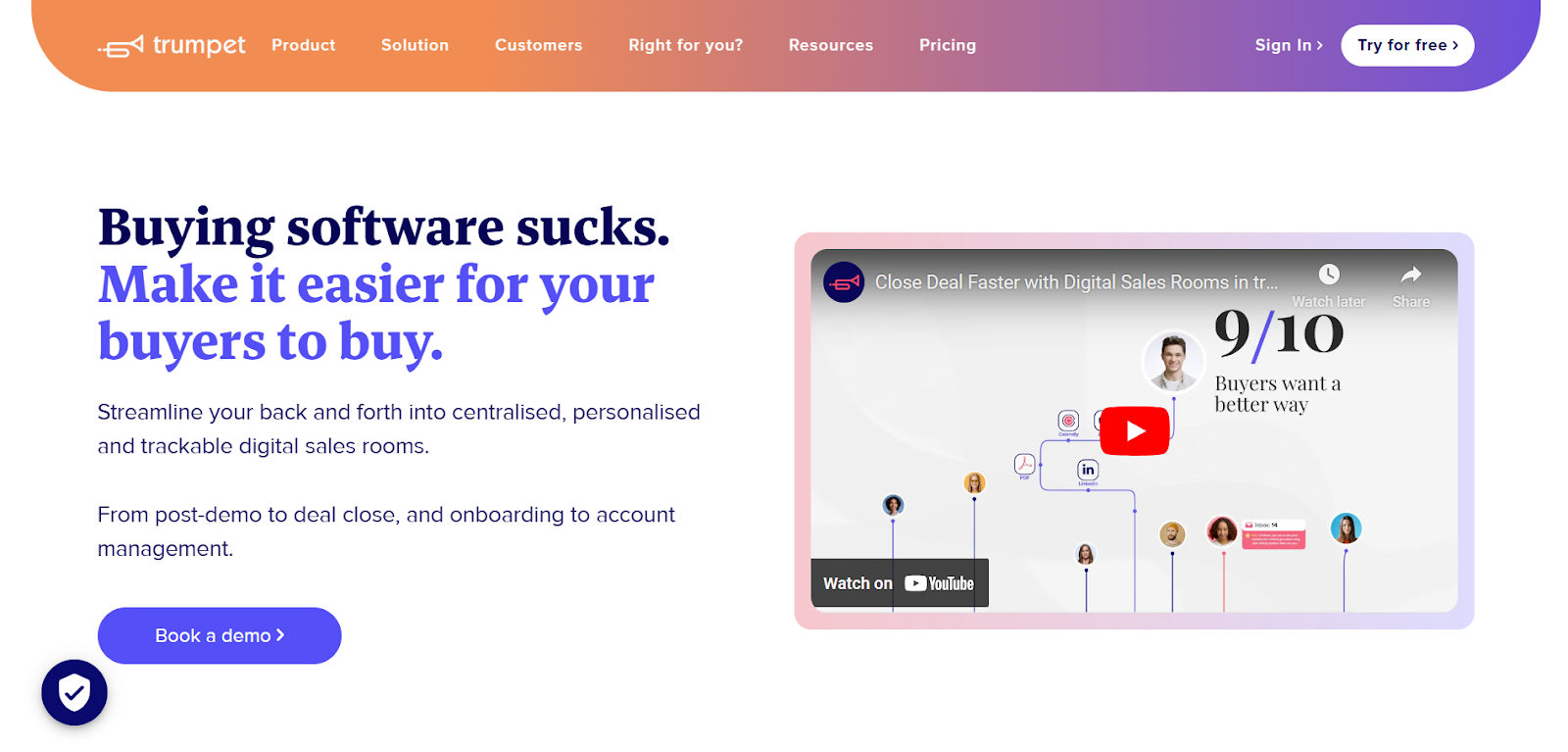
Trumpet is the best Dock.us alternative if you’re tired of its missing billing workflows and limited client tracking. Instead of switching between add-ons, you get Pods. It’s a central workspace where proposals, contracts, and conversations stay in one place.
You’ll also connect with 55+ tools and instantly brand every Pod with AI, so your buyers always see a polished, personalized space.
If you weigh Trumpet against Aligned, both offer Mutual Action Plans to keep buyers accountable. However, Aligned leans toward onboarding and customer success. Meanwhile, Trumpet focuses on sales execution with richer integrations and engagement analytics.
Features of Trumpet
Here are its top features —
- Mutual Action Plans (MAPs): Assign owners, set deadlines, attach files, and track task progress to maintain momentum and accountability.
- Buyer Collaboration and Huddles: Share documents, add annotations, use voice/video notes, and launch quick huddles to resolve questions faster.
- Forms and Surveys: Capture pre-onboarding details, customer needs, or feedback through customizable forms, then export results for deeper analysis.
- Proposals and Quotes: Generate interactive proposals tied to deals, apply discounts and taxes, and resolve blockers with built-in collaboration.
- E-Signature Inside Pods: Collect legally binding signatures within the Pod, track document status, and keep contracts collaborative and transparent.
- Integrations with over 55 Tools: Sync CRM data from Salesforce, HubSpot, or Pipedrive; connect Slack, Stripe, and other core sales apps.
- Sales Content Management (CMS): Organize content with permissions, update files across Pods, and track engagement with real-time analytics.
Pros of Trumpet
- Easy to set up and customize pods
- Real-time engagement insights and analytics
- CRM integration streamlines workflows and data
- Simplifies creating Mutual Action Plans
- Reduces sales cycle time significantly
Cons of Trumpet
- Bulk upload feature needs improvement
- Search functionality can be clunky
Trumpet Pricing:
Trumpet has a three-tiered pricing plan with a free version as well. Here’s a breakdown
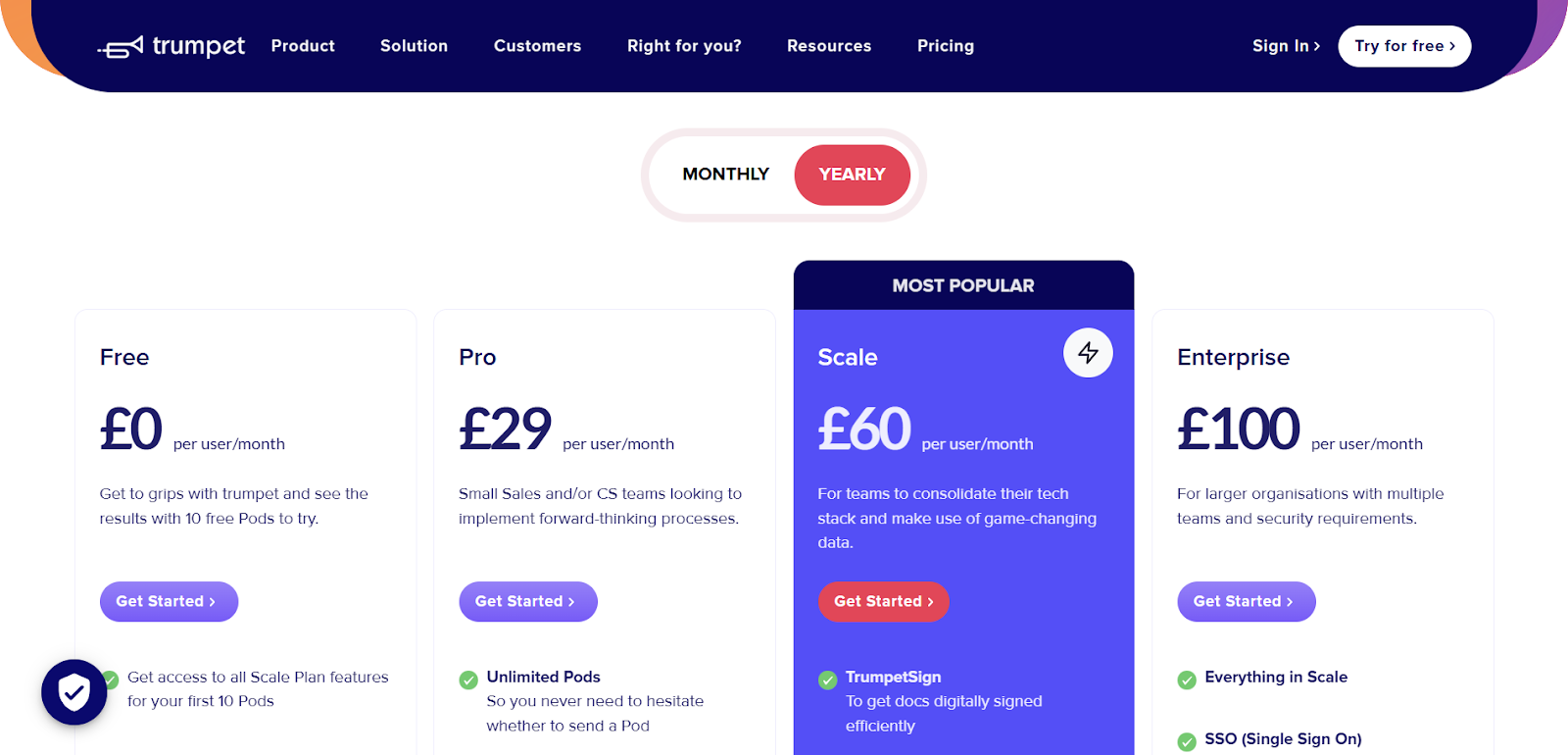
- Free: $0
- Pro: $29/month (billed monthly)
- Scale (Most Popular): $60/month (billed monthly)
- Elite: $100/month
Its free plan is available with 10 Pods to let you get started before upgrading.
What Do People Say About Trumpet?
Review on G2: 4.8 out of 5
“Thanks to this tool, I can quickly personalise my proposals and build them easily around the prospect’s requirements and specific use case.” – Jonathan R.
Is Trumpet Better Than Dock?
Yes, Trumpet is better for sales execution thanks to its Pods central workspaces combining proposals, contracts, collaboration, and analytics. Dock.us still fits smaller teams that only need simple client portals without advanced billing, analytics, or deep integrations.
3. SuiteDash
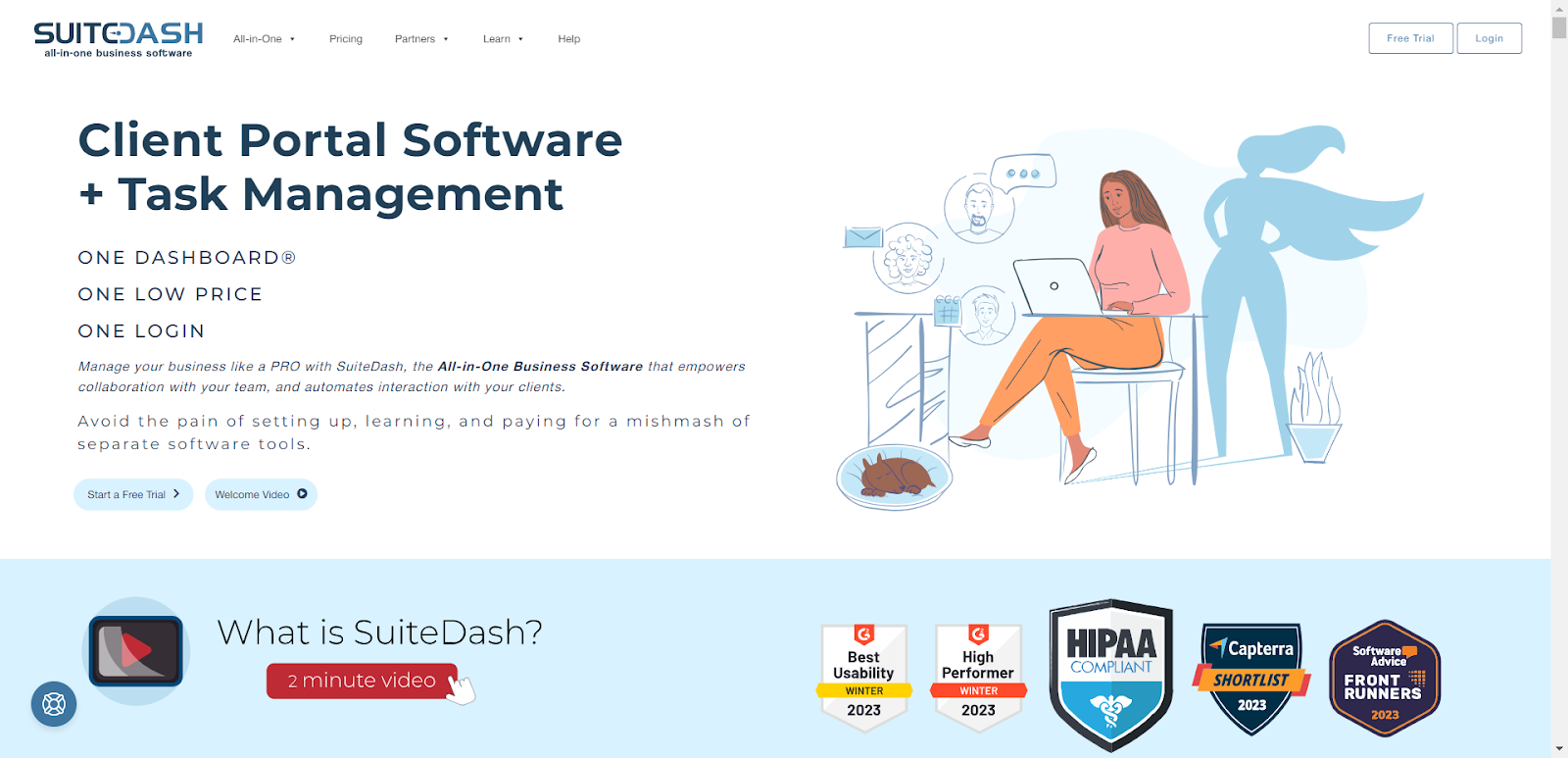
SuiteDash is another Dock.us alternative when you need real billing tools built in, not just basic order forms. Dock.us leaves gaps, like no invoicing tied to orders, no subscription billing, and no tax setup for different regions.
SuiteDash covers those essentials so you can automate payments, send reminders without adding extra software. On top of that, you’ll have a branded client portal, clear onboarding steps, and dashboards that show progress at a glance.
Compared to Pipedrive, SuiteDash offers broader client lifecycle management. While Pipedrive excels at pipeline tracking, SuiteDash adds white-labeling, secure portals, and a built-in LMS for onboarding.
Further Read: Top 11 SuiteDash Alternatives and Competitors
Features of SuiteDash:
The followings are the standout features of SuiteDash —
- Forms and Kickoff Forms: Build customizable forms with conditional logic, permissions, and automations.
- Automation and CRM Circles: Automate repetitive workflows and assign permissions or resources at scale.
- Automated CRM: Centralize leads, clients, and records into unified profiles linking invoices, projects, tickets, and communication history.
- Billing and Payments: Manage invoices, recurring billing, and installment plans with integrated gateways like Stripe, PayPal, and Authorize.Net.
- Automated Payment Reminders: Send timely reminders and store payment details securely.
- Project and Task Management: Track hours, assign tasks, and distinguish billable versus non-billable work.
- Digital Proposals and eSignature: Generate proposals with interactive selections, instant acceptance, and secure signatures.
Pros of SuiteDash
- Custom forms can be seamlessly integrated into the client portal
- Secure logins are enhanced with two-factor authentication
- Generous storage options, offering up to 2 TB
- All plans include unlimited internal members
- Offers lifetime purchase of plans
Cons of SuiteDash:
- The initial setup can be lengthy and complex.
- Users may experience occasional slow performance.
SuiteDash Pricing:
SuiteDash provides a lifetime plan that is a valuable investment, especially if your team can make the most of its vast array of features.
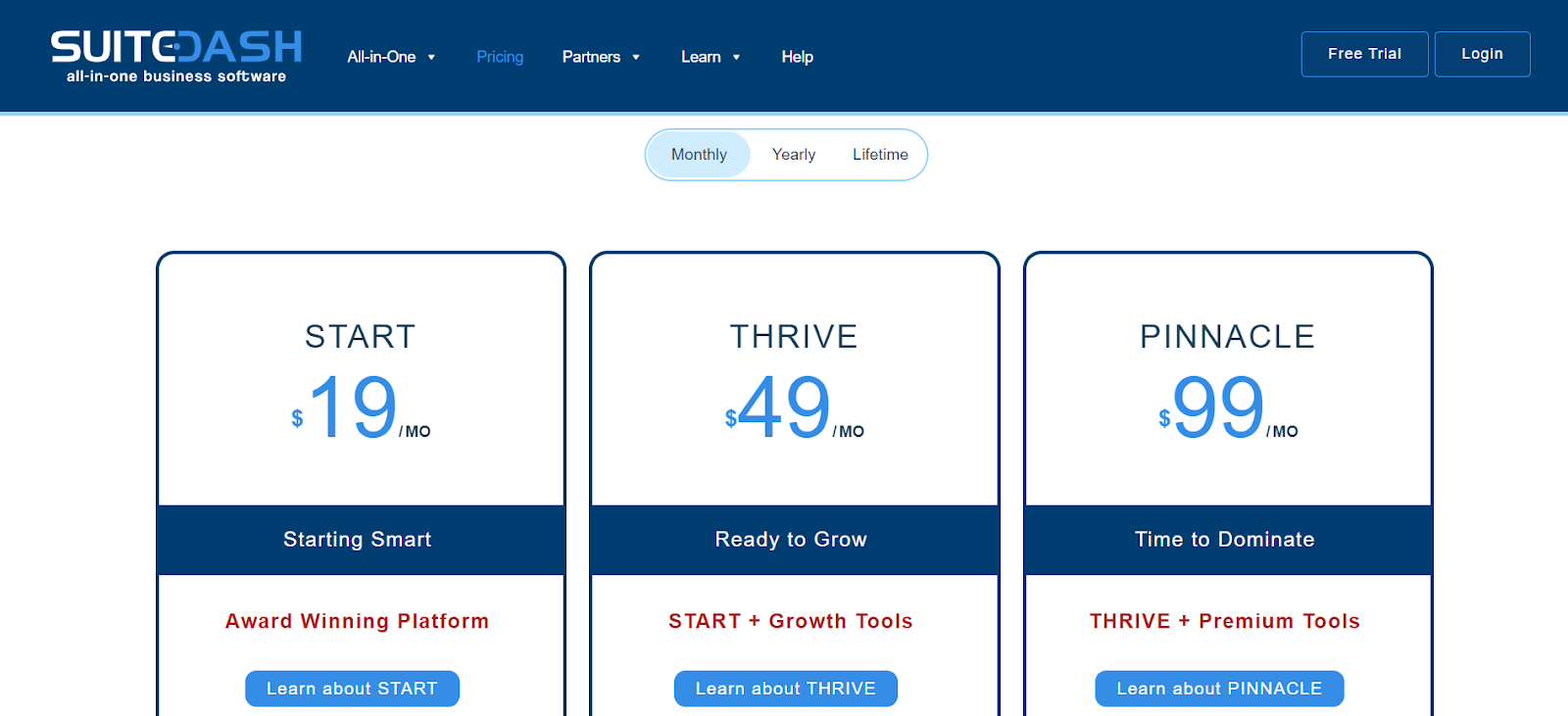
- Start: $19/month (billed monthly)
- Thrive: $49/month (billed monthly)
- Pinnacle: $99/month (billed monthly)
Every plan includes unlimited users, straight monthly rates, and a no-strings 14-day trial.
Further Read: SuiteDash Pricing and Plans: Should You Get It?
What Do People Say About SuiteDash?
Review on G2: 4.8 out of 5
“From client onboarding and invoicing to project management and file sharing—it’s like having a full tech stack in one clean dashboard.” – Minel P.
Is SuiteDash Better than Dock?
Yes, SuiteDash can be better than Dock if you need a versatile platform that brings CRM, project management, and automation with secure client portals. However, Dock might be a better choice for teams seeking a tool specifically focused on sales enablement and collaboration.
4. Accelo

Accelo is a Dock.us alternative that ties your projects, invoices, and payments into one connected system. Dock.us skips over subscription billing and tax setup. However, Accelo handles both while linking progress to expenses and revenue.
You get clearer control of retainers, profitability, and resource use with built-in timers, timesheets, and scheduling tools. You’ll also find a full CRM plus integrations with QuickBooks, Xero, Stripe, and Salesforce, so you’re not jumping between platforms.
One consulting user on G2 did point out that “new features are preferred over improvements.” Still, Accelo gives you financial oversight Dock.us doesn’t offer.
Key Features of Accelo
Here are the top features of Accelo that make it such a versatile platform for professional service businesses —
- Invoicing and Billing: Generate accurate invoices from logged time, expenses, and milestones, while supporting payment gateways like Stripe, PayPal, and Authorize.net.
- Expense Management: Record project-related costs and link them directly to jobs or retainers.
- Time Tracking: Capture billable and non-billable hours with timers, sheets, or calendar sync.
- Project Budgeting: Monitor actual versus planned costs for services and hours.
- CRM and Client Management: Maintain unified client records linking communications, invoices, tasks, and projects.
- Task Automation: Automate task progression and dependencies to reduce manual updates.
- Integrations: Connect smoothly with Salesforce, HubSpot, QuickBooks, and Xero to unify sales, financials, and operations in one workflow.
Pros of Accelo
- Strong invoicing with integrated payment gateways.
- Reliable time tracking with timers and calendars.
- Retainer management supports predictable recurring revenue.
- Deep integrations with QuickBooks, Xero, Salesforce, HubSpot.
- Automated workflows reduce repetitive manual tasks.
Cons of Accelo
- Learning curve can feel steep for new users.
- Interface feels heavy for small teams.
- Mobile apps lack management depth.
Pricing of Accela:
Accelo has 3 pricing tiers that cater to businesses of different sizes. Here are the details:

- Professional: Customized
- Business: Customized
- Advanced: Customized
What Users Say About Accelo?
Review on G2: 4.4 out of 5
“Accelo really shines with its automated workflows, real-time collaboration, and smooth integration with other tools, making everything run much smoother.” – Chelsea-Jade D.
Is Accelo Better Than Dock?
Yes, Accelo can be better than Dock for service-focused businesses requiring advanced automation and project management capabilities. Dock.us, however, can suit smaller teams that only need lightweight order forms and simple client-facing tools.
5. Pipedrive
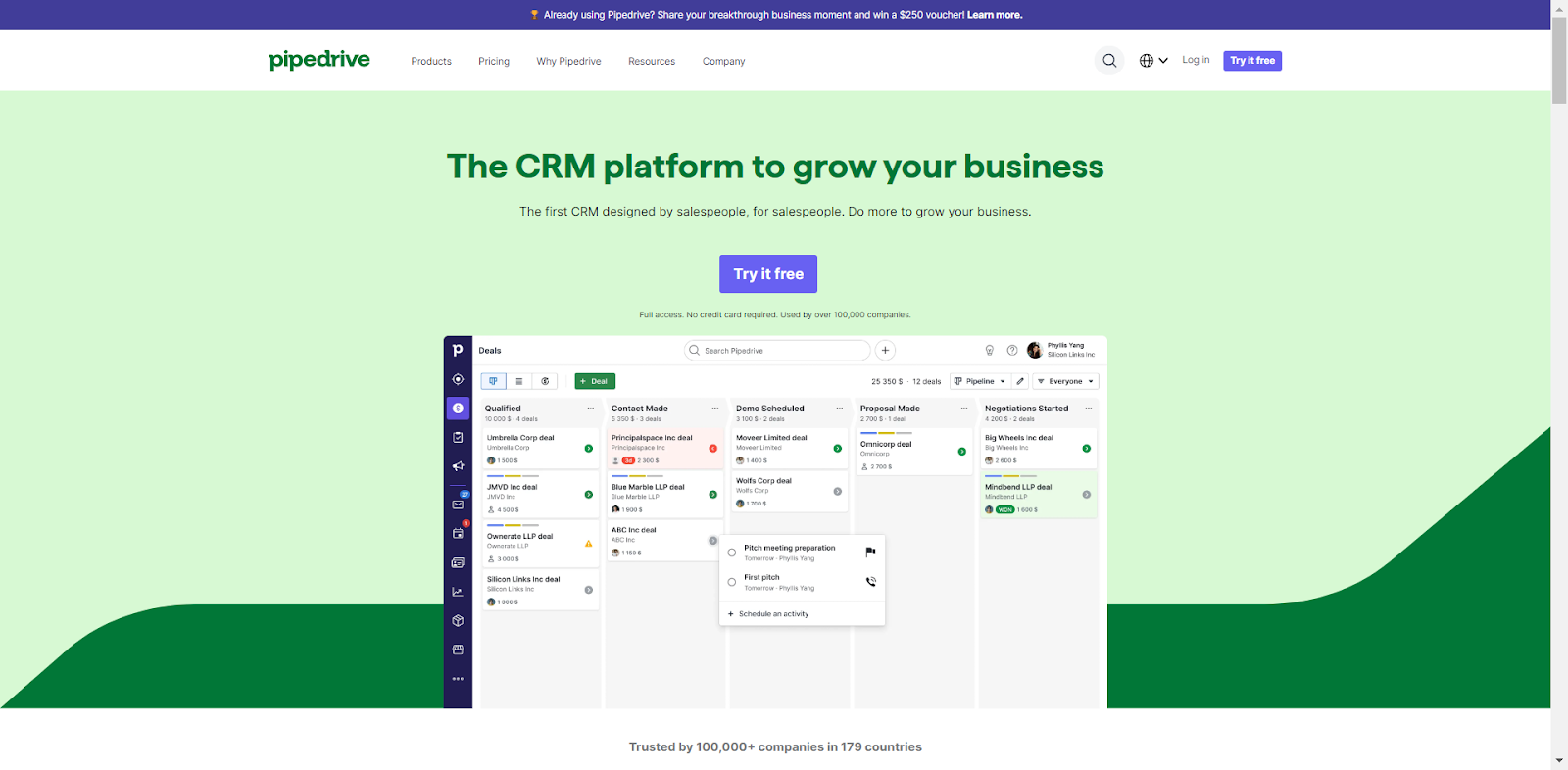
Dock.us leaves you without real lead progression. Right at that point, Pipedrive steps in as a Dock.us alternative to give you structured, visual pipelines. You can move deals through custom stages, set reminders, and spot bottlenecks with clear visual cues.
On top of that, Pipedrive automates routine work like follow-ups and stage updates. Smart Contact Data pulls details from LinkedIn or Google, while AI prospecting shows you which leads deserve attention.
If you weigh Pipedrive and Trumpet, you’ll notice that Pipedrive excels in pipeline management and AI-driven insights. Meanwhile, Trumpet excels in buyer engagement.
Features of Pipedrive
Here are the best features of Pipedrive that outshine Dock —
- Pipeline Management: Manage lead-to-client progression with customizable stages like Contacted, Qualified, Proposal, and Closed.
- Invoicing Integrations: Generate invoices connected to deals and sync payments through QuickBooks, Xero, or other accounting platforms.
- Automations: Automate payment reminders, follow-ups, and deal stage changes to reduce manual tasks and missed opportunities.
- Smart Docs: Create proposals, quotes, and contracts with auto-filled CRM data, plus send for e-signatures directly.
- Smart Contact Data: Build unified client records by enriching profiles with LinkedIn, Google, and company details for context-rich interactions.
- Reporting and Insights: Monitor revenue, track deal velocity, and analyze billable activity for better financial visibility.
- Integrations: Connect with Salesforce, Stripe, PayPal, and hundreds of tools to unify client history, payments, and workflows in one system.
Pros of Pipedrive
- Visual pipelines simplify deal tracking and management.
- Automations save time on repetitive sales tasks.
- Strong integrations with accounting and CRM tools.
- Easy to set up and user-friendly interface.
- AI tools help prioritize and score leads.
Cons of Pipedrive
- Limited advanced features for marketing automation
- Basic reporting tools lack detailed insights
Pipedrive Pricing
Here is a table summarizing the plans provided by Pipedrive:
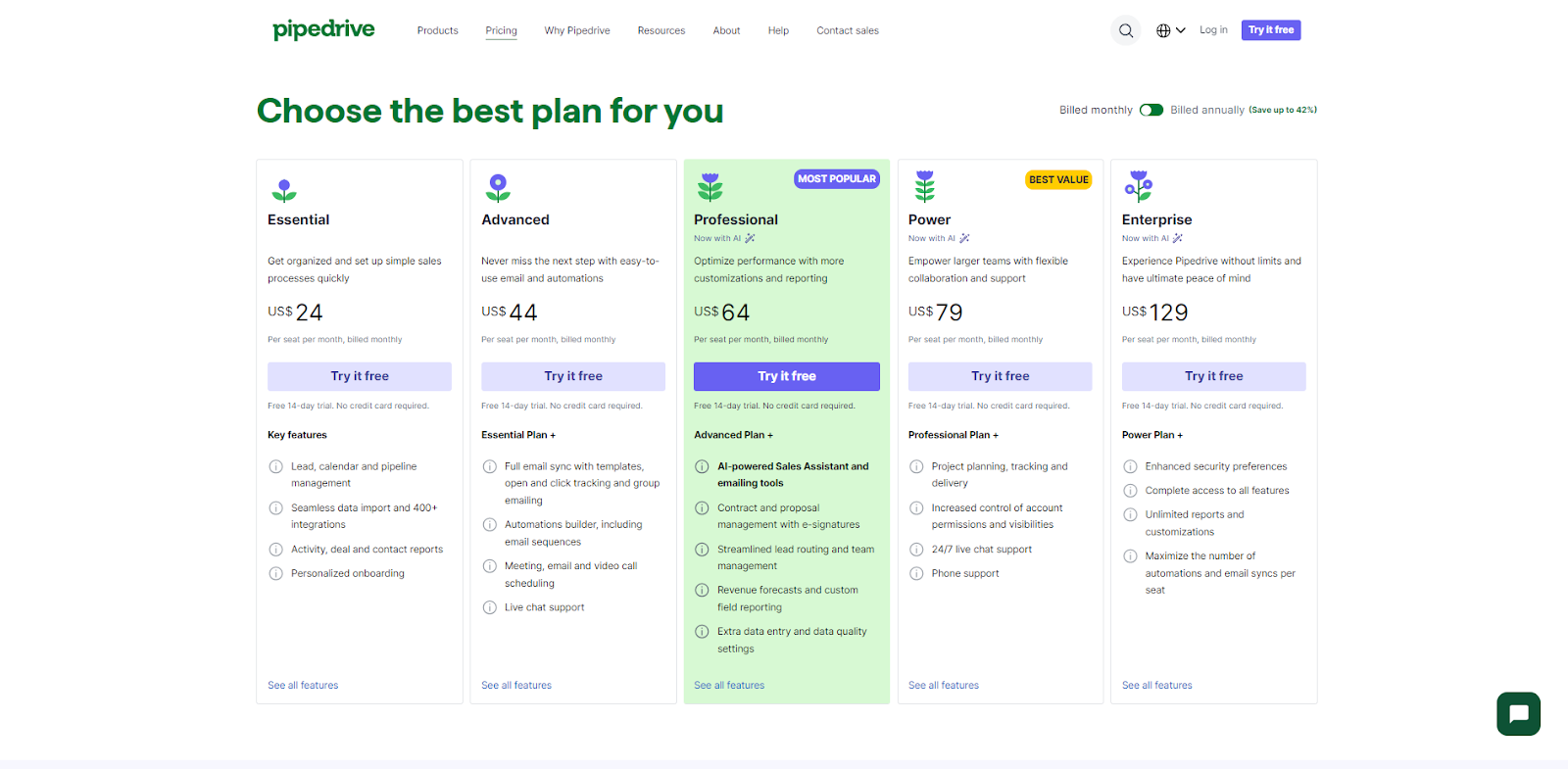
- Lite: $19/month (billed monthly)
- Growth: $34/month (billed monthly)
- Premium: $64/month (billed monthly)
- Ultimate: $89/month (billed monthly)
Every plan includes a no-commitment 14-day trial, and you save up to 26% with annual billing.
What Do People Say About Pipedrive?
Rate on G2: 4.5 out of 5
“It’s also so useful to be able to see what my colleagues have done on a project we are collaborating on.” – India Amber S.
Is Pipedrive Better than Dock?
Yes, Pipedrive is better if you want a clear lead-to-client progression with customizable pipelines and automated reminders. On the contrary, Dock.us works for smaller teams that only need client-facing documentation without full pipeline management.
6. Aligned
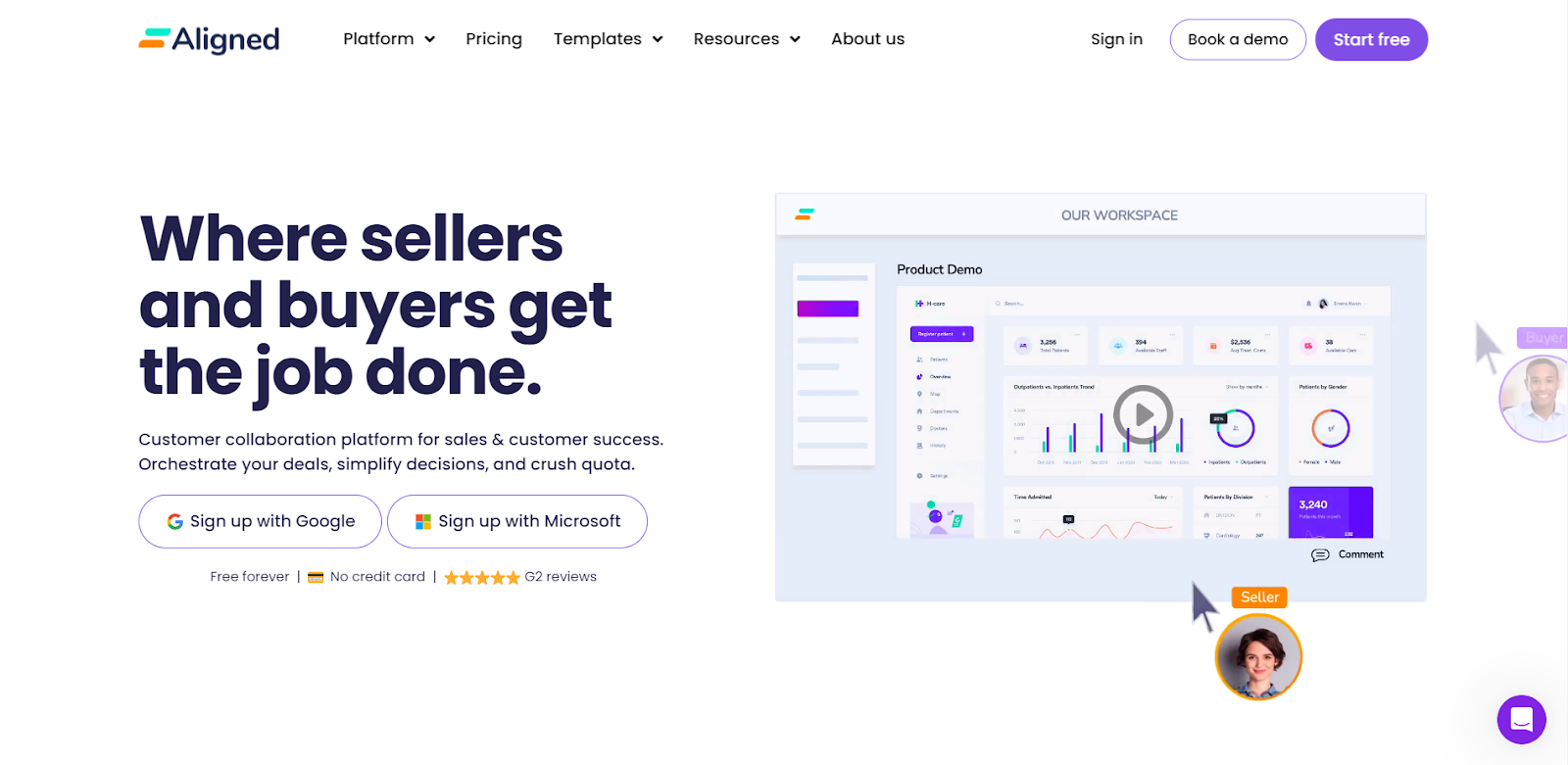
Aligned is one of those Dock.us alternatives that’s built to keep your deals moving. Instead of going through scattered emails and files, you get one shared sales room where every task, document, and update lives in one place.
Its mutual Action Plans and buyer activity tracking help you spot hidden decision-makers and avoid stalled deals.
Compared to SuiteDash, both give you branded client workspaces, but SuiteDash centers on billing and payments. Aligned, on the other hand, focuses on engagement, collaboration, and visibility between calls.
Key Features of Aligned
Aligned is designed to streamline sales processes, enhance communication, and accelerate decision-making. Here’s a closer look at its standout features:
- Digital Sales Rooms: Create unified workspaces where proposals, files, and discussions live together.
- Mutual Action Plans (MAPs): Build trackable, interactive plans where sellers and buyers assign tasks, set deadlines, and ensure accountability.
- Async Buyer Intelligence: Track stakeholder engagement, spot hidden decision-makers, and react quickly.
- Customer Project Plans: Manage onboarding and success workflows with structured timelines, assigned responsibilities, and transparent progress tracking.
- Templates: Standardize proposals, onboarding, or renewal workspaces with ready-to-use templates.
- Deep Buyer Insights: Generate detailed engagement analytics to understand what buyers view, how long, and where interest is strongest.
- Integrations: Connect easily with Salesforce, HubSpot, Slack, and Zoom to sync workflows.
Pros of Aligned
- Easy collaboration for sellers, buyers, and stakeholders.
- Improves deal visibility with real-time engagement insights.
- Speeds up onboarding and renewal processes consistently.
- Mutual Action Plans create accountability on both sides.
- AI tools capture intent signals between meetings.
Cons of Aligned
- Limited branding and customization options for visuals.
- Requires stakeholder adoption to maximize collaboration value.
Aligned Pricing:
Aligned offers flexible pricing plans to suit teams of all sizes, from individuals to large enterprises. Here’s a breakdown.
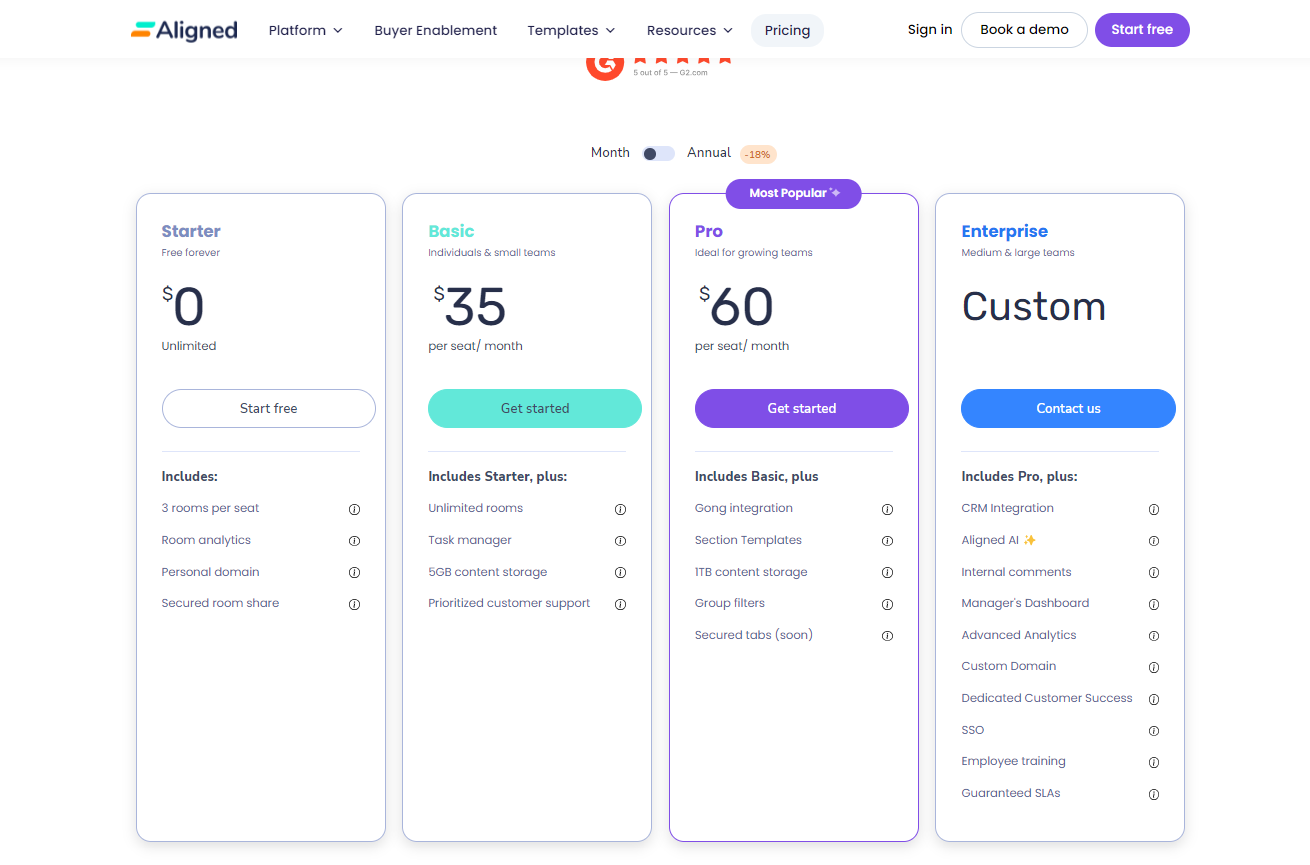
- Starter: $0
- Basic: $35/seat per month (billed monthly)
- Pro: $60/seat per month (billed monthly)
- Enterprise: Custom pricing (billed monthly)
Each plan includes a free trial, and you’ll get 18% off with annual billing.
What Do People Say About Aligned?
Rate on Capterra: 4.9 out of 5
“Analytics uncovered many insights we would’ve otherwise missed. Integrations with external tools and the content library made creating high quality pages easy and quick.” – Eran D.
Is Aligned Better Than Dock?
Yes, Aligned is better if you need to track activity and find hidden stakeholders, so you always know who’s involved. That said, Dock.us, though, can work for very small teams that need a simple client-facing workspace without advanced collaboration or analytics.
Key Features to Look for in a Dock Alternative
When exploring alternatives to Dock, focus on features that address its limitations to enhance collaboration, client engagement, and overall workflow efficiency.
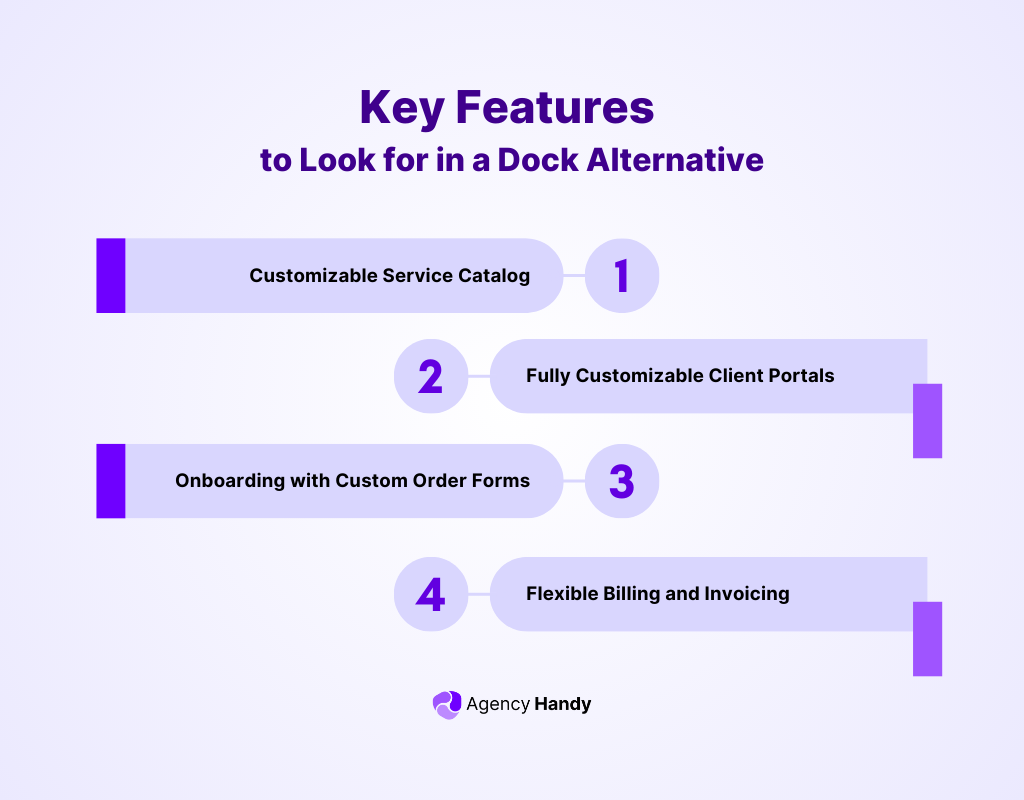
Billing and Subscription Management
The alternative should support recurring billing and send automated reminders for overdue invoices. Also, it must accept different payment methods like Stripe, PayPal, or Wise.
Plus, the best tools also let you set tax rules by state or country, so you don’t need separate systems for compliance.
CRM and Lead Progression
Go for a platform with a clear pipeline that takes leads from first contact through proposal and conversion. A strong CRM should also keep files, tickets, invoices, and conversations connected to one client record.
That way, you don’t lose track of details or waste time switching between disconnected tools.
Time Tracking and Timesheets
Timers make it easy to log live work, while timesheets give managers a full view of hours spent. It helps you find inefficiencies, track billable versus non-billable work, and invoice with confidence.
Ticketing and Client Support
Look for platforms where clients can raise tickets, add files, and set priorities instead of sending scattered emails. Your team should be able to assign deadlines, update progress, and keep a full log of changes. That creates transparency for clients and accountability for your team.
Collaboration and Engagement Insights
The best dock alternatives should give clients and teams one shared space for files, proposals, and updates. The stronger options also show activity insights, like who opened what, which pages they viewed, and which stakeholders are involved.
That kind of visibility helps you catch hidden decision-makers early and keep deals moving instead of stalling.
What’s the Best Dock Alternative?
The best Dock.us alternative is Agency Handy. Unlike Dock, which skips invoicing, time tracking, and structured client records, Agency Handy brings everything into one place.
You get automated billing tied to orders, with support for Stripe, PayPal, Wise, crypto, and regional tax setup. Also, its CRM pipeline moves leads from first contact to client with all files, tickets, and invoices unified in one profile.
Moreover, real-time time tracking and detailed timesheets give you full visibility into billable hours. Agency Handy’s clean dashboard, white-label customization, and fair pricing plans make it a complete solution for agencies of any size.
Conclusion
Dock alternatives exist because teams want more than a lightweight client-facing tool. Businesses need billing, time tracking, ticketing, and clear CRM pipelines to keep operations tight and revenue predictable.
If you’re running an agency, Agency Handy deserves a close look. It ties invoices directly to client orders, automates reminders, supports payments from PayPal to crypto, and adds ticketing in one platform. That mix of billing and client management makes it a strong Dock alternative.
FAQs
Do Dock alternatives support more flexible billing?
Yes, platforms like Agency Handy provide flexible and advanced billing options. It includes automated invoicing, recurring billing, and integration with multiple payment gateways. These tools simplify financial management and improve cash flow.
Which Dock alternatives support service catalog customization?
Agency Handy and SuiteDash enable businesses to create multi-tiered service catalogs with detailed descriptions, pricing, and trial options. This feature allows agencies to present their offerings professionally, something Dock doesn’t provide.
Are there Dock alternatives that include built-in invoicing?
Yes, Agency Handy offers integrated invoicing tools with customizable templates, recurring billing, and payment reminders. These features remove the need for third-party software, simplifying financial management.
Are there Dock alternatives with better support systems?
Yes, Agency Handy includes an integrated ticketing system for client support. That way, it enables teams to track and resolve issues efficiently. This level of support functionality is absent in Dock.








