HoneyBook’s recent price increase has customers reeling.
Even though it’s the first price increase in 10 years, users think that the value proposition is much lower at this point.
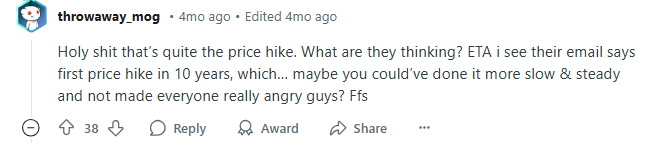
Source: throwaway_mog, Reddit User
Here’s what the prices are now:
- Starter plan jumped from $19 to $36/month
- Essentials plan jumped from $39 to $59/month
- And the Premium plan jumped from $79 to $129/month
Luckily, there are cost-effective alternatives like Agency Handy that offer a service catalog, complete project management, white-label, and priority support, starting at just $19. But first, let’s see if the extra price is worth the cost or not.
Quick Summary
- New HoneyBook pricing options per month are $36 (Starter), $59 (Essentials), and $129 (Premium).
- HoneyBook charges payment processing fees (2.9 %+ cards, 1.5% bank transfers) to earnings.
- As an alternative CRM, Agency Handy offers white-labeling for just $19/month, which is $17/month less than HoneyBook’s Starter plan.
HoneyBook Pricing: A Quick Comparison of the Plans
HoneyBook updated its pricing on February 4, 2025. The starter plan costs $36/month, Essentials $59/month, and the top-tier Premium plan costs $129/month.

| Features | Starter | Essentials | Premium |
| Price (Monthly) | $36 | $59 | $129 |
| Price (Monthly, Billed Yearly) | $29 | $49 | $109 |
| Team Members | 1 | Up to 2 | Unlimited |
| Unlimited Clients/Projects | ✔️ | ✔️ | ✔️ |
| Invoices & Payments | ✔️ | ✔️ | ✔️ |
| Proposals & Contracts | ✔️ | ✔️ | ✔️ |
| Calendar | ✔️ | ✔️ | ✔️ |
| Professional Templates | ✔️ | ✔️ | ✔️ |
| Client Portal | ✔️ | ✔️ | ✔️ |
| Lead Forms | Up to 2 live lead forms | Up to 10 live lead forms | Unlimited live lead forms |
| Client Reports | Basic | Standard | Advanced |
| Scheduler | ❌ | ✔️ | ✔️ |
| Automation | ❌ | ✔️ | ✔️ |
| Integrations | EmailCalendar | QuickBooksZapierMeta AdsZoomCalendly | Same as Essentials |
| SMS Reminders | ❌ | ✔️ | ✔️ |
| Remove ‘Powered by HoneyBook’ | ❌ | ✔️ | ✔️ |
| Manage Multiple Companies | ❌ | ❌ | ✔️ |
| Priority Support | ❌ | ❌ | ✔️ |
| Onboarding Specialist | ❌ | ❌ | ✔️ |
| HoneyBook AI | ❌ | ✔️ | ✔️ |
Relevant Read: HoneyBook Review
HoneyBook Pricing: What It’s Really All About (and Who It’s For)
For freelancers and agencies, HoneyBook pricing plans include Starter, Essentials, and Premium. Different pricing tiers come along with their selling points and limitations.
1. HoneyBook Starter Plan ($36/month and $29/month billed yearly)

Ideal for freelancers and solo entrepreneurs
The Starter plan costs $36/month, or $29/month yearly. It’s custom-made for the solo independent business owner or freelancer who’s just looking to get started at an affordable price point.
Key Features
The Starter Plan is designed for basic client management tasks and comes with the following key features –
- Unlimited clients
- 2 live lead forms and 1 contact form
- Invoices, payments, proposals, and contracts
- Calendar integration
- Professional templates
- Basic reports and a client portal
- Expense management
What You Can Do
- Use ready-made templates for proposals, forms, contracts, questionnaires, and invoices.
- Organize schedules with a built-in calendar.
- Accept payments through Bank and cards (processing fees 2.9% + cards, 1.5% bank transfers)
- Track your work time and get paid for each project based on your hourly rate.
- Integrate your business email to keep communications in one place.
- Track your expenses for better financial management.
- Use the HoneyBook mobile app on iOS and Android.
Who Should Get It?
This plan is perfect for new photographers, independent graphic designers, event planners, and solo consultants.
Limitations
- Can’t add team members
- No white labeling
- No automation and advanced integration
- Charges fees to card and ACH
- No priority support
On the other hand, Agency Handy starts at $19/month and offers all the bells and whistles HoneyBook doesn’t. The cherry on top is that there are no charges for payments.
2. HoneyBook Essentials Plan ($59/month and $49/month billed yearly)

Ideal for small teams and agencies
This is the most popular HoneyBook pricing for two team members and growing businesses. You will have to pay $59/month, or $49/month for a yearly payment.
If automation, white-label, and app integration are the most important factors to scale your business, this would be a great deal at this price point.
Key Features
The most selling point of HoneyBook Essentials Plan is its automation and app integration features. Apart from all the features that come with their Starter plan, this Essentials plan includes –
- Up to 2 team members
- 10 live lead forms
- Scheduler and automation
- SMS reminders
- Honeybook AI
- Standard reports
- Remove “Powered by HoneyBook”
- Integration with tools like QuickBooks, Zapier, and more
What You Can Do
- Add up to 2 team members to your client portal and collaborate.
- With automations, you can set up emails, files, and tasks as per your requirements.
- Use web applications through Zapier integration.
- A branded client portal where you showcase your branding.
- Use customizable fonts to match your brand identity.
- Collect leads from Facebook and Instagram.
- Use Calendly to create and organize schedules with your clients.
- Send clients SMS reminders about due payments and meetings.
- Track project performance and send detailed reports to clients.
Who Should Get It?
The Essentials plan is ideal for a busy wedding photographer with multiple assistants, a coach with a growing list of clients, or a small design studio. If your agency needs automation and white-label, it would be worth considering HoneyBook.
Limitations
- Limited to 2 team members
- No access to priority support
3. HoneyBook Premium Plan ($129/month and $109/month billed yearly)

Ideal for managing multiple businesses
HoneyBook’s pricing per year is $109/month for this plan; if billed monthly, it’s $129/month. It’s suitable for businesses with bigger teams and has multiple companies (what we call a workspace). Though not relevant, if you’re comparing premium client management tools, take a look at Dubsado pricing.
Key Features
As this is HoneyBook’s Premium plan, it maxes out pretty much everything you can get from CRM software. Here are the key features that make this plan stand out from other plans –
- Unlimited team members
- Priority support
- Multiple companies/workspaces
- Advance reporting
- Unlimited lead forms
What You Can Do
- Add as many team members as you need for a convenient client management experience.
- Use the same tool to manage multiple brands, companies, or workspaces.
- Create client reports about projects without any limitations.
- Make as many lead and contact forms as your business requires.
- Get fast and priority assistance through a dedicated communication channel.
Who Should Get It?
This plan is perfect for small-to-medium-sized agencies. For example, photography studios with several photographers, event planning companies with multiple coordinators, or marketing agencies.
Limitations
- Charges on bank and credit card payments add up to a big amount for a large agency.
How Much Does HoneyBook Charge Per Transaction?
HoneyBook charges a certain percentage whenever your clients make a purchase.
| Payment Method | Charge | Processing Time |
| Card | 2.9% + 25¢ for first payment3.4% + 9¢ for recurring payment | 2-3 business days |
| ACH Bank | 1.5% | 7-8 business days |
Charges for Card Payments
- 2.9% + 25¢ when clients make payment for the first time, entering their card information.
- 3.4% + 9¢ when clients make a recurring payment from their cards stored in your HoneyBook account.
Charges for Bank Payments
- 1.5% when clients checkout by entering their bank details.
HoneyBook Pricing Reddit: What Do Redditors Say About It?
Freelancers and agencies often share their concerns or suggestions regarding the pricing of client portal software. It was not an expectation when HoneyBook’s plans were increased. Here’s what Redditors say about this –
Increased Pricing isn’t Justified
HoneyBook really helped this freelance videographer with initiating contracts, invoices, and email templates. But for basic CRM needs for freelancers, the price hike from $19 to $36/month wasn’t justified.
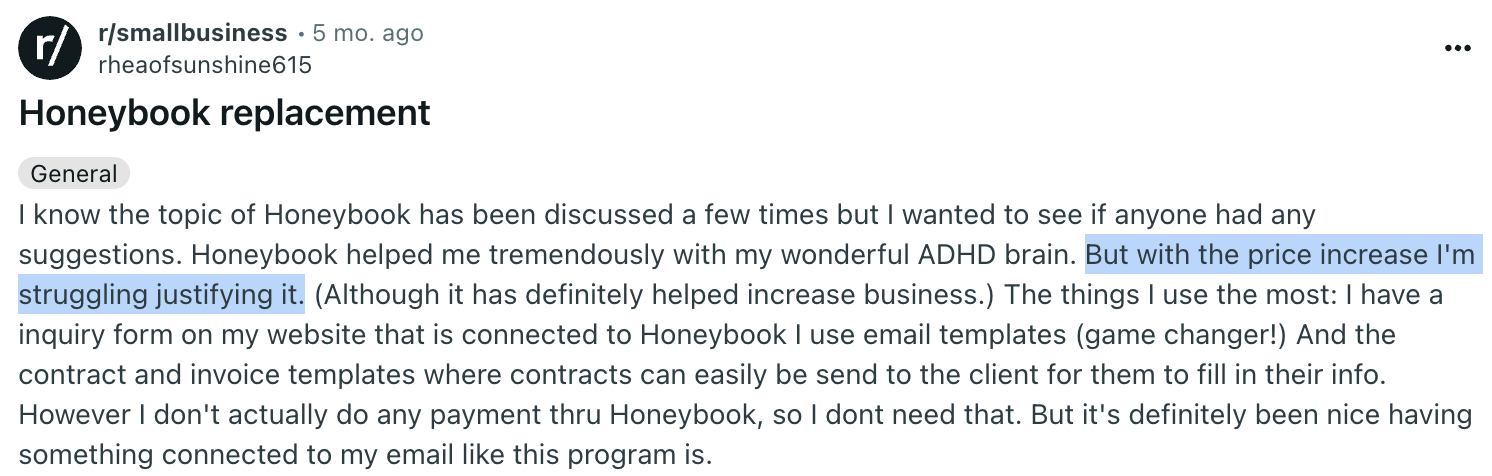
The same goes for this user, too. He’s a freelance photographer and filmmaker who doesn’t have a team. Yet HoneyBook’s updated price for the Starter plan is similar to the price of the mid-tier plan to manage a team.
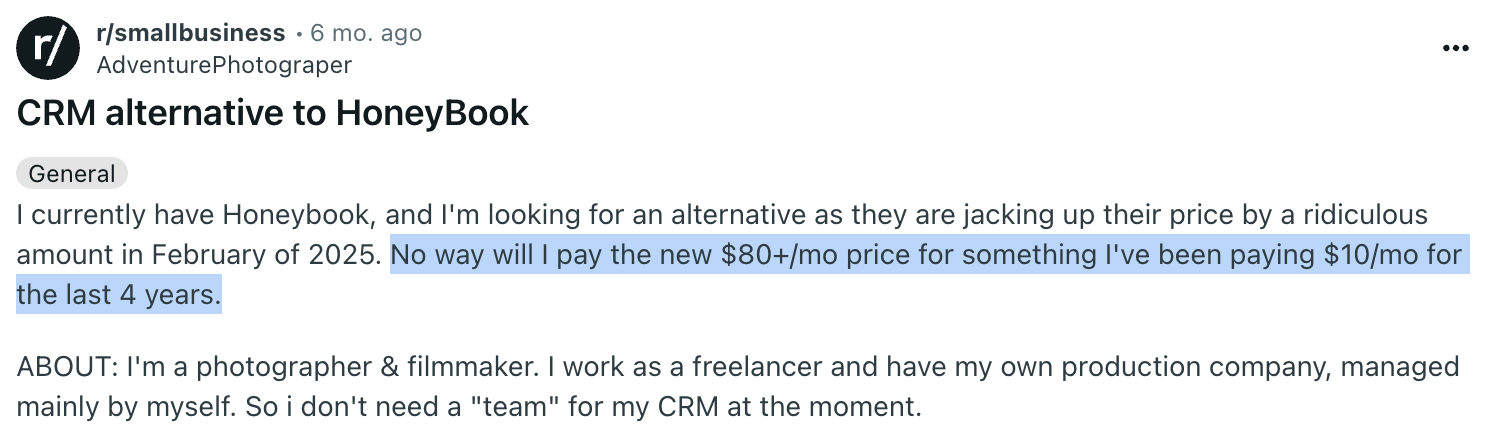
Poor Customer Service Experience
HoneyBook has a steep learning curve for people who aren’t used to SaaS-based digital products. For such people, getting help from HoneyBook would be the most obvious thing. However, several Redditors complained about their support.
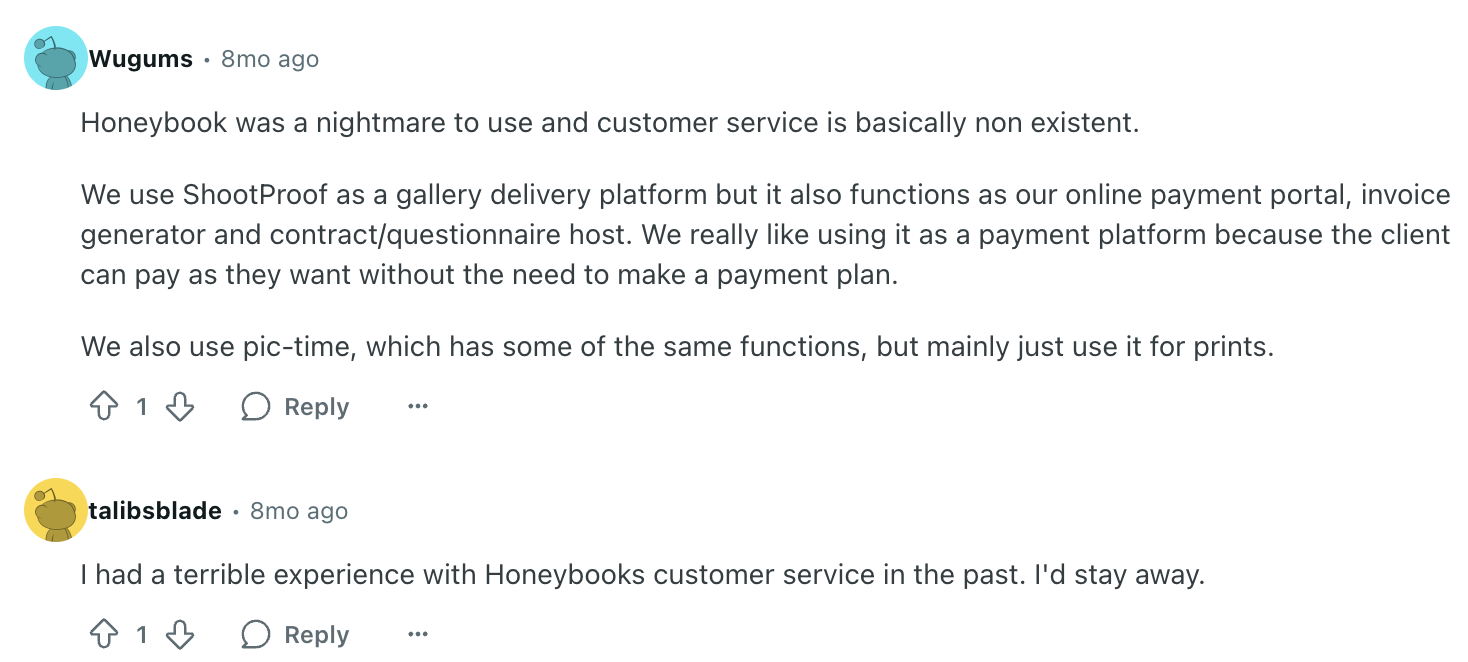
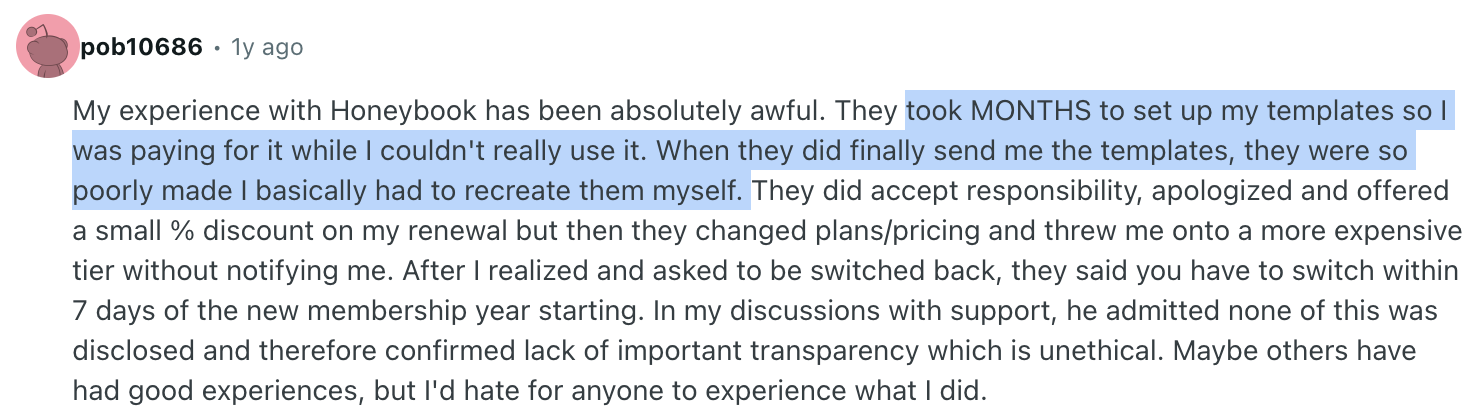
Users Looking for Alternative Client Portals
When price increases, users obviously look for alternative platforms to continue managing their clients and communications. So, the massive hike from $190 to $350 a year got users searching for better yet affordable alternatives to HoneyBook.
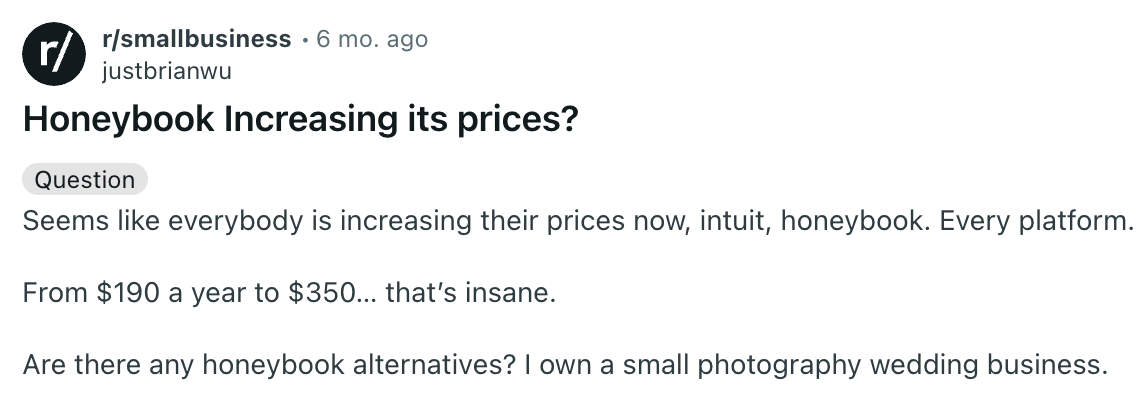
Is HoneyBook’s New Pricing Worth The Cost?
From the table below, you can see the key differentiating factors between these 3 new plans and finally understand which plan is right for you.
| Aspects | Starter | Essentials | Premium |
| Price (monthly) | $36/month | $59/month | $129/month |
| Best For | Freelancers, Solopreneurs | Small team | Large agencies |
| Team Members | 1 | Up to 2 | Unlimited |
| Automations | ❌ | ✅ | ✅ |
| Team and Task Management | ❌ | ✅ | ✅ |
| Scheduler | ❌ | ✅ | ✅ |
| Remove “Powered by HoneyBook” | ❌ | ✅ | ✅ |
| Priority Support | ❌ | ❌ | ✅ |
So, Which Plan Should You Go for?
If you’re still unsure which HoneyBook plan is most suitable for you, here’s the breakdown.
Starter Plan
If you’re a freelancer, solo entrepreneur, or solo consultant with a tight budget, the Starter plan would provide everything you need for basic client management.
You can manage bookings, client onboarding, contracts, client portal, invoices, payments, etc, with a professional-looking appearance.
Essentials Plan
As this plan comes with automation and white-label, it would be the best choice for small creative agencies. You can automate workflows, save time on repeated tasks.
Also, HoneyBook offers scheduling to book clients and send them automated reminders. You can send them payment reminders as well.
Premium Plan
If you own a fast-growing mid- or big-sized agency or have multiple businesses, the HoneyBook Premium plan would be the best option. This plan maxes out all CRM needs, including advanced reporting, to scale with your business.
When Are Alternatives Worth More than Upgrading?
Now, even though HoneyBook excels in many aspects, it doesn’t have these features that you would need to manage your agency completely in one place:
- Service catalog to show multiple services at a glance.
- Multi-package service listing to productize your service and scale.
- Full fledged project management for seamless task deliverables
- Real time file feedback to reduce back-and-forth corrections.
- Doesn’t include PayPal, Stripe, Wise, and other conventional gateways.
- No in-built ticketing support to address client issues directly.
What is The Best Alternative to HoneyBook?
Agency Handy is one of the best HoneyBook alternatives you can find. You can manage leads, clients, services, projects, invoices, and payments – all in a single platform. No need to jump between tools anymore.
| Features | Agency Handy | HoneyBook |
| Pricing (Monthly) | $19/month | $36/month |
| Pricing (Yearly) | $156 | $348 |
| Users | 1 | 1 |
| Workspace | 1 | 1 |
| Storage | 100 GB | Not specified, implied basic |
| Upload File Size | 1 GB | Not specified, implied basic |
| Lead Management | ✅ | ✅ |
| White Labeling | ✅ | ❌ |
| Service Listing | ✅ | ✅ |
| Service Catalog | ✅ | ❌ |
| Multi-package Price Listing | ✅ | ❌ |
| CRM | ✅ | ✅ |
| Orders & Task Management | List and Kanban board view | List view |
| Forms | ✅ | ✅ |
| Time Tracking | ✅ | ✅ |
| Invoicing | ✅ | ✅ |
| Support | Live chat, email, and video sessions | Live chat and email support |
| Payment Gateways | Wise, Stripe, PayPal, and Manual Bank | HoneyBook’s gateway |
| Payment Charges | No charges | 2.9% + 25¢ per transaction (first card payment)3.4% + 9¢ per transaction (recurring card payment)1.5% bank transfers |
Let’s compare HoneyBook vs. Agency Handy’s starter plans and get a complete view of where each one stands –
Agency Handy vs. HoneyBook: Pricing Plans Comparison
Let’s see what both client portal softwares have to offer for their entry-level, mid, and top-tier plans.
HoneyBook $36/Month Starter vs. Agency Handy $19/Month Freelancer Plan
Freelancers who need an affordable CRM, Agency Handy’s Freelancer plan comes with more features at a relatively low price point. The price is $17 less than HoneyBook.

HoneyBook Essentials $59/Month vs. Agency Handy Team Starter $99/Month
HoneyBook’s Starter plan comes with automation and scheduling features. However, when it comes to team management, you can add up to 10 team members to Agency Handy. HoneyBooks limits it to only 2 users.

HoneyBook’s Premium $129/Month vs. Agency Handy’s Business Pro $199/Month
Even though Agency Handy’s top-tier plan costs more, it comes with valuable features and benefits needed for running big businesses and agencies.

Agency Handy vs HoneyBook: Detailed Comparison Breakdown
If you’re not happy with HoneyBook CRM pricing and are looking for an alternative CRM that provides much more for the price, this comparison of Agency Handy vs HoneyBook will help you make a decision.
CRM
As a complete CRM platform, you can conveniently manage and categorize your clients.
In Agency Handy, you can identify who’s new, whom you’ve already contacted, who’s qualified for your service, and whom you’re currently working with.

From your existing database, you can mark whom you’ve already sent proposals to, and whom you’re negotiating with. Basically, with Agency Handy, you can nurture your leads and work on them over time to turn them into clients.
In contrast, with HoneyBook, you can, of course, collect leads and automate what to do after collecting those leads. But the entire process seems complex and not well organized, where you can spot what’s going on with leads and clients at a glance.
Multipackage Service Listing
In HoneyBook, you can list services, but you can’t define any packages or plans. It’s only one service detail.
If you want to offer custom deliverables or separate plans in a service, you don’t have the option to do so. You’ll have to create another service or custom proposal.
But in Agency Handy, you can include multiple packages to productize your services. And see all of the services in a service catalog.

On top of that, you can group them into a category to sell multiple services as a bundle. Once you’re done, embed the service catalog on your portfolio or agency website, or share the URL with others.
Add-ons
When clients land on your service page and proceed to checkout, you can give them the option to add relevant services as add-ons. Agency Handy increases your conversion rates with this feature.
Custom Forms
When it comes to forms, especially client on-boarding forms, Agency Handy and HoneyBook provide different workflows.
With Agency Handy, when a client selects a service to purchase, then comes on-boarding form, add-on services, and checkout.
For HoneyBook, clients first get their onboarding form. From there, they have to select services and then checkout.

When clients purchase your services, an order will be created automatically and you can manage the project from there. Add tasks, assign team members, upload files, and collaborate with clients real time.

And in terms of task management, you can get a birds eye view through Kanban boards. Find out the bottlenecks, pendings, and completed tasks at a single glance.
Whereas, HoneyBook gives you an average-looking project view. You don’t get a complete project view in a quick look. And it’s always in a list view. There are no other task views available.

Ticket
When we used HoneyBook, we were surprised to see that HoneyBook doesn’t come with a ticket support system. That could help you solve issues the client raises.
On the other hand, you have a full-fledged ticketing system in Agency Handy. When clients have any concerns regarding projects, you or clients can create tickets and assign them to the respective person.

Time Tracking
In Agency Handy, you or your team members can track time for specific tasks. Once the timer is on, it’ll count the completed individual members’ total working hours. It increases efficiency for your whole team.

Plus, if you want, you can manually input the time, including task details, specific timeframe, and date.
On the other hand, HoneyBook allows you to log time for specific tasks assigned to members with hourly rate. That calculates the total time and payment you’re due.
But there’s a drawback. You can’t automatically track time. That lacks transparency on how many hours one has worked.
File Feedback
Very few CRMs come with a file feedback and approval system like Agency Handy. When your team is done with a task and sends the file for review to the client, the client can add annotations and remarks without changing the original version of the file.

If mistakes happen, you can restore the original file version as all versions get stored safely.
HoneyBook doesn’t come with such a smart file management feature. You can only give feedback on any task or project by chatting directly with the assigned person.
White Labeling
This is one of the selling points of Agency Handy. The starter plan comes with complete white label support to showcase your brand throughout the client portal.

From the client onboarding forms to invoices, your client will see your branded client portal. This will significantly build trust among clients for your brand.
This level of white label is only found on top-tier plans of HoneyBook, costs way more than what Agency Handy charges.
Conclusion
Even though HoneyBook pricing has increased, it’s still popular for its easy navigation and features among freelancers and mid-sized agencies.
But if you want to give it a second thought upgrading or purchasing for the first time, Agency Handy is way better in terms of its price, features, and client experience.
Frequently Asked Questions
1. How much does HoneyBook cost?
HoneyBook’s Starter plan costs $36/month and for yearly, it’s $29/month. The Essentials plan costs $59/month and $49/month billed annually. Lastly, the top-tier Premium plan costs $129/month, which is $109/month if billed yearly.
2. What percentage does HoneyBook take?
HoneyBook takes 1.5% on ACH bank transfers. For card payments, 2.9% + 25¢.
3. Is HoneyBook free?
You have access to a free HoneyBook trial for 7-days. No credit card required. After the trial period, it’s no longer free.
4. Is HoneyBook available worldwide?
No, you can’t use HoneyBook if you’re living outside the USA and Canada.







