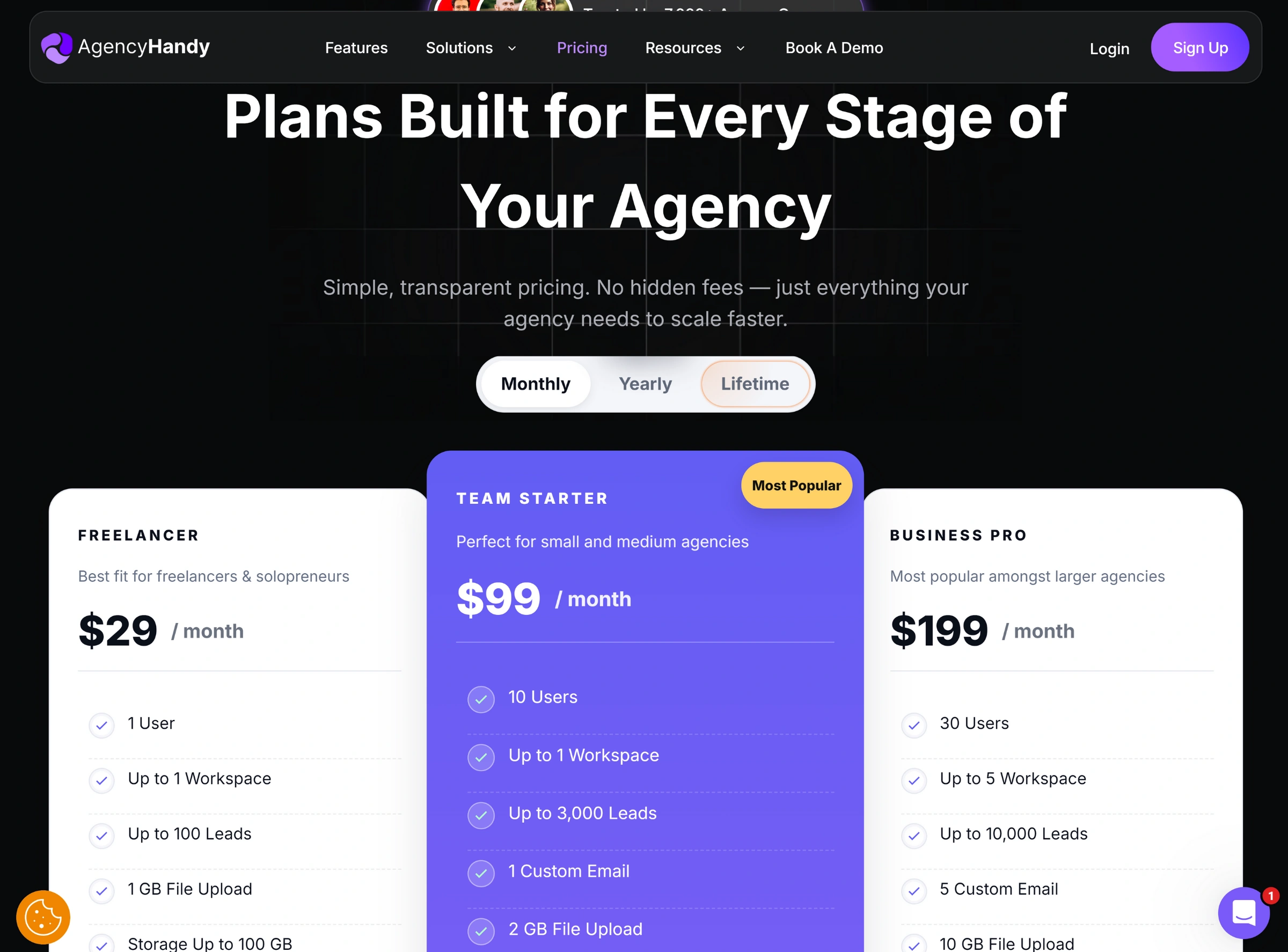Agency Handy: The Best Kitchen.co Alternative


Why Switch From Kitchen.co to Agency Handy?
Agency Handy VS. Kitchen.co
Feature-by-Feature Comparison
Features
Agency Handy
Kitchen.co
Multiple Workspaces
White-Labeling
Dashboard
CRM
Lead Management
Service Listing
Multipackage Service Listing
Service Catalog
Services to Project Automation
Custom Forms
Task Management
Client Management
Import/Export Clients
Team Management
File Management
File Feedback & Approvals
Automatic Time Tracking
Timesheet
Slack Support
Ticket System
Spam Email Protection
Quotations/Proposals
Embeds
Payment Integrations
Recurring & One-Time Payments
What Our Clients Say!
Why You Should Choose Agency Handy Over Kitchen.co

Turn Your Website into a Sales Engine
Can’t showcase your services with Kitchen.co? Agency Handy lets you create and show services with multiple packages and embed right into your website.
Don’t force clients to hunt for your services! Unlike Kitchen.co, Agency Handy lets you showcase your service in a catalog view with details. Clients can browse offerings, see packages for each service, and place an order instantly – all without ever leaving your site. Simplify your sales process and convert website visitors into paying clients right away.
Close Deals On-the-Spot: From Inquiry to Purchase in Minutes
Kitchen.co puts clients on a waiting list for quotes. Agency Handy's order forms will give your clients full control and complete purchases instantly.
Don’t keep clients waiting for quotes! Agency Handy offers a seamless self-service experience:
- Order Forms: Provide clients with clear pricing options, add-ons, and even self-checkout, making it easy for them to say “yes” to your services.
- Intake Forms: Capture project and client details upfront through intake forms when the client is purchasing a service.
- Custom Quotes: Create professional proposals and estimates. Agency Handy keeps everything organized within the platform to seal the deal.
Experience faster onboarding, happier clients, and a sales cycle that never sleeps!


Manage Leads Like a Pro and Convert them into Clients
Kitchen.co doesn’t let you do much with leads. With Agency Handy, you can create, nurture, and convert leads into clients - a full-fledged sales pipeline.
With Agency Handy, you can organize your incoming leads by status. You can sort and prioritize leads based on potential and get the overall view in a Kanban board. You can systematically work on leads and nurture them until they convert into your clients.
See What's Working (and What's Not) in Real Time
Kitchen.co leaves you in the dark. Agency Handy lets you monitor performance in real time and make adjustments for optimal results.
Agency Handy’s dashboard shows real-time insights into how your agency is doing. Track key metrics like revenue, client acquisition, order volume, and project status in one place. You can catch up with trends by optimizing service offerings based on the historical visual data from our Dashboard.


Manage Inquiries & Resolve Issues Effortlessly
Make your clients happier by handling all their support requests from one easy-to-use place. You'll never lose track of important messages or requests again.
Turn frustrated clients into happy ones! Agency Handy’s ticketing system simplifies client support. Track inquiries, assign a team member, and resolve issues within a dedicated ticket dashboard. Clients can directly communicate, see progress, feel valued, and experience a smoother journey.
One Log in to Manage Multiple Workspaces
Kitchen.co limits you to only one workspace. With Agency Handy, you can manage multiple brands
With one account, you can manage multiple businesses and brands of different teams and client bases. You can add up to 5 workspaces without paying extras using the Business Pro plan, all with one login for everything. Free up valuable time and resources to focus on what matters most – delivering exceptional results for your clients.

Explore More Features of Agency Handy
Scalable Software Built for Agencies, By Agencies
Stop settling for mediocre software. Upgrade to Agency Handy and see your agency reach its full potential.
Modular Design
Every agency has unique workflows. Our modular design allows you to build the perfect platform for your specific needs, streamlining processes and boosting efficiency.
100% White Label
Agency Handy lets you remove all traces of our branding, allowing you to showcase your agency and present a professional, branded experience that fortifies your image.
Support & Feedback
We prioritize ongoing real-world agency-driven development. Share your feedback with our channels and community. Get quick support from our expert team for a seamless experience.
Pricing Comparison
Agency Handy
Monthly Billing
- File Feedback & Approvals
- One time & recurring invoices
- Multipackage Service Listing
- Service Catalog
- Service Embedding
- Custom Forms
- Coupon Management
- Lead Management
- Built-in Ticketing System
Kitchen.co
Monthly Billing
- File Feedback & Approvals
- One time & recurring invoices
- Multipackage Service Listing
- Service Catalog
- Service Embedding
- Custom Forms
- Coupon Management
- Lead Management
- Built-in Ticketing System
Frequently asked questions
These are the most commonly asked questions by our visitors. Hope these queries will clear off any confusion, if you have any.
Kitchen.co's email customization seems limited. Can I remove branding entirely with Agency Handy?
Absolutely! Agency Handy offers complete white labeling, even with the Team Starter plan at $99/month. This means you can remove any Agency Handy branding and customize email templates to perfectly match your company’s look and feel.
Kitchen.co's customer support is slow. Does Agency Handy offer faster help?
Yes, Agency Handy provides faster customer support through multiple channels – Slack, chatbox, ticket, etc. Our team typically responds to live chat inquiries within minutes, and critical issues get resolved within hours. We also have a Facebook community and a transparent public roadmap where you can request features and track their progress in real time.
Kitchen.co doesn't have a public roadmap. Does Agency Handy involve users in development?
Agency Handy has a public roadmap where you can request features, upvote others’ ideas, and see progress in real-time. This way, you can directly influence the platform’s development and ensure it caters to your needs.
Kitchen.co emails often end up in spam. Does Agency Handy offer solutions?
Agency Handy utilizes DKIM/SPF authentication to ensure your emails land directly in clients inboxes, not spam folders. This ensures your important messages get delivered and seen by your clients.
Kitchen.co lacks sorting options for services. Does Agency Handy offer better organization?
Agency Handy offers you advanced filtering and sorting across various elements. You can sort and filter not just services, but also orders, tickets, forms, proposals, and more.
Top 8 Alternatives to Kitchen.co for Freelancers and Agencies
You don’t have to settle down for Kitchen.co. There are better client portals for small businesses with useful client management features at affordable pricing. We have picked five kitchen.co alternatives, considering the value these tools provide for client and team management.
Quick List of Top Kitchen.co Alternatives
- Agency Handy: Agency management platform combining CRM, projects, and billing within a branded client portal.
- Moxie: Automates workflow for freelancers with proposals and contracts.
- Service Provider Pro: Agency tool for large teams with advanced integrations and Zapier.
- ManyRequests: All-in-one client portal for service businesses, streamlining requests, onboarding, and billing.
- UseQueue: Offers service catalogs, time-tracking, and white-labeling for small agencies.
- Zendo: A chat-driven client portal for managing service sales, orders, approvals, and payments.
- SuperOkay: A visually polished client portal for sharing project details, files, and updates via custom web pages.
- Ahsuite: A lightweight client portal for freelancers/small teams, focused on secure file, link, and task sharing.
Comparison Table of Top 8 Kitchen.co Alternatives
Agency Handy is a better choice than Kitchen.co, but how does it compare to other leading options? To help you make an informed decision, the table below provides a side-by-side breakdown of Agency Handy and other Kitchen.co alternatives.
| Tool | Client Portal | CRM | Multipackage Service Listing | Service Catalog & Website Embedding | Dashboard | Pricing |
| Kitchen.co | ☑️️ | ❌ | ❌ | ❌ | ❌ | $29/Month |
| Agency Handy | ☑️️ | ☑️️ | ☑️️ | ☑️️ | ☑️️ | $19/Month |
| Moxie | ☑️️ | ☑️️ | ❌ | ❌ | ☑️️ | $12/Month |
| Service Provider Pro | ☑️️ | ☑️️ | ❌ | ❌ | ☑️️ | $129/Month |
| ManyRequests | ☑️️ | ☑️️ | ☑️️ | ❌ | ☑️️ | $29/Month |
| Queue | ☑️️ | ❌ | ☑️️ | ❌ | ☑️️ | $49/Month |
| Zendo | ☑️️ | ❌ | ❌ | ❌ | ☑️️ | $49/Month |
| SuperOkay | ☑️️ | ❌ | ❌ | ❌ | ❌ | $12/Month |
| Ahsuite | ☑️️ | ❌ | ❌ | ❌ | ☑️️ | $8/Month |
8 Best Kitchen.co Alternatives: Detailed Overview and Key Features
To know in depth, be sure to check out how these alternatives will benefit your client and agency management.
1. Agency Handy
As an all-in-one client portal, Agency Handy makes its place at the top of our list due to its agency-centric features and freelancer-friendly pricing.
You can automate client onboarding, collect leads to nurture in the future, let clients know project updates from the client portal, give them access to upload files and messaging, and do much more.
For file feedback, clients can use annotation tools for more advanced and precise reviews. Your team will know exactly what the client is expecting.
Project task management comes with a Kanban board that allows you to simply drag and drop tasks according to their status. The assignee can set task progress through a progress bar to let clients know about updates.
You can track the time of your team to make sure the operations are as planned and no resources are wasted.
Agency Handy Features
The following are the key features you will get from Agency Handy –
CRM and Lead Management
The topmost difference between Agency Handy and Kitchen.co is CRM and lead management. With Agency Handy, you can track and manage your leads in an organized way.
It comes with a Kanban board view to inform you about leads that are connected, qualified, you’re already working with, sent a proposal to, and have the potential to convert into clients.
Whereas, Kitchen.co doesn’t come with any core CRM functions.
Custom Forms
Considering Agency Handy vs Kitchen.co, both come with forms for client onboarding purposes. But Agency Handy’s intake form is more customizable to better know clients’ details.
Multi-package Service Listing
With Agency Handy, you can create a list of services that you provide. Clients can show your services in a catalog view. You can also include multiple packages with different pricing plans under each service.
However, you’re very limited with Kitchen.co when it comes to showcasing your services.
Task Management
Both these client management platforms come with Kanban board view for easy task management. At a glance, your clients can see on-going, due, and completed tasks. But Agency Handy leads the race by showing a real-time progress status.
File Feedback and Approval
Right on deliverables, Agency Handy allows you to add remarks, signatures, annotations, and much more. This minimizes back and forth between the team and clients.
It also comes with version control. If you make any mistakes, you can restore the previous version easily. Whereas, with Kitchen.co, your clients can only leave comments on files.
Ticket
For any technical issue, clients can reach out to you by opening a specific ticket on the Agency Handy platform. You can assign an expert from your team to address the issue and provide a solution. Agency Handy has a single page view of all opened tickets, from where you can have better control.
You’re only limited to chat support with Kitchen.co.
White Labeling
To get your client a professional client portal experience, Agency Handy comes with a white-label feature in the Team Starter plan. Your forms, invoices, payments, client portal, etc. will be showing your brand.
With Kitchen.co, you will have to pay $599 to get similar white-label benefits.
Other notable features are –
- Unlimited clients and orders
- White label branding
- Custom forms
- CRM for lead and client management
- Client portal
- Self-checkout for clients
- Multi-package service listing
- Kanban board for lead and task management
- File feedback and approval
- Time-tracking
- Custom email and domain
- API key
- Embedded web applications
- Priority support
Best for
- Freelancers with a tight budget
- Small to mid-sized businesses and agencies
- Growing companies with multiple brands and teams
- Enterprises that need custom workflow and advanced reporting
Pros
- Easy to navigate client portal
- Easy viewing Kanban board view
- Quick file feedback
- Efficient lead management
- Can track the time of team members
- Fast support
- Detailed dashboard
- Professional branding experience
Cons
- The starter plan doesn’t have white-label branding
Agency Handy Pricing Plans
Agency Handy comes with the following pricing plans –
- $19/month for Freelancer plan
- $99/month for Team Starter Plan
- $199/month for Business Pro plan
What Users Say About Agency Handy
Over the past 2 years, our users gave reviews about our product and service on various review platforms. Here are some of those reviews which might help you decide –
On AppSumo, one of our users said this –
“Had a technical issue with my account and reached out to support. I got an answer right away from Hasib. You were really helpful and instantly fixed the problem. Knowing that I have a person on the other side actually fixing things if something goes wrong is a big plus for me.
Besides that, the combined features that Agency Handy has can be bought individually here on AppSumo for a way higher price than the Tier1. So money is well spent here.“
Our user Michel Pronk said on Trustpilot
“Highly recommend. Agency Handy is perfect for any type of creative studio, they offer a lot of features which will make your agency actually complete. You won’t regret it.”
Franklin N. Said left this review on G2 –
“I had some challenges while setting up my account and they are able to fix it up. Also, they are serious with the project by listening to customer’s feedback and incorporating them in their development.
Their founder is also helpful, since day one, Rashik has been assisting whenever I contact him for help. I will definitely recommend the tool and it’s also affordable compared to other competing products.”
Why Should You Choose Agency Handy Over Kitchen.co?
| Kitchen.co Limitations | How Agency Handy Solves It |
| No client onboarding workflow | Automates client onboarding through order form, invoice, payKitchen.co Limitations How Agency Handy Solves Itment, client portal, and task creation |
| No service catalog | Service catalog with multipackage options |
| Doesn’t have a lead management tool | Manages and nurtures leads |
| High per user cost $29/mo/user | Add 10 users at $99 and 30 users at $199 |
| White label branding at $299 | White label branding at $99 |
| Doesn’t have open ticket support | Includes open ticket support |
2. Moxie
For freelancers and solo entrepreneurs, Moxie can be a good alternative to Kitchen.co, both in terms of price and features.
Workflow Automation
If your client management and project handling require automating the workflow, Moxie can handle these well. Your leads get a customized reply within 5 minutes with a link to schedule a Zoom call. Whereas, Kitchen.co charges a whopping $299 one-time payment for automation.
Proposals, Quotes, and Contracts
With Moxie, you can use their pre-built proposals, quotes, and contracts to get things started. These templates are, of course, customizable. Templates aren’t available with Kitchen.co.
Team Collaboration
Moxie allows up to 5 team members, which is enough for small agencies or busy solopreneurs. You can manage your team, assign them tasks, and check their work progress.
Moxie also includes the following features –
- Time-tracking
- Task-based client portal
- Zapier and QuickBooks integration
- API access
- White-label branding with custom domain
- Support ticketing
Pros
- Manages freelance projects really well
- Easy task creation
- Tracks the total work time of particular projects
- Automates client welcome messages and scheduling
- Easy to use
Cons
- Not efficient enough for a large team
Moxie Pricing
Starter
- $12/month billed monthly
- $10/month billed yearly
Pro
- $25/month billed monthly
- $20/month billed yearly
Teams
- $40/month billed monthly
- $32/month billed yearly
3. Service Provider Pro
If your agency works require adding more team members, and advanced integration and automated workflows, SPP can be an ideal alternative.
Team Members
Depending on the plan, SPP allows you to add 5, 10 or 50 internal users to handle agency workload. Assign their roles and make them responsible for projects. Clients can also add users from their end.
Kitchen.co charges $29/mo/user; you have to pay $145 for 5 users. SPP charges $129 for 5 users, plus clients can add their team.
Integration
Zapier integration is available on all their plans. So, the possibilities are endless. You can integrate your favorite web apps with this portal to work more efficiently.
Kitchen.co doesn’t have Zaiper, but comes with native accounting tools integration like QuickBooks, Xero, etc.
Custom Domain Branding
From their first plan, they offer custom domain branding. Your clients will get branded client portals.
Other notable features of SPP are as follows –
- Unlimited clients
- Form, invoice, proposal templates
- Affiliate and reseller program
- Webhooks
- Multi-currency support
Pros
- Accommodates more internal members
- Clients can add users from their end
- Easy to use interface
- Slack support
Cons
- Templates come with expensive plans
SPP Pricing
Basic
- $129/mo monthly billed
- $99/mo yearly billed
Pro
- $299/mo monthly billed
- $249/mo yearly billed
Plus
- $1500/mo monthly or yearly billed
4. ManyRequests
Being one of Kitchen.co’s core competitors, ManyRequests would be the right pick if you need CRM and lead management.
Number of Team Members
One of the main differences between ManyRequests and Kitchen.co is that ManyRequests is more team-centric than its counterpart. On top of their pricing for each plan, for additional users, it’s $20/mo/user.
Whereas, Kitchen,co only allows team members for their top-tier $299 (one-time payment) plan.
Project Management
But when it comes to project management, Kitchen.co’s task management with Kanban-board view seems to have the upper hand.
ManyRequests also handles projects well. But you will get a list view of projects with client details. Of course, you can add files, hours, details, deliverables, set status, etc,. to organize projects.
Remove “Powered By”
White-labeling for team and agency management is better with ManyRequests. Although the kitchen.co allows a custom domain and email. But the complete white-label is only available for $299 (one-time payment). With ManyRequests, it’s $99/mo.
File Feedback and annotation
Feedback with annotation is only available on ManyRequests. But, you can give feedback through comments on Kitchen.co.
Integrations
If popular web application integration matters to you, ManyRequests features Zaiper’s endless possibilities. However, Kitchen.co only allows accounting apps integration, including QuickBooks and Xero.
Other worth mentioning features from ManyRequests include:
- Unlimited clients
- Catalog view of services
- Time tracking
- Affiliate program
- Flexible file storage
- Client portal
- API access
- QuickBooks native integration
Pros
- Dashboard highlights agency insights
- Great team collaboration features
- Showcases services
- Order form includes add-ons
- Coupons can be added
Cons
- Project management is not convenient
ManyRequests Pricing
Starter
- $29/mo monthly billed
- $19/mo yearly billed
Core
- $39/mo monthly billed
- $59/mo yearly billed
Pro
- $99/mo monthly billed
- $79/mo yearly billed
5. UseQueue
As a Kitchen.co alternative, UseQueue helps freelancers and small agencies with features like service catalog, time-tracking, white-label branding, custom forms, feedback tools, app integrations, and many more.
Client Onboarding
UseQueue allows you to customize client onboarding forms, request forms, and welcome emails where clients see everything in detail.
Service Catalog
This really helps agencies to showcase their services in a smart way, which Kitchen.co doesn’t have. You can add services that you provide and present in a catalog with pricing options.
Team Collaboration
Their $49 plan allows adding only 2 users. But with the $149, you can add up to 5. For more users, it’s $15/mo, which is much less than Kitchen.co’s $29 price point.
Pros
- Comes with a free plan up to 2 projects
- Includes a service catalog
- Affordable white-label branding
- Custom email domain
- Forms and invoices are customizable
Cons
- Top tier $149 plan only includes 5 seats
UseQueue Pricing
- Starter: Free
- Growth: $49
- Scale: $149
6. Zendo
Quite similar to Kitchen.co for basic client management, you won’t have the CRM lead management feature with Zendo. Apart from that, Zendo excels Kitchen.co in integration, API, and ticketing support.
Custom Forms
Even though both Kitchen.co and Zendo don’t have lead management functions, with Zendo, you can create customized forms for client intake. But, you won’t get any templates.
Integrations
For integrations and stuff, Zendo leads the game. Also, they will have Zaiper integration soon. But with Kitchen.co, you’re only limited to popular accounting web apps like QuickBooks and Xero.
Team Members
If you own a small agency with 2 members, Zendo’s Pro plan would be the right one to go with. For more members, they have their Max plan priced at $199. Whereas, with Kitchen.co for unlimited members, you will have to pay $299 for their top-tier plan.
White Label – Remove “Powered By”
Kitchen.co at $29 and Zendo at $49/month offer custom domain and custom email personalization. However, these won’t do the complete white-label throughout the client portal.
To remove “Powered By”, Kitchen.co charges a one-time payment of $299. With the Zendo Max plan, you can avail this feature for just $199/month.
Other notable features of Zendo include:
- Unlimited clients
- Service catalog
- Add-ons with order form
- Proposal, quotes, invoices
- Customized chatbot
- Workflow automation
- Zapier integration
- API access
- Multi-currency support
Pros
- Good for showcasing services
- Order forms include add-ons for more sales
- Integrates with most web applications
- Satisfactory level of customization, even with the low-tier plan
- Top-tier plan allows unlimited team members
Cons
- User interface isn’t good as Kitchen.co
- Doesn’t include any form templates
Zendo Pricing
Zendo comes with 3 pricing plans –
Essential
- Free
Pro
- $49/mo monthly billed
- $37/mo yearly billed
Max
- $199/mo monthly billed
- $149/mo yearly billed
7. SuperOkay
This might not be as useful as Kitchen.co, but SuperOkay helps manage internal projects in an organized manner. In terms of pricing, this tool is more affordable than its counterpart in terms of how many team members you can add.
Packaged Services
The most selling point of SuperOkay is that you can add packages under each service you provide. From this feature alone, your clients will get a clear idea about the services you provide. They might end up purchasing other relevant services as well.
Pre-made Templates
If you’re a freelancer and this is your first time using any client management software, you will find SuperOkay templates super helpful and easy to start with. Regardless of what service you provide, you can choose a template that meets your service’s needs.
Embedded App Integration
You might already be using some web applications for your work. SuperOkay allows you to integrate those online apps so that you don’t have to switch between tabs.
Other worth mentioning features include –
- Client portal
- Project templates
- Custom domain and full white label (Business Plan)
- Reusable blocks for any projects and tasks
- In-built case studies feature
Pros
- Showcases services well
- Allows team member bios
- Makes projects into case studies
- Templates are easy to start with
- Web apps can be added
- Easy to clone any project details
Cons
- Not user-friendly
- Free-trial has very limited functionalities
SuperOkay Pricing
SuperOkay offers free trials with limited functionalities:
Free Plan
Solo
- $12/mo monthly billed
- $9/mo yearly billed
Solo+
- $38/mo monthly billed
- $29/mo yearly billed
Business
- $146/mo monthly billed
- $112/mo yearly billed
8. Ahsuite
Compared to Kitchen.co, Ahsuite offers quite less. But the selling point could be its low price points.
For basic client management, including information collection, adding clients, managing projects, assigning to a team, messaging, and file sharing, Ahsuite can be ideal if you have a tight budget.
White-label Client Portal
For white-label, Ahsuite charges $5 less per month. But Kitchen.co doesn’t entirely white-label your client portal; there will be some areas with their branding. Ahsuite offers a complete white-label experience. You can add a custom domain as well. But there won’t be any custom email.
Task Management
For its price, the task management feature is quite impressive. With the Kanban board view, it would be a pleasant experience both for your team and the client. You can input the client name and assign a team member.
File Feedback
Ahsuite allows you to comment right on the task, rather than within the task. This significantly reduces the need for back-and-forth between the assigned team and the client. Also, it comes with the version control feature. If there is any mistake, you can restore the current version easily.
Work Journals
This is one of the most unique features we’ve seen in client portal management software. There is a journal section where you can log about your projects and let clients know the update on their projects.
Forms
Creating forms isn’t as convenient as Kitchen.co. But for basic client enquiry and collecting information, Ahsuite forms would do just fine.
Other worth mentioning features of Ahsuite are –
- Embed videos, dashboards, and web applications
- E-signatures on files
- Password manager
- Messenger for team and clients
- Smartphone access
- Unlimited file storage
- File approvals
Pros
- Clients get branded portal experience
- Easy to share files and give feedback
- Kanban-board view for task management
- Reporting with work journals
- Easy to fix mix-ups with file versions
- Allows client to check from their smartphones
Cons
- Design isn’t as friendly as Kitchen.co
- Not ideal for agencies with many clients
- Form creation seems a bit hasslework
Ahsuite Pricing
Starter: Free
Grow
- $8/mo monthly billed
- $6.50/mo yearly billed
Professional
- $17/mo monthly billed
- $14/mo yearly billed
Agency
- $29/mo monthly billed
- $24/mo yearly billed
Reasons to Consider Kitchen.co Alternatives
You should consider getting a Kitchen.co alternative for the following reasons:
No CRM
If your agency’s work has a lot to do with lead management to convert clients from leads, Kitchen.co won’t be the right option to go with. The tool has CRM functionalities.
Service Listing
You must have a service page mentioning all your services to potential clients. Kitchen.co can’t help you in this regard. You can only invite clients once they are onboarded. However, the tool can send invoices and quotes.
Limited Customization
Branding and template customization are restricted. This can be a problem if you want to maintain brand consistency across all communications.
Restricted File Size and Types
Kitchen.co has limits on file sizes and types. Not more than 500 GB and 5 GB for each file. If you have to deliver projects by attaching large files, Kitchen.co isn’t for you.
Feature Compatibility and Styling
Some features, like text wrapping in subtasks or formatting retention when copying text, need improvement.
No Dashboard
Almost all Client Management and Portal software come with a comprehensive dashboard showing insights like revenue, number of clients, number of orders, recent invoices, etc. With Kitchen, you don’t get that.
So, What’s The Best Kitchen.co Alternative?
Considering price, number of team members you can add, white-label client portal, efficient CRM, customization, and fast support, Agency Handy is the best kitchen.co alternative that you should go for. Compared to Kitchen.co, with Agency Handy, you’ll get –
- CRM for leads
- Better white-label support
- Custom forms
- More user-friendly client portal
- Service catalog view
- Email customization
- More storage and bandwidth
- More team members to assign tasks
- Better project management tools
- Ticketing system
- A comprehensive dashboard
- More affordable pricing
Summary
To be honest, Kitchen.co is a good client management software, except for the fact that it doesn’t come with CRM functionalities.
This is extremely important for growing agencies and freelancers. Considering this drawback and more features at a more affordable cost, Agency Handy excels in all aspects.
Take the First Step
Let's get started with us now!
No credit card needed. Cancel anytime!