Running a marketing agency means constant juggling! There are deadlines, clients, projects, and endless tools that never quite fit. Most marketing agency software is clunky, costly, or requires technical skills to operate.
That’s why we built Agency Handy. It puts your CRM, projects, client chats, and invoicing in one place so you can work smarter and move faster. And while it’s a standout choice, we’ll also explore other tools worth adding to your shortlist.
Quick List of Best Marketing Agency Tools
Here’s a quick look at the leading tools for marketing agencies to simplify workflow —
- Agency Handy: Best for client onboarding, feedback loops, and automated invoicing
- Keap: Great for lead scoring, sales automation, and follow-up emails
- Dubsado: Ideal for polished proposals, client-facing workflows, and branded forms
- Sprout Social: Best for campaign planning, cross-platform posting, and social analytics
- Teamwork: Works great for managing client deliverables, time tracking, and project profitability
- GoHighLevel: Ideal for funnel building, contact tagging, and white-label reselling
Comparison Table of Top Marketing Agency Software
Here’s a quick look at how the top marketing agency platforms stack up —
| Platform | Task Management | Feedback and Approvals | Payment System | Starter (Monthly) |
| Agency Handy | ✔️ | ✔️ | Stripe, PayPal, Wise | $19/month |
| Keap | ✔️ | ❌ | Stripe | $299/month |
| Dubsado | ❌ | ❌ | Stript | $20/month |
| Sprout Social | ❌ | ❌ | ❌ | $199 per seat/month |
| Teamwork | ✔️ | ❌ | Stripe | $13.99/user/month |
| GoHighLevel | ❌ | ❌ | Stripe | $97/month |
Top 6 Marketing Agency Software for Your Agency’s Growth
Since you have a brief understanding of each digital marketing software, let’s analyze them in detail and get to their core. From key features to pricing, pros and cons, as well as user reviews, we’ll share what each software has to offer:
1. Agency Handy: Best Client Portal for Marketing Agencies

Agency Handy is an all-in-one marketing client portal for marketing agencies. It helps you to manage everything from client onboarding, task management, to team collaboration and invoicing. Let’s see how!
With the Service Catalog, you can present what you offer. It could be anything from SEO, content creation, social media management, email marketing, to PPC campaigns. Clients can see exactly what you provide and the value you bring to the table.
From there, you can move on to client onboarding with easy-to-use intake forms. You can customize them based on what information you need. Simply add the necessary fields, and you’re ready to go.
As orders come in, Agency Handy’s detailed task lists and intuitive Kanban boards step in. They help you break down tasks, track progress, and ensure deadlines are met without a hitch.
We know that communication is key to any marketing agency. Well, with Agency Handy, you can keep everything transparent and organized. Clients can easily access tasks, share feedback, and approve tasks, ensuring everyone stays aligned.
Most importantly, you can simply manage invoices, automated or customized, with integrated payment gateways like Stripe or PayPal. You can also set up one-time or subscription-based invoices, which is especially useful for ongoing campaigns.
Overall, Agency Handy focuses on what agencies need most, serving as a central hub to manage clients and orders in one place.
Key Features of Agency Handy
Agency Handy offers powerful tools for a digital marketing agency to run their workflow effortlessly. Here’s a closer look at the features —
CRM and Lead Management

You get a visual pipeline that shows where every lead stands—New, Contacted, Qualified, Proposal Sent, Negotiation, then Client. It’s all mapped out so you can see progress at a glance. Plus, every interaction, value, and touchpoint is saved under the lead’s profile.
Show Your Marketing Services
With Agency Handy’s Service Catalog, you can easily list your services with clear descriptions and pricing. You can include services like SEO optimization, content creation, social media marketing, email marketing, and PPC advertising.
Also, you can offer a free trial, add a default service, and group the services so clients can explore easily.

Client Onboarding and Management
Once you’ve set up the services, you can onboard clients smoothly with customizable order and intake forms. The forms will help you collect all necessary details for marketing, campaigns, and advertisements right from the start.

Proposals and Quotes
Agency Handy allows you to create and send professional proposals and quotes directly from the platform. It simplifies your proposal process so you can quickly draft, customize, and send proposals to clients.

Task Management
When a client places an order, a new project is created automatically. From there, you can break the work into manageable tasks, assign them to your team, and set clear deadlines. Everything is tracked on a visual Kanban board, so you always know what’s done, what’s in progress, and what needs attention.

Client and Team Collaboration
With Agency Handy, collaboration is effortless thanks to its built-in communication tools. Real-time updates (e.g ad campaigns) ensure that everyone stays on the same page, keeping your team informed and connected throughout every step. You’ll never miss client feedback again!

Time Tracking
It allows you to track work as it happens with a timer or log hours manually later. With its detailed timesheets, you can see how time is spent to help you plan resources better and recognize every bit of effort put in.
File Feedback

With Agency Handy, clients can view shared files (PDFs, videos, images) and leave comments directly on them. They can highlight, add notes, or suggest edits in place. You can upload new versions to show what’s changed.
That way, it simplifies revisions, clarifies expectations, and keeps everything in one tidy thread.
Billing and Invoicing
The moment a client places an order, Agency Handy instantly creates an invoice automatically. You set whether it’s a one-time charge or a recurring subscription, then add any taxes, discounts, or fees. Also, clients get options, like Stripe, Wise, bank transfers, whatever works.

Secure Access and Data Management
Not everyone needs access to everything. You can set different roles, like Admin or Manager, so the right people see the right tools. Combined with encryption, it keeps sensitive files, billing details, and conversations secure.
Subscription Management
With Agency Handy, you can easily manage recurring billing and service renewals through the Subscription Management feature. It’s particularly valuable for agencies that offer ongoing services, as it automates the billing process and reduces administrative overhead.

Here are other features that might help marketing agency software —
- Coupons: Set up discounts by percentage or amount, with limits on usage or specific services.
- Add-Ons: Offer optional extras to clients at a fixed price for more flexible orders.
- Portfolio: Share past work with short descriptions, images, and linked services to build trust.
- Workspace Configuration: Upload logos, set workspace details, and choose your timezone.
- Appearance Customization: Adjust colors and rename sidebar items to fit your style.
- Custom Domain: Use your own domain for a polished client portal.
- Sign-in Portal Customization: Add images, headings, and text to your login page.
- Email Setup: Connect your domain and configure sending options for client emails.
- Email Templates: Use ready-made messages for proposals, invoices, tasks, and reminders.
Pros of Using Agency Handy
- Kanban boards offer clear and organized order tracking.
- Direct client feedback enables quick, accurate updates.
- Responsive customer support resolves issues efficiently.
- Customization options to align with your branding needs.
- Affordable pricing suits agencies of all sizes.
Best Use Case of Agency Handy for Marketing Agencies
Here’s a look at the best use cases for Agency Handy, showing how agencies can finish their marketing task efficiently and deliver exceptional results —
- SEO Agencies: Automate recurring invoices for monthly SEO retainers while tracking deliverables through Kanban boards and shared feedback tools.
- Social Media Marketing Firms: Bundle content creation and ad management into subscription packages with automated renewals and integrated payment gateways.
- Content Marketing Agencies: Manage ongoing blog, video, and email series production with recurring billing, task tracking, and centralized client communication.
- PPC and Paid Ads Specialists: Bill clients on a monthly or quarterly basis, linking each invoice to campaign reports for full transparency.
- Creative and Branding Studios: Offer design subscriptions with built-in file feedback, so clients can approve drafts and pay on a set schedule.
- Email Marketing Providers: Use the CRM to track campaign cycles, automate subscription invoices, and provide clients with performance reports.
- Full-Service Digital Agencies: Combine multi-service packages into a single subscription, managing tasks, invoices, and reporting in one hub.
Agency Handy Pricing
Agency Handy offers three pricing plans for various needs —

| Pricing Tiers | Monthly Billing | Yearly Billing | Storage | Users | Features |
| Freelancer | $19/month | $13/month | 100 GB | 1 | Unlimited ClientsUnlimited OrdersCustom BrandingTask ManagementInvoicing and Payment GatewaysProposals and Quote ManagementCommunication ToolsRoles and Permission ManagementReporting and Analytics |
| Team Starter | $99/month | $66/month | 2 TB | 10 | |
| Business Pro | $199/month | $133/month | 10 TB | 30 |
What Users Say About Agency Handy
Rating on G2: 5 out of 5
“Handy is a fantastic client portal tool for agencies due to its user-friendly interface, making it easy for clients to access and navigate through the platform.” – Andrew J.
Rating on Product Hunt: 5 out of 5
“A great tool for agency management. AgencyHandy solves all my management problems easily. A hassle-free tool you should add to your list.”- Shamima Nasrin
Rating on Trustpilot: 3.8 out of 5
“I am extremely satisfied with Agency Handy. It has streamlined our client management process and has become an essential tool for our business operations.” – Vikas Patil
2. Keap: Ideal for CRM, Sales Automation, and Marketing
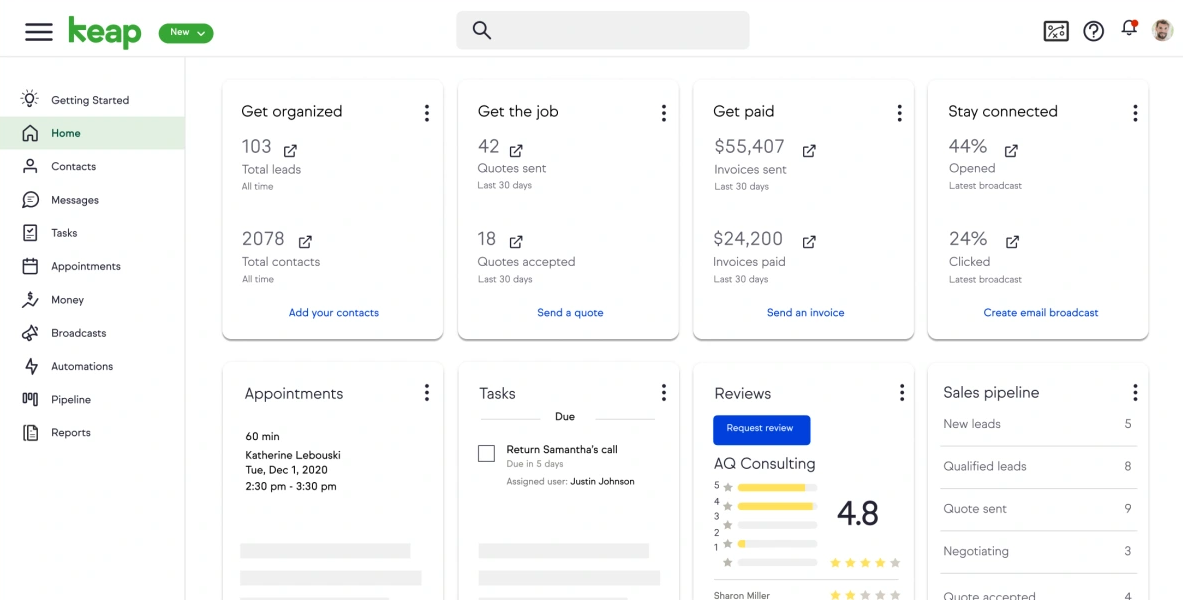
Most of the marketing agency owners get tired of jumping between spreadsheets, follow-ups, and client calls across half a dozen tools. If that’s you, Keap is probably what you need.
With Keap, you get one dashboard for handling CRM, sales pipelines, email automations, invoicing, calendar scheduling, and even SMS follow-ups. Plus, its visual editor lets you lay out everything from lead capture to payment reminders.
And when you pair that with lead scoring and segmented automations, you’re moving deals forward on autopilot.
A word of caution, though. Redditor Reddyresearcher shared, “We ended up going with ActiveCampaign…so so experience…cannot say I recommend them…we should have gone with Keap.”
Key Features of Keap
Here are the key features of Keap we found impressive:
- CRM and Contact Management: Manage detailed client records with tags, notes, purchase history, and interaction logs from one central place.
- Marketing Automation: Build automated workflows that send emails, schedule tasks, and move leads through your funnel without manual input.
- Sales Pipeline Management: Track leads through every sales stage visually, making it easier to manage and close active deals.
- Forms and Funnels: Keap makes it easy to capture leads with customizable forms that can be embedded on your website. You can also build sales funnels that guide prospects from initial interest to conversion.
- Appointment Scheduling: Let clients book time directly from your calendar with automated reminders to reduce no-shows and save time.
- Invoicing and Payments: Generate and send invoices, collect payments, apply promo codes, and track income in one connected dashboard.
- Recurring Billing: Automate subscription payments for ongoing services, ideal for retainer clients or recurring campaign packages.
- SMS Marketing: Send follow-up texts triggered by client actions to drive engagement and reach leads faster than email alone.
- Reporting and Analytics: Monitor conversions, campaign performance, revenue, and engagement metrics with clear, actionable reports.
Pros of Using Keap
- Automates tasks to save time and reduce workload
- Centralizes client data for easier management and access
- Excellent customer support with responsive human agents
- Strong marketing automation with flexible campaign building
- Helps close more leads through consistent follow-up
Cons of Using Keap
- Limited functionality in the mobile app affects accessibility.
- Not suitable for small businesses due to cost.
Keap Pricing
Keap offers a single tier pricing focused on user and contacts count —

Standard Plan: $299 per month or $249 per month billed annually.
All plans include CRM, email and SMS automation, landing pages, payment tools, and appointment scheduling, with more available as add-ons.
Free Trial: 14 days
What Users Say About Keap
Rating on Capterra: 4.1 out of 5
“”Keap: A difficult app with lots of potential”
Overall: We have used it for over ten years now and stay because it does work however, there are a lot of features that are missing or are just dated. Luckily, we have found a workaround for most but it is discouraging that they haven’t updated these.” – Amanda V.
3. Dubsado: Best for Service-Based Marketing Agencies

If your core workflow involves handling leads, sending proposals, getting paid, and keeping clients informed, Dubsado gets the job done.
You can embed lead capture forms on your site, trigger workflows automatically, and send branded proposals. Plus, contracts are fast to generate using templates and smart fields, complete with time-stamped, legally binding signatures.
On the billing side, you can set up recurring invoices abd offer flexible payments (even Tap to Pay).
Still, Dubsado has its blind spots. Redditor SwayDoesntHavAnswers noted, “Assignable Roles and Access Control… it’s not a feature we will be offering at this time.” That’s a dealbreaker for agencies with multiple team roles.
Key Features of Dubsado
Here’s a breakdown of its core features focused on simplifying service workflows —
- Lead Capture and Proposals: Create branded forms and embedded proposals that trigger workflows and keep new client projects organized from day one.
- Client Portals: Give clients a private space to access invoices, forms, contracts, and project updates anytime.
- Contracts: Generate legally binding contracts with e-signatures, smart fields, and tamper-proof records for compliance and trust.
- Invoicing and Payments: Send clean, branded invoices with automated reminders and flexible payment options like autopay, ACH, and tips.
- Recurring Billing: Set up retainer or subscription invoices that automatically send and charge clients at scheduled intervals.
- Project and Task Management: Track project status, automate steps, and manage dynamic to-do lists to keep deliverables on time.
- Automations: Set workflows to send emails, update statuses, or trigger tasks automatically as clients move through the journey.
- Integrations: Connect Zoom, Stripe, Google Calendar, and email tools to streamline communication, scheduling, and payments.
Pros of Using Dubsado
- Customizable forms keep processes clean and on-brand
- Client portal gives 24/7 access to project materials
- Smart payment plans help ensure steady cash flow
- Templates save time on repeat service actions
- Built-in automation reduces repetitive manual work
Cons of Using Dubsado
- Limited access control for teams or assistants
- No built-in tools for nurturing long-term client relationships
Dubsado Pricing
Dubsado offers clear builds for service businesses at different growth stages.

- Free Trial: No time limit – book up to 3 clients before upgrading
- Starter Plan: $20/month or $200/year
- Premier Plan: $40/month or $400/year
What Users Say About Dubsado
Rating on Capterra: 4.2 out of 5
“Overall: They tried to charge my clients 100 tokens more than I issued invoice
Pros: Their interface is really easy to use. I switched from honeybook. Live chat customer service.
Cons: I issued invoice to my client and Dubsado tried to charge 100 times more than what I issued invoice for. I contacted to Stripe but they told me to contact to Dubsado and Dubsado never apologised to me or explained well.” – Roxanne D.
4. Sprout Social: Best for Social Media Marketing Management and Analytics

If you’re running a busy agency and need serious tools to manage multiple social media brands, Sprout Social can handle the load.
What you do get is structure. Sprout’s Smart Inbox keeps all your mentions and messages in one place. Plus, we could schedule social media posts across platforms smoothly.
Its content planning tools let you organize posts by campaigns. You can also set goals for each campaign to ensure that every post aligns with your strategy.
That said, cost is a real sticking point. One Reddit user, Sahni_4721, summed it up clearly: “After exploring others I got to know that even basic features are expensive with Sprout. That raises a value for money question.”
Key Features of Sprout Social
Sprout Social offers a wide suite of tools designed to help marketing agencies —
- Unified Social Inbox: Consolidate messages across platforms into one view to help teams prioritize, tag, and respond efficiently.
- Smart Inbox Workflow: Manage social messages as a team with shared visibility, real-time updates, and message completion tracking.
- Publishing Calendar: Schedule, draft, and manage posts with visual calendars and optimal send times to boost campaign impact.
- Campaign Planner: Build, organize, and launch campaigns with timelines, asset grouping, and clear post tracking.
- Team Reports: Generate reports to measure agent productivity, response times, and case handling across multiple accounts.
- Custom Reports: Create presentation-ready reports tailored to client KPIs, using advanced filtering and charting options.
- Third-Party Integrations: Sprout Social integrates with popular tools like Google Analytics, Dropbox, and Canva to streamline your workflow.
Pros of Using Sprout Social
- Excellent customer service and onboarding support
- Flexible scheduling across multiple platforms
- Strong team collaboration and workflow tools
- Branded, customizable reports for client presentations
- Supports campaign planning and performance tracking
- AI tools assist with content and accessibility
Cons of Using Sprout Social
- Limited social media integrations like TikTok and Snapchat.
- Learning curve for automation and reporting features
Sprout Social Pricing
Whether you’re a solo marketer or a large-scale social team, Sprout Social offers flexible plans —

- Standard: $199/month per seat
- Professional: $299/month per seat
- Advanced: $399/month per seat
- Enterprise: Custom pricing
Free Trial: Sprout Social offers a 30-day free trial on all plans
What Users Say About Sprout Social
Rating on Capterra: 4.5 out of 5
“One of the industry standards, but too pricey for us”
Overall: it was great and I did not take long to understand all of the functionalities. Very simple to use and learn!”- Michael S.
5. Teamwork: Best When You’re Running Multiple Client Projects and Need Control

Teamwork’s built for agencies that are past the spreadsheet stage. If you’re managing multiple clients and need real visibility into project health, it gives you the control you’ve probably been missing.
You can track every client across every project without hopping between tabs. Filters, owner tags, and custom views let you shape the dashboard around how your team actually operates. The best part? Totals for budget, profit, billable hours, and workload are all gathered for you.
That said, Kelly M., a social media manager noted, “Sometimes when I start the time tracker it disappears and I have to sign out and sign in again to get it to work.”
Key Features of Teamwork
Below is a concise breakdown of key features customized to agency service workflows —
- Client Portal: Create a central space for clients to view project progress, submit requests, and stay aligned with your team.
- Task Management: Organize deliverables, assign responsibilities, and ensure nothing slips through the cracks across multiple clients.
- Time Tracking: Monitor billable hours for creative work, meetings, and campaign tasks to keep projects profitable and transparent.
- Automations: Remove manual follow-ups by auto-assigning tasks, setting due dates, or sending notifications on client actions.
- Forms for Creative Briefs: Collect all necessary inputs via custom branded forms that turn instantly into scoped campaign tasks.
- HubSpot and Salesforce Integration: Sync deals and contacts with Teamwork to turn CRM activity into agency workflows automatically.
- Smooth Invoicing: Bill clients for completed work using native invoicing tools that connect with Xero and QuickBooks.
- Milestone Tracking: Set and monitor key campaign launch dates, content deadlines, and promotion phases.
Pros of Using Teamwork
- Centralizes all client work in one clean workspace
- Makes time tracking easy across all tasks
- Turns requests into tasks without manual work
- Keeps projects profitable with real-time cost data
- Assigns tasks clearly with roles and accountability
Cons of Using Teamwork
- Interface may feel overwhelming for new users
- Too many features can distract smaller teams
Teamwork Pricing
Teamwork offers flexible plans for every stage of your agency’s growth, whether you’re just starting out or managing hundreds of projects.

- Free: $0
- Deliver: $13.99 per user/month or $10.99 per user/month billed annually
- Grow: $25.99 per user/month or $19.99 per user/month billed annually
- Scale: Custom pricing
Free Trial: All paid plans include a 30-day free trial.
What Users Say About Teamwork
Rating on Capterra:
“My Overall Experience with Teamwork.com”
I have been using Teamwork.com ever since 2016 as GM in my previous organization. I like that it simplify project and task management processes via workflow automation.” – Comfort B.
6. GoHighLevel: Complete Solution for Lead Management and Marketing Funnels

We want to start clearly that GoHighLevel is not for everyone. However, if your clients are mostly B2C or you’re offering white-labeled solutions or lead generation, then it can give you serious leverage.
It helps you to build landing pages, send out reviews, drop voicemails, tag contacts, and route leads across sales stages. And the automation builder is where it leads with its drag-and-drop logic that handles sequences, delays, responses, and even lead scoring.
That said, we felt its UI a bit clunky, especially when we were managing large sales teams. As Redditor saintpetejackboy puts it, “GHL is a product that is sold as some kind of solution, when it is actually more of a problem in search of other problems.”
Key Features of GoHighLevel
From client acquisition to automation and retention, GoHighLevel offers features designed to simplify and scale your agency’s services.
- CRM and Contact Management: Manage leads, clients, and pipelines with smart lists, tags, and complete communication histories in one place.
- Calendar and Scheduling: Let clients book meetings through synced, customizable calendars that support round-robin, team-based, and individual scheduling.
- Pipeline Management: Visualize and manage sales stages using drag-and-drop pipelines customized to your agency’s sales process.
- Marketing Automation: Build multi-step workflows that trigger actions like emails, SMS, voicemails, and lead follow-ups based on behavior.
- Client Dashboards: Provide branded, role-based portals where clients can track leads, view reports, and manage appointments in real time.
- Forms and Surveys: Capture leads, feedback, or client info using branded, logic-based forms that integrate directly into workflows.
- Payments and Invoicing: Generate invoices, collect one-time or recurring payments, and manage contracts without leaving the platform.
- White Label SaaS Mode: Rebrand GoHighLevel as your own software, sell it to clients, and generate monthly recurring SaaS revenue.
- App Marketplace and Integrations: Extend capabilities with integrations like Stripe, QuickBooks, Slack, and Zapier, or custom API connections.
Pros of Using GoHighLevel
- Centralizes contacts, communication, and automations in one place
- Easy funnel, website, and course creation included
- Automates lead nurturing with visual workflows
- Supports white-label reselling with revenue potential
- Built-in email, SMS, and appointment handling
Cons of Using GoHighLevel
- Interface can overwhelm beginners with too many tools
- Bugs and glitches are common due to feature overload
GoHighLevel Pricing
GoHighLevel offers flexible pricing for solo businesses and growing agencies —

- Starter Plan: $97/month
- Unlimited Plan: $297/month
- Free Trial: All plans come with a 14-day free trial
What Users Say About GoHighLevel
Rating on Capterra: 4.1 out of 5
“Solid platform”
Overall: Has helped quite a bit with CRM but would prefer to integrate with WordPress so we don’t have to log in to like 4 systems.”- Matt E.
What Kind of Software Do Marketing Agencies Need?

If you’re running a marketing agency, you’ve already got your hands full. Without the right tools, things break. Here’s what you’ll need in your corner —
- Project Management Systems: Track tasks, deadlines, and campaign stages in one view. Helps remote or in-house teams to stay synced and deliver faster without dropping the ball.
- CRM Software: Keep client data, follow-ups, and conversations in one place. A CRM lets you focus on building real relationships instead of digging through scattered notes.
- Content Management Platforms (CMS): Centralize blogs, social posts, landing pages, and media. A good CMS makes content scheduling and publishing feel effortless across multiple client brands.
- Marketing Automation Tools: Automate repeat work like emails, follow-ups, or social posts. It’s how small teams manage big campaigns without burning out.
- Reporting and Analytics Dashboards: Know what’s working and what’s not. These tools help you turn numbers into decisions and prove ROI without fumbling with spreadsheets.
- Team Collaboration and Feedback Tools: Real-time messaging and file-sharing keep your creatives, writers, and clients on the same page. Especially useful when email threads get messy.
- Resource and Time Management Software: Plan capacity, log time, and balance workloads. It’s important for knowing who’s free, who’s overloaded, and how to keep things profitable.
- Finance and Billing Systems: Track budgets, create invoices, and manage payments from one place. Whether it’s Stripe, QuickBooks, or built-in billing, it saves time and prevents errors.
How is Marketing Agency Software Different from Traditional Ones?
Most traditional tools weren’t made for client work. Marketing agency software fills those gaps with everything from branded portals to client-ready reports, so you can scale service without duct-taping solutions.
| Aspects | Marketing Agency Software | Traditional Software |
| Client Portal | – Branded access for clients- View project status, share files, send messages | – No built-in portal- Clients rely on email or third-party tools |
| Client Onboarding | – Proposal, contract, and intake form automation- Standardized welcome flows | – Onboarding handled manually outside the platform |
| Client Management (CRM Lite) | – Central client profiles- Communication logs, shared documents, notes | – Usually no CRM features- Requires external CRM tools |
| Project and Task Management | – Campaign-based projects- Tasks, deadlines, automations, assignees | Basic task lists and timelines |
| Feedback and Approvals | – Built-in comment threads and version control- Structured client approvals | – Feedback via email or attachments- No version control |
| Time Tracking | – Track billable and non-billable time- Tied directly to tasks or clients | Add-on or missing entirely |
| Invoicing and Billing | – Invoice from tracked time, fixed fees, or retainers- Payment tracking included | Separate billing software needed |
| Client-Facing Reports | – Branded dashboards- Custom KPIs and campaign insights | – Internal reporting only- Not designed for clients |
| Integrations | Connects to tools like Google Workspace, QuickBooks, ad platforms | – Limited or general-purpose integrations |
| Automation | – Triggers for emails, tasks, onboarding, and reporting | – Basic automation (if any) |
| Scalability | – Built to handle multiple clients- White-label support and sub-accounts | – Not suited for multi-client scaling |
| Purpose Fit | – Created for marketing agencies- Combines creative, operational, and financial tools | Geared toward product, software, or engineering workflows |
So, What is the Best Marketing Agency Software?
If you want a client portal that actually makes your agency more efficient, Agency Handy is your best bet. It combines client onboarding, task management, and invoicing in one easy-to-navigate workspace.
Plus, you get visual Kanban boards, a service catalog you can embed on your site, and built-in feedback tools that speed up revisions. Also, the dashboard is clean and intuitive, and you can brand it completely by using logo, domain, colors, even emails.
How to Choose the Right Marketing Agency Software
Selecting the right marketing or even SEO agency software is a crucial decision that can shape the efficiency and growth of your agency. The right tool should fit your current needs and grow with your agency.
Here’s how to make an informed decision —

Understand Your Agency’s Needs
Before you even look at software, map out where your team struggles.
- Are you spending too much time onboarding clients?
- Are deadlines slipping because no one knows what’s next?
Maybe it’s hard to track who’s doing what. These are the signs your current setup isn’t working. When you know exactly what needs fixing, you won’t get distracted by tools that look good but solve nothing.
Features and Functionality
Not every tool is built for agencies. Some are too general. Others are packed with features you’ll never touch. Focus on platforms built around how agencies actually operate, like project tracking, real-time feedback, service catalogs, proposals, client approvals, and billing in one place.
Remember, you’re looking for functions that reduce clicks, cut manual steps, and make handoffs easier.
Invoicing and Billing
If you’re still building invoices in spreadsheets or chasing payments manually, you’re wasting hours you could spend on actual client work. So, you need software that takes care of this for you.
The right tool will auto-generate invoices as soon as a task is done, handle recurring payments for retainers, and sync with platforms like Stripe, PayPal, or Wise.
What helps even more? Automatic reminders. You just set it once and let it do its job. Also, look for options to add taxes, discounts, or custom terms so you don’t have to adjust every invoice manually.
Focus on User Experience
If your team has to Google how to assign a task or find a client note, that’s a productivity killer. A good platform should feel familiar from the start. The layout should be clean, the actions should make sense, and nothing should be buried three layers deep.
The easier it is to use, the faster your team adopts it and the more value you get out of it.
Workflows
Agencies run on repeatable systems from client onboarding, campaign execution, to reporting. Instead of redoing the same steps for every client, your software should let you automate them. That means triggering tasks, reminders, and follow-ups automatically based on what stage the project is in.
It saves time and keeps your process consistent, even as your client load increases.
Consider Scalability and Cost
Today, you might have five clients. In six months, it could be twenty. Your software should be ready for that. Look for tools that let you grow, like adding more users, handling more projects, and tracking more complex data without needing to migrate to something new.
Scalable plans, flexible pricing, and features that don’t max out after a few clients are all good signs.
Check Integration Capabilities
You’re likely already using tools, such as Google Drive, Slack, Stripe, Trello, Mailchimp. Your marketing agency software should connect with them. If it doesn’t connect with your stack, you’re just creating more work.
Customer Support
When something goes wrong (and it will), solid customer support becomes critical. You want fast answers, clear solutions, and support that doesn’t leave you hanging.
Look for software that offers live chat, helpful documentation, and a responsive team.
How to Implement Marketing Agency Software in Your Agency
Implementing marketing agency software can transform how your team operates, leading to improved efficiency and better project outcomes. Here’s a step-by-step guide to ensure a smooth integration:

- Define Your Objectives: Start by identifying the specific challenges your agency faces. Identify your goals, such as improving communication, streamlining workflows, or improving project management.
- Choose the Right Software: Select software that aligns with your agency’s unique needs. Look for tools that offer essential features like task management, client portals, and reporting capabilities.
- Develop an Implementation Plan: Create a detailed plan outlining how you’ll roll out the new software. Assign roles and responsibilities, and set a timeline that allows for gradual adoption.
- Train Your Team: Provide extensive training to ensure your team is comfortable with the new software. Use a mix of workshops, tutorials, and hands-on sessions to cover all learning styles. Encourage team members to explore the software’s features and ask questions to build confidence in it.
- Monitor and Optimize: Once implemented, continuously monitor the software’s impact on workflow. Gather team feedback to spot challenges or areas for improvement. Make adjustments to optimize performance and meet evolving needs.
Conclusion
Choosing the right marketing agency software comes down to knowing what slows you down and what you actually need. Growing teams need stronger automation and client collaboration. Meanwhile, larger firms need control, permissions, and visibility. So, always weigh the cost against long-term value.
If you’re looking for a platform that balances features with usability, Agency Handy stands out. It’s built for real agency workflows, from onboarding, task management, feedback, to billing in one clean place. It’s simple to set up, easy to scale, and priced fairly for what you get.
FAQs
What features should I look for in marketing agency software?
Look for features like project management, client communication tools, CRM integration, task automation, and reporting capabilities. These help streamline your operations and improve efficiency.







