SuperOkay offers a flexible pricing model with four tiers:
| Plan | Monthly Price | Yearly Price | Clients |
| Free | $0 | $0 | 1 |
| Solo | $12 | $9 | 3 |
| Solo+ | $38 | $29 | 5 |
| Business | $146 | $112 | Unlimited |
Let’s break down what SuperOkay offers in each plan so you can see if it’s the right fit for your bucks. We’ll introduce the best alternative, too.
Key Takeaways
- SuperOkay offers four pricing plans: Free, Solo for freelancers, Solo+ for white labeling, and Business for all teams.
- If you’re a freelancer, the $9/month plan works for up to 3 clients—need more? You’ll have to upgrade to Solo plan. And the loop continues.
- The best alternative to SuperOkay is Agency Handy in terms of both offerings and pricing. You can have unlimited clients, orders, services, and invoices.
SuperOkay Pricing: A Quick Look at the Plans
Let’s have a quick look at all the 4 plans that SuperOkay offers:
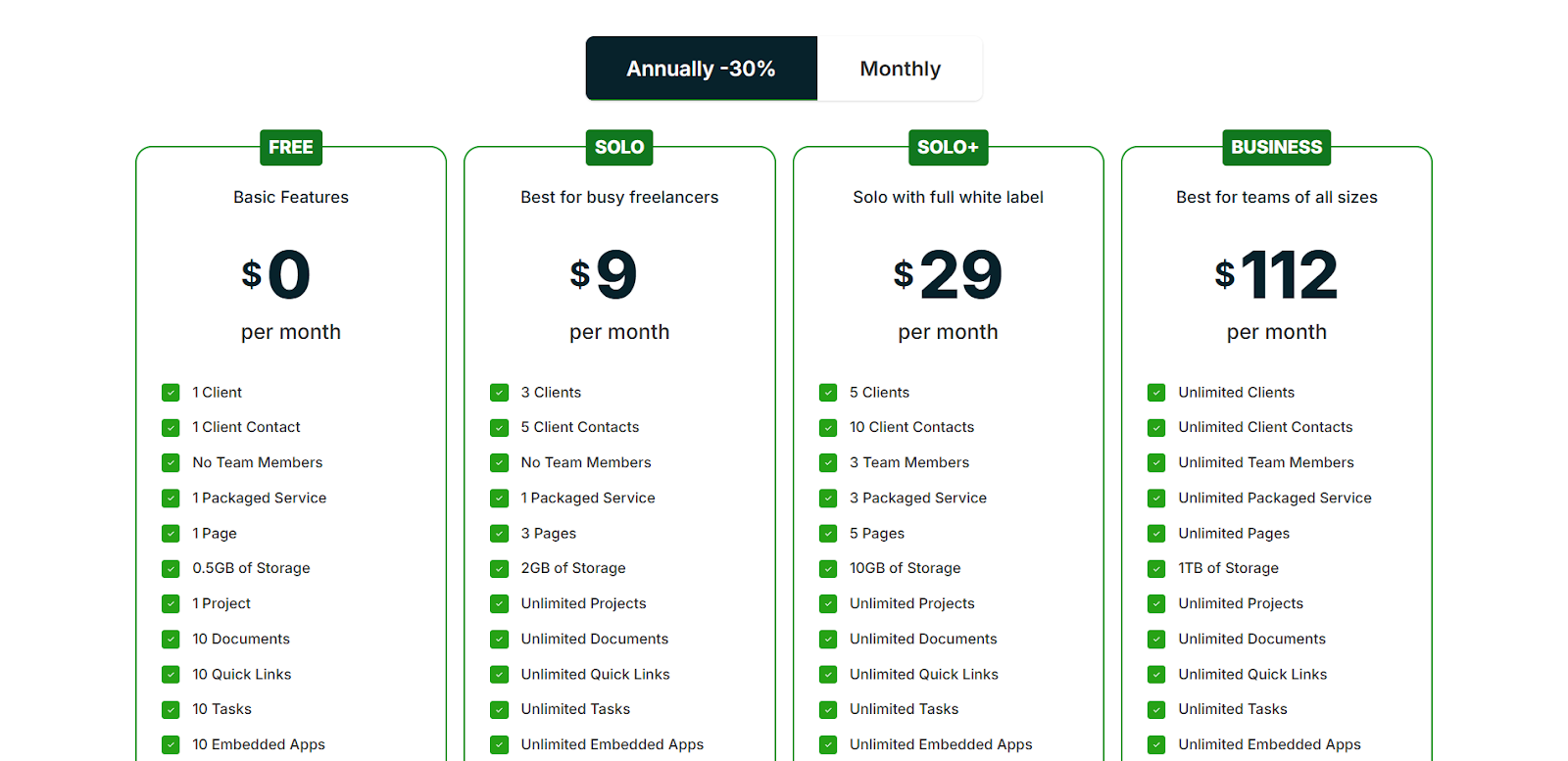
| Features | Free | Solo | Solo+ | Business |
| Monthly Price | $0 | $12 | $38 | $146 |
| Yearly Price | $0 | $9 | $29 | $112 |
| Clients | 1 | 3 | 5 | Unlimited |
| Client Contacts | 1 | 5 | 10 | Unlimited |
| Team Members | None | None | 3 | Unlimited |
| Packaged Services | 1 | 1 | 3 | Unlimited |
| Pages | 1 | 3 | 5 | Unlimited |
| Storage | 0.5GB | 2GB | 10GB | 1TB |
| Projects | 1 | Unlimited | Unlimited | Unlimited |
| Public Links | 10 | No | Yes | Yes |
| PDF & Folder Download | No | Yes | Yes | Yes |
| File Sharing | Yes | Yes | Yes | Yes |
| Smart Document Builder | Yes | Yes | Yes | Yes |
| Client Collaboration Portal | Yes | Yes | Yes | Yes |
| Live Customer Support | 12h/day | 12h/day | 12h/day | 12h/day |
| Team Member Roles | No | No | Yes | Yes |
| Custom Project Permissions | No | No | Yes | Yes |
| Custom Domain | No | No | Yes | Yes |
| White Labeling | No | No | Full | Full |
| Dedicated Customer Support | No | No | No | Yes |
| Onboarding Call | No | No | No | Yes |
SuperOkay Pricing: A Complete Breakdown of Each Plan
Let’s review each plan and determine which one is right for you.
SuperOkay Free Plan:
SuperOkay’s free plan offers basic client portal features with limited capacity: 1 client, 1 project, 1 page, and 0.5GB storage. Users get 10 documents, tasks, quick links, and embedded apps. Well, considering its client portal pricing, the limitations are fair enough.
It includes file sharing, task management, document building, and client collaboration tools. No credit card required to start, but upgrading unlocks more clients and features.
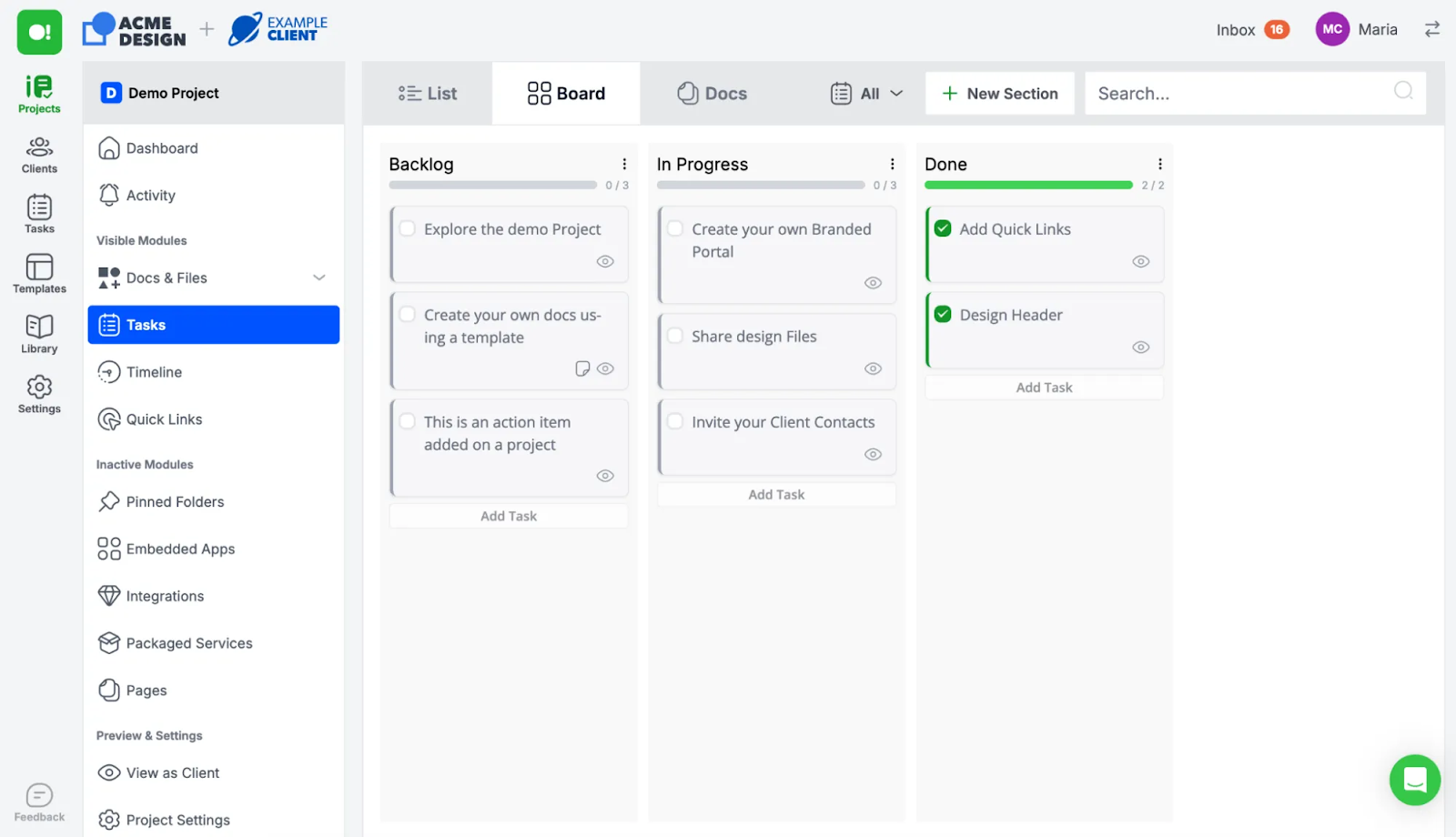
Key Features of Free Plan:
- Client Collaboration – Create one client portal for sharing documents, tracking progress, and communicating with a single client contact.
- Task Management – Organize up to 10 tasks within your single project limit.
- Smart Document Builder – Create and share up to 10 documents using SuperOkay templates.
- File Storage & Sharing – Access 0.5GB storage space for your documents and files.
- Project Templates – Utilize ready-to-use project and document templates.
- Live Customer Support – Get assistance through live customer support available 12 hours per day.
Pros of Free Plan:
- No cost to get started
- Includes essential client collaboration tools
- Provides task management capabilities
- Offers document building and sharing features
- Includes live customer support even on free tier
- Good way to test the platform before upgrading
Cons of Free Plan:
- Strictly limited to 1 client and 1 project only
- Very small storage capacity (only 0.5GB)
- No public links, PDF downloads, or folder downloads
- No advanced features like dedicated support or onboarding
SuperOkay Solo Plan: $9/Month (Yearly Price)
The Solo Plan serves freelancers who need simple client management, project tracking, and document organization in one place. At just $9/month, it offers a budget-friendly solution without complexity.
With the Solo Plan, you can easily keep track of client communications, store project files, and create smart documents. It features smooth workflow tools that track project milestones and automate deadline reminders.
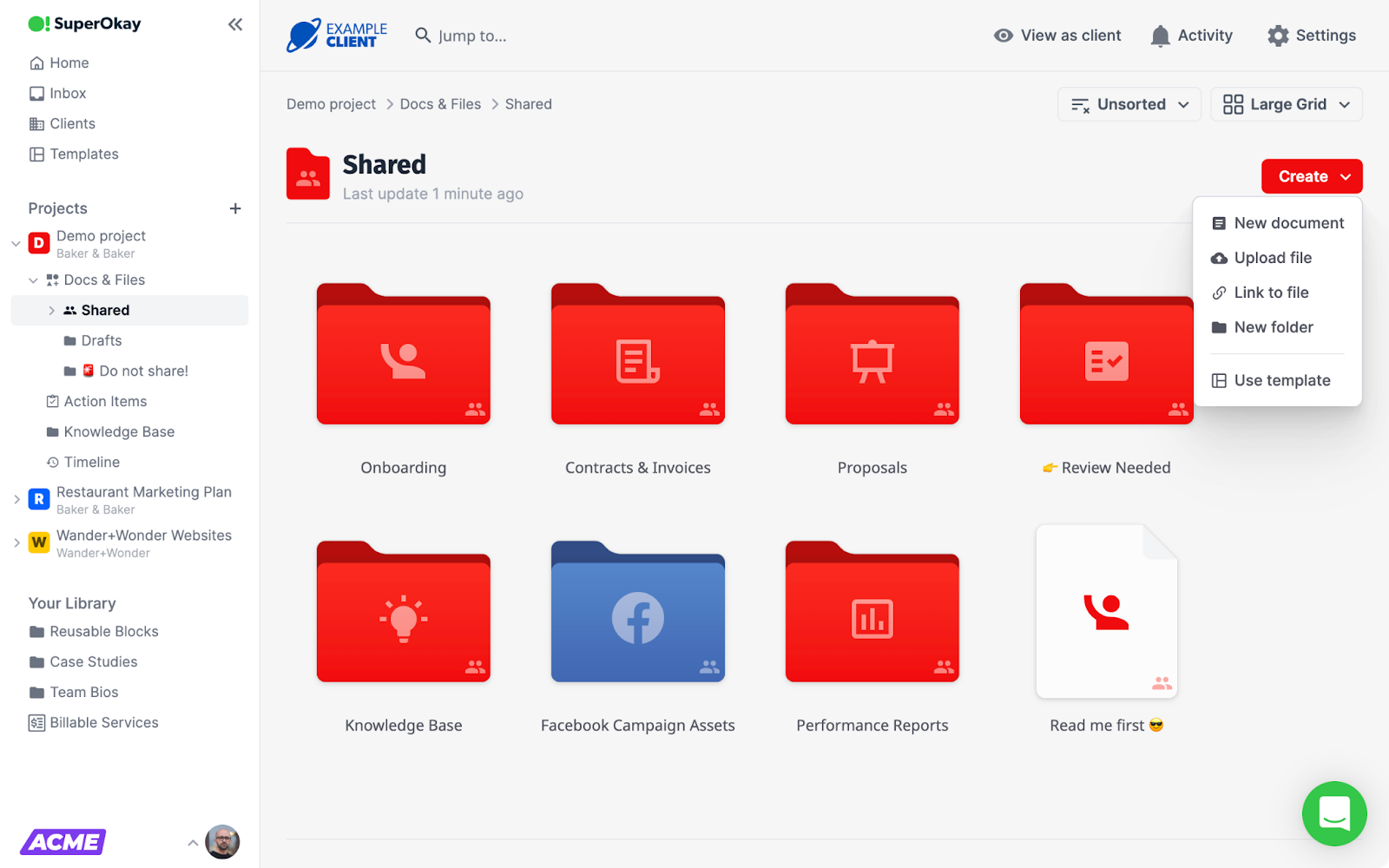
If you’re looking for an affordable and simple way to manage client work, SuperOkay Solo Plan is the perfect fit for you.
Key Features of Solo Plan:
- Client Collaboration – Share documents, track project progress, and communicate seamlessly with clients.
- Task Management – Organize tasks, set deadlines, and keep your projects on schedule.
- Smart Document Builder – Create, store, and share contracts, proposals, and reports effortlessly using SuperOkay templates.
- File Storage & Sharing – Securely store up to 2GB of documents, contracts, and media files.
- Custom Branding – Personalize your workspace with your logo and branding elements.
- Live Customer Support – Get 12-hour/day live chat support and access to SuperOkay help resources for any issues or questions.
Pros of Solo Plan:
- Unbeatable $9/month value with unlimited projects
- Seamless integration with Figma, Miro, Airtable and Notion
- Real-time client feedback and approval tracking system
- Time-saving smart document builder with customizable SuperOkay templates
Cons of Solo Plan:
- Limited to 3 clients and no team members.
- Only 2GB of storage, which may be restrictive for heavy users.
- No access to advanced customization or white-labeling features.
SuperOkay Solo+ Plan: $29/Month (Yearly Price)
This plan includes all the features from the previous plans too. But Solo+ Plan stands out for managing more clients, keeping your files organized, and adding a professional touch to your workspace, all while keeping things simple and stress-free.
If you’re a freelancer or a small business owner looking for more flexibility without breaking the bank, the Solo+ Plan at just $29/month is a solid choice.
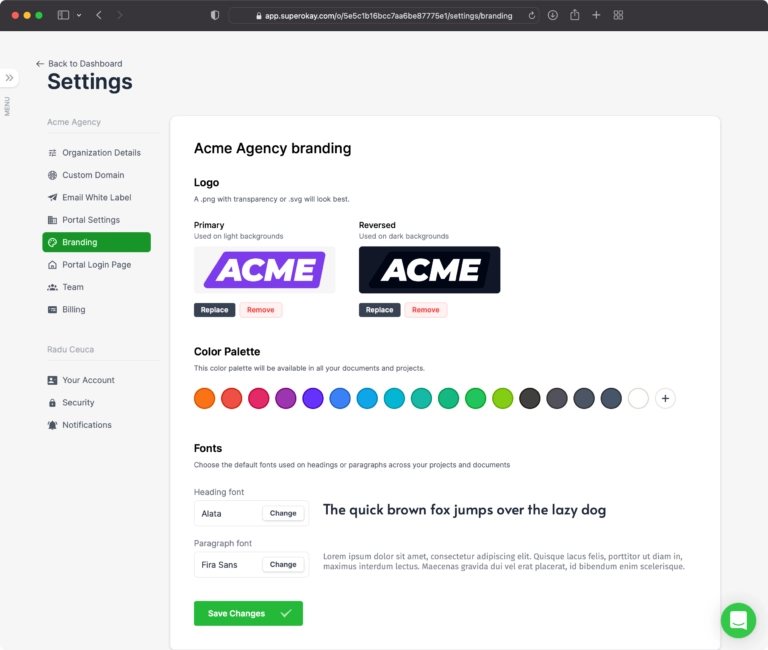
Key Features of Solo+ Plan:
- Manage Up to 10 Clients – Perfect for growing businesses that need more space to expand.
- 5GB Secure Storage – Store contracts, proposals, and project files safely in one place.
- Custom Branding – Add your logo and brand colors to make your client portal look professional.
- Smart Documents – Easily create, edit, and send contracts, proposals, and reports.
- Task & Project Management – Stay on top of deadlines with an easy-to-use task tracker.
- Live Customer Support (12 Hours a Day) – Get quick help when you need it.
Pros of Solo+ Plan:
- Handles up to 10 clients, making it ideal for a growing business.
- Allows you to create white label client portals that match your client’s brand colors, logos, and background images.
- Faster responses with extended customer support hours.
Cons of Solo+ Plan:
- Designed for solo professionals, so it doesn’t support multiple users.
- 5GB is an improvement over the Solo Plan, but large projects may need more space.
For just $29/month, the Solo+ Plan is a great option if you’re a freelancer or solo business owner looking for a budget-friendly yet powerful tool to manage clients and projects efficiently.
SuperOkay Business Plan: $112/Month (Yearly Price)
For growing teams and businesses, the Business Plan is the ultimate solution.
If you’ve outgrown the Solo or Solo+ plans and need advanced features to manage unlimited clients and projects, this plan is designed to scale with you.
At $112/month, it’s perfect for businesses that need more storage, more collaboration, and a more robust set of tools to streamline operations. Also, it has all the previous plan features.
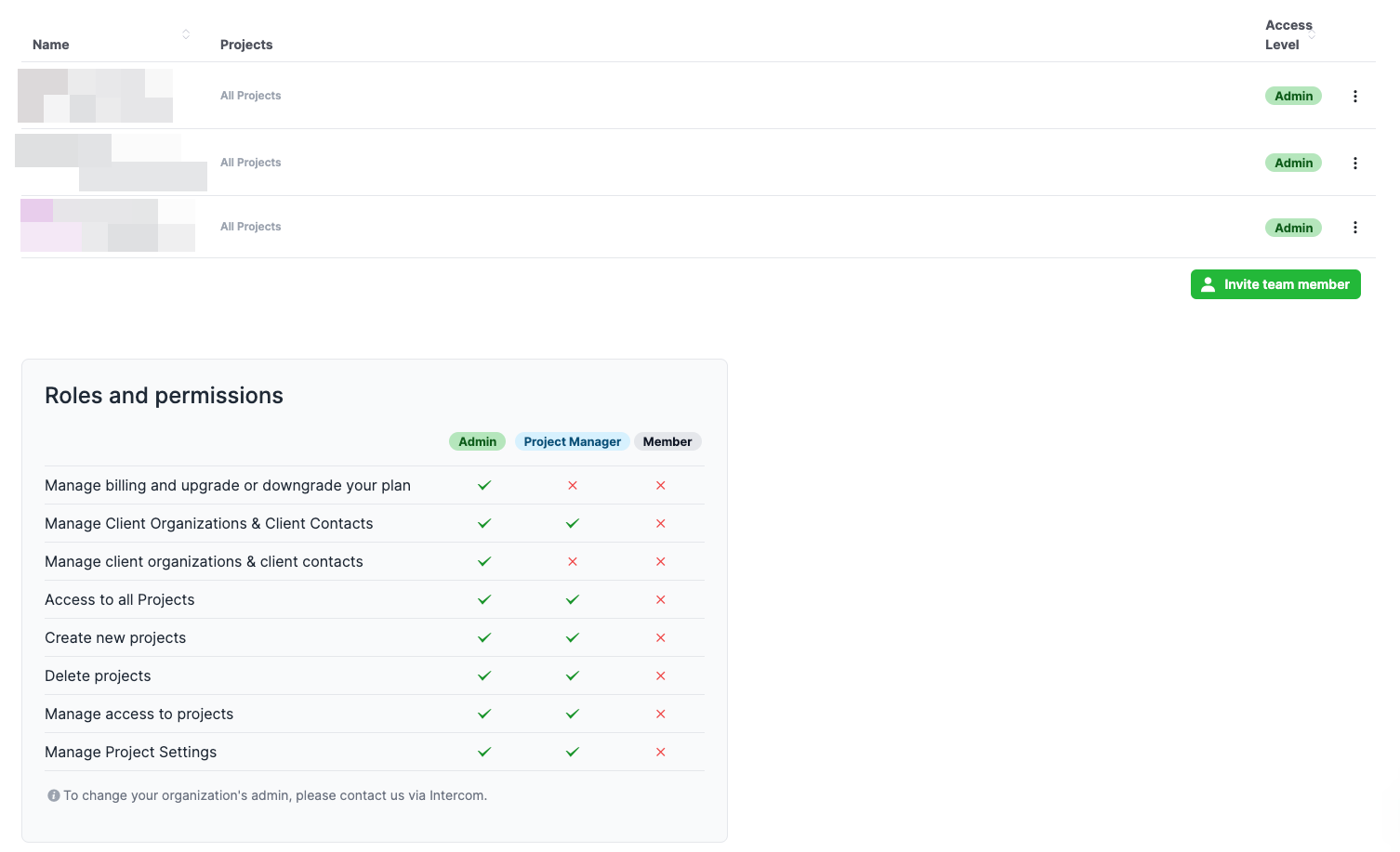
Key Features of Business Plan
- Unlimited Clients – No restrictions on the number of clients you can manage for making it perfect for large teams or businesses.
- 1TB Storage – Massive storage capacity for all your files, documents, and media.
- Advanced Task Management – Organize projects with detailed task flows, assign roles, and track progress with ease.
- Team Collaboration – Bring in unlimited team members to work on projects and tasks together.
- Custom Domains & Branding – Personalize the platform with your own domain and brand colors to make a professional impression.
- Client Portal – Give your clients access to a secure portal where they can review projects, upload documents, and collaborate smoothly.
- White Labeling – Fully customize the platform’s appearance to match your business branding.
- Dedicated Customer Support – Get direct access to support whenever you need help.
- Onboarding Call – A personal call to walk you through the platform and help you get set up.
Pros of Business Plan
- Ideal for businesses that have multiple clients and a growing team.
- 1TB of space ensures you can store large volumes of files without any worries.
- Custom branding and a custom domain make your white label client portal feel like your own.
- Work with your team in real-time, assign roles, and keep track of tasks efficiently.
- Access dedicated support for any issues you face, with quicker response times.
Cons of Business Plan
- At $112/month, it may be a bit steep for smaller businesses or startups with tighter budgets.
- If you’re just starting out, the extra features might be more than you need.
- With all the advanced features, there might be a slight learning curve to get the most out of the plan.
Does SuperOkay Offer a Free Trial?
No, SuperOkay doesn’t offer a free trial. But they offer a free plan with limited features, making it a great option for individuals or small businesses looking to test the platform before upgrading.
What’s Included in the Free Plan?
- 1 Client & 1 Client Contact – Ideal for testing client interactions.
- 1 Packaged Service & 1 Project – Limited but enough for basic use.
- 10 Documents, 10 Tasks, 10 Quick Links, 10 Embedded Apps – Provides essential tools to manage a small project.
- 0.5GB Storage – Sufficient for storing a few files.
- File Storage & Sharing – Basic file management features included.
- Task Management & Smart Document Builder – Helps streamline work.
- Client Collaboration Portal – Allows limited interaction with clients.
- Live Customer Support (12h/day) – Get assistance when needed.
What’s Not Included?
- No Team Members – This plan is strictly for solo users.
- No Public Links, PDF, or Folder Downloads – Limits document sharing.
- No Custom Domain or White Labeling – Branding remains SuperOkay’s.
- No Advanced Permissions or Roles – Basic access only.
The free plan is a good starting point, but if you need more clients, storage, or customization, you’ll need to upgrade to a paid plan.
How to Choose the Right SuperOkay Plan
Choosing the right SuperOkay plan is important for making sure you get the most out of the tool. There are a few things to consider to help you decide what fits best for your needs.
Team Size
The Free or Solo Plan works well for individual users. Small teams of 1-3 members should consider the Solo+ Plan, while larger agencies will benefit from the Business Plan’s unlimited team capacity and collaboration features.
Client Volume
Match your client load to the right plan: Solo Plan for up to 3 clients, Solo+ for 4-5 clients, and Business Plan for agencies managing numerous clients simultaneously.
Storage Requirements
Choose based on your file-sharing needs: minimal text documents (Free/Solo), moderate image files (Solo+), or heavy video and design assets (Business).
Branding Requirements
For a professional client experience, consider whether you need white labeling and custom domains (Solo+ and Business Plans) or can work with SuperOkay branding (Free and Solo).
Support Level
All plans include standard support, but Solo+ adds priority assistance, while the Business Plan provides dedicated support with onboarding.
Is SuperOkay Worth The Price?
Yes, SuperOkay is worth the price if you’re working solo or running a small business. Based on user feedback from SuperOkay reviews, it provides great value for small businesses. Besides that:
- Integrates with popular tools: You can connect it with Trello, ClickUp, and other apps, making it easier to streamline your workflow.
- Secure and reliable: It provides a safe environment to manage your clients’ information.
- 60-day money-back guarantee: This allows you to test the tool risk-free before committing.
But apart from that, SuperOkay has many limitations. You’ll need to pay $146/month for its Business plan just to get unlimited clients and team seats. Here, Motion.io pricing gives you another path. Even the starter plan includes unlimited clients and projects. When you need to grow, you can simply add teammates for $15 each.
Plus, with SuperOkay, for example —
- You can’t list more than 3 packages unless you’re in the Business plan ($146/month).
- No team members in the first two plans, Free and Solo. And only members in the Solo+ ($38/month) plan.
- Limited to 5 clients only at $38/month. Unlimited only at $146/month.
- 1TB storage max at Business plan ($146/month).
And the list goes on. The right solution is Agency Handy. We’ll break it down in the next section – WHY.
Agency Handy: The Best SuperOkay Alternative You Should Know
Let’s take a moment to compare SuperOkay with Agency Handy, the best alternative in the market. This feature-by-feature breakdown will help you understand which platform better suits your agency’s needs.
| Feature | SuperOkay | Agency Handy |
| Paid Plan Starts from (Monthly) | $12/month | $19/month |
| White Labeling | ❌ | ✅ |
| Client Collaboration | ✅ | ✅ |
| Service Package | 1 | Unlimited |
| Onboarding Forms | Uses pages as workarounds | Intake, Order, and Public |
| Project Permissions | ❌ | ✅ |
| Task Management | ✅ | ✅ |
| Team Member Roles | ❌ | ✅ |
| Ticketing System | ❌ | ✅ |
| Payment Options | Stripe only | PayPal, Stripe, Wise, ACH |
| Storage | 2 GB | 1 TB |
| Best Suitable for | Freelancers and small businesses | Small to large agencies |
| Customer Support | ❌ | ✅ |
Final Thoughts
By now, you’ve seen exactly what each SuperOkay pricing plan offers—from the free starter option to the fully loaded Business plan.
You’ve also seen how it scales down against alternatives like Agency Handy, especially when it comes to flexibility, white label client portal features, and team collaboration tools.
So, if you want more freedom—unlimited clients, full white labeling, deeper client management, and better value long-term—Agency Handy is clearly the stronger pick.
FAQs
Is SuperOkay suitable for large enterprises?
SuperOkay is designed to scale, but it’s mainly meant for small to medium-sized businesses and entrepreneurs. Larger companies might run into some limits, especially when it comes to managing users and custom features.
Can I integrate SuperOkay with my existing project management tools?
Yes, SuperOkay allows you to integrate with various external apps, including popular project management tools like Trello and ClickUp. You can easily add these tools to your client portal.
How secure is SuperOkay for storing client information?
SuperOkay takes security seriously with features like custom domains, secure SuperOkay login, and email white-labeling. However, it’s always a good idea to follow best practices for data protection and consider any specific industry regulations that apply to you.
Is SuperOkay right for you?
If you’re a small to medium-sized business owner, entrepreneur, or freelancer looking for an easy way to manage client projects, SuperOkay could be a great fit.







