Choosing the right client management tool can feel overwhelming, especially when comparing 17hats vs HoneyBook. Both platforms promise to simplify how you run your business, but they’re built for slightly different needs.
- 17hats works best for small teams or business owners who want structure, detailed bookkeeping, and tight financial control.
- HoneyBook fits freelancers, creatives, and solopreneurs who need strong automation, branded proposals, and smooth payments.
That’s only the surface! The real differences show up in how each tool handles leads, automation, collaboration, and pricing. And that’s where your decision gets clearer.
Key Takeaways
- 17hats is best if you want structure, bookkeeping, and detailed control over projects. HoneyBook works better if you’re after a clean client experience with simple contracts, polished proposals, and built-in payments.
- 17hats keeps things straightforward with projects, checklists, and basic workflows. HoneyBook leans into automation, like sending replies, booking meetings, and moving leads through a pipeline.
- 17hats keeps it simple with one all-inclusive plan starting at $60/month, with steep discounts on longer commitments. HoneyBook uses tiered pricing from $29 to $109/month.
17hats vs HoneyBook: Quick Comparison Table
Here’s a side-by-side look at how HoneyBook and 17hats stack up across key features. This quick view helps you see which platform may align better with your business needs.
| Features | 17hats | HoneyBook |
| Target User | Small teams | Freelancers and creative solopreneurs |
| Lead Management | Lead forms create contacts/projects | Custom forms and automated pipelines |
| Task Management | Checklist-driven tasks with deadlines | Automation triggers tasks from client actions |
| Automation | Basic workflows for emails, reminders, tasks | Multi-step workflows across the client journey |
| Invoicing | Simple invoices with taxes, discounts, recurring billing, and templates | Branded invoices with editor Auto-payLate feesReminders |
| Payment Processing | Cards, ACH, and multiple currencies | Cards and ACH |
| Collaboration | Tasks, docs, and emails in one place | Client portals with proposals, contracts, invoices, and branded communication |
| Templates | ContractsQuotesInvoicesQuestionnaires with smart fields | ContractsProposalsInvoicesLead formsPricing guides |
| Contracts and Proposals | 3-in-1 doc combines quote/contract/invoice | Attorney-reviewed contracts Proposals bundle services ContractsPayments |
| Questionnaires | Customizable forms tied to workflows | Branded templates with design options |
| Scheduling | Clients book sessions/events | Branded booking links, Auto-reminders, and Pay-to-book |
| Integrations | QuickBooks, Stripe, Zoom, Google/Apple Calendars, and over 20K banks | Google/Outlook/iCloud Calendars, QuickBooks, Facebook Ads, Canva, Zapier, etc. |
| Customer Support | Chat and email Mon to Fri | Chat and email 7 days, 24/7 bot |
| Pricing | $60/month $600/year $800/2years (Offers drop yearly to $300) | Starter $29Essentials $49Premium $109 (yearly billing) |
17hats vs HoneyBook: A Detailed Comparison
HoneyBook is built for simplicity, while Dubsado excels with flexibility. Both help you manage clients, projects, and payments, but in very different ways. Let’s break down the 17hats vs HoneyBook review to see where each stands.
Target User
17hats works best for those who need a reliable and functional workspace without multiple apps. Meanwhile, HoneyBook is a better match for businesses looking to use automation for growth.
| Focus Area | 17hats | HoneyBook |
| Best For | Small teams | Freelancers and creative businesses |
| Work Style | Structured, detail-heavy, all-in-one control | Simple, client-first, lightweight management |
| Key Strengths | BookkeepingAdvanced invoicingProject trackingIntegrated documents | Branded proposalsQuick contractsInstant payments |
| Client Experience | Organized but more functional | Modern, professional, visually branded |
17hats is best for business owners who need structure and detail. If you’re a small team managing complex projects, managing multiple clients, or needing tight control over finances, 17hats gives you the tools to stay on top.
With features like bookkeeping, advanced invoicing, and all-in-one documents, this tool works well for service providers.
HoneyBook, on the other hand, works better for users who want simplicity and a polished client experience. It’s designed for freelancers, creatives, and solopreneurs who want to look professional without spending too much time on admin.
With branded proposals, easy contracts, and instant payment options, HoneyBook helps you deliver a modern client journey.
Lead Management
17hats gives small businesses a straightforward way to capture and organize leads, while HoneyBook offers a more dynamic system with added automation and booking options.
| Focus Area | 17hats | HoneyBook |
| Lead Capture | Form submissions become contacts and link to new projects | Multiple form types with custom questions for different audiences |
| Organization | Labels, tags, and categories keep contacts tidy | Leads drop straight into a pipeline with clear stages |
| Automation | Basic follow-ups like thank-you notes or reminders | Instant replies, auto questionnaires, welcome flows |
| Client Actions | Mostly manual steps handled by you | Clients can book time or pay upfront right from the form |
| Workspace | Project holds info but requires digging for details | All emails, files, and updates are stored in one shared workspace |
With 17hats, every time someone fills out a form, their details are saved as a contact and tied to a new project. You can label them as hot or cold, add tags, and sort them into categories to keep things organized.
It’s neat and simple, but a lot of the work still falls on you. Most of the follow-up is manual, and the automations only cover basic tasks like sending a thank-you note or a quick reminder.
On the other hand, HoneyBook takes it a step further. You can create different forms for different audiences, ask custom questions, and even let people book time or pay upfront right from the start.
Once a lead comes in, they slide into your pipeline and can trigger automated steps, like instant replies, questionnaires, or a welcome flow. Every email, file, and detail stays in one project workspace, which saves you from digging through threads.
Task Management
17hats organizes everything inside structured projects with tasks, notes, and workflows. Meanwhile, HoneyBook offers more flexible task management that adapts to client actions and team collaboration.
| Focus Area | 17hats | HoneyBook |
| Structure | Work begins with a project that holds tasks, notes, events, and documents | Tasks can stand alone or connect to projects for more flexibility |
| Task Management | Deadlines, task lists, and basic workflows keep things organized | Tasks can trigger from actions like a signed contract or client payment |
| Automation | Reminders sent automatically through workflows | Workflows handle replies, tasks, and updates with less manual effort |
| Collaboration | Focused on solo organization within projects | Tasks can be handed off to teammates with shared visibility |
| Tracking | Projects give a clear view of client details in one place | Pipeline view shows progress, due dates, and next steps at a glance |
With 17hats, everything starts with a project. Each project acts as a container where you keep tasks, notes, events, and documents together. It feels organized because all client details sit in one place.
You can assign deadlines, create task lists, and use workflows to send out reminders automatically.
HoneyBook takes a lighter, more flexible route. You can create tasks, tie them to projects, or let them run automatically through workflows. For instance, a task can pop up the moment a client signs a contract or makes a payment.
You can hand off tasks to teammates, track due dates, and keep an eye on everything from your pipeline.
Client Management
17hats delivers structured client control with detailed project files, while HoneyBook focuses on polished client portals, pipelines, and automation for a smoother client experience.
| Focus Area | 17hats | HoneyBook |
| Client Setup | Dedicated project space with tasks, invoices, contracts, and notes | Branded client portal with proposals, contracts, and payment options |
| Organization | Labels, tags, and categories for structured tracking | Leads drop into a pipeline with clear stages and a progress view |
| Workflow Style | Methodical and detail-heavy for service providers | Automated flows for freelancers and creatives |
17hats leans toward structure. Every client starts with a dedicated project space, where tasks, invoices, contracts, and notes are stored together. You can label leads, add tags, and track project details in a way that keeps things neat and under control.
The setup feels methodical to make it a strong fit for small teams or service providers who thrive on structure and financial accuracy.
HoneyBook, in contrast, puts the spotlight on the client’s experience. Each client gets a branded portal where they can access proposals, sign contracts, or make payments. Leads automatically drop into a clear pipeline, where you can view progress at a glance.
Automation handles welcome flows, payment reminders, and instant replies, keeping communication polished while saving you time.
Automation
When it comes to client workflow automation, 17hats keeps things fairly basic. At the same time, HoneyBook delivers more advanced flexibility.
| Focus Area | 17hats | HoneyBook |
| Workflow Style | Basic workflows for follow-ups, reminders, and tasks | Multi-step automations covering the full client journey |
| Triggers | Mainly manual setup | New leads, contracts, payments, missed deadlines |
| Actions | Sends emails or reminders, assigns tasks | Welcome emailsQuestionnairesPayment promptsStatus updates |
| File Handling | Few automation options | Files and forms are tied directly to automated steps |
| AI Support | Not available | AI assistant suggests workflows and drafts messages in your tone |
In 17hats, automation is centered around simple workflows. You can schedule follow-up emails, send reminders, or assign tasks, but the triggers are limited. Most actions still require manual setup, and file automations aren’t as comprehensive.
HoneyBook, on the other hand, offers multi-step automations that cover the entire client journey. Triggers can include new inquiries, signed contracts, payments, or missed deadlines.
Actions like sending welcome emails, delivering questionnaires, or prompting payment reminders happen automatically.
Even better, HoneyBook’s AI assistant suggests prebuilt workflows or drafts messages in your tone.
Invoicing
If you’re comparing the two, 17hats keeps invoicing through tax, discounts, split payments, etc. Meanwhile, HoneyBook gives you a more drag-and-drop editor for more customization.
| Focus Area | 17hats | HoneyBook |
| Billing Options | Add taxesDiscountsRecurring chargesSplit payments into installments | Auto-payLate feesRemindersBuilt-in payment processing |
| Templates | Save and reuse invoice templates for repeat billing | Create branded invoices with a drag-and-drop editor |
| Recurring | Schedule invoices to send monthly or on a set cycle | Recurring payments tied directly to client billing |
| Design and Branding | Limited customization | Add text, images, or video to reflect your brand |
| All-in-One | Focused on invoices and recurring billing | Combine invoice, contract, proposal, and scheduler in one file |
With 17hats, you can add taxes, discounts, recurring charges, or even break payments into installments. If you send the same type of invoice often, you can save it as a template and reuse it whenever you need.
You can also schedule recurring invoices, which saves time if you bill clients every month. Although it may not allow for extensive design, it does the job well if you’re looking for fast and reliable billing.
On the other hand, HoneyBook lets you create invoices with a drag-and-drop editor and make them feel like part of your brand. Add text, images, or even video to bring in a personal touch.
You can also roll everything into one file: invoice, contract, proposal, or even a scheduler. Clients can pay right away through built-in processing, and you can set up auto-pay, late fees, and reminders so you’re not chasing money.
Payment Gateways
17hats supports card and ACH payments with recurring invoices, but requires a paid upgrade for QuickBooks. In contrast, HoneyBook includes card and ACH payments with transparent fees and free QuickBooks integration.
| Focus Area | 17hats | HoneyBook |
| Payment Methods | Accepts VisaMastercardDiscoverAmExACH (U.S. only) | Credit cards ACH transfers |
| Recurring Billing | Custom schedules and recurring invoices are sent automatically | Clients can set auto-pay for ongoing charges |
| Processing Fees | Not mentioned in the base plan | 2.9% + 25¢ (card entered)3.4% + 9¢ (card on file)1.5% (ACH) |
| Speed | Payments processed normally, no extra details given | Card payments clear in 2 to 3 daysACH takes about a week |
| QuickBooks | Requires a paid upgrade for integration | Free QuickBooks connection |
17hats allows you to take payments via Visa, Discover, Mastercard, and American Express cards and ACH (only in the US). Also, you can set up recurring invoices, custom payment schedules, and let the system send them automatically.
However, for QuickBooks integration, you’ll need a paid upgrade to use it.
With HoneyBook, your invoices can accept both cards and ACH transfers right away. If a client enters their card details, the fee is 2.9% + 25¢ per payment. When you store a card on file for ongoing projects, the cost is 3.4% + 9¢ per charge.
ACH transfers come in cheaper at 1.5%, though they take about a week to land in your account. Plus, QuickBooks connects without extra cost, so you don’t have to juggle your books somewhere else.
Customization and Branding
17hats focuses on straightforward customization with logos, smart fields, and functional templates. On the other hand, HoneyBook offers deeper branding tools, smart file themes, and branded client-facing designs.
| Focus Area | 17hats | HoneyBook |
| Client Portal | Logo, cover image, and welcome message for a personal touch | Branded booking links and client-facing themes |
| Documents | Emails, contracts, and signatures styled with text formatting and images | Smart file themes with fonts, layouts, and backgrounds |
| Smart Fields | Auto-fill client names and dates to save time | Auto-fill details inside proposals, contracts, and emails |
| Branding Depth | Simple customization but effective | Logos, colors, social links, and auto-import from website |
With 17hats, you get a straightforward way to keep your brand consistent. You can upload a logo, add a cover image, and write a welcome note. Emails, contracts, and signatures can be styled with simple tools like bold text, lists, links, or even images you’ve hosted elsewhere.
Smart fields take care of small details, like filling in names and dates, so you don’t have to type them over and over.
HoneyBook leans into polish and design. You can upload logos, pick brand colors, and even connect your social profiles so your identity carries across every client interaction. Smart file themes give you control over fonts, layouts, and backgrounds.
You can also create custom project fields to track the details that matter most to you. For an even faster setup, HoneyBook pulls your branding from your website or social channels.
Client Collaboration
17hats focuses on keeping your work organized behind the scenes. Meanwhile, HoneyBook emphasizes offering clients a polished, collaborative experience.
| Focus Area | 17hats | HoneyBook |
| Client Setup | Every client gets a dedicated project space | Clients access a personal portal |
| Organization | Requires a new project for each lead | Everything is tied to one workspace |
| Pipeline View | Project-centeredManual setup for tracking | The visual pipeline shows progress and stages clearly |
| Automation | Basic workflows tied to projects | Automations send remindersUpdatesTask assignments automatically |
With 17hats, each client gets their own project space. Inside, you’ll find emails, contracts, invoices, and tasks all tied together. It’s a neat way to keep everything in one place.
However, creating a project for every new lead can feel a bit much if you’re handling lots of inquiries at once.
HoneyBook makes the client side more engaging. Your clients get a personal portal where they can log in anytime to view proposals, files, and past conversations. No more back-and-forth emails just to find one detail.
On your side, you’ll see a clear pipeline that shows progress, lets you assign tasks, and uses automations to send updates and reminders.
File Templates
17hats prioritizes simplicity and customization at a basic level, whereas HoneyBook gives you a creative head start with professional templates.
| Focus Area | 17hats | HoneyBook |
| Template Range | ContractsQuotesInvoicesQuestionnaires | Lead formsProposalsContractsInvoicesGuidesWelcome kitsClosing docs |
| Customization | Smart fields auto-fill names, dates | Edit wording, apply branding, adjust layouts quickly |
| Extras | Can add service add-ons inside templates | Industry-specific templates ready to use |
| Ease of Use | Simple, functional, no-frills setup | Designed to cut setup time, polished and professional |
When it comes to templates, 17hats keeps it simpler. The platform sticks to the basics, like contracts, quotes, invoices, and questionnaires. You can save your own versions and use smart fields to auto-fill details like client names or dates.
On the upside, 17hats does let you add service extras inside your templates.
With HoneyBook, you get more to work with right away. You’ll find ready-made options for lead forms, proposals, contracts, invoices, pricing guides, welcome packets, and even closing files.
Some are designed with specific industries in mind, so you don’t have to start from a blank page. Plus, you can adjust the wording, drop in your branding, and send them off quickly.
Proposal and Contracts
17hats prioritizes customization and straightforward, practical features. On the other hand, HoneyBook focuses on easy legal safeguards and professional-looking designs.
| Focus Area | 17hats | HoneyBook |
| Contracts | Upload your own or save as reusable templates | Ready-to-use templates reviewed by legal experts |
| Document Tools | 3-in-1 file combines quoteContractInvoice in one step | Proposals bundle servicesContractsPayments into one clean package |
| Smart Fields | Auto-fill client details like names and dates to save typing | Auto-fill fields for quick personalization |
| Client Experience | Simple and functional, less polished | Clients can select a plan, sign, and pay in a single document |
17hats allows you to upload your own contracts or save them as templates to reuse.
Additionally, a 3-in-1 document tool allows you to combine a quote, contract, and invoice in one step. It also offers smart fields to reduce typing, but the system keeps things simple and functional instead of polished.
With HoneyBook, you get ready-to-use contract templates that are already reviewed by legal experts. All you have to do is add your details, and smart fields fill in client names or project dates for you.
Into the Proposals, you can add services, contracts, and payments to make one clean package. That means your client can pick a plan, sign, and pay without ever leaving the document.
Reporting and Analytics
17hats delivers structured insights with profit and loss, time tracking, and lead source analytics. Meanwhile, HoneyBook delivers accessible, exportable insights on revenue, bookings, and team performance, even from its mobile app.
| Focus Area | 17hats | HoneyBook |
| Financial Reports | Profit and LossSales taxReceivablesClient and product sales | Payment trackingRevenue reportsMonthly sales |
| Time Tracking | Compare hours spent on projects with income earned | Not a core focus |
| Lead Insights | Lead Source Reporting shows top channels, referrals, and trends | Lead generation reports with booking rates and conversion stats |
| Depth of Data | Detailed charts and summaries for small teams and service providers | Exportable reports (for Premium users) |
| Access | Built into the platform for everyday use | Available on web and mobile |
17hats gives you a clear picture of profit and loss, sales tax, receivables, and even how much time you’ve spent on projects compared to what you’ve earned. Lead Source Reporting goes further, showing which platforms, ads, or referrals bring in the most clients.
Charts and summaries make the data easy to read to help you se strong months, weak points, and the services that drive the most revenue.
HoneyBook takes a more simplified approach. Reports are simple to pull, easy to share, and cover essentials like payments, leads, and bookings. Premium users get deeper views, such as team performance and reports across multiple companies.
The mobile app adds another layer. You can check sales trends, project bookings, and conversion rates wherever you are.
Client Onboarding
While 17hats simplifies your workflow with automation, HoneyBook puts more effort into branding to make the client process look professional.
| Focus Area | 17hats | HoneyBook |
| Form Creation | Build questionnaires with open-ended, multiple-choice, images, or links | Start with industry-inspired templates and customize |
| Data Handling | Answers auto-save into the client’s project file | Responses feed directly into the client portal |
| Automation | Set triggers to qualify leads instantly | Forms can link with workflows inside the client portal |
| Branding | Focus on collecting details | Add logo, colors, and style |
| Client Experience | Organized but straightforward onboarding | Branded, modern, all details in one secure space |
With 17hats, you can build questionnaires right into your process. Add open-ended questions, multiple-choice options, or even images and links. When someone fills it out, their answers are saved automatically in their project file.
You can even set triggers to qualify leads without lifting a finger!
HoneyBook leans more toward presentation. Instead of starting from scratch, you can grab a template inspired by your industry and tweak it to fit your style. The forms can carry your logo and brand colors to give your clients a branded welcome from the very first step.
Every response feeds back into the client portal, so all conversations, files, and details stay together in one secure space.
Scheduling
17hats leans toward simplicity with fewer automation layers for managing availability, while HoneyBook focuses on speed and integration to drive bookings.
| Focus Area | 17hats | HoneyBook |
| Booking Options | Clients can view availability and book consultations, sessions, or events | Works like a booking app with multiple session types and branded links |
| Recurring | Supports repeat appointments tied to client projects | Flexible scheduling with sync to Google, Microsoft, or Apple calendars |
| Setup | Requires creating a service before clients can book | Direct booking links make setup faster and smoother |
| Reminders | Manual | Automated follow-ups and reminders built-in |
17hats gives clients a way to see your availability and reserve consultations, sessions, or events. It also supports recurring appointments, and everything ties back to the client’s project file.
But here’s the trade-off, you’ll often need to set up a service before someone can book. Plus, its reminders aren’t automatic unless you send them yourself.
With HoneyBook, it feels almost like using a standalone booking app. You can sync your Google, Microsoft, or Apple calendars, create different types of sessions, and send out branded booking links.
Besides, its automated reminders handle follow-ups for you, and you can even ask clients to sign a contract or pay before locking in a time.
Integrations
17hats offers a richer toolkit for creatives and financial control. On the other hand, HoneyBook widens your reach with versatile integrations.
| Focus Area | 17hats | HoneyBook |
| Creative Tools | FundyShootProofProSelectN-Vu | Canva Pic-Time |
| Lead Sources | Wedding leads flow in from The Knot and WeddingWire | Capture leads directly from Facebook ads |
| Finance | Syncs with over 20,000 banksQuickBooksStripe | QuickBooks Zapier |
| Calendars | Google and Apple calendar syncSupports Zoom meetings | GoogleOutlookiCloud calendar connections |
| Email and Workflow | Two-way email sync keeps client threads in one place | Zapier expands workflows with thousands of app integrations |
17hats offers photographer to integrate with Fundy, ShootProof, ProSelect, and N-Vu. Again, if you’re working weddings, leads from The Knot and WeddingWire can drop right into your system.
On the money side, 17hats connects with over 20,000 banks, plus QuickBooks, Stripe, and its own payment option to keep income in sync. With two-way email sync, Zoom meetings, and Google/Apple calendar support, everything stays organized in one place.
With HoneyBook, the focus is on keeping things wide and simple. You can link calendars from Google, Outlook, or iCloud, connect QuickBooks for your finances, and even capture new leads straight from Facebook ads.
Meanwhile, Zapier makes it possible to add thousands of other tools. Plus, creative add-ons like Canva and Pic-Time help you show off your work in an impeccable way.
Customer Support
17hats focuses on steady, business-hour reliability with a more self-service focus. Again, HoneyBook leans toward proactive, high-touch assistance.
| Focus Area | 17hats | HoneyBook |
| Availability | Weekdays, business hours | Daily supportExtended hours on weekdays and shorter on weekends |
| Channels | Chat Email | ChatbotLive chat with humansEmail |
| Response Time | Generally quick, but slower during peak hours | Fast replies, option to bypass bot with “Talk to a person” |
| Onboarding Help | No file migrationGuidance via chat or email | Free account setup with file migration |
| Extra Resources | Access to past chat history for reference | WebinarsTutorialsA dedicated dispute team for payment issues |
The team of 17hats is available Monday through Friday during business hours, and you can get help by chat or email. They usually reply quickly, though wait times can stretch if many users are online.
To speed things up, you’re encouraged to include details like project names, invoice numbers, or screenshots in your message. While there’s no phone line, you can revisit past conversations or pull up chat history whenever you need a refresher.
With HoneyBook, you get a more guided experience right from the start. Their team will actually move your files into your account for free. Plus, you can reach their support staff every day of the week from early morning to evening, and shorter hours on weekends.
A chatbot is always available for quick fixes, but you can also type “Talk to a person” to connect with a real human right away. On top of that, HoneyBook offers webinars, tutorials, and even a dedicated dispute team to step in if a client challenges a payment.
Pricing
17hats delivers everything in one plan, starting at $60 with big discounts for longer commitments. In contrast, HoneyBook offers tiered pricing from $29 to $109 per month when billed yearly.
17hats Pricing Plan
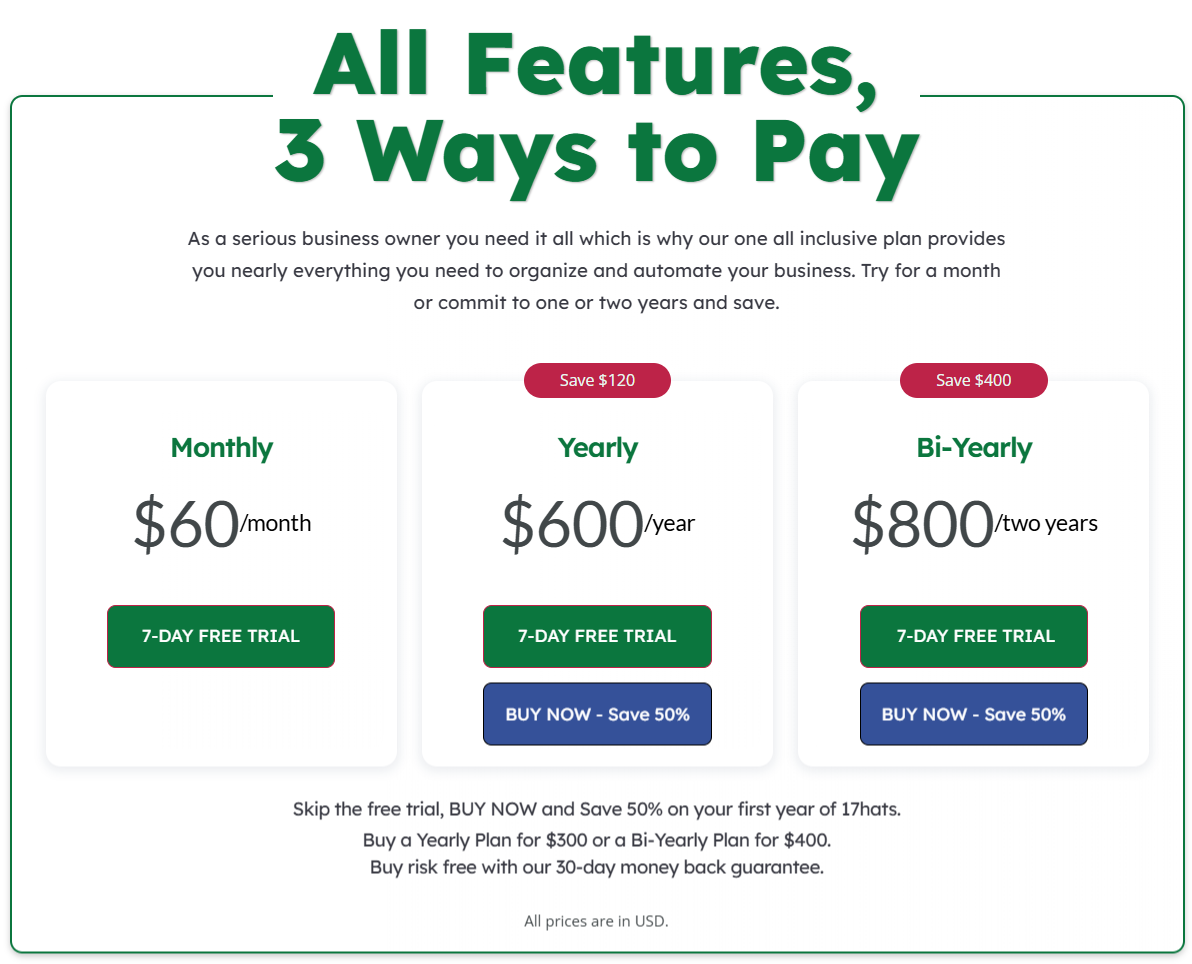
All-Inclusive Plan
- $60 per month (billed monthly)
- $600 (billed yearly)
- $800 (covers two years)
- Unlimited access to nearly every feature 17hats offers, including automation, invoicing, proposals, scheduling, and client management.
Discounts
- You can commit to two years at $800 (save $400). Plus, you can skip the trial and get your first year for $300 or two years for $400.
HoneyBook Pricing Plan
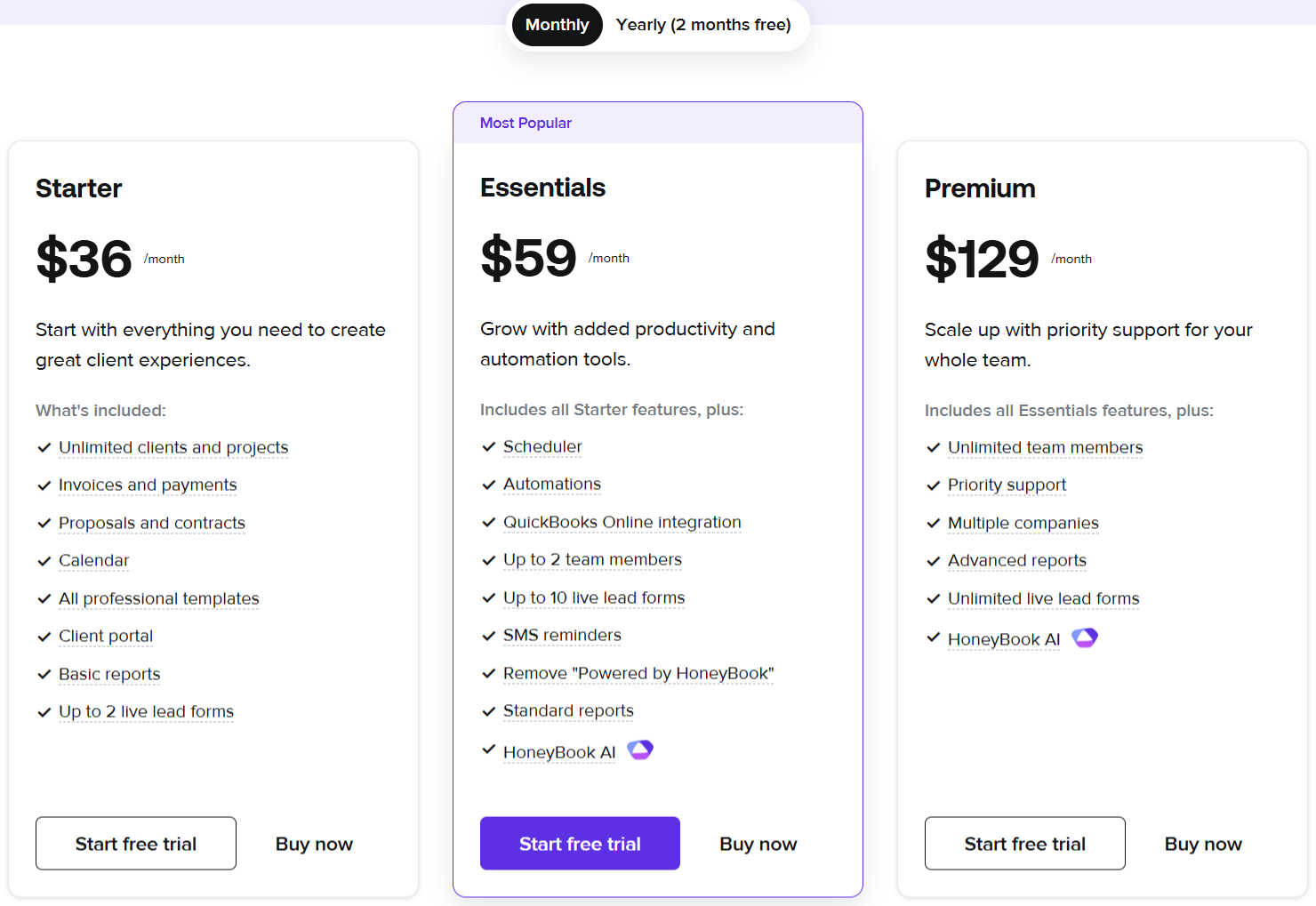
Starter
- $36 per month (billed monthly)
- Yearly: $29 per month (billed yearly)
- Core features such as unlimited clients/projects, invoices, contracts, proposals, calendar, templates, client portal, and basic reporting.
Essentials (Most Popular)
- $59 per month (billed monthly)
- $49 per month (billed yearly)
- Starter features plus automations, scheduling, QuickBooks integration, up to 2 team members, SMS reminders, and HoneyBook AI.
Premium
- $129 per month (billed monthly)
- $109 per month (billed yearly)
- Essential features plus unlimited team members, priority support, multiple company accounts, advanced reports, and unlimited lead forms.
Discounts
- Annual plans give you 2 months free compared to monthly billing. And every plan starts with a 7-day free trial.
Security and Compliance
HoneyBook focuses on secure payments and fraud protection. Meanwhile, 17hats delivers end-to-end data security with strong encryption and trusted third-party integrations.
| Focus Area | 17hats | HoneyBook |
| Data Protection | AES-256 encryption secures stored files | Strong safeguards protect card and bank payments |
| Hosting and Partners | Uses Amazon Web Servicesfor secure operations | In-house fraud monitoring team watches for suspicious activity |
| Payments | Relies on trusted third-party processors | Handles disputes and reduces risk with proactive monitoring |
| Focus | Broad protection of stored business and client data | Payment safety and client trust are the main priorities |
17hats takes a wider approach to protecting your data. Everything you store is locked down with AES-256 encryption. Your connection is also secured with TLS protocols, so communication between you and the platform stays private.
On top of that, 17hats works with trusted partners like Amazon Web Services for hosting, Stripe and PayPal for payment processing, and Twilio for notifications.
HoneyBook makes payment security a priority. When your clients pay by card or bank transfer, their information is protected with strong safeguards. Behind the scenes, a fraud-monitoring team keeps watch, ready to step in if something looks off.
That means you can accept payments with confidence, knowing disputes and risks are handled with care.
17hats vs Honeybook Reddit Overview
17hats appeals to those who want structure and proven dependability. In contrast, HoneyBook excels for users who value design polish and client-facing simplicity.
Photographers on Reddit often weigh 17hats against HoneyBook when searching for a “perfect client portal.” Both tools offer strong workflows, but the community highlights different strengths.
17hats
For 17hats, long-term users appreciate its reliability and all-in-one structure. One Redditor, 420catmama, shared: “I’ve been using 17hats since 2015 and I don’t think I’ll ever leave it!”
Another added that while workflows aren’t the deepest yet, new pipeline features could make lead management much stronger. Its biggest appeal seems to be consistency, where users who adopt it early often stick with it.
HoneyBook
HoneyBook, on the other hand, gets praise for its smooth client experience and templates. As Pickle-Rick-C-137 explained: “You pretty much described HoneyBook. At least that is my exact flow in HoneyBook that you outlined above.”
Others mention that its Smart Files and brochures make it easier to present packages beautifully. However, some complain about payment fees or limited flexibility with branding.
17hats vs HoneyBook: Which is the Better Option?
If you’re weighing your options, HoneyBook typically works best for freelancers and solo business owners who want a simple and polished solution.
On the other hand, 17hats is a stronger fit for small teams who need more detailed control over money, bookkeeping, and complicated client projects.
Go with 17hats if you —
- Run a small team managing multiple clients or complex projects
- Need detailed bookkeeping and advanced invoicing
- Value structure and financial reporting in one workspace
- Prefer a single, all-inclusive plan with no feature tiers
- Work internationally and need multi-currency billing
- Rely on workshops, events, or multi-step client engagements
Go with HoneyBook if you —
- Are a freelancer, creative, or solopreneur just starting out
- Want a simple system that sets up quickly
- Care about branding and polished client portals
- Prefer integrated payment processing with lower fees
- Need automation to handle contracts, reminders, and follow-ups
- Value modern templates for proposals, invoices, and questionnaires
Agency Handy: The Best Alternative to 17hats and HoneyBook
Finding the right tool means weighing features side by side. While 17hats focuses on structure and HoneyBook emphasizes client polish, Agency Handy goes further at no extra cost. Here’s a quick snapshot —
| Features | 17hats | HoneyBook | Agency Handy |
| Pricing (Starter) | $60 per month | $36 per month | $19 per month |
| Lead Management | ✅ | ✅ | ✅ |
| Service Catalog | ❌ | ❌ | ✅ |
| File Feedback and Annotation | ❌ | ❌ | ✅ |
| Intake Forms | ✅ | ✅ | ✅ |
| Payment Options | StripeACHCredit cardsMulti-currency | Credit cardsACHQuickBooks sync | PayPalStripeWiseCryptoManual banking |
| Ticketing System | ❌ | ❌ | ✅ |
| Time Tracking | ❌(for $5 as add-on) | ❌ | ✅ |
| White-Labeling | ❌ | ❌ | ✅ |
| Support | Chat and email | Chat and email | Live chat and email |
At some point, you notice tools like 17hats and HoneyBook make you pay more to unlock features you actually need. Plans feel rigid, and upgrades come too fast. With Agency Handy, everything is open from the start.
- Ticketing: A built-in ticketing system keeps client requests organized. Without external helpdesk tools, your team can track issues, respond faster, and maintain a professional workflow directly inside the platform.
- Transparent Pricing: Unlike 17hats’ single-plan structure or HoneyBook’s gated features, Agency Handy keeps pricing straightforward. You know exactly what you’re paying for, and there are no surprises as your agency scales.
- Time Tracking: Every task can be logged with precision. With timesheets and work logs built in, you gain insights into productivity and expenses to make billing and client reporting easier.
- Dashboard: The dashboard gives you a clean snapshot of invoices, tasks, tickets, and orders. It’s designed to cut noise, keeping focus on deadlines and client deliverables without unnecessary clutter.
- Task Management: Projects stay on track with simple yet powerful task boards. Paired with automation and white-label branding, the system feels like it was built to fit your agency from day one.
Conclusion
Choosing between 17hats vs HoneyBook really comes down to what matters most to you.
17hats keeps things structured with solid bookkeeping and simple project organization. HoneyBook puts more focus to give you branded proposals, stronger automations, and a smooth client-facing experience.
There’s also a third path. Agency Handy blends structure with client polish. You get white-label branding, a built-in ticket system, time tracking, and invoicing that works out of the box. Just clear pricing and a platform that helps you deliver faster, smarter, and more professionally.
FAQs
How do HoneyBook and 17hats differ in pricing?
HoneyBook offers tiered plans from $29 to $109 per month with features scaling by level. Meanwhile, 17hats uses one all-inclusive plan at $60 monthly, with steep discounts for yearly or bi-yearly commitments.
How does Agency Handy stand out from other client management software?
Agency Handy stands out with built-in white-label branding, ticketing, time tracking, and smart invoicing. Its flexible dashboard, custom domains, and clear pricing give agencies a unified, client-ready platform.
What are the advantages of using 17hats for business management?
The advantages of using 17hats include strong tools for lead generation, client relations, and time management. It bundles invoicing, contracts, and workflows in one system to make it ideal for solopreneurs managing multiple clients or projects.







