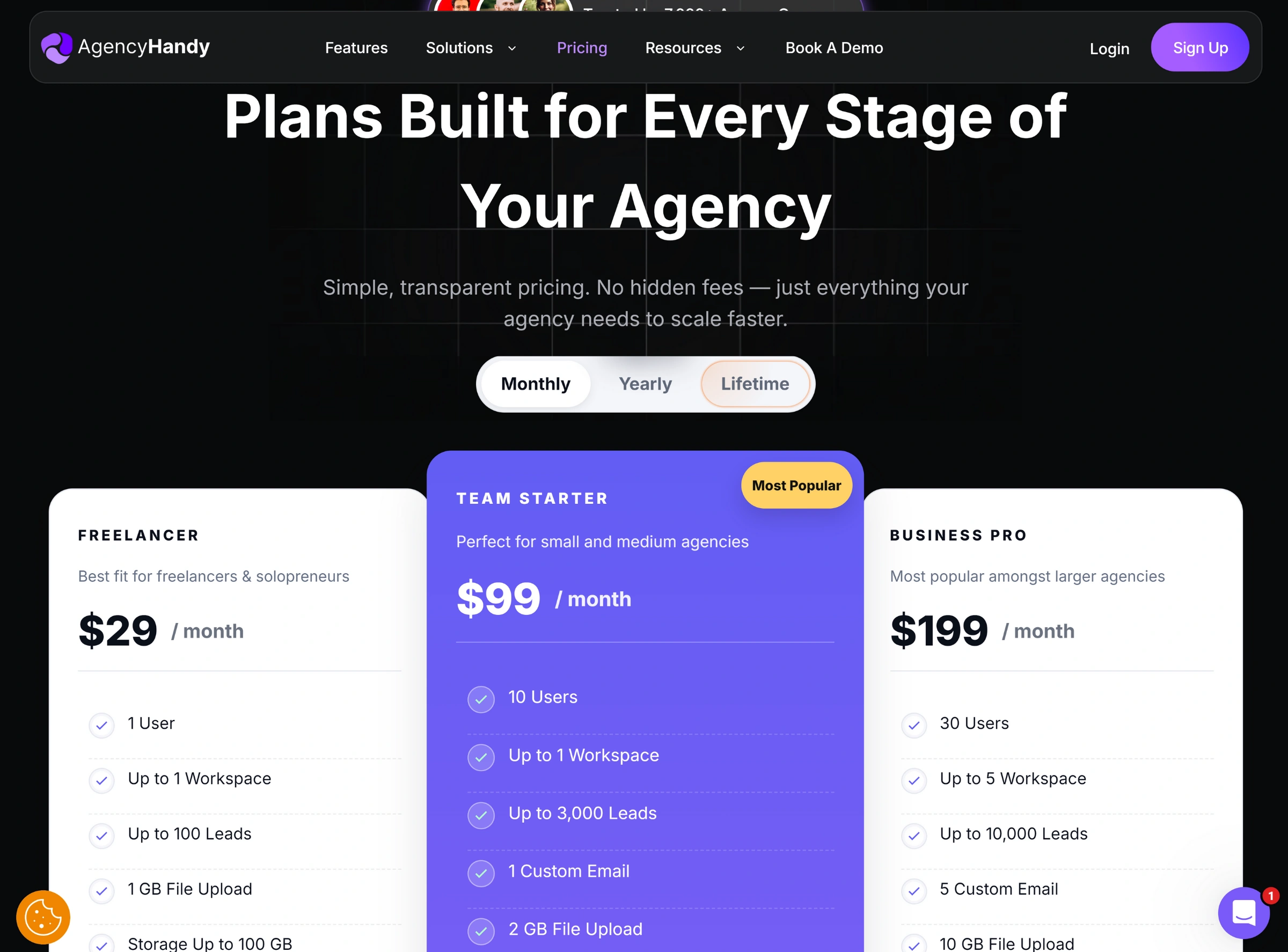Agency Handy vs FuseBase
A Complete, Client-Centric Growth Solution for Modern Agencies
Avoid designing everything from scratch with FuseBase. While templates exist, they still need adjustments and, obviously, your TIME. Let Agency Handy set you up in 5 minutes, including workspace, services listing, contact and orders forms, and invoices, and get you started selling services immediately. And there are no hidden fees!


Agency Handy VS. FuseBase
Feature-by-Feature Comparison
Features
Agency Handy
FuseBase
Client Portal
Multi Package Service Catalog
Add-ons and Upsells
Order Forms
Onboarding Forms
Client Invitation
Unlimited Clients
Client Approval/ Feedback
Ticketing System
Custom Branding
Email Customization
Proposals
Task Management & Automation
Multiple Workspaces
Unlimited Attachment size
Roles & Permission
Team & Client collaboration
Automated Invoicing
White Labeling under all Plans
AI Assistant
Free Trials
Public Roadmap
What Our Clients Say!

Why Should You Choose Agency Handy Over FuseBase?

List Your Services in A Catalog with Up to Three Packages
FuseBase lacks a service catalog, but Agency Handy lets you offer tailored service packages to meet every client’s needs.
Showcase your services in a customizable catalog that you can easily share on social media or embed on your website. Offer up to three packages per service, each with its own pricing and unique offerings. You can even set up a trial period, letting clients experience your services before purchasing.
Grow Your Team and Collaborate Freely Without Extra Costs
FuseBase charges extra after 3 users, but Agency Handy includes up to 30 members with no extra fees.
Agency Handy lets you add team members effortlessly and manage them without hidden fees. Assign tasks, track progress, and collaborate smoothly—without worrying about extra charges per user. Whereas, FuseBase charges extra for adding more than 3 users to any plan, and those costs can add up quickly.


Unlimited Client Access for All Plans, Starting at Just $49 with Agency Handy.
FuseBase restricts client access to only 2 and 15 clients on its Essentials and Plus plans.
With Agency Handy, you get unlimited clients right from the $49 plan. In contrast, FuseBase requires upgrading to the $148/month Ultimate plan to manage up to 100,000 clients. Agency Handy gives you the freedom to grow your client base without extra costs, making it a more budget-friendly choice for managing increasing clients.
Streamline Automated Invoicing with Flexible Payment Options
Agency Handy simplifies invoicing with direct integration for smoother transactions, but Fusebase needs third-party integrations.
FuseBase only supports Stripe via Zapier, adding complexity for larger or recurring payments. In contrast, Agency Handy offers easy invoicing with PayPal, Wise, Stripe, and manual banking. Plus, it sends automated invoices when clients order directly from the service catalog, effortlessly handling one-time, subscription, and split payments.

Explore More Features of Agency Handy
Scalable Software Built for Agencies, By Agencies
Stop settling for mediocre software. Upgrade to Agency Handy and see your agency reach its full potential.
Modular Design
Every agency has unique workflows. Our modular design allows you to build the perfect platform for your specific needs, streamlining processes and boosting efficiency.
100% White Label
Agency Handy lets you remove all traces of our branding, allowing you to showcase your agency and present a professional, branded experience that fortifies your image.
Support & Feedback
We prioritize ongoing real-world agency-driven development. Share your feedback with our channels and community. Get quick support from our expert team for a seamless experience.
Pricing
Agency Handy
Pricing starts at
- Users Included (Starter Plan) Up to 3
- Storage Upto 20 TB
- Custom Domain for Client Portal
- Custom Intake Forms
- Kanban Board for Task Visualization
- Multi-Package Service Catalog
- Direct Orders from Catalog
- Integrated Ticketing System
- Remove ‘Powered By’
- Multi-Language Support
FuseBase
Monthly Billing
- Users Included (Starter Plan) Up to 3
- Storage Upto 100 GB
- Custom Domain for Client Portal
- Custom Intake Forms
- Kanban Board for Task Visualization
- Multi-Package Service Catalog
- Direct Orders from Catalog
- Integrated Ticketing System
- Remove ‘Powered By’
- Multi-Language Support
Frequently asked questions
Yes, we don’t nickel and dime you for every little feature. Here are more answers:
Can I offer different service packages on both platforms?
With Agency Handy, you can easily create and manage multiple service packages, giving you full control over how you sell and deliver services. FuseBase lacks this feature, requiring you to build service catalogs from scratch using blank pages, which can be time-consuming.
Does Agency Handy offer better client support tools compared to Fusebase?
Yes, Agency Handy offers better client support tools. It has a fully integrated ticketing system that allows both you and your clients to create tickets, making issue tracking and communication easy. This setup ensures smoother support and helps resolve problems quickly and efficiently.
How are user permissions managed in Agency Handy?
Agency Handy includes role-based access controls that allow super admins to assign permissions to specific admins, PMs, and assignees. This ensures that only authorized personnel get access to sensitive data, enabling you to create secure and separate workspaces within the platform.
Agency Handy or FuseBase: Which Platform is Right for Your Business?
Both platforms offer great features, but the best choice comes down to what’s most important for your business.
- If you’re looking for a complete client journey that handles everything from service listings to onboarding clients and receiving payments, Agency Handy is the right choice.
- On the other hand, If you need a flexible project management platform that lets you customize your workflow with SuperDocs, FuseBase can be the better fit.
Which platform aligns with your business growth goals? Let’s explore the specifics to help you make the right decision!
Agency Handy vs FuseBase: A Detailed Comparison
Let’s dive into a detailed comparison of these two tools across several key areas. This guide will help you determine which platform might be the best fit for your agency’s specific needs.
Target Users
Agency Handy is designed for digital agencies of any size that need a simple and easy client management system. On the other hand, FuseBase has AI capabilities for data-driven agencies with a focus on team and client collaboration. Its user-based pricing makes it a super expensive solution for larger teams.
Focus Area | Agency Handy | FuseBase |
Best Suited For | Digital agencies of any size | Small teams needing customizable workflows |
Core Strength | Advanced client and order management | Client management and customizable workflows |
Key Features |
|
|
Agency Handy is created to be a suitable and go-to choice for digital agencies like creative agencies, SEO companies, ads agencies, etc.
Its intuitive dashboard offers a quick view of key metrics like revenue, clients, and orders, while the clean design and easy navigation simplify service, client, and workflow management.
With the ability to add up to 30 users without extra fees, it’s ideal for businesses looking to scale while keeping costs under control. The user experience is intuitive, making it easy for teams of any size to manage workflows efficiently.
On the other hand, FuseBase is designed for professional services, agencies, and consultants, offering easy-to-use tools for project management, CRM integration, and client collaboration.
Its workspace dashboard streamlines task management, while the client portal provides updates and invoices, keeping client and team workflows separate.
However, as your team grows, FuseBase introduces additional costs per user, which can quickly add up. It’s a great option for smaller teams or individual consultants but might not be the most budget-friendly solution for those planning to expand.
Client Acquisition
Agency Handy makes it easier to attract clients by providing a centralized service catalog with a multi-packaging feature that you can share. FuseBase, on the other hand, doesn’t come with a built-in service catalog. You can still create one using blank pages, but setting it up might take longer.
Focus Area | Agency Handy | FuseBase |
Service Catalog | Available | Not available |
Service listing | Available | Not available |
Multi Package Service Catalog | Available up to 3 packages in each service | Not available |
Coupon Management | Set up coupon codes with granular control of accessibility | Not Available |
Website Embedding | Integrates catalog into the website | Available |
Client Reviews | Collect reviews and feedback for each service | Collect feedback through forms and surveys |
Agency Handy provides various features designed to help you acquire new clients, which FuseBase lacks.
Agency Handy allows you to list an unlimited number of services in its customizable service catalog, whether it’s one-time services or subscriptions. You can include up to 3 packages in each service with descriptions, deliverables, and adjustable pricing.
You have full control over how pricing is displayed, whether to show it, hide it, or display a range. It gives you the unique advantage to customize your offerings for specific audiences.
Moreover, you can set a trial period for each service so that clients can source trust and go for a long-term collaboration. With coupon management features, you can run various promotion campaigns or even targetting individual customers. The platform gives you full control over who can redeem the coupons and when.
Once you’ve completed listing your services, you can embed it on your website or share it on your social media. Convert readers or visitors into direct customers!
Clients can self-checkout and even leave reviews afterward, helping build credibility for future clients. Plus, you’ll automatically get an invoice, so you never miss an order.
On the other hand, FuseBase doesn’t offer a service catalog for client acquisition, focusing more on project management. They more or less have a blank page where you can edit or customize things as you like, but it’s more time-consuming (only if you have that luxury!).
And while you can create a custom catalog using blank pages, it may not look as polished or professional.
Client Onboarding
Agency Handy provides an efficient client onboarding experience with customizable intake and order forms, making the process seamless. In contrast, FuseBase helps client onboarding by offering customizable forms, checklists, and surveys.
Focus Area | Agency Handy | FuseBase |
Intake Forms | Customizable intake forms with file uploads | Customizable forms, checklists, and surveys |
Order Forms | Customizable fields, add-ons, and upsells | Not available |
Proposals with e-signatures | Available | Available |
With Agency Handy, managing client onboarding is simple and personalized from start to finish.
You can collect all the important client details upfront with customizable intake forms, using multiple-choice questions, paragraphs, or file uploads. You can also decide whether to gather this information before or after payment, whichever suits your process best.
Next up, order forms let you gather everything you need to get started on a project. You can add fields for task descriptions, deadlines, and file uploads.
The best part? You can include your terms and conditions, ask for an e-signature, and even offer add-ons and upsells through order forms. It’s a smooth way to handle everything and boost revenue without missing a beat.
When it comes to proposals, Agency Handy lets you include specific details for each client, and adding e-signatures makes it easy to finalize agreements.
FuseBase does not offer order forms. However, it provides customizable client onboarding forms, checklists, and surveys either from scratch or with pre-made templates. This allows you to create a smooth, personalized experience for each client from the start.
It also supports proposals with e-signatures, enabling clients to review and sign agreements within the platform.
Order and Task Management
Agency Handy makes managing orders, tasks, and client feedback smooth and hassle-free, keeping projects on track and communication clear. Whereas, Fusebase offers highly customizable workflows with advanced metrics, suited to agencies needing detailed tracking.
Features | Agency Handy | FuseBase |
Automatic Order Creation | Available | Not available |
Task management | Available | Available |
Client review/ feedback | Available | Available |
Default Task | Preset tasks in service | No such feature |
Task Visualization | Available | Available |
File Management | Dedicated file library for better access | File manager available |
File Feedback | file annotations and version history | file annotations and version history |
File Uploads by Clients | Available | Available |
With Agency Handy, managing orders and tasks is simple. As soon as a service is purchased, an order is automatically created. If default tasks are set, they’re created instantly, letting you start right away. If not, you can manually create tasks to stay organized.
You can also manage tasks easily by assigning them to specific admins, PMs, and assignees, setting deadlines, and prioritizing tasks.
Both tools offer task visualization, such as:
- The Kanban board provides a clear visual overview, letting you track every task’s progress at a glance. This makes it easier to keep everything on schedule and quickly address any delays or issues.
- The Task list includes task details like progress, assignee, status, priority, etc.
In Agency Handy, clients can request tasks, which you can approve before work begins. Once a task is under review, clients provide feedback and approve it directly within the system, eliminating back-and-forth emails.
Additionally, the platform supports file annotations, allowing precise feedback on images, PDFs, and videos. Version control ensures all file revisions are tracked, maintaining an organized workflow.
File management is just as straightforward for Agency Handy. Both your team and clients can upload documents, keeping everything neatly organized in folders. This way, you’ll always have the right files at hand, without searching through emails or scattered documents.
In FuseBase, you can create task lists and add tasks quickly by entering titles. However, tasks can be assigned to up to three members only.
Besides team members, clients can also edit and make changes to tasks in the client portal. They can also add, edit, or delete comments.
FuseBase offers useful task management tools like file storage, client collaboration, and time tracking. Files are stored with details like owner and creation date. Clients can edit pages in the portal with permission, and you can track estimated and actual time through the Kanban board.
Unlike Agency Handy, FuseBase lacks automatic order creation and focuses more on task management and client collaboration.
Team Management
Agency Handy offers a structured team management system with four roles: Super-Admin, Admin, Manager, and Assignee, each with specific permissions. FuseBase offers customizable permission for each workspace and supports communication through direct messages and channels.
Feature | Agency Handy | FuseBase |
User Roles & Permissions | 4 user roles (Super-Admin, Admin, Manager, Assignee) | Multiple roles (Owner, Manager, Member, Guest) with customizable permissions per workspace. |
Client Access Permissions | Available | Available |
Team Invitations | Available | Available |
Agency Handy provides a structured team management system with four distinct roles: Super-Admin, Admin, Manager, and Assignee.
The Assignee role has limited access, primarily to task updates and the employee directory, without client data visibility. Admins and Managers share similar permissions.
However, Admins can modify team roles, while the Super-Admin exclusively manages client and workspace additions or removals, enhancing data security.
The Team tab allows viewing members, filtering by role, and easy role changes or deletions via a drop-down menu. Inviting new members is streamlined by entering their email and assigning a role.
FuseBase offers a flexible team management system with customizable workspaces. This allows you to create environments befitting your company’s branding and team functions. Team members can be added based on their roles, facilitating organized collaboration.
The platform supports communication within workspaces through chats, direct messages, and public or private channels.
Client Management
When it comes to client management, both platforms have a lot of common functionalities. Both platforms offer client portals, lead capture and pipeline management, and client communication. However, Agency Handy offers more support with ticketing features, while FuseBase lets you handle meeting scheduling.
Features | Agency Handy | FuseBase |
Client Portal | Available | Available |
CRM | Lead management & tracking | Lead capture & tracking |
Client Profiles | Available | Available |
Communication | In-built messaging and email | In-built messaging |
Ticketing System | Built-in ticketing system | Not available |
Agency Handy’s CRM is tailored for agencies, offering robust lead and client management functionalities. The CRM interface is divided into two main sections: Leads and Clients.
In the Leads section, you can monitor prospects as they progress through various stages, such as New, Contacted, Qualified, and Working. The system allows you to track the source and value of each lead and assign them to specific agents.
When a lead is ready to become a client, the transition is seamless, requiring just a few clicks. The platform creates a comprehensive client profile that includes essential details like contact information, company name & address, invoices, orders, and support tickets.
Additionally, it has built-in messaging and email features, so you can easily stay connected without needing separate tools. Whether it’s a quick question or sharing updates, everything happens directly within the client portal. You can also communicate with clients through the tasks section.
The built-in ticketing system helps you stay on top of any issues. You and your clients can create tickets and set priorities, making sure nothing slips through the cracks.
FuseBase client portal makes it simple to manage content, collaborate with clients, and organize projects. There are multiple portal options. This allows you to customize the portals separately according to your client’s needs to give you more control.
Its multi-channel feature lets you interact with team members and clients separately or in groups. Moreover, you can schedule meetings through the platform.
FuseBase focuses on collaborative tools and project management, with features like customizable pages and scheduling to help teams stay organized. However, unlike Agency Handy, it lacks a built-in ticketing system, making client support less seamless and more challenging to manage efficiently.
Integrations and Scalability
Agency Handy stands out with its powerful webhook integration, handling up to 30,000 events along with integrated payment getaways. FuseBase, on the other hand, supports a broad array of integrations, including CRM platforms, project management, sales and marketing, etc.
Features | FuseBase | Agency Handy |
Third-party integrations | 2000+ integrations | Webhooks (up to 30,000 events) |
Payment Integrations |
|
|
Multi-workspace | Available | Available |
Agency Handy offers Webhooks that simplify automation (up to 30,000 events). They let you connect to other apps. So, when something happens— like updating project details, syncing data, or sending notifications—it can automatically trigger actions in those apps.
Furthermore, it supports key payment gateway integrations like Stripe, PayPal, and Wise. This makes billing and payment processing simple and hassle-free without needing extra tools.
Both Agency Handy and FuseBase offer multiple workspaces. You can set up separate workspaces for different departments of your company or for other concerns. This is great if you handle multiple teams, keeping everything organized and preventing one workspace from getting too cluttered.
FuseBase offers over 2000 integrations, including tools like Slack, Trello, ClickUp, Microsoft Outlook, etc. This is great for teams that need to connect multiple platforms for task management and communication.
However, unlike Agency Handy, FuseBase doesn’t have direct payment gateways. Payments in FuseBase rely on Stripe via Zapier, which can add extra steps.
Agency Handy, on the other hand, keeps things simple with direct payment processing, focusing on the tools you use the most to stay organized and efficient.
Billing and Invoicing
Agency Handy offers a simpler, more flexible invoicing solution with recurring and split payments, perfect for agencies with diverse billing needs. In contrast, FuseBase’s invoicing requires more setup, has basic templates, and relies on Stripe via Zapier, limiting its payment options.
Features | Agency Handy | FuseBase |
Subscriptions | Available | Not available |
Customized Invoices | Available | Available |
Time Tracking | Available | Available |
Payment Gateways | Stripe, PayPal, Wise, and manual banking | Stripe (via Zapier) |
Multi-currency support | Available | Available |
Agency Handy provides everything you need upfront, with no hidden costs.
When a customer purchases any services, one-time or subscription-based, invoices are created automatically, saving you time.
Whether you need simple one-time invoices or detailed recurring bills, Agency Handy makes managing payments efficient. You can customize the invoice as you want by adding discounts, VATs, or taxes.
The platform also lets you schedule automated payment reminder messages to clients. It’s fully customizable, but these are the default settings.
- For regular invoice: After 3 days and 7 days after due date
- For subscriptions: Before 3 days and 1 day before due date
It lets you create multiple invoices for split payments, offering your clients more flexibility in payment options. You can also generate personalized quotes and send them directly to clients, speeding up the process of closing deals.
Both platforms offer time tracking features that can be integrated to invoices for accurate client billing.
FuseBase lets you customize invoices, but the available templates aren’t very professional and resemble Notion’s basic invoicing templates.
It doesn’t offer direct payment getaways. Payments are handled through Stripe via Zapier, and it doesn’t support subscriptions, making it less convenient for agencies needing more advanced payment features.
FuseBase offers multi-currency support but with limited options. In contrast, Agency Handy supports over 100 currencies, making it ideal for agencies working with international clients who need more flexibility.
Customization and Branding
Agency Handy prioritizes ease of customization with full white labeling, custom domains, and email branding, enhancing client-facing interactions. Fusebase lets you customize your visual branding, but there are a few limitations to what you can do.
Focus Area | Agency Handy | FuseBase |
Branding | Logo, favicon, custom domains, email, and sign-in portal | Logo, favicon, custom CNAME, custom HTML, CSS, and sign-in portal |
Email Customization | Fully customizable, white-labeled emails | Customizable emails |
White Labeling | Available on all plans | Available on Ultimate Plan only |
Multi-Language | Multi-language support | Not available |
Remove ‘Powered by’ | Available on all plans | Only on the Ultimate plan |
With full white labeling, Agency Handy gives you complete control over every client-facing detail, from the login page to the entire portal interface. You can customize your workspace with logos, colors, and a branded sign-in portal.
With Fusebase, you can customize your portal with your logo, favicon, and even tweak the design using custom HTML and CSS. It also lets you set up a custom domain (CNAME) to make the portal feel more like your own brand.
Agency Handy also makes email customization simple, offering dynamic templates that allow you to personalize your messages while keeping your brand consistent. All you need is to have a custom domain to complete the email setup.
FuseBase does offer email customization, but you have to create a trigger to customize the email, which can be a hassle.
A standout feature of Agency Handy is its multi-language support, with up to 14 languages available, ensuring international clients a seamless experience in their preferred language.
One great feature of Agency Handy is that it includes white labeling in all its plans, boosting your brand visibility, and it starts at just $49. In comparison, Fusebase offers white labeling too, but you’ll need to shell out $148 to access it.
Pricing and Plans
Both Agency Handy and Fusebase have various pricing plans designed to fit different business needs. Let’s dive into what each plan offers.
Plans | Agency Handy | FuseBase |
Free Trial | Access to all the features | Access to specific features |
Starter plan (annually) | $49/month (Up to 3 users) | $38/month (3 Team Members) |
Mid-tier | $99/month (Up to 10 users) | $98/ month (3 Team Members) |
Premium plan | $149/month (Up to 30 users) | $198/ month (3 Team Members) |
Custom Pricing | Available | Not Available |
Agency Handy Pricing
Agency Handy provides flexible pricing options tailored to support agencies of all sizes. Whether you’re a small team or a growing agency, their plans adjust to fit your evolving needs.
- Solopreneur:
- $69/month (billed monthly) or $49/month (billed annually)
- Up to 3 users
- Features include unlimited clients and orders, project management tools, service customization, client onboarding, white labeling, and basic workflow management.
- Teams:
- $149/month (billed monthly) or $99/month (billed annually)
- For up to 10 users
- Includes all features from the Solopreneur plan, plus team collaboration tools, advanced task management, and enhanced client communication features.
- Pro:
- $199/month (billed monthly) or $149/month (billed annually)
- For up to 30 users
- Includes everything from the Teams plan, along with priority support, advanced reporting, and additional customization options for larger teams.
FuseBase Pricing
Fusebase offers flexible pricing plans designed for agencies, consultants, and professional service businesses.
- Essentials
- $48/per month (billed monthly) or $38 /per month (billed annually)
- It includes 2 Client Accounts, 2 Client Portals, 3 Team Members, 99 Generative AI requests, and 99 Automation runs
- Plus
- $123/per month (billed monthly) or $98/per month (billed annually)
- It includes 15 Client Accounts, 5 Client Portals, 3 Team Members, 300 Generative AI requests, and 300 Automation runs
- Ultimate
- $248/per month (billed monthly) or $198/per month (billed annually)
- White label
- It includes 10000 Client Accounts, 15 Client Portals, 3 Team Members, 10000 Generative AI requests, and 10,000 Automation runs.
Free Trial Plan:
It includes 1 Client Portal, 1 Workspace (real-time editing and file sharing for up to 20 team members), AI Test Drive (20 prompts), and Workflow Automation ( 20 free runs).
Note: There are additional costs for personalizing client experiences and workflows. These added costs can quickly add up, making it more expensive as you need more features. Such as
- $10/month for 1000 automation runs,
- $20/month for a separate client portal
- $10/month for 20 hours Transcribing
- $10/month for unlimited requests on Generative AI
Storage
Agency Handy offers ample storage options, ideal for creative agencies managing large media files. Fusebase focuses more on handling structured data, though its base storage limits may not meet the needs of media-heavy operations.
Agency Handy’s Storage:
Plan | Storage | Use case |
Solopreneur | 1 TB | Best for freelancers or small agencies with big file needs |
Team | 5 TB | Ideal for growing agencies with multiple members |
Pro | 20 TB | Suited for large teams managing multimedia projects |
FuseBase’s Storage:
Plan | Storage | Use case |
Essentials | 10 Gb | Ideal for individuals or small businesses needing basic storage for documents and essential files. |
Plus | 100 Gb | Suitable for medium-sized teams or businesses managing larger digital assets like images and project files. |
Ultimate | 500 Gb | Best suited for content creators, media companies, or data-driven businesses requiring extensive storage for high-volume files. |
Agency Handy Vs. FuseBase: Which One to Choose?
Now that you have a clear understanding of each tool’s unique features and benefits, it’s time to consider the essential question: Which tool is the best fit for your agency?
Don’t worry! In this section, we’ll guide you through making the right choice.
Agency Handy is your pick if:
- You need a straightforward, all-in-one tool for managing clients, tasks, and payments.
- A clear, well-organized service catalog and website integration to present your offerings effectively are essential for your business.
- Your agency focuses on creative work and requires flexible storage for large files.
- You’re looking for a cost-effective, user-friendly solution for growing your agency.
- Customization options are a priority, including email branding, multi-language support, and flexible pricing plans.
FuseBase is your pick if:
- You need a separate portal to handle your clients.
- Your agency needs powerful data handling, automation, and workflow customization.
- Powerful integrations with business intelligence platforms, CRMs, and sales are essential to your needs.
- You run different event management agencies.
- You’re only looking for basic branding customization options and focus on task automation to keep everything aligned.
Wrapping Up
You need to make the right choice for your agency’s unique needs and growth potential.
Agency Handy is better suited for digital and creative agencies that need a high level of customization, multi-workspace functionality, and detailed control over client management.
On the other hand, Fusebase is perfect for consultants, coaches, and sales teams that need a customizable platform with strong collaboration features.