“I just purchased your service and made a payment. Approve it, please.”
When you manually onboard clients like this, your team has to go through a lot of admin work. A client onboarding software can automate mundane tasks such as service purchase, checkout/payment, filling out intake forms, and creating projects without needing any help from the admin’s end.
Different tools streamline this process differently, as per their target audience. That’s why we have used the following 10 tools that automate client onboarding for small businesses to large, productized service-based ones.
Quick List of Top Client Onboarding Software
- Agency Handy: Automate client onboarding through a service catalog with an order form, invoice, payment, intake form, and task.
- Dock.us: Uses a shared, no-login link to guide new clients through onboarding steps.
- Moxo: Automates complex onboarding with workflows for e-signatures and welcome meetings.
- Planhat: Guides clients with custom, sequential workflows and automated email reminders.
- Ahsuite: Uses simple intake forms with embedded videos for a basic, guided welcome.
- Churnzero: Tracks client progress through guided onboarding journeys to ensure completion.
- ManyRequests: Sends trigger-based welcome messages and custom intake forms to new clients.
- OnRamp: Creates guided onboarding plans from your CRM data with live messaging support.
- Arrows: Turns HubSpot data into a shared, step-by-step plan for onboarding clients.
- Service Provider Pro: Uses onboarding forms with required client tasks to ensure project readiness.
Comparison Table of Best Client Onboarding Software
Depending on the onboarding process your business requires, from this list you will find the most effective client onboarding software that meets your budget and additional features.
| Software | Ideal User | Core Automation | Standout Feature | Pricing Starts From |
| Agency Handy | Small to large agencies | Service-Payments-TOrders | Multipackage service catalog | $19/month |
| Dock.us | Large agencies | Onboarding “Phases” | No client login | $350/month |
| Moxo | Enterprise | Complex workflows | Built-in eSign | Custom |
| Planhat | Large business | Sequential workflows | Auto email updates | Custom |
| Ahsuite | Freelancers, Solos | Simple templates | One-click login | $8/month |
| Churnzero | Customer success teams | AI-driven playbooks | Real-time alerts | Custom |
| ManyRequests | Creative agencies | Trigger-based rules | Annotation tools | $29/month |
| OnRamp | CRM users | Guided playbooks | Live chat help | Custom |
| Arrows | HubSpot users | HubSpot triggers | Tracks client progress | $500/month |
| Service Provider Pro | Mid to large agencies | Onboarding tasks | Required client tasks | $129/month |
10 Best Client Onboarding Software for Freelancers and Agencies
To shortlist, we’ve considered onboarding workflow, automation, form customization, and payment procedures in each tool. Let’s check out which one can fit your needs.
1. Agency Handy
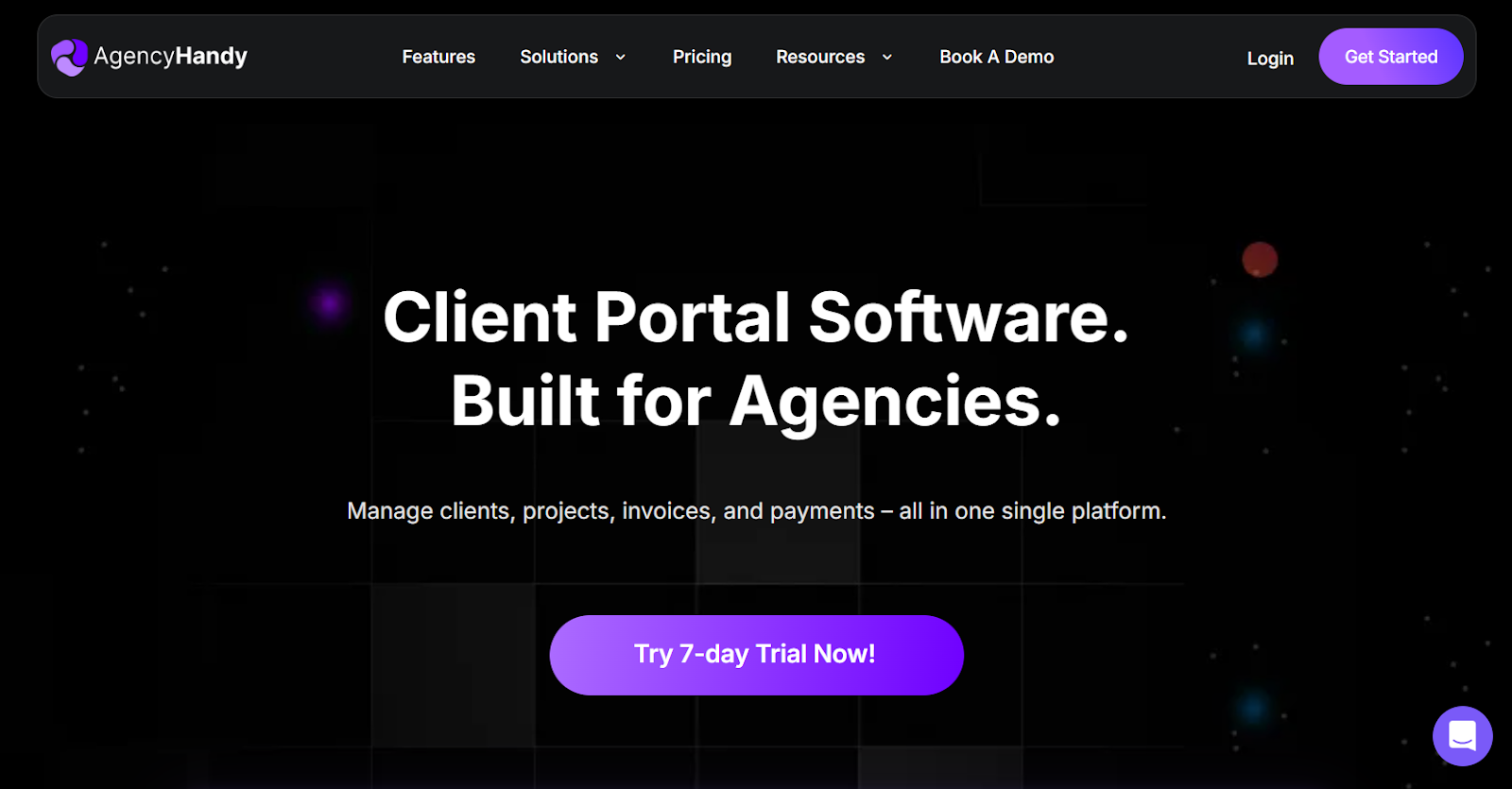
One of the most common reasons why users find Agency Handy extremely useful is the automated client onboarding process. All you need is to set up the initials for specific services and clients, and the rest of the processes will be taken care of.
For instance, you can use a customized client onboarding checklist to ensure a smooth transition from prospect to paying customer. Whether you own a small business or an agency, Agency Handy lets you showcase your services in a catalog view. You can list multiple packages under a service and set separate pricing.
Once a potential client is on your service landing page, they can purchase services with relevant add-ons, and self-checkout to make payment via Stripe or Wise. These processes alone would save you hundreds of hours of manual admin work to onboard clients.
With Agency Handy, you can create custom intake forms as per the project’s requirements. Create multiple forms related to specific services, and send them to clients without redoing. You will have initial requirements from clients to start the project.
Then comes a complete white-label client portal, where clients can see your branded portal, follow up on project progress, and collaborate with you in real time.
Once your team is done with projects, simply drag and drop tasks to the review section on the Kanban board. Clients can give feedback with annotations and remarks.
Agency Handy Features
Being the best client onboarding software for lead management, Agency Handy is extremely useful for business and agency operations. The following are the features you will get from this platform –
Multipackage Service Listing

For all services that your agency provides, you can list them in a catalog view, making it more convenient for potential clients to browse. Under each service, you can add multiple packages with pricing options. You can even group relevant services.
Custom Forms

To streamline your onboarding process, Agency Handy features custom forms with several inputs to best fit your service-selling business. And for each service, you can create customized forms.
You might have small services that can work as add-ons for the main services of a specific field. Agency Handly allows you to upsell these services as add-ons with the order form. Clients will end up purchasing more, bringing more revenue.
Self Checkout and Invoice

After adding services, clients can further proceed to the payment via Stripe, PayPal, Crypto, Wise, and manual banking. No need to move a needle from your end. They will get an invoice for the purchased services.
Project Management

Regardless of your project workloads, Agency Handy project management tools will keep things simple and organized.
As long as a client pays for a service, a task will be automatically created and shown on the Kanban board. You can assign a dedicated team member for the task.
Once you have everything required from clients, simply drag and drop the task to the in-progress box. Both your client and team will know task updates.
There is a progress bar to indicate how much work is done for any particular task—no need to send client messages on project updates.
Conversations
Under each task, there’s a section for messaging. You can send messages exclusively to the team. Also, send messages to both clients and your team.
The team can also send messages to the client and vice versa.
File Feedback and Approval

Once your team is done with a task, simply drag and drop it to the review box. Your client will be notified about this.
If there is any feedback, the client can use annotation tools to pinpoint where changes are needed, leave comments, and make remarks as well. They can share feedback on PDFs, images, videos, and links.
There will be no confusion between the client and team regarding the necessary changes.
Client and Team Collaboration

Depending on which plan you go with, you can add 10 or 30 team members for collaboration. You can set different roles for them and control their access to the platform. Everything is well organized.
Lead Management

Whenever someone fills out your form, that client information is automatically stored in the lead management system. From there, you can organize which leads are potential, who you sent proposals to, and who are qualified to work with.
Subscription Management

Whether you receive on-time or recurring payments from clients, you can control their subscriptions through Agency Handy. You can start, pause, or cancel subscriptions whenever you need. This is especially useful for productized service businesses.
Up to 5 Workspaces

If you own a large business with multiple business wings or brands, you can add up to 5 workspaces with the max plan. Each workspace will have separate settings and customizations you need.
White Labeling

Where other client onboarding platforms charge a premium for white-label branding, Agency Handy offers this feature with the entry-level “Freelancer” plan. From your forms, proposals, invoices, and throughout the client portal, clients will experience a branded environment.
Other worth mentioning features of Agency Handy are as follows –
- Time tracking
- Unlimited clients and orders
- CRM and lead management
- Client grouping
- Custom email and custom domain
- Up to 30 team members
- Storage up to 10 TB
- Slack integration
- Coupon
- VAT & Tax calculation
- API key
- Multi-channel support
Who It’s Best for
- Small to Large Businesses and Agencies that need to streamline their client onboarding process.
- Content Creation agencies that deal with content will find file annotations and version control extremely useful to work with.
- Design and Creative agencies can track task progress, use annotation feedback, and control file versions.
- Video Editing agencies can get up to 20 TB of storage for storing big files.
- Web Development agencies can break projects into tasks and manage them from the Kanban board.
- Consultants can manage their leads through CRM and automate client onboarding steps.
- IT Service Providers can manage support tickets, assign tasks to team members, and track progress.
What Users Say About Agency Handy
G2: 4.9 out of 5
“I really like how Agency Handy keeps everything in one place—it makes managing tasks and tracking team hours super easy. The proposal tool is awesome too. It lays out all the package options in a way that makes sense to clients, and then it automatically creates tasks for my team based on what they select. It honestly saved me so much time.” – Sheena S.
Capaterra: 4.5 out of 5
“Agency Handy is an all-in-one solution that has streamlined our operations, improved client satisfaction, and boosted team productivity. It’s an indispensable tool for any digital agency looking to scale their business efficiently.” – Priyanka P.
Agency Handy Pricing

- $19/month Freelancer Plan for freelancers and solopreneurs
- $99/month Team Starter for small agencies
- $199/month Business Pro for large agencies
2. Dock.us

For mid to large businesses, Dock.us offers comprehensive client onboarding features with customizable onboarding phrases. Their onboarding system is pretty much like a customer self-service resource hub, reducing time from both the client and admin ends.
Dock.us includes onboarding templates, which you can customize for specific purposes. These customized templates can then be copied and reused for clients of the same type.
In the process, you can embed onboarding videos, articles, forms, links, etc., to make onboarding personalized and straightforward.
Your customers don’t require you to log in whatsoever. Just send them the shareable link for their workspace.
Dock.us Key Features
These are the notable features for client onboarding from dock.us. Let’s see how these will help –
Customizable Onboarding Phrases
This automated client onboarding software lets you set a number of onboarding steps for your clients, depending on what services you’re going to provide for them.
During the phases, you can highlight what are the immediate steps clients need to follow, schedule a meeting, and do other things.
With the native form builder, you can customize it to get information from clients to kick off their projects. Clients can upload files if needed for projects.
Activity Feeds
With Dock.us you can actually tell if your clients are checking the onboarding resources or not. You will get consistent updates on this. This feature helps you know how engaged your clients are.
Workspace Integration
If your business is previously linked to HubSpot, Salesforce, and other CRM platforms, you can integrate with Dock.us, and use it as a centralized platform.
No-login Client Access
To work with your business, clients don’t have to log in. All you need is to send them shareable links to where you maintain their projects. Dock.us will onboard them from the link, taking them through your onboarding phases.
Other worth mentioning features from Dock.us are –
- White-labeled client workspace
- Sales room templates
- Pricing proposals
- Kanban board for projects
- Survey forms
- Slack and CRM integration
- API access and documentation
Pros
- Clients don’t need to log in
- Onboarding plans can be reused
- Project update tracking
- Connects tothe sales process
- Shows real-time engagement of clients
Cons
- Limited client portal access for clients
What Users Say About Dock.us
G2: 4.9 out of 5
Capaterra: 5 out of 5
Dock.us Pricing

- Standard: $350
- Premium: $750
- Enterprise: Custom
3. Moxo

With a client-centric and automation-driven, Moxo streamlines client onboarding process offering much space for customization for specific needs. Clients can make video meetings, make annotations, which indicates Moxo addresses this communication part well.
To make initial impressions good, Moxo can send a personalized welcoming email to schedule a meeting. You get to know everything from clients before taking further steps.
You can send a customized intake form to clients to fill up with all necessary information and files you need to start their projects.
The next is to sign a contract. With Moxo, you can build a contract form specified for the client and projects you’re about to deal with.
Features of Moxo for Client Onboarding
Here’re the features you can expect from Moxo for client onboarding –
Client Onboarding Workflow Automation
Even though figuring out Moxo’s automation might take a while, once you get it, you can save a significant amount of time.
Once an order is finalized, you can set workflow to acknowledge the order details, and notify the client to add an e-signature.
Client Portal
Moxo client portal onboards clients where they can upload files, communicate regarding any project or request help.
Task Creation
When tasks are created against invoices, you can set deadlines, add checklists, and let the client see project updates.
For any communication, the client can message the assigned team for his tasks directly from the client portal.
Other notable features that Moxo comes with –
- Custom workflows for complex operations
- Custom domain and custom email
- Live chat
- Client portal with a dashboard
- eSignatures
- Meeting scheduler
- File sharing with annotations
Pros
- Automated workflow for onboarding tasks
- Clients can track project status
- Workflow can be customized for complex onboarding
- Messaging between clients and team
Cons
- Feels overwhelmed for non-technical clients
What Users Say About Moxo
G2: 4.5 out of 5
Capaterra: 4.1 out of 5
Moxo Pricing
Custom quotation.
4. Planhat

Planhat comes with workflow based client onboarding. You can customize steps as per your clients’ needs. All onboarding steps and progress will be sent to the client’s email as well to make sure he doesn’t miss anything important.
Planhat has 2 primary workflow types for onboarding: projects and sequences. The project is more suited for company onboarding and team set-up. Whereas, sequence based workflow is suitable for individual client onboarding.
Steps within the workflow can be customized for a specific user’s end. They also include a playbook explaining key things to know for clients before setting up their client portals.
Planhat Features for Client Onboarding
Below are the topmost features you will get from Planhat to onboard clients –
Sequence-based Onboarding Workflow
For customized onboarding steps, Planhut features a sequential workflow that triggers one after another.
When a client places an order or purchases a service, you can set up a welcome message mentioning all the things they should do before proceeding any further.
The workflow also guides new clients to log in, explore product features, submit information from their end before the project kicks off.
The number of sequences isn’t specified. You can customize it as per the client and project needs.
Email Update
Regardless of how many steps the client has to go through, he gets an email update every time. Even when the client doesn’t respond for a while, Planhat sends an email reminder to complete the required step or task.
Also, when a new product is launched, Planhut also sends an email to encourage clients to try out that product.
Planhat also includes the following other features –
- Project-based workflow
- Advanced automations
- Revenue and churn management
- Time-tracking
- Advanced project reporting
- Sales pipeline with lead management
Pros
- Highly customized onboarding workflow
- Integration with other CRM and analytical tools
- Client has control on project management
- Links project related reports with financial reports
Cons
- Not a plug-and-play type agency solution
What Users Say About Planhat
G2: 4.6 out of 5
Capaterra: 4.6 out of 5
Planhat Pricing
Customized pricing requires you to submit a request.
5. Ahsuite

If you need to automate simple onboarding steps, Ahsuite can be an ideal choice. With this client portal, you can onboard clients with the most essential inputs like text, files, images, videos, links, etc., to make sure you have everything to start projects.
Clients also get an ideaof how to use the client portal when you embed useful video tutorials or instructions. No need to manually help each and every client on how to use the portal.
As you would expect from a client portal, Ahsuite comes with all basic operations to make your freelancing of small agency business more streamlined and efficient.
Ahsuite Client Onboarding Features
The following are the features you’ll get from Ahsuite to streamline your client onboarding process –
Onboarding Questions
Ahsuite allows you to prepare basic onboarding questions for clients to answer before proceeding. There’s an input field text, where the client can answer and leave anything important regarding his project.
File Upload
You can ask clients to upload project related files right on the onboarding form. Apart from that, clients can upload files from the client portal as well.
Embed Image, Video, and Code
If any particular onboarding journey requires adding images, videos, or even custom code, Ahsuite allows you to do so. You can embed these elements in the onboarding form to make it more personalized.
Reuse Onboarding Template
Whatever changes you make to the onboarding template form, you can reuse it for the same type of clients. If you offer several services that require different forms, you can easily reuse and reduce repeated admin tasks.
Ahsuite also offers the following features –
- Customizable client portal
- Task management
- Content embedding
- Client messaging
Pros
- Easy to follow onboarding for clients
- Creates one-click auto-login client portal link
- Images, videos, and forms can be embedded
- White label support with a custom domain
Cons
- Not as advanced as other client portals
What Users Say About Ahsuite
G2: 4.8 out of 5
Capaterra: 4.9 out of 5
Ahsuite Pricing

Grow
- Monthly: $8/month
- Yearly: $6.50/monthly
Professional
- Monthly: $17/month
- Yearly: $14/month
Agency
- Monthly: $29/month
- Yearly: $24/month
6. Churnzero

Being one of the popular client success management tools, Churnzero simplifies client onboarding processes and makes it trackable so that no clients fall behind the process.
From texts to videos, you can include all during the onboarding steps. When clients onboard, based on key data points, it automatically creates tasks for clients, reducing repeated admin work.
ChurnZero Features for Client Onboarding
You will get the following features for onboarding clients from ChurnZero –
Onboarding Materials
Churnzero lets you welcome clients with a message and mention all the required things you need to kick off the project. This is the stage where clients can specify needs and goals.
If there is any technical implementation with the tool and client portal, you can guide clients in this regard as well. ChurnZero also allows you to include training videos to help them embrace the tool as soon as possible.
Tracking Onboarding Journey
As a client success manager, you can track if clients are going through the steps properly or not. If delayed, send them reminders or guides on how to complete the onboarding journey.
Automation of Workflows
Instead of doing repeated tasks for onboarding clients each time, you can set triggers, schedule, and create internal tasks for the team to automate the entire onboarding process. Depending on client’s requirements and response, you can set customized actions to proceed further.
Other mentionable features of ChurnZero are –
- Sends real-time alert to team
- Brings customer data from various sources
- Automates workflow through playbooks
- Implements AI for customer success
- Tools integration
Pros
- Instant notification when a client gets stuck or inactive
- Automates repeated onboarding tasks
- Creates tasks based client’s data
- Unified dashboard of client data from other sources
Cons
- Takes time to use resources and implement
What Users Say About ChurnZero
G2: 4.7 out of 5
Capaterra: 4.7 out of 5
ChurnZero Pricing
Custom quotation.
7. ManyRequests

For designing and creative agencies, ManyRequests would be an excellent client onboarding tool, along with their client management features. ManyRequests allows users to customize multi-step onboarding processes.
From welcome messages to reminders, even videos, ManyRequests automates these so that you don’t have to move a needle.
Compared to other client onboarding tools, ManyRequests lets you set up triggers for the onboarding process. You can control which step clients go through, and what’s next based on how they respond.
ManyRequests Key Features
These are the features ManyRequests offers for client onboarding –
Welcome Message
As soon as someone turns into a client, ManyRequests sends him a welcome message. You can customize this message with greetings, onboarding guide, video guide, and pinpoint what he needs to do (e.g. filling out intake forms, surveys, etc.).
If you need the client to submit any documents, you can ask for it with the welcome message as well.
Intake Forms
Before you proceed to projects, you need relevant information from clients. To get those, you can customize intake forms with various inputs that are needed.
Automate Reminders
During the onboarding process, there might be steps your client missed. For such cases, ManyRequests sends automatic reminders to pay attention to those steps.
ManyRequests also comes with the following features –
- Unlimited clients
- Custom email and custom domain
- Feedback with annotations
- Time-tracking
- Zapier integration
- White-label client portal
Pros
- Trigger based automated onboarding
- Includes time-tracker
- Annotation tools for designing feedback
- Endless possibilities with Zapier integration
Cons
- Doesn’t create tasks as per orders
What Does Users Say About ManyRequests
G2: 4.5 out of 5
ManyRequests Pricing

Starter
- Monthly: $99/month
- Yearly: $79/month
Core
- Monthly: $149/month
- Yearly: $119/month
Pro
- Monthly: $399/month
- Yearly: $319/month
8. OnRamp

This is one of those onboarding tools that directly integrate with HubSpot, Salesforce, and other CRMs. OnRamp makes client onboarding engaging, making sure clients aren’t overwhelmed by complex steps.
Depending on what your clients and projects need you can create a workflow, and further reuse for the same onboarding purpose.
Unlike other onboarding portals, clients can seek real-time help during their onboarding process from admin through messaging.
After successfully onboarding clients, you can guide clients through a playbook regarding projects and tasks.
OnRamp Features for Client Onboarding
Below are the features you can expect from OnRamp –
Guided Onboarding Workflow
From the very beginning to the end, your clients go through very personalized onboarding steps. Depending on the client type and his project requirements, you can customize the process through training videos, survey or intake forms, scheduling a meeting, uploading files, submitting information, and more.
Support from Team
During and after the onboarding process, clients can easily seek help from team members through messaging. Your assigned member can guide through steps and what to do after onboarding.
Other worth mentioning features from OnRamp are –
- View completion rates
- Automation for playbooks
- Personalized customer portal
- Reusable projects and playbooks
- Team collaboration
Pros
- Straightforward and easy onboarding process
- Onboarding through multiple inputs and elements
- Integration with CRMs and other analytic tools
- Schedules meetings and calls
Cons
- Slows down sometimes
What Users Say About OnRamp
G2: 4.4 out of 5
OnRamp Pricing
Custom quotation.
9. Arrows

Being one of the direct competitors of OnRamp, Arrows comes with features to ease client onboarding based on their segment, product-used, etc., factors. You give clients a personalized onboarding experience based on their HubSpot properties.
Arrows also allows you to send emails and notifications for various purposes other than just the onboarding process. You will know if clients are stuck with the process or if they need help. You will always be there when your clients need you.
Arrows Features
The following are the benefits you will get from Arrows for onboarding clients –
Transparent Steps
With Arrows, your clients will get the entire picture first about the steps they have to complete. Unless they don’t complete the current step, the next steps are greyed out. So, clients feel an urge to complete each step to finish the onboarding process.
Triggers Automated Actions
You can set workflows for clients based on their actions. Any specific task, customized email reminders, updates, etc. can be triggered through automation.
Onboarding Templates
Based on customer types, segments, and products, you create templates one time, and reuse them for similar cases. This will save your team hours working on repeated admin tasks.
Other notable features from Arrows are –
- Task management with an assignee
- HubSpot integration
- Reusable templates for repeatable processes
- White-label branding
Pros
- Highly personalized onboarding steps
- Admin knows where and when clients are stuck
- Steps are designed for clients to complete each one
- Can create templates for similar client segments
- Easy to manage projects and tasks
Cons
- Doesn’t function up to full potential without HubSpot
What Users Say About Arrows
G2: 4.8 out of 5
Arrows Pricing for Onboarding

- Growth: $500/month
- Business: $1250/month
- Enterprise: Custom
10. Service Provider Pro

Even though it doesn’t come with advanced automations and workflows like ManyRequests, to onboard clients in the simplest manner, SPP does its job really well for mid to large agencies.
The best thing about SPP’s onboarding process is that you can include tasks for clients to complete as part of the onboarding process. If you plan it well, you will have pretty much everything needed to start projects.
From the very early client journey, SPP allows you to showcase your brand to some extent. Onboarding forms and other stuff will have your branding.
Service Provider Pro Feature for Client Onboarding
Below are the features of SPP for client onboarding –
Client Onboarding Form
SPP comes with a few onboarding forms, including a separate one for contacts. Within the form, you can edit various sections or blocks to make it customized for the project’s purpose. You can add a welcome message, quick video guides to your platform, important blogs or links for clients to check.
Onboarding Templates
If you need something to quickly start with, SPP’s default onboarding forms would be just fine. But if you need to customize it, you can either do it by editing blocks on the form’s page or use custom coding to make changes to the form.
Onboarding Tasks
Before you start working on any project, you need to make sure you have everything needed to start. Setting up a few tasks for clients helps in this case. SPP allows you to set several tasks for clients during the onboarding process.
It’s quite common for clients to forget or procrastinate about those tasks. To make sure it doesn’t happen, you can set the client onboarding form page as a default page for clients to remind them whenever they log in to the client portal.
Service Provider Pro also comes with the following features –
- 5-50 team members
- Unlimited clients
- Customizable templates
- Client portal
- File storage up to 1 TB
- Zapier integration
Pros
- Easy to go onboarding templates
- Both coding and non-coding customizations for forms
- Ideal for team work
- Endless integration possibilities with Zaiper
Cons
- Expensive for only onboarding purpose
What Users Say About Service Provider Pro
G2: 4.4 out of 5
Capaterra: 4.9 out of 5
SPP Pricing

Basic
- Monthly: $129/month
- Yearly: $99/month
Pro
- Monthly: $299/month
- Yearly: $249/month
Plus
- $1500/month
Conclusion
Consider how complex the solutions you provide to customers are before purchasing a client onboarding software.
But for agencies, Agency Handy is the go-to option as its onboarding process is designed for lead management, making sure you convert more clients.
Frequently Asked Questions
What is client onboarding software?
Client onboarding software automates clients to join your client portal, fill up the necessary forms with information and requirements, and even schedule a meeting without needing to do anything from the admin side.
What are the steps of the client onboarding process?
The initial steps of the client onboarding process are as follows –
- Landing on an order/public form
- Purchasing service with self-checkout
- Intake form
- Scheduling a meeting or call
- Contract form
- Creating tasks for projects
How can you automate the client onboarding process?
Here is a brief, step-by-step guide to automating your client onboarding process:
- Use a Public Order Form: Allow clients to view services and initiate an order on their own.
- Enable Self-Checkout: Automate payment collection and invoicing.
- Trigger an Intake Form: Automatically collect all necessary client information post-purchase.
- Automate Scheduling: Let clients book their kickoff call instantly via a scheduling link.
- Send a Digital Contract: Automatically send the contract for e-signature after scheduling.
- Auto-Create Projects: Once the contract is signed, automatically create tasks and projects in your system.ionally, look for software that offers data analytics to track onboarding progress and improve your process over time.







