Are you starting to feel limited by Motion.io? You’re not alone.
Many users face similar issues while using motion.io. As your team grows, the monthly costs become difficult to manage.
You might also notice that automation is too basic, reminders don’t always reach clients, and assigning tasks feels limited. These problems can create confusion and slow down your client projects.
That’s why many businesses like yours are looking for a better option.
In this article, you’ll find 5 motion.io alternatives that solve these common issues. We’ll compare features, pricing, and client experience to help you easily decide which platform suits you best.
Quick List of Top Motion.io Alternatives
- Agency Handy: Best Motion.io alternative for agencies needing deeper client onboarding, billing, feedback, and service control.
- GUIDEcx: Replaces Motion.io’s basic onboarding with structured timelines, auto reminders, and client progress tracking.
- Rocketlane: Solves Motion.io’s weak collaboration by offering real-time teamwork, approvals, and shared project spaces.
- Bitrix24: Great alternative for teams needing built-in CRM, free access, and stronger document management tools.
- Monday.com: A flexible option to overcome Motion.io’s limited automation and build custom workflows from scratch.
Quick Comparison Table of Top Motion.io Alternatives
To help you figure out what fits your work best, here’s a quick side-by-side table showing how the top 5 Motion.io alternatives compare on the features Motion.io struggles with most:
| Alternative | Client Portal Access | CRM for Leads + Clients | Multi-Package Service Catalog | Custom Intake & Order Forms | Built-in Invoicing & Payments |
| Agency Handy | ✅ | ✅ | ✅ | ✅ | ✅ |
| GUIDEcx | ✅ | ✅ | ❌ | ✅ | ❌ |
| Rocketlane | ✅ | ✅ | ❌ | ✅ | ❌ |
| Bitrix24 | ✅ | ✅ | ✅ | ✅ | ❌ |
| Monday.com | ✅ | ✅ | ❌ | ✅ | ❌ |
Top 5 Motion.io Alternatives for Managing Clients and Projects in One Place
We selected these 5 Motion.io alternatives after reviewing real user concerns, feature gaps, and pricing limits.
Our focus was on tools that offer better client onboarding, invoicing, CRM, and automation. Each platform in this list solves at least one major issue Motion.io users commonly face.
Let’s walk through each option and see what makes it a better fit:
1. Agency Handy

Agency Handy is the best Motion.io alternative if you’re looking for a complete client workflow system.
It’s built specifically for agencies that need more than basic intake forms or simple task updates.
With Agency Handy, you can organize your services into multi-package catalogs, build custom intake and order forms, and embed them on your site or share directly with clients. This makes onboarding fast and structured from the start.
Unlike Motion.io, which lacks invoicing and CRM tools, Agency Handy brings everything into one place.
Its CRM tracks both leads and clients, giving you full visibility from first contact to final delivery.
You can automate task assignments, use visual Kanban boards, and manage client requests through the built-in ticketing system.
Invoicing is handled automatically, and clients can pay through Stripe, PayPal, Wise, or manual banking. Agency Handy also includes role-based access, real-time dashboards, white-label branding, and secure file sharing.
If you’ve outgrown Motion.io’s limits, this platform gives you everything you need in one clean system.
Key Features of Agency Handy
Here are the key features that make Agency Handy the strongest alternative to Motion.io:
CRM for Leads and Clients
Motion.io lacks a proper CRM to manage client relationships end-to-end. Agency Handy fills this gap with a built-in CRM designed for both leads and clients.
You can track leads through different pipeline stages, assign agents, and record source, value, and last interaction.

Once a lead converts, it automatically becomes a client with a detailed profile showing their orders, invoices, tickets, and more.
Multi-Package Service Catalog
Motion.io doesn’t allow you to list or sell services with structured pricing. Agency Handy solves this by letting you create unlimited services, each with up to three packages.
You can add visuals, descriptions, pricing, trial periods, and even restrict payment options by service. Services can be shared as links or embedded on your website. Add-ons are also supported, allowing you to upsell or personalize services for each client.

Custom Forms
One major frustration with Motion.io is the lack of advanced form functionality. Agency Handy lets you create custom intake and order forms using a drag-and-drop builder. You can link each form to a service and include fields like short answers, file uploads, multiple choice, dates, and even upsell options.

Automated Invoicing and Payment Collection
Motion.io users often struggle with manual invoicing. Agency Handy automates this entire process. When a client places an order, an invoice is created automatically.
You can add discounts, taxes, and payment terms. Clients can pay using Stripe, PayPal, Wise, or manual banking. Subscription billing and split payments are also supported.

The system sends reminders for upcoming or overdue payments, so you don’t have to chase anyone.
Visual Task and Order Management
Motion.io’s task tracking is limited and hard to scale. Agency Handy offers visual Kanban boards where you can manage tasks linked to specific orders. Each task can have an assignee, due date, notes, attachments, and status.

Orders serve as containers for project work, helping you track everything from intake to delivery. The system keeps your team aligned and ensures no step gets missed.
Branded Client Portals with Full Access
While Motion.io gives clients access to files and updates, it lacks branding flexibility. Agency Handy lets you create fully white-labeled portals.

You can set up a custom domain, brand the login screen, and configure SMTP for email branding. Clients can log in to view their orders, tasks, forms, files, tickets, and invoices.
Built-in Ticketing System
Motion.io doesn’t offer a proper way to manage support requests. Agency Handy includes a ticketing system that lets clients submit issues tied to their orders.

You can assign tickets to team members, set priority levels, add attachments, and track status changes. This keeps communication organized and ensures client issues are resolved quickly and transparently.
Role-Based Access and Team Collaboration
Keeping control over access is hard in Motion.io. Agency Handy solves this with a detailed role and permission system. You can invite team members and assign roles like Super Admin, Project Manager, Assignee, or Client.
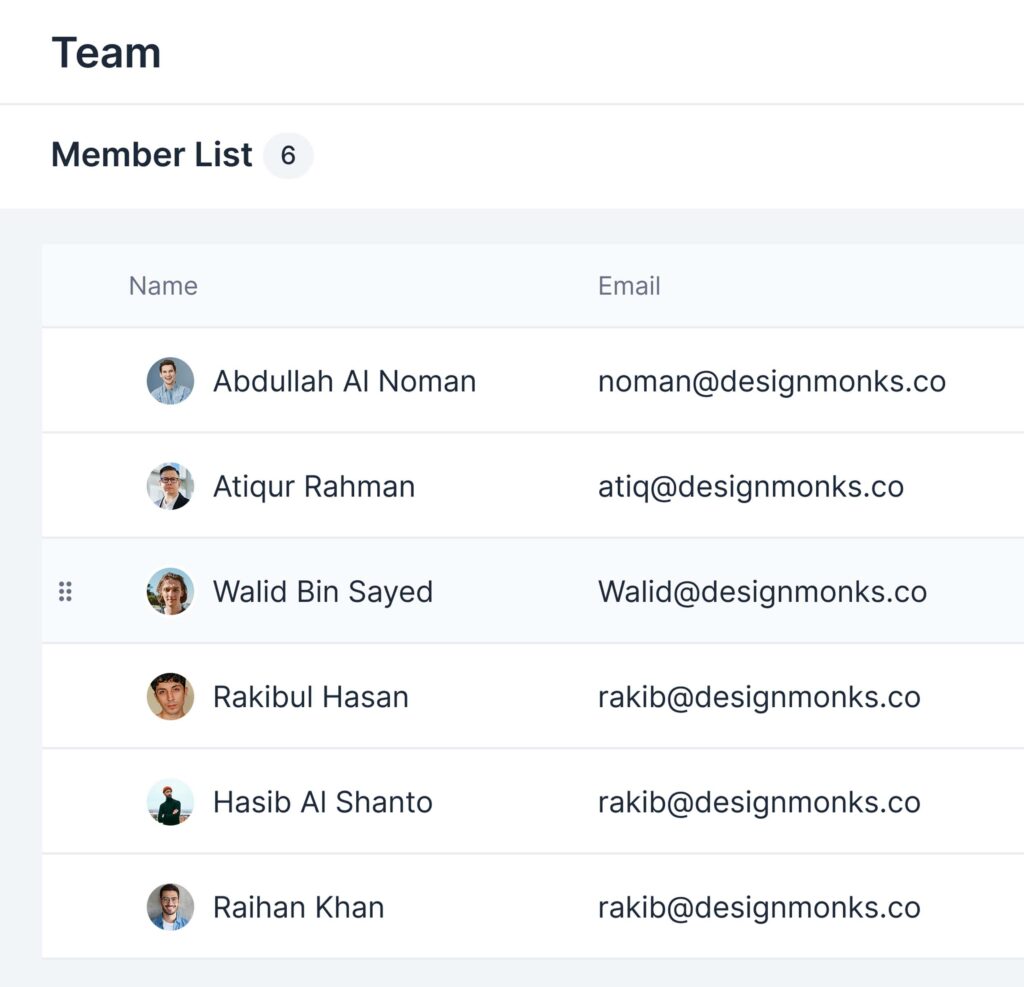
Each role comes with its own set of permissions. This keeps sensitive data secure and ensures everyone only sees what they need.
File Feedback and Version Control
Motion.io supports file uploads but lacks real feedback tools. Agency Handy lets clients leave annotations on images, PDFs, or video files.

All versions are saved automatically, so you can revert if needed. Files are stored in centralized folders based on clients or tasks, making it easy to find and manage them throughout the project.
Real-Time Agency Dashboard
With Motion.io, there’s no real-time overview of agency activity. Agency Handy provides a live dashboard that shows revenue, open orders, recent tickets, and active clients.
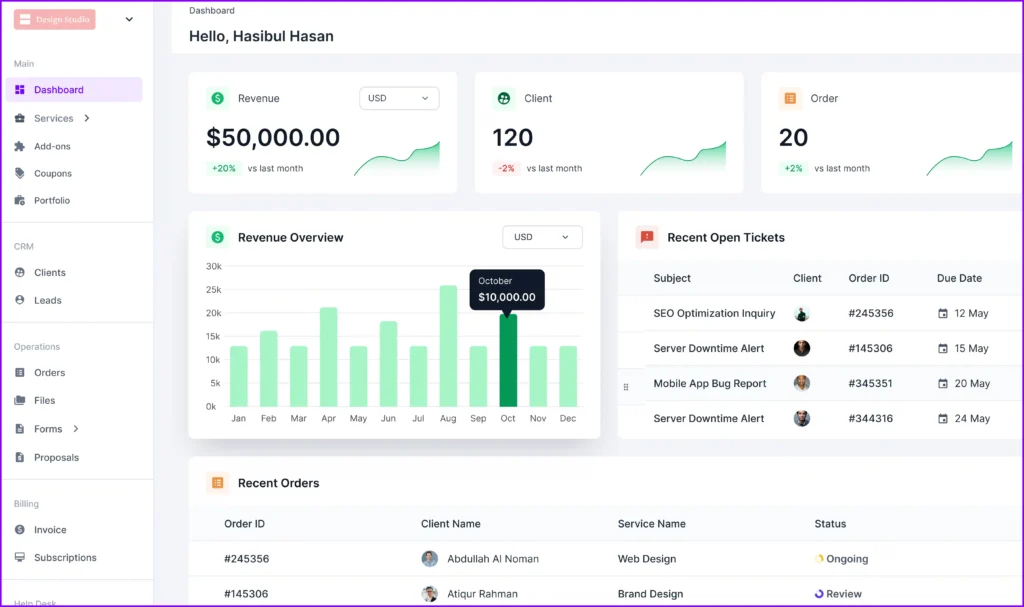
You can track performance over time and see percentage changes over the last 30 days. It helps you stay informed and make faster decisions without digging through reports.
Pros of Agency Handy
- Built-in billing and payment collection tools
- Full CRM for leads and client tracking
- Automated onboarding with forms and orders
- Centralized portal for tasks, files, invoices
- All-in-one tool, no integrations required
Agency Handy Pricing

Agency Handy offers 3 flexible pricing plans: Solopreneur, Teams, and Pro. Each plan is designed to match your stage of growth, whether you’re working solo or managing a full client-serving team:
| Pricing Tiers | Monthly Billing | Yearly Billing | Users | Features |
| Solopreneur | $19/month | $13/month | 1 | Unlimited ClientsUnlimited OrdersCustom brandingTask ManagementInvoicingNotesInternal team Client ApprovalConversation |
| Teams | $99/month | $66/month | 10 | |
| Pro | $199/month | $133/month | 30 |
What Do People Say About Agency Handy?
Rating on G2: 5 out of 5
“Handy is a fantastic client portal tool for agencies due to its user-friendly interface, making it easy for clients to access and navigate through the platform.” – Andrew J.
Rating on Product Hunt: 5 out of 5
“A great tool for agency management. AgencyHandy solves all my management problems easily. A hassle-free tool you should add to your list.”- Shamima Nasrin
Rating on Trustpilot: 3.8 out of 5
“I am extremely satisfied with Agency Handy. It has streamlined our client management process and has become an essential tool for our business operations.” – Vikas Patil
Why Should You Use Agency Handy Over Motion.io?
Motion.io is simple and polished, but many users hit roadblocks when trying to scale client services, automate workflows, or manage billing and tasks in one place.
It’s great for approvals and file exchange, but lacks depth for full client operations. Here’s a breakdown of how Agency Handy fills those missing gaps:
| Motion.io Limitation | Agency Handy Advantage |
| No CRM for leads or sales tracking | Built-in CRM for leads and clients |
| Can’t sell structured services | Create tiered packages with pricing and add-ons |
| No invoicing or payment system | Auto invoices and payments via Stripe, PayPal, and Wise |
| Lacks order-based task tracking | Tasks linked to orders with Kanban, files, and due dates |
| No automation after form submission | Forms trigger client orders and task setup automatically |
| No ticketing or issue management | Clients submit support tickets linked to orders |
| Limited branding and portal control | Full white-label with domain, branding, and email settings |
| Files stored without structure | Organized file folders with feedback and version history |
2. GUIDEcx
GUIDEcx is a strong alternative if you need structured client onboarding with more control and automation than Motion.io offers.

While Motion.io focuses on feedback and file collection, GUIDEcx is built to manage onboarding workflows from start to finish.
It offers pre-built onboarding templates, task assignments, timelines, and auto-reminders to keep clients and internal teams aligned.
You can track progress in real time, assign responsibilities, and send status updates without needing separate project tools.
Where Motion.io lacks visibility across phases, GUIDEcx gives you a shared workspace that shows what’s done, what’s next, and who’s responsible.
Clients don’t need logins to interact, they can respond directly via email, making it frictionless to collaborate.
You also get analytics on onboarding health, team performance, and project timelines. If you’re looking to replace spreadsheets and manual follow-ups with a consistent, scalable onboarding system, GUIDEcx fills the gap Motion.io can’t cover.
Key Features of GUIDEcx
GUIDEcx adds structured onboarding flows and visibility across teams, which Motion.io lacks for multi-phase delivery.
- Onboarding Templates: Create repeatable onboarding workflows with tasks, deadlines, and assigned responsibilities to save time and reduce manual setup.
- Client Visibility: Clients can view progress, upcoming steps, and their responsibilities without needing to log into the platform.
- Email-Based Collaboration: Clients receive updates via email and can respond directly, which keeps communication simple and friction-free.
- Internal and External Roles: Assign separate roles for internal teams and clients, helping you control access and improve accountability.
- Onboarding Health Analytics: Track project delays, team performance, and completion timelines with built-in health reporting tools.
Pros of GUIDEcx
- Designed specifically for structured client onboarding
- Easy client access with no login required
- Real-time project visibility for internal and external teams
- Automated follow-ups reduce manual check-ins
- Clear accountability across tasks and milestones
Cons of GUIDEcx
- No service catalog to sell or display offerings
- Cannot create intake or order forms for onboarding
GUIDEcx Pricing
GUIDEcx offers three main plans for different team sizes and needs:

- Starter Plan (Starting at $5,000/year): Built for small teams needing structured onboarding, whitelabeling, task automation, and secure login-less portals.
- Premium Plan (Custom Pricing): Ideal for growing teams. Includes integrations (Workato), surveys, SSO, SMS alerts, and a named success manager.
- Advanced Plan (Custom Pricing): Best for large orgs. Adds BI dashboards, sandbox, PSA tools, utilization tracking, billing flexibility, and resource planning.
What Users Say About GUIDEcx
Rating on G2: 4.6 out of 5
What do you like best about GUIDEcx?
It’s the first dual facing (Internal+client) project management tool I’d ever heard of. It solves a major challenge when it comes to leading a client through their mandatory tasks and activities necessary for a successful implementation of your product or service. And its not that they don’t want to do it, its that they dont have adequate and effective strcuture and process to manage the things they need to complete. That are often additional responsibilites to the individual core position responsibilites.
What do you dislike about GUIDEcx?
Lack of starter templates, has to be built from scratch. It would be hugely benefical for GCX to provide starter templates that have proven effective in leading successful implementations for themselves and other clients. – Brian M.
Is GUIDEcx Better Than Motion.io?
GUIDEcx is better than Motion.io for structured client onboarding and team accountability. It’s built to guide clients step-by-step through onboarding workflows with automated reminders, clear timelines, and no-login client access.
However, GUIDEcx doesn’t offer client invoicing, service catalogs, or task breakdowns the way Motion.io or its alternatives do. If you want more than just onboarding, you’ll need extra tools.
3. Rocketlane
For teams handling high-touch client onboarding, Rocketlane delivers more structure and clarity than Motion.io.

It’s centered around collaborative project execution, where every phase of onboarding is mapped, tracked, and shared with both clients and internal teams.
You can create reusable templates, assign owners, and monitor real-time progress across timelines.
Clients don’t need to log in to participate. They can get updates and complete tasks directly via email. It’s especially useful for firms that juggle multiple onboarding projects at once.
Status updates, file sharing, comments, and approvals happen in one place, reducing the lag that usually comes from scattered communication.
But Rocketlane is focused almost entirely on onboarding. You won’t get native CRM tools, a service catalog, or invoicing.
If you’re looking for something beyond onboarding, like client billing or package management, it may not check all the boxes.
Key Features of Rocketlane
Rocketlane delivers more collaborative project visibility and accountability than Motion.io’s limited task and approval setup.
- Shared Project Timelines: Keep clients and teams aligned with real-time progress tracking inside one shared onboarding timeline.
- Reusable Templates: Build and reuse project templates with pre-defined steps to standardize and accelerate client onboarding.
- Client-Facing Workspaces: Give clients access to shared workspaces where they can follow tasks, files, and progress updates.
- In-App Approvals and Notes: Collect approvals, leave feedback, and attach notes directly within each task or milestone.
- Performance and Time Tracking: Track billable hours, project delays, and task completion metrics across onboarding projects.
Pros of Rocketlane
- Shared timelines for better client alignment
- Built-in approvals and file collaboration tools
- Reusable templates improve onboarding speed
- In-app time tracking for every project phase
- Fully branded client-facing onboarding experience
Cons of Rocketlane
- Lacks a client self-checkout or service request system
- Doesn’t support recurring billing or invoice automation
Rocketlane Pricing
Rocketlane pricing is tiered based on team size and feature needs:

- Essential ($19/user/month, billed annually): Best for small teams. Includes branded portals, project templates, task management, and limited automation.
- Standard ($49/user/month): Adds partner portals, sprint planning, HubSpot/Jira integrations, and more custom automation (200 runs/user/month).
- Premium ($69/user/month): Adds budget tracking, revenue recognition, advanced reporting, Salesforce integration, and resource planning.
- Enterprise ($99/user/month): For large teams needing custom reports, SAML, multi-currency support, and unlimited automation runs.
What Users Say About Rocketlane
Rating on G2: 4.8 out of 5
What do you like best about Rocketlane?
Easy to use, straightforward templates and views, collaborative tool.
What do you dislike about Rocketlane?
Sometimes it takes too long to execute – need to refresh from time to time. – Verified User
Is Rocketlane Better Than Motion.io?
Rocketlane is better than Motion.io for managing complex client projects from kickoff to delivery. It’s especially useful for teams needing partner collaboration and customer satisfaction tracking during onboarding.
But Rocketlane requires at least five users, and you’ll still need other tools for full billing or service catalog setup. So while it improves workflows, it may not fully replace Motion.io for solo or small teams.
4. Bitrix24
Bitrix24 gives you more tools than Motion.io if you need to manage both clients and internal work.

It combines CRM, tasks, chat, invoicing, and file sharing into one workspace. You can track deals, assign tasks, and send invoices all from the same place.
You also get built-in communication features like video calls and real-time chat. This helps your team stay connected and respond to clients faster.
Clients can view shared documents and updates without needing extra tools. Everything stays organized and easy to find.
However, Bitrix24 has a lot going on. If you’re looking for a tool that’s simple and quick to learn, the interface might feel confusing at first. It works best for teams that are comfortable with more options and don’t mind customizing things.
If you want a full suite that goes beyond just client interaction, Bitrix24 gives you that.
Key Features of Bitrix24
Bitrix24 covers broader business needs than Motion.io by combining CRM, task management, and billing in one workspace.
- CRM with Lead Tracking: Manage contacts, deals, and pipelines inside a customizable CRM with sales automation tools.
- Task and Project Management: Create tasks, set priorities, assign deadlines, and monitor team workloads from a centralized view.
- Online Document Sharing: Share files and folders with clients or team members and manage permissions without using external tools.
- Built-in Invoicing and Billing: Generate and send invoices from within the platform, complete with payment tracking and client details.
- Client Portals and Chat Tools: Give clients shared access to their files and updates, and communicate using built-in chat or video.
Pros of Bitrix24
- Combines CRM, tasks, chat, and billing
- Supports invoicing and quote generation in-platform
- Real-time team communication and video meetings
- Strong role-based permissions for data access
- Custom client workspaces with file sharing
Cons of Bitrix24
- No dedicated onboarding journey or form-to-order automation
- CRM and task modules feel disconnected from client actions
Bitrix24 Pricing
Bitrix24 offers organization-based pricing, not per user:

- Free Plan ($0/month): Up to 5 users with basic CRM, tasks, websites, and 5 GB storage.
- Basic Plan ($49/month per org): Up to 5 users. Adds support tools, e-signatures, and 24 GB storage.
- Standard Plan ($99/month per org): Up to 50 users. Includes marketing tools, admin features, 100 GB storage, and online docs.
- Professional Plan ($199/month per org): Up to 100 users. Adds automation, HR tools, advanced CRM, 1 TB storage.
- Enterprise Plan ($399/month): Starts at 250 users with full feature set and 3 TB+ storage options.
What Users Say About Bitrix24
Rating on G2: 4.1 out of 5
What do you like best about Bitrix24?
I can set tasks and track the time, starting from creation, daily time consumption and end. It is also convenient when categorizing at which phase the task or who is the key person responsible for it through configuring the interface.
What do you dislike about Bitrix24?
The video conferencing and chat available varies in the browser and application. The emoticons are limited and no gifs to express the users thoughts during post engagement. It is also not advisable to use it as storage. However, can attach support pictures and links for each task. – Maria Elaine A.
Is Bitrix24 Better Than Motion.io?
Bitrix24 is better than Motion.io for teams needing a free solution with CRM and task tools. It gives you built-in chat, video calls, CRM, task boards, and automation in one interface. Still, the UI can feel cluttered and overwhelming. It also lacks branded client portals and polished onboarding flows.
5. Monday.com
Monday.com is a strong Motion.io alternative if you need a flexible system for managing both client projects and sales pipelines.

Unlike Motion.io, which focuses mostly on file collection and approvals, Monday.com offers a full work management platform with a built-in CRM.
You can track leads, manage deals, assign tasks, and collaborate with your team, all in one place.
Boards are fully customizable, letting you build workflows that match your process across onboarding, delivery, and support.
Automations help reduce manual follow-ups, and integrations with tools like Google Drive, Slack, and Zoom keep your workflow connected. This is especially useful for teams handling multiple client touchpoints.
However, Monday.com doesn’t offer a native client portal experience out of the box. You’ll need to configure guest views or rely on third-party setups to involve clients directly.
Still, if you want a unified system that’s flexible, scalable, and feature-rich, Monday.com is a reliable choice.
Key Features of Monday.com
Monday.com is more flexible than Motion.io, giving you full control over how you build and scale workflows.
- Customizable CRM Boards: Track leads, client accounts, and sales stages visually using flexible board layouts and pipeline views.
- Workflow Automation: Set up rules to automatically assign tasks, update statuses, or send alerts based on triggers.
- Cross-Team Collaboration: Create shared boards for onboarding, delivery, and support teams to stay in sync across client work.
- App Integrations: Connect with tools like Google Drive, Slack, and Zoom to centralize communication and file access.
- Visual Dashboards and Reports: Monitor performance, timelines, and task load using easy-to-read dashboards and custom reports.
Pros of Monday.com
- Highly flexible for any workflow setup
- Built-in CRM with customizable sales boards
- Powerful automation for task and status updates
- Clean interface with color-coded progress tracking
- Connects with over 50 third-party apps
Cons of Monday.com
- Clients can’t submit service requests without heavy customization
- Requires third-party tools to handle invoicing and payments
Monday.com Pricing
Monday.com offers per-user pricing with flexible plans:

- Free Plan ($0/month): Up to 2 users. Good for personal task management.
- Basic Plan ($9/user/month): Unlimited items, 5GB storage, and dashboards for 1 board.
- Standard Plan ($12/user/month): Adds timeline views, guest access, 250 automation & integration actions.
- Pro Plan ($19/user/month): Adds time tracking, formula columns, 25K automation and integration actions, private boards.
- Enterprise Plan (Custom): Adds multi-level permissions, advanced analytics, security controls, and up to 50 board dashboards.
What Users Say About Monday.Com
Rating on G2: 4.7 out of 5
What do you like best about Monday.com?
Monday work management is a very intuituve and easy way of managing workforces. With separate console for managers, it shows all the information about your workforce in a single place. It also has a feature for automation, where the reduntant tasks can be easily automated. After using monday almost everyday, I can say that it’s the easiest tool to use out there. Monday also has a market place for plugins that can be integrated in your boards to make processes faster.
What do you dislike about Monday.com?
While being a very dynamic and customizable application, it has many bugs too. It gets so bad sometimes that we have to pause our work. But it does gets fixed often times than not and work resumes as usual. – Kartik.
Is Monday.com Better Than Motion.io?
Monday.com is better than Motion.io for flexible project tracking and team-wide collaboration.It’s highly customizable with boards, automations, integrations, and dashboards to match how your team works.
You can set up visual timelines, build forms, and track project progress in real time. It’s useful if your workflows are complex and require coordination across departments.
Why Should You Consider a Motion.io Alternative?
Motion.io helps you build simple portals for client-facing projects. But as your business grows, you may start running into limitations.
The tool looks clean and modern, but when it comes to managing clients, projects, and payments in one place, it often falls short.
Let’s walk through the real gaps that may push you to look for a better option.

No Built-In CRM to Manage Leads or Clients
Motion.io does not include a proper CRM. You can’t store lead details, track sales stages, or monitor communication history from one place.
If you want to keep track of potential clients or current ones, you’ll have to use another tool. That creates extra work and more room for things to slip through the cracks.
No Way to Offer Tiered Packages or Service Catalogs
If you sell multiple services or pricing tiers, Motion.io doesn’t help you present those clearly. You can’t set up structured service catalogs, create trial options, or include add-ons easily.
This limits your ability to upsell or let clients choose what works for them. You’ll end up building separate pages or sending files manually.
No Invoicing or Payment Collection Tools
Motion.io does not let you create or send invoices. It also doesn’t integrate with payment gateways like Stripe or PayPal.
That means you have to switch to other platforms just to bill your clients. It breaks your workflow and adds more steps for both you and your clients.
Basic Workflow Setup With No Real Automation
You can create client checklists and assign steps, but that’s where it stops. There are no features for automating reminders, assigning tasks to teammates, or notifying clients about project updates.
As your projects grow, you’ll find yourself doing more manually and wasting valuable time.
Limited Branding and No Custom Domains
You can’t fully customize the look and feel of your client portal. Your logo and domain are restricted, especially if you’re on a lower-tier plan.
Emails may still show Motion.io branding, which can confuse clients or look less professional. If you want a fully branded experience, it’s simply not built for that.
What Are the Key Features to Look for in a Motion.io Alternative?
A better alternative should give you full control over how you manage clients, track work, and get paid. Everything should be in one place so you can focus more on delivery and less on juggling tools.
Here’s what to look for before switching:

Built-In CRM for Clients and Leads
You shouldn’t need a spreadsheet or a third-party CRM to stay organized. A good alternative will give you a built-in system to manage both new leads and current clients.
This means you can see every message, order, and invoice in one timeline. You always know where someone stands, what they need, and what to follow up on next.
Visual Task and Project Tools
Motion.io is great at collecting information, but it doesn’t help much after that. You still need to track what your team is doing.
Look for alternatives that give you Kanban boards, due dates, task lists, and team assignments. These tools help you manage your workload without needing to connect Trello or ClickUp.
White-Label Branding Options
Your client portal should look like your own software. That means it should let you use your domain, upload your logo, and send branded emails. Some platforms lock these behind high-tier plans.
But a true alternative to Motion.io should give you these basics without extra cost or complicated setup.
Automated Invoicing and Payments
If you’re still sending separate invoices, that’s a red flag. A strong platform should generate invoices automatically when clients order services.
It should also support payments through Stripe, PayPal, Wise, or bank transfer. Look for features like due dates, split payments, and auto-reminders so you spend less time chasing invoices.
Multi Package Service Catalog
Many platforms stop at listing services. But your business may offer different packages, pricing tiers, or extra add-ons.
A good tool should let you group services, create trial plans, and include upsell options. It should also let clients browse, compare, and order services easily.
Collaboration Between Clients and Team
Motion.io keeps communication basic. If you want clients to feel involved, your platform should allow comments, feedback, approvals, and shared progress views.
Ideally, clients should be able to log in, see what’s happening, leave notes, and get updates without needing to email you constantly.
Centralized File Management With Feedback Options
Sharing files over email or Google Drive slows things down. Your tool should keep all files in one place, organized by client and project.
You should be able to upload drafts, get feedback directly on those files, and track changes. This keeps your workflow smooth and avoids version confusion.
So, What’s the Best Motion.io Alternative?
After comparing top options, Agency Handy clearly stands out as the best alternative to Motion.io. It gives you more control, more structure, and everything you need to run client-facing work from one place.
You get a built-in CRM, invoicing, full branding, service catalogs, and real collaboration tools that Motion.io simply doesn’t offer. From lead tracking to project delivery, everything flows in one connected system.
What makes Agency Handy even better is how fast you can get started. There’s no complicated setup, no clunky add-ons, and no surprise fees just to access basic features. It’s a smart choice for agencies that want to scale without juggling five different tools.
If you’re exploring other options, GUIDEcx is strong for teams focused on structured onboarding. Rocketlane works well for collaborative delivery.
Bitrix24 offers value for large teams on a budget. And Monday.com gives you flexibility for building custom workflows. Pick what matches your team’s priorities best.
Conclusion
Finding the right Motion.io alternative comes down to what fits your process best. Look for a platform that covers more than just client intake, with tools for managing projects, automating tasks, and keeping everything in one place.
Think about what your team needs day to day. Whether it’s CRM, invoicing, task tracking, or white-label portals, the right tool should save time and reduce back-and-forth.
Compare each option based on how it supports your full client journey, not just one part of it. The better the fit, the smoother your operations will run as you grow.
FAQs
What are the best alternatives to Motion.io?
If you’re scaling and need more than just file approvals or client forms, Agency Handy is the best Motion.io alternative. It offers client onboarding, invoicing, CRM, and full white-label control, all in one place.
Are there any Motion io alternative free tools available?
Yes. Tools like Monday.com and Bitrix24 offer free plans with basic features. But they often require upgrades for client portals or invoicing. For full functionality, platforms like Agency Handy provide better value even on paid plans.
Can I migrate from Motion.io to another platform easily?
Most Motion.io alternatives, like Agency Handy, allow CSV imports and custom onboarding support. While there’s no one-click migration, you can transfer client data, forms, and tasks with minimal effort using these built-in tools.








