Softr.io lets you build web apps, client portals, and dashboards without coding. You just connect data from Airtable or Google Sheets, then drag-and-drop blocks to create your app.
But, like any other tool, it’s not perfect. It has design limitations, lacks advanced user permissions, workflow automation, and white-label branding options.
Hence, we’ve listed the best Softr alternatives that can give you more control and flexibility. Let’s hop in.
Quick List of Top Softr.io Alternatives
- Agency Handy: Best Softr alternative for built-in client portals, tasks, and client communication.
- Glide: Perfect for teams running workflows from spreadsheets or databases.
- Bubble: Ideal for builders wanting full design freedom and custom logic.
- Fusebase: Great for service teams focused on client collaboration and projects.
- Webflow: Best for creatives prioritizing design control and visual presentation.
- Service Provider Pro: Perfect for agencies automating billing, subscriptions, and client portals.
Quick Comparison Table of Top Softr.io Alternatives
Choosing the right Softr alternative depends on what your team needs most. To help you compare quickly, here’s a side-by-side breakdown of the top 5 options:
| Softr Alternative | CRM & Lead Tracking | Invoicing & Payments | Service Catalog | Custom Forms | Client Portal |
| Agency Handy | ✅ | ✅ | ✅ | ✅ | ✅ |
| Glide | ✅ | ❌ | ❌ | ✅ | ✅ |
| Bubble | ✅ | ❌ | ❌ | ✅ | ✅ |
| Fusebase | ❌ | ✅ | ✅ | ✅ | ✅ |
| Webflow | ❌ | ❌ | ❌ | ✅ | ❌ |
| SPP | ✅ | ✅ | ❌ | ✅ | ✅ |
6 Best Softr.io Alternatives for Client Portals and Workflow Management
We’ve selected the alternatives based on what Softr lacks and what growing teams need. That includes better control over layouts, built-in tools for managing clients and tasks, simple workflow automation, and features that don’t rely on outside apps.
Let’s explore each platform one by one:
1. Agency Handy
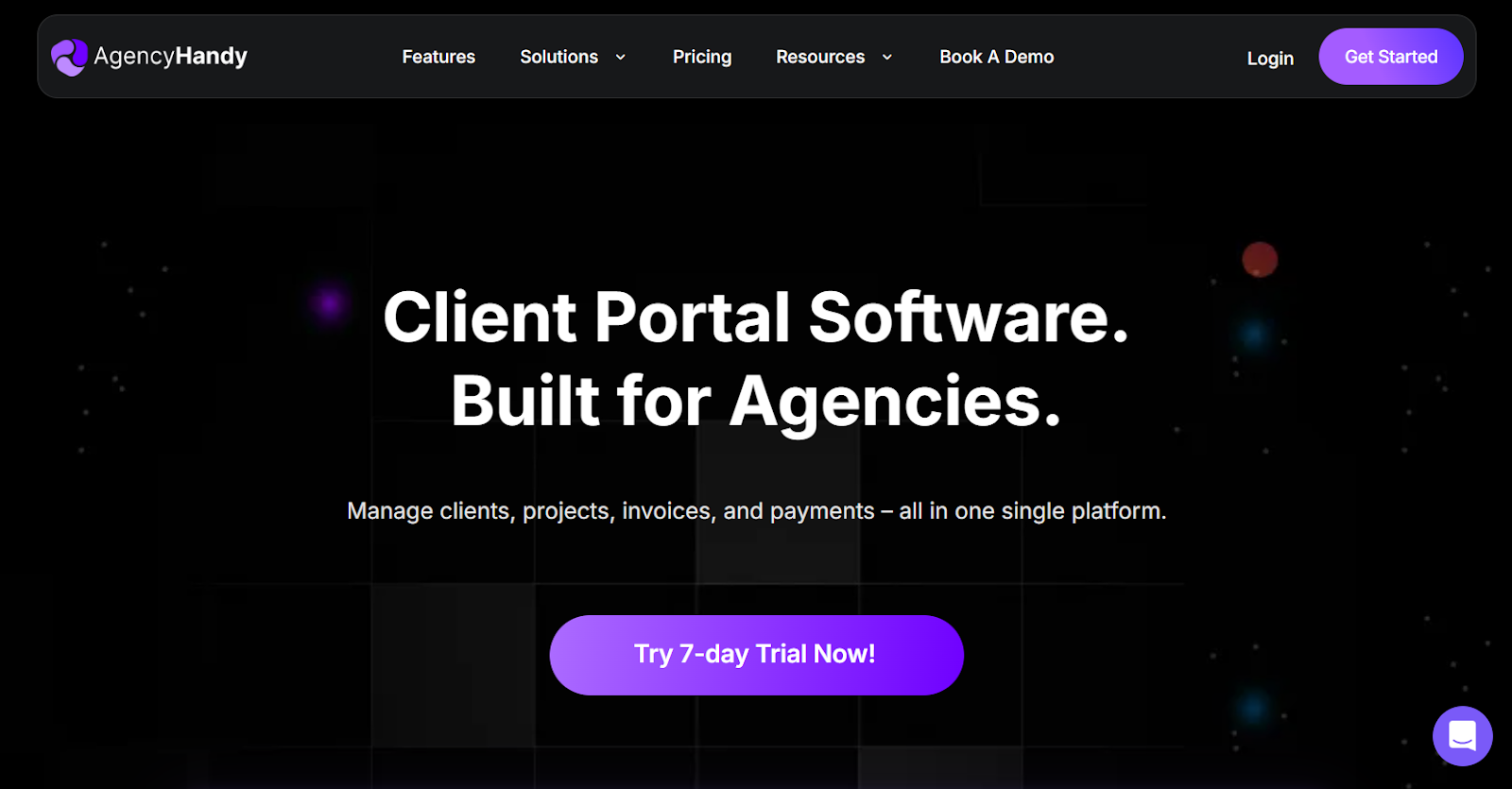
While Softr is great for no-code website building, it lacks depth when it comes to client portal creation and management.
Agency Handy is a client portal software built specifically for agencies. It offers everything from client onboarding and order forms to visual task boards, built-in invoicing, and an integrated ticketing system.
You can set up multi-package service catalogs, automate onboarding with forms, and give clients a secure, branded portal to view their orders, files, tasks, and invoices.
Also, you’ll get advanced user role management and support for Stripe, PayPal, Wise, Crypto, and manual bank payments, things Softr doesn’t natively offer.
If you need a client portal for design agencies to offer a client-ready, full-service back office, Agency Handy delivers that without complex setup or add-ons.
Key Features of Agency Handy
Here are the key features that make Agency Handy the best Softr alternative:
Client Portal
It gives your clients a single, branded hub for everything—orders, invoices, files, tickets, and live status. You can use a custom domain and customize the sign-in page (heading, image, subtext).
You can also rename sidebar items to match your team’s language (e.g., “Orders” → “Projects”) and customize the sign-in portal.

Built-in CRM
It gives you a ready-to-use CRM from day one. You can add leads manually or upload them with a CSV. Track lead sources, assign team members, and update deal stages with just a few clicks.
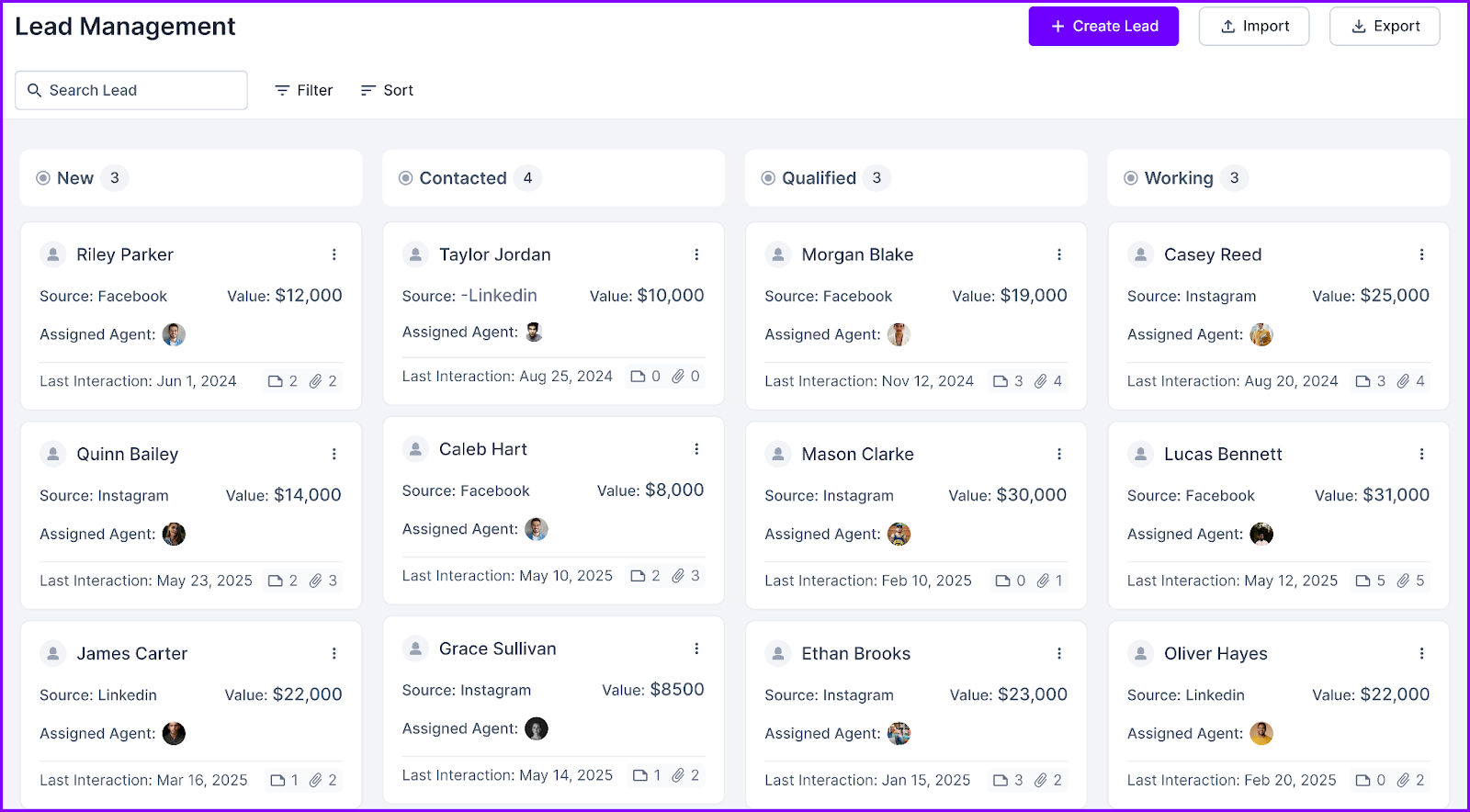
When the lead is warm, you can convert it to a client. So, that’s one central place to manage client relationships and never lose track of leads.
Multi-Package Service Catalog
With Agency Handy, you can create full-service listings with multiple packages. You can also bundle related services, show or hide packages as needed, and attach default tasks to auto-start projects as soon as an order is placed.
Plus, there’s a built-in way to show past work with portfolio items linked to each service.

Order and Task Management
When a client places an order, break down the project into smaller tasks, set priorities, assign team members, and track progress visually on a Kanban board. It keeps projects moving forward without chaos, even if you’re managing multiple clients and deadlines.

Client Feedback and Version Control
Agency Handy organizes feedback right inside each order. Clients can comment directly on PDFs, images, videos, and live links without going through complicated email threads. Plus, you can now leave comments directly on live websites for smoother design reviews, and the file-feedback UI is faster and cleaner.

Billing and Subscription Management
The platform automatically creates invoices from client orders, supports one-time or recurring billing, and integrates with PayPal, Stripe, Wise, Crypto, and bank transfers. Automated reminders mean fewer overdue payments, and all records are linked to each client for easier tracking.

Support Ticketing
Agency Handy includes an integrated ticketing system right in the client portal. Both you and clients can submit tickets, attach files, and track status. Also, clients can attach files when submitting tickets, so you get context upfront and resolve issues faster.

Here are its other features at a glance —
- Custom forms
- Proposals
- Time tracking
- Timesheet
- Reporting and analytics
- Tax rate configuration
- Add-ons and coupons
- Embeds
- Team management
Pros of Agency Handy
- Supports multiple workspaces and 20+ portal languages
- Built-in proposals with approvals and auto invoicing
- Add coupons, upsells, and service add-ons easily
- Embed videos, calendars, forms, or dashboards anywhere
- Manage clients, tasks, and payments without integrations
Agency Handy Pricing
Agency Handy has 3 flexible pricing plans: Freelancer, Team Starter, and Business Pro. Each plan includes the features you need, whether you’re working alone or running a growing team.

Freelancer
- Monthly: $19/mo
- Yearly: $13/mo
Team Starter
- Monthly: $99/mo
- Yearly: $66/mo
Business Pro
- Monthly: $199/mo
- Yearly: $133/mo
What Do People Say About Agency Handy?
Rating on G2: 5 out of 5
“Handy is a fantastic client portal tool for agencies due to its user-friendly interface, making it easy for clients to access and navigate through the platform.” – Andrew J.
Rating on Appsumo: 5 out of 5
“As a solopreneur, this tool will help a lot in managing my projects, and most importantly customer relationship management. I get a lot of emails, and sometimes miss client issues and requests. Agency Handy will certainly help me get better organised. Super excited and love what it has to offer.” – Verified User
Rating on Product Hunt: 5 out of 5
“A great tool for agency management. AgencyHandy solves all my management problems easily. A hassle-free tool you should add to your list.”- Shamima Nasrin
2. Glide

Glide is a strong Softr alternative if you need more advanced workflow automation and better control over your data.
While Softr works best with Airtable and is easy for beginners, Glide offers more power for teams that want to build real business tools. You can create internal portals, dashboards, CRMs, and inventory apps using real-time data from spreadsheets or SQL databases.
Glide’s visual builder feels familiar, especially if you’ve worked with Google Sheets before. That makes the learning curve easier for non-coders. If Softr’s templates feel too restrictive or you need better backend connections, Glide is a stronger option.
Features of Glide
Let’s explore the features of Glide:
- Spreadsheet-Powered Apps: Glide uses Google Sheets, Airtable, Excel, or Glide Tables to power your apps.
- Workflow Automation: You can create advanced workflows that trigger actions like sending emails, updating records, or calling APIs.
- Responsive Design: Glide apps automatically adapt to different screen sizes. Whether your clients access the app on a desktop or mobile, the UI remains clean and functional.
- User Permissions: Assign different roles, limit views, and apply permissions at the field or page level to control data access.
- AI Components and Custom Blocks: Glide recently added AI features to build smart forms, automate replies, and process data.
Pros of Using Glide
- Connects with Google Sheets, Excel, and SQL databases
- Responsive design works on both desktop and mobile
- Supports AI features and custom workflow automation
- Fast-loading interface with a clean, simple layout
- Offers a large library of ready-to-use templates
Cons of Using Glide
- No built-in CRM or invoicing
- Limited app updates and syncs on lower plans
Glide Pricing
Glide offers two separate pricing models: For Individuals and For Businesses. You’ll get three plans in the Individuals, but a custom quotation for Business.

- Free
- Explorer: $25/month
- Maker: $60/month
What Users Say About Glide?
Rating on G2: 4.7 out of 5
What do you like best about Glide?
It’s a very agile tool for creating a cross-platform app. Moreover, having the backend in a Glide table makes it very easy to work with.
What do you dislike about Glide?
The price for our country is very high, which means I haven’t been able to upgrade my account due to the cost. – Marcos O.
Is Glide Better than Softr?
Glide is a better Softr alternative if you need deeper automation and advanced workflows. It supports real-time sync with SQL, Airtable, and Google Sheets, plus workflow triggers and API calls.
While Softr is easier for beginners, Glide suits teams building scalable tools with complex needs.
3. Bubble

If you’re building a custom marketing agency client portal, internal CRM, or a marketplace with dynamic logic, Bubble is a better fit.
Softr works well for quick no-code apps, but it falls short when you need complex workflows, deep database control, or full UI flexibility.
Bubble gives you more freedom to build apps with complex logic, dynamic workflows, and total UI flexibility. You’re not boxed into pre-built layouts or fixed components.
What makes Bubble stand out is the full design freedom and advanced logic options. You can manage how your data flows, set custom conditions, and integrate with APIs easily.
Key Features of Bubble
Let’s explore the key features of Bubble:
- Drag-and-Drop Design: Bubble lets you create your app using a visual builder. You can move elements around, adjust sizes, and make it look exactly the way you want.
- Workflow Automation: You can set up logic that reacts to user actions or time-based triggers. This includes showing messages, updating records, or calling APIs. Everything can be managed inside the platform.
- Built-In Database: Bubble offers its own database to manage all your app data. You can also connect to external databases like MySQL or Airtable if you prefer.
- Plugin Access: Need payments, analytics, or maps? Just install a plugin. Bubble’s plugin store has tools you can use instantly. You can also build your own if needed.
- API Connector: If your data lives somewhere else, Bubble helps you bring it in. Use the API connector to fetch, send, or update data from any external app or service.
Pros of Using Bubble
- Fully customizable interface with drag-and-drop builder
- Built-in database for managing app data easily
- Create advanced workflows without writing any code
- Connect with APIs, plugins, and SQL databases
- Collaborate in real time with team access controls
Cons of Using Bubble
- Steep learning curve for beginners.
- Slower performance without optimization.
Bubble Pricing
Bubble offers flexible pricing based on app features, usage, and scaling needs. The pricings are:

- Free
- Starter: $32/month
- Growth: $134/month
- Team: $399/month
- Enterprise: Custom quotation
What Users Say About Bubble
Rating on G2: 4.4 out of 5
What do you like best about Bubble?
Easy to use, super to cost effective and can be deployed instantly.
Review collected by and hosted on G2.com.
What do you dislike about Bubble?
The speed part of it. The eprformance is not at par with full stack in house tech, but it gets the work done. – Shubham B.
Is Bubble Better than Softr?
Bubble is better than Softr if you need full design control, complex logic, and database flexibility. But it also comes with a steeper learning curve. For teams that need power and flexibility over speed and simplicity, Bubble can be a more scalable long-term solution than Softr.
4. Fusebase

Fusebase is a solid alternative to Softr if you need more than just no-code blocks. While Softr is easy to build basic portals, it lacks deeper tools for managing tasks, collaborating with clients, and keeping everything organized.
With Fusebase, you can create branded client portals, assign tasks, share documents, and manage conversations, all without switching between apps.
Unlike Softr, which often needs third-party tools for automation or communication, Fusebase includes those features out of the box. It helps you centralize your work and create a smoother experience for both your team and your clients.
Features of Fusebase
These are some of the key features of Fusebase:
- Client Portals: Fusebase lets you create fully branded client portals without any code. You can share files, updates, timelines, and chat directly with clients in one place.
- Project Workspaces: You can organize all work into project-specific workspaces. Inside each, you manage tasks, timelines, documents, and communication.
- Docs and Collaboration: Create and share rich-text documents inside Fusebase. You can collaborate in real-time, leave comments, and tag team members.
- Task Management: Fusebase includes task lists, due dates, assignees, and status tracking. You can create timelines for projects and break down goals into subtasks.
- Integrations and Embeds: While not as extensive as Softr’s integration library, Fusebase supports core functionality needed for client services.
Pros of Using Fusebase
- Branded client portals with custom logos and domains
- Powerful note editor with media embeds and formatting tools
- Great Evernote import and easy data migration
- Supports real-time collaboration and shared workspaces
- User-friendly interface across desktop and mobile devices
Cons of Using Fusebase
- Limited third-party integrations compared to Softr
- No native support for custom database structures
Fusebase Pricing
Fusebase pricing plan includes a set of features designed for smooth client collaboration and project handling:

- Solo: $39/month
- Essentials: $99/month
- Advanced Plan: $332/month
- Unlimited: Custom pricing
- Add-ons –
- Automation: 1000 runs ($10/month)
- Transcribing: 20 hours ($10/month)
- Client portal: $20/portal/month
- Fusebase AI: $10/user/month
What Users Say About Fusebase
Rating on G2: 4.7 out of 5
What do you like best about FuseBase?
The app is clean and allows for organizing data in a very simple and clean way. It’s not nearly as bloated as Evernote.
What do you dislike about FuseBase?
Authentication is off if you use the option to login or signup via Google. – Tony R.
Is Fusebase Better than Softr?
Fusebase is better than Softr if your focus is on client collaboration and service delivery. Softr gives you flexible layouts and more templates, but Fusebase is stronger in real-world client use.
5. Webflow

Softr limits your design control and layout flexibility. If your priority is building a highly custom, polished interface, Webflow is the better fit.
Webflow gives you full control over how your site or portal looks and behaves. You can design pixel-perfect layouts, create interactive animations, and build fully responsive front-ends without touching traditional code.
If design freedom and performance are your top priorities, Webflow gives you everything you need to build standout portals, websites, or internal tools.
Features of Webflow
Here are some of the best features of Webflow:
- Visual Designer: Design your website with full control using a powerful drag-and-drop builder. Adjust layouts, spacing, fonts, and animations exactly how you want them.
- CMS Collections: Create and manage dynamic content like blogs, portfolios, or client directories. Update once and reuse across pages without rebuilding layouts.
- Custom Forms: Build styled forms to collect leads, client feedback, or project details. All form data can be exported or connected to tools like Zapier.
- Hosting and Security: Webflow includes fast, reliable hosting with built-in SSL for secure browsing. You can also connect custom domains in just a few clicks.
- Embed and Integrate: Add custom code, third-party widgets, or scripts directly to your pages. It’s easy to connect tools like Calendly, Typeform, or analytics platforms.
Pros of Using Webflow
- Gives complete creative freedom for custom layouts and branding
- Eliminates the need for a front-end developer on most projects
- Produces clean, production-ready HTML, CSS, and JavaScript
- Enables faster site launches with reusable design and content structures
- Offers built-in SEO tools to optimize pages without external plugins
Cons of Using Webflow
- No built-in tools for client management
- CMS filtering is limited without custom code
Webflow Pricing

Webflow offers two different types of pricing, but we’ll look at the General pricing:
- Free
- Basic: $18/month
- CMS: $29/month
- Business: $49/month
- Enterprise: Custom
What Users Say About Webflow
Rating on G2: 4.4 out of 5
“It is a great balance between control, visual design and hard coding. We are enterprise level and the support team is awesome. We use it daily. The A/B testing elements built into Webflow is super easy and very useful.”- Leon B.
Is Webflow Better Than Softr?
Webflow is a better choice than Softr if you care most about design control, visual performance, and building highly customized layouts. It gives you more freedom over how your site or portal looks and behaves, making it a strong option for agencies, designers, and creative teams.
6. Service Provider Pro
If you’ve ever struggled to keep client communication, billing, and projects in one place, you know how messy it gets. That’s why many agency owners find Service Provider Pro a stronger alternative to Softr.
With SPP, you get more than a simple client portal for SEO agencies! It allows you to automate billing, set up recurring payments, and handle taxes without extra tools. Projects flow directly from orders, with tasks assigned and deadlines triggered automatically.
When comparing Service Provider Pro and Fusebase, the difference shows up in how each handles client portals. SPP ties portals directly to billing and automated project workflows. Fusebase, on the other hand, leans into collaboration to give clients more ways to chat, share docs, and track tasks.
Related Read: Service Provider Pro Alternatives
Features of Service Provider Pro
Here are the standout features of SPP that directly address Softr’s missing pieces —
- Built-in CRM: Manage leads and client records natively to avoid scattered data and slow onboarding from external tools.
- Project & Task Management: Organize projects with timelines, repeatable tasks, and auto-assignments to minimize dependency on outside workflow apps.
- Client Portal Access: Give clients a secure space to track progress, share files, request updates, and manage subscriptions easily.
- Automated Invoicing and Billing: Generate invoices and track recurring payments easily to remove the hassle of manual billing or integrations.
- Custom Dashboards: Build branded dashboards with live data and campaign insights to replace static views with interactive transparency.
Pros of Using Service Provider Pro
- Automates billing, invoicing, and payment tracking
- Supports recurring subscriptions and service packages
- Strong white-label and branding customization options
- Excellent customer support with quick response times
- Helps agencies scale without adding extra tools
Cons of Service Provider Pro
- Higher-tier features are locked behind expensive plans
- Customization sometimes requires coding knowledge
Service Provider Pro Pricing
SPP offers flexible options that scale with your team and client needs.

- Basic: $129/month or $99/month billed annually
- Pro: $299/month or $249/month billed annually
- Plus: $1,500/month billed monthly or annually
All paid plans include a free trial, and yearly billing comes at a discount.
What Users Say About Service Provider Pro?
Rating on G2: 4.6 out of 5
“We’ve been using SPP.co for over a year, and it’s been a game-changer for helping our team scale and stay organized. It’s incredibly user-friendly, our clients love using it, and our team loves working in it.” – Nick M.
Is Service Provider Pro Better than Softr?
If billing is a big part of your workflow, Service Provider Pro makes life easier. You don’t have to plug in extra apps as SPP already manages invoices, recurring payments, and taxes in one place.
Still, Softr has its place. If you just need a quick no-code portal without advanced tools, it’s a straightforward option.
Why Should You Consider a Softr Alternative?
Softr is known for helping non-developers build apps and portals quickly and without code. But when you run a client-facing business, customization isn’t enough.
Here’s where it falls short and why you may need a stronger option:

Missing Built-in CRM
Softr doesn’t include a full CRM to track leads or manage client data. You have to connect tools like Airtable, which adds setup time and complexity.
Without native CRM support, data stays scattered and harder to act on. That slows down onboarding, follow-ups, and relationship building.
No Task or Workflow System
You can’t assign or manage tasks directly within Softr. Teams still rely on third-party apps like Trello or ClickUp to track work.
This creates confusion when project data lives in separate places. It’s harder to manage progress or hold people accountable.
Very Basic Client Portals
Softr lets you show information, but real collaboration is limited. Clients can’t leave feedback, check status, or submit requests easily.
Most portals are just static views, not interactive workspaces. This leads to more back-and-forth outside the system.
No Multi-Tier Service Packages
There’s no way to create layered service options or include add-ons. You’ll need to build separate pages or forms for every variation.
This makes selling packages harder and slows down the sales process. It’s not practical if you offer flexible or growing services.
White Labeling Costs Extra
You won’t get full white-label branding on Softr’s lower-tier plans. Custom domains, branded emails, and logo control are all limited.
That means your client portal may still carry Softr branding. Aside from that, Moxo alternatives include platforms that offer more accessible white-labeling options. You might need to check them out!
What Are the Key Features to Look for in a Softr.io Alternative?
Not every platform can handle the full client journey. If you’re searching for a better fit than Softr, you need more than just app templates or simple views.
The right alternative should give you control, structure, and flexibility. Here are the features to prioritize:

Built-in CRM
You should be able to manage leads and clients inside the platform. A real CRM helps track the full lifecycle from interest to delivery. No external database setup, no syncing delays. Everything stays organized under one roof.
Task and Workflow Management
Your team needs visual tools to plan and track daily work. Kanban boards, deadlines, and task assignments should be built-in. This keeps everyone accountable and removes the need for external tools. You save time and reduce confusion.
White-Label Branding
You want clients to see your brand, not the software’s. Custom domains, logos, and email sending should be available from day one. Full white-label access helps you maintain trust and professionalism. Avoid platforms that lock it behind higher tiers.
Invoicing and Payments
A strong alternative should support billing without needing extra tools. Look for built-in invoicing, payment tracking, and reminders. Support for Stripe, PayPal, and manual payments adds flexibility. This helps you collect payments without chasing clients.
Service Catalog and Pricing Control
If you offer services, you need a way to present them clearly. The platform should let you build packages, offer trials, and show pricing tiers. Add-ons and upsells should be easy to include. This helps improve sales and simplify offers.
Client Collaboration Tools
Clients should be able to communicate, give feedback, and track progress inside the portal. Features like support tickets, file commenting, and real-time updates are essential.
This keeps everything in one place and builds stronger relationships. Fewer emails, more clarity.
Centralized File Management
Your portal should let you upload, organize, and track files easily. You shouldn’t need Google Drive or Dropbox for every client. Being able to version files and collect feedback in-platform saves hours. It’s a must-have for creative and service teams.
Further Read: ManyRequests Alternatives
So, What is the Best Softr.io Alternative?
After comparing the options, Agency Handy is the best alternative to Softr. It gives you built-in tools that Softr doesn’t offer, like a CRM, task boards, service catalogs, and white-label features.
You don’t need to rely on third-party apps to manage your clients or projects.
Plus, you can handle the entire client journey in one place. Use visual workflows to manage tasks, intake forms to collect project details, and send invoices automatically.
Branding and client messaging are included in every plan, not just the most expensive one. Everything is ready to use, with minimal setup.
Conclusion
If Softr no longer meets your needs, it’s time to switch to a platform built for real client management.
The best Softr alternatives, like Agency Handy, give you everything in one place—client portal, CRM, task boards, service catalogs, invoicing, and white-label branding.
Choose the client portal solution that streamlines your workflow, scales with your business, and delivers a better experience for your clients.
FAQs
Can I migrate from Softr easily?
Yes, most alternatives let you import data from tools like Airtable or Google Sheets, which Softr users often rely on. If your workflows are simple, the switch can be smooth. Some platforms also offer onboarding help.
Who are the top competitors to Softr.io?
Leading Softr.io competitors include Agency Handy, Bubble, Glide, Webflow, and AppSheet. These platforms are often used by teams who need more control over design, workflows, or app performance.
What do users say in Softr.io reviews?
Users often praise Softr.io for its ease of use and quick setup. However, some Softr.io reviews highlight limitations in design flexibility and advanced functionality, prompting users to consider alternatives.
How much does Softr.io cost?
Softr.io pricing starts with Free for $0/month, 1 app, 10 users. Then, you get the Basic is $59/month with 3 apps, 20 users, and Professional costs $167/month with unlimited apps and 100 users. Finally, there is the Business plan at $323/month with 2,500 users and advanced data sources.







